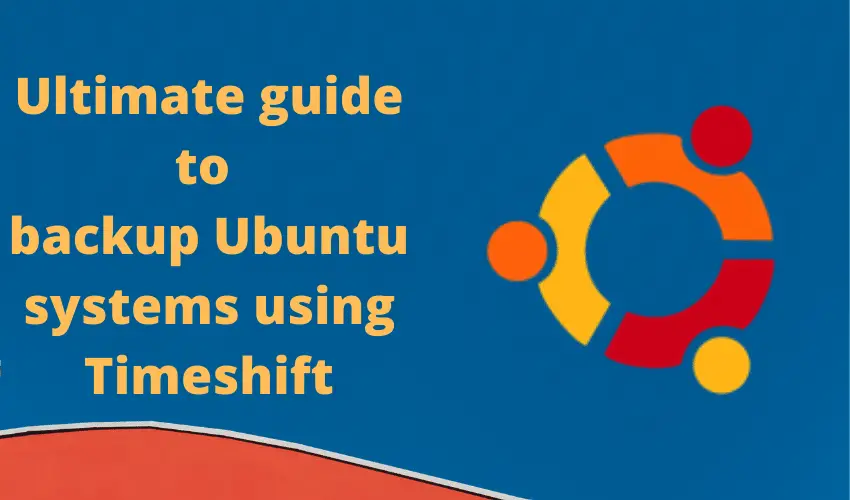3 Best Free NAS Software Solutions For Home or Small Business Network Storage
Nowadays, NAS is used by everyday families who simply want to share photos and enjoy access to a digital library of entertainment, no matter where they’re at. So whether you’re looking to build your own private network, gather movies, music, and TV shows, or just to take data backup to the next level, NAS might be what you’re looking for.
The simplest way to think of NAS is as a type of specialized file server. It allows data storage and retrieval from a central location for authorized network users and various clients. In other words, NAS is similar to having your own private cloud in home or in the office. It is faster, less expensive, and offers all of the benefits of a public cloud on-premises, giving you complete control. So you can back up all the computer devices in your home or business to this single device.
I'm using OMV mainly because I also host some applications on it as well.
See 3 Best Free NAS Software Solutions For Network Storage
#technology #backups #NAS #OMV
In-depth review of 3 best free NAS software solutions for home users and businesses: TrueNAS CORE, OpenMediaVault, and Rockstor.
https://gadgeteer.co.za/3-best-free-nas-software-solutions-home-or-small-business-network-storage