the idea was:
- the user has computers, that allow for easy harddisk or NVMe swaps
- installation X is on NVMe1, installation Y is on NVMe2
- or the user want’s to reinstall on a new harddisk, USB connecting the old harddisk, to restore files to the new harddisk
for this just as USB-SATA adapters an USB-NVMe adapter had to be found.
So gave the “Rog Strix Arion” by ASUS a shot.
- the pros:
- makes NVMe work like an USB Stick
- it says “initialize your blank ssd before use” (the terms NVMe and SSD start to get confusing)
- but it is also possible to read an already “initialized” (partition table, formatted) NVMe
- but it might be not the ideal choice for that use, more USB-Stick-NVMe kind of use
- fast
- solid heavy metal casing that distributes heat (those NVMe chips can become pretty hot)
- nice LED light show
- makes NVMe work like an USB Stick
- cons:
- open and closing it could be less of an effort
how to open this thing?
the user needs a pin.
hm…. and this won an Design Award in 2020?
Imho this makes things too complicated, as if there is no pin, there is no possibility to easily swap NVMes in and out of the NVMe-USB adapter.
benchmark performance:
USB 3.0 connected, it is fast. no doubt about it. ~430MBytes/sec kind of fast.
time <a href="https://dwaves.de/2020/11/13/gnu-linux-basic-harddisks-benchmarks-ssds-kingston-skc600512g-vs-samsung-ssd-850-pro-vs-samsung-ssd-860-evo-vs-samsung-ssd-870-evo-1tb-ntfs-vs-ext4-how-fast-are-virtual-harddisks/">/scripts/bench/bench_harddisk.sh</a>
=== harddisk sequential write and read bench v1 ===
starting test on the device that holds the current directory the user is in
no need to run it as root
========== writing 3GB of zeroes ==========
0+1 records in
0+1 records out
2147479552 bytes (2,1 GB, 2,0 GiB) copied, 5,87549 s, 365 MB/s
real 0m5,919s
user 0m0,000s
sys 0m1,927s
========== reading 6GB of zeroes ==========
0+1 records in
0+1 records out
2147479552 bytes (2,1 GB, 2,0 GiB) copied, 4,94441 s, 434 MB/s
real 0m4,993s
user 0m0,000s
sys 0m2,000s
========== tidy up remove testfile ==========
real 0m10,983s
user 0m0,001s
sys 0m3,997s
So Asus planned for the user to install an NVMe and then use it like a USB Stick (no user will ever change the FlashChips of an USB Stick?)
also closing the device seems to be pretty hard… as the mechanism does not want to snap (again, this actually WON an design award? “The looks are great, who cares if it works” kind of award?)
Ok it is possibly, that the case closes properly with other NMVes, but the KINGSTON SA2000M81000G (some parts of it might be “too high”?) X-D
Inateck M.2 NVMe 2 USB Adapter
so bought the “inateck” adapter for half the price of the ASUS Adapter.
binary comment
- 10 Gbit/s
- USB 3.2 Gen 2
- Type C & Type A Cable included (nice!)
- while changing NVMes is also not sooo comfortable (detaching/attaching cooling pad and metal plate, but simply with the bush of an button (orange square above) it can be opened)
- at least this time the NVMe “fit’s in”
- the speed is 2x twice as fast as the ASUS Adapter…
<span style="color: #00ffff;">
time /scripts/bench/bench_harddisk.sh</span>
=== harddisk sequential write and read bench v1 ===
starting test on the device that holds the current directory the user is in
no need to run it as root
========== writing 3GB of zeroes ==========
0+1 records in
0+1 records out
2147479552 bytes (2,1 GB, 2,0 GiB) copied, 3,44557 s, 623 MB/s
real 0m3,493s
user 0m0,000s
sys 0m1,885s
========== reading 6GB of zeroes ==========
0+1 records in
0+1 records out
2147479552 bytes (2,1 GB, 2,0 GiB) copied, 2,0635 s, 1,0 GB/s
real 0m2,104s
user 0m0,000s
sys 0m0,787s
========== tidy up remove testfile ==========
real 0m5,676s
user 0m0,002s
sys 0m2,745s
# rerun
real 0m5,406s
#linux #gnu #gnulinux #opensource #administration #sysops #hardware #review #nvme #usb #asus #Inateck
Originally posted at: https://dwaves.de/2022/06/14/hardware-review-usb-to-nvme-adapter-asus-usb-3-2-gen-2-type-c-m-2-nvme-ssd-to-usb-adapter-also-known-as-rog-strix-arion-vs-inateck-m-2-nvme-2-usb-adapter/

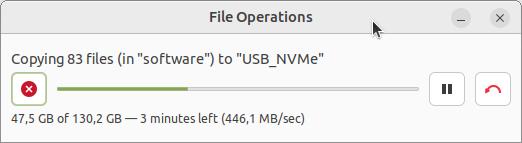





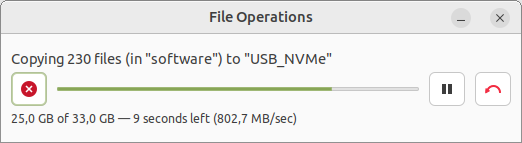
There are no comments yet.