they are fast, they are small, they use very little energy (less than 30W), the Lenovo ThinkCentre M92p despite being also pretty old (2012) it still rocks, the naming ain’t sexy, but they work very well.
now let’s look inside:
it meassures:
- width: 18cm
- “depth”: 18.5cm
- height: 3.5cm
extremely compact.
this opening procedure was done to upgrade the ssd harddisk.
what is special about the M92p: it still has a tiny tiny speaker inside 🙂
for all those beep code symphonies
How to disassemble Harddisk Upgrade – Inside a Lenovo ThinkCentre M92p – 1962 error : No operation system found
this happens, when trying to install Proxmox like in this how to article.
in order to fix this
windows 10 (yes argh) needs to be installed & BIOS update applied:
Intel ME almost no BIOS without it… with t440 it was able to “disable it permanently”
- download here https://support.lenovo.com/de/de/downloads/ds029265-flash-bios-update-thinkcentre-edge-92-thinkcentre-m82-m92-and-m92p-thinkstation-e31
- check sha256sum: 107f79a8fca7cf60531370f5cf78fc71905462c6e2fed6e6fffccf7aa30085bc
- instructions are in the readme
- start setup 9sjy9cusa.exe
- make new shortcut on desktop “cmd”
- r-click -> run it as Administrator
- cd into the folder where 9sjy9cusa.exe installed
- run flash.cmd
[video width=”502″ height=”492″ mp4=”https://dwaves.de/wp-content/uploads/2022/05/Lenovo-ThinkCentre-M92p-1962-error-No-operation-system-found-update-bios-to-version-2018-flash-process.mp4″\]\[/video\]
- let it sit for a while… when the blinking cursor comes up… let it blink for a while…
- remove all usb drives…
- Ctrl+Alt+Del…
- it should reboot fine
- re-apply all bios settings
so updated from BIOS 2012 to 2018 version and now proxmox boots up fine.
#linux #gnu #gnulinux #opensource #administration #sysops #lenovo #hardware #bios #upgrades #upgrade #proxmox
Originally posted at: https://dwaves.de/2022/05/25/how-to-disassemble-harddisk-upgrade-inside-a-lenovo-thinkcentre-m92p-1962-error-no-operation-system-found-fixed-by-2018-bios-update/
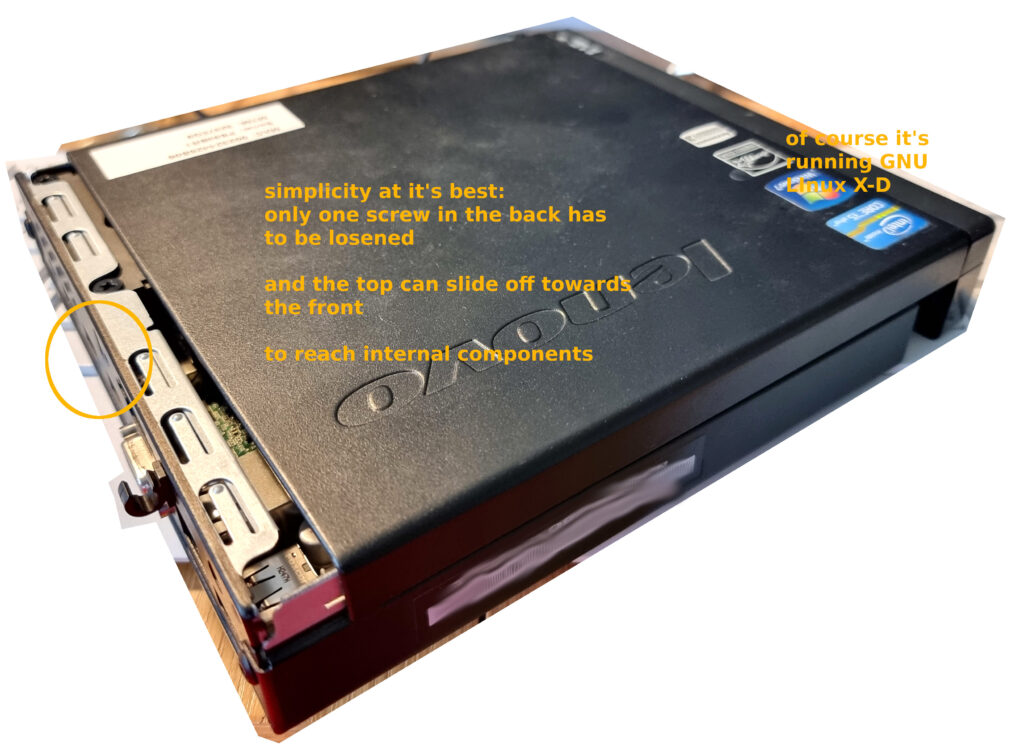
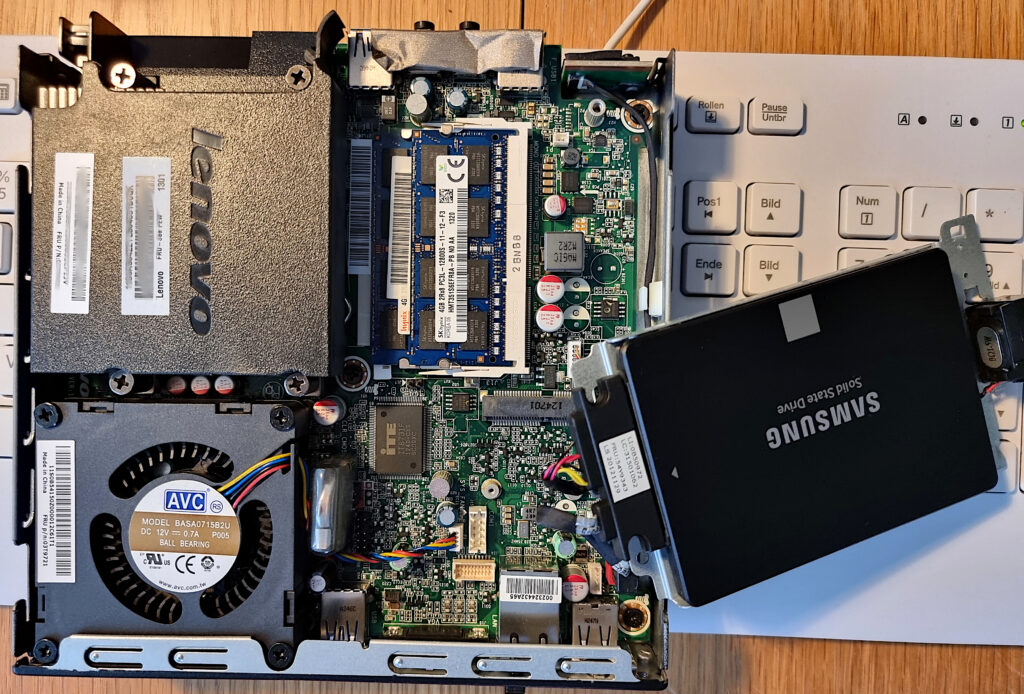

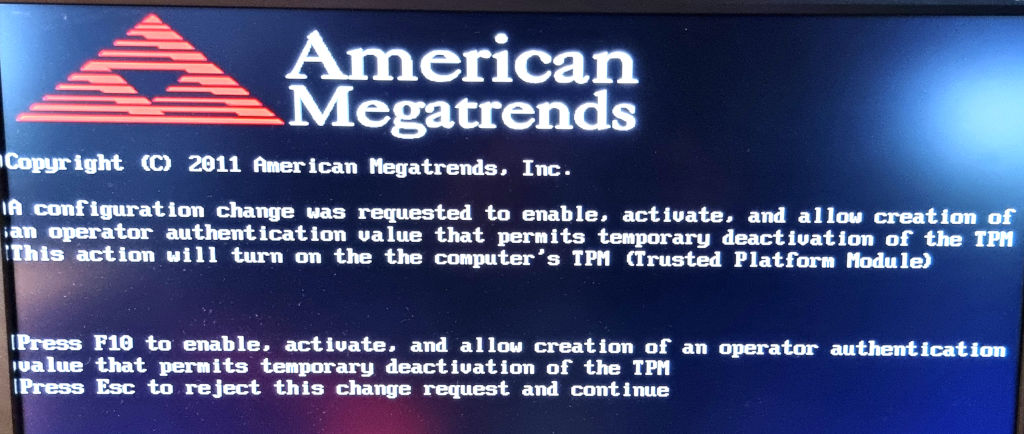
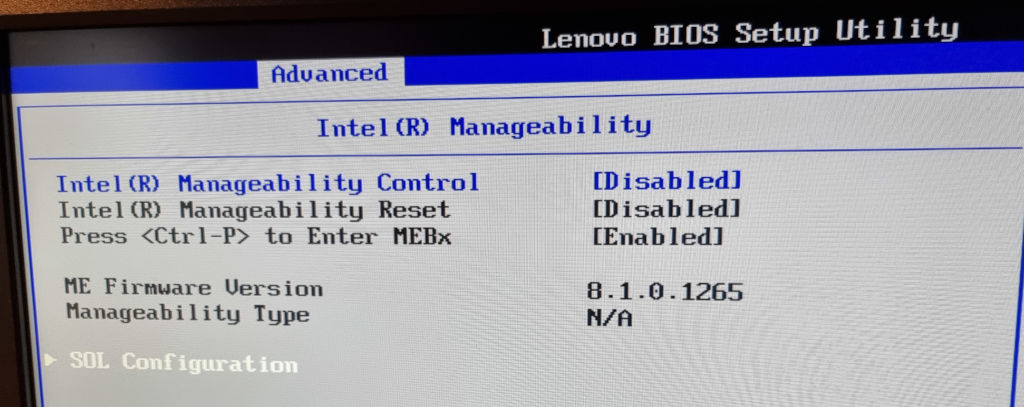
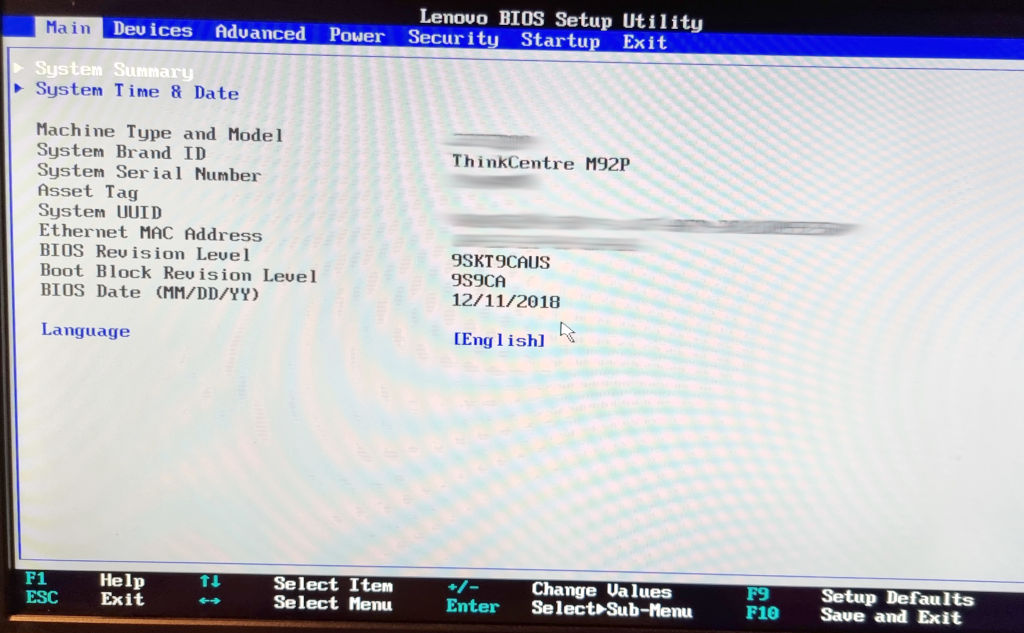
There are no comments yet.