I solemnly swear to backup my important stuff on World Backup Day, March 31st. Take the pledge!
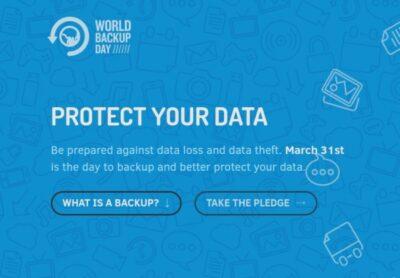
It is really worth taking a bit of time to configure backups and there are a few options:
- If you have a second drive, then configure SyncThing, LuckyBackup or whatever to just do a scheduled copy daily to the second drive. Most often, problems are caused by failing or damaged hard drives.
- If you have a free NAS setup at hope, sync to that.
- Or try to find a free cloud backup service that offers enough space for your critical files. It should be encrypted though for personal info.
- Sometimes you can use iCloud, GDrive or Dropbox, but make sure it is syncing automatically.
See https://www.worldbackupday.com/category/uncategorized/feed
#technology #WorldBackupDay #backups #data
#Blog, ##backups, ##data, ##technology, ##worldbackupday