New features: cut/copy of transports, directional routes, and more!
Hi everyone, today we bring you a slightly larger update v0.4.5 with some highly requested features and more fixes. The most requested new feature is cut/copy and paste of transports which should make building and scaling of your factories easier. Also, other area tools such as area deconstruction supports partial transports selection as well. Second feature is directional routes that allows greater control for logistics. You can read more about it in our recent Captain's Diary #25 post.
Happy copy-and-pasting!
~Captain Marek
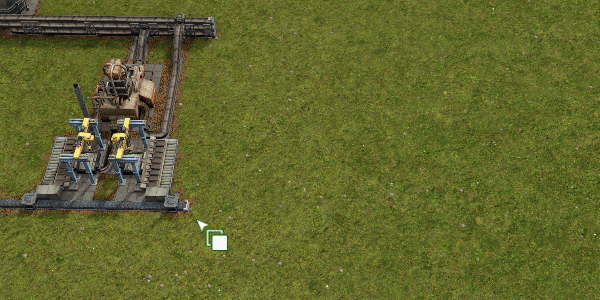
Changelog
v0.4.5
* Copy/paste and cut/paste tools now support transports.
* Copy and cut tools can now move all selected entities up or down using Q and E keys. This is especially useful for moving transports and retaining walls.
* Logistics assignments are now directional. Import and export can be assigned independently. Please check assignments after loading old saves.
* Area delete tool can now cut transports based on area. You can hold Shift to delete all selected belts in their entire length.
* Fixed all area tools (such as quick build dragged over area) to properly register transports, even if selected only partially.
* Quick build and quick remove now automatically unpause a paused construction.
* Fixed fallback logic for trucks to properly take items back to the shipyard if needed.
* Transport connectors don't get constructed until the first connected entity is constructed. This allows using the cut tool on them (otherwise they get constructed immediately and cut tool would not work on them).
* You can now hold Ctrl when deleting a structure to quickly remove it using Unity.
* Copy using Ctrl + C and cut using Ctrl + X will not immediately select the entity under cursor but just activates the tool. C key (without Ctrl) will still copy the entity under the cursor immediately.
* Increased export priority on fuel stations for fuel to make it the preferred choice for refueling over storages.
* Shipyard pending world map repairs list is now scrollable.
* Added option to temporarily cancel world map repairs.
* Added delete save button to in-game save menu (previously was only in main menu).
* Game speed is set to 1x when the first rocket launch countdown is started.
* Fixed time-lapse rendering that was sometimes producing corrupted images.
* Fixed time-lapse rendering that was not resetting lightning conditions properly.
* Line area renderings (like editing of mine tower area) are no longer shown in time-lapses.

There are no comments yet.