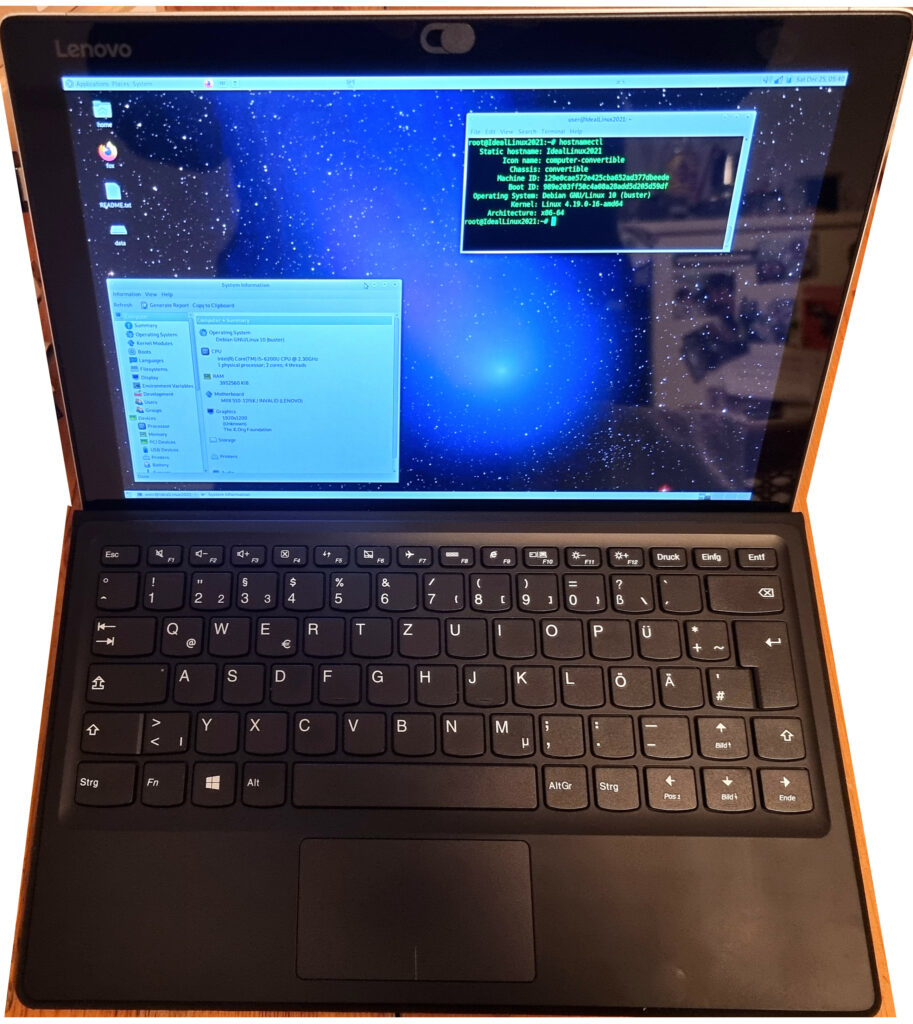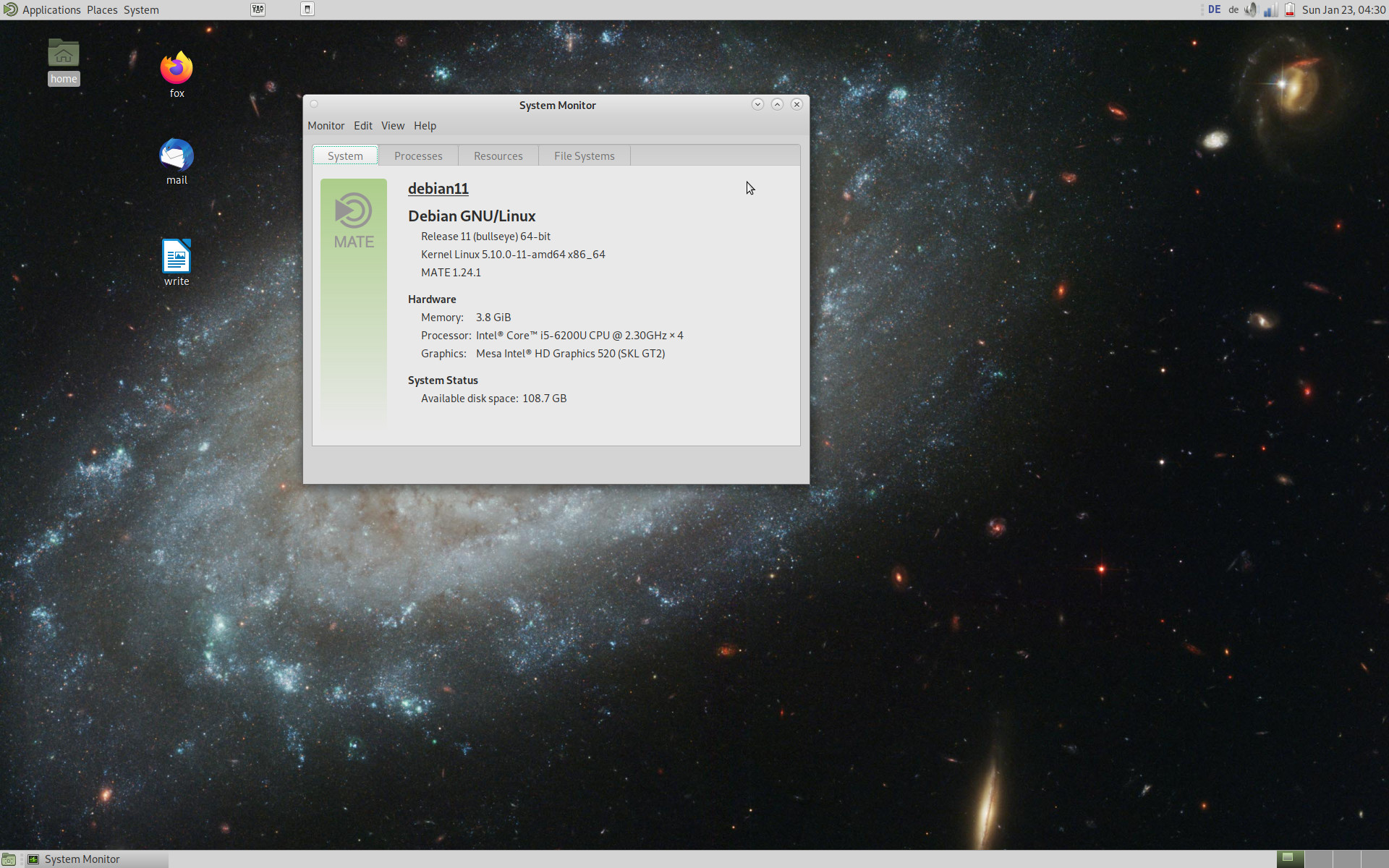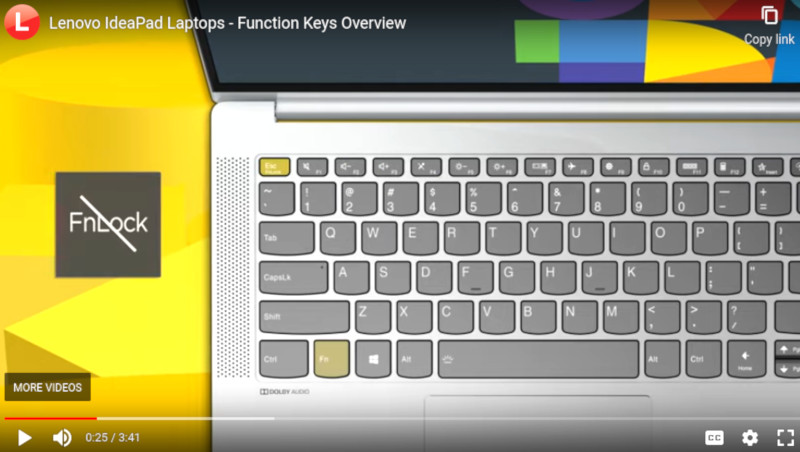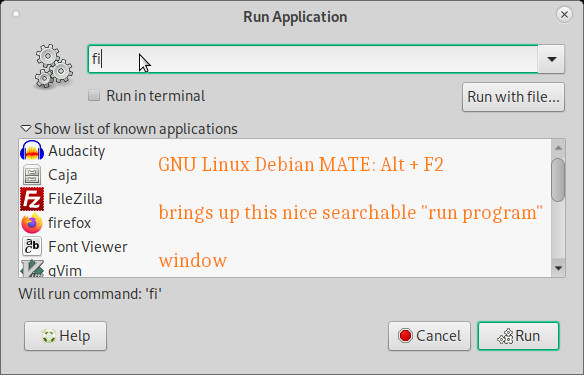Lenovo Ideapad: What is it and can it run Debian?
hint: it’s also not mine.
The Lenovo Ideapad is a “notebook-tablet” (a very slim notebook that pretends to be a tablet (it has a touch screen!) 🙂
can it Debian?
Yes it can pretty fast actually.
What is not working (yet) are the front- and back-webcams (tried with cheese, can not find any cams)
the specs:
- Model name: Intel(R) Core(TM) i5-6200U CPU @ 2.30GHz
- 4GB of RAM
- GNU Linux Debian hardware review – Lenovo Ideapad MIIX 510 12ISK_1_hardware_detection_script_output
- GNU Linux Debian 11 hardware review – Lenovo Ideapad MIIX 510 12ISK_dmesg.txt
<span style="color: #00ffff;">/scripts/bench/<a href="https://dwaves.de/scripts/bench/bench_harddisk.sh">bench_harddisk.sh</a>; # <a href="https://dwaves.de/scripts/bench/bench_harddisk.sh">https://dwaves.de/scripts/bench/bench_harddisk.sh</a></span>
=== harddisk sequential write and read bench v1 ===
starting test on the device that holds the current directory the user is in
no need to run it as root
========== writing 3GB of zeroes ==========
0+1 records in
0+1 records out
2147479552 bytes (2.1 GB, 2.0 GiB) copied, 14.152 s, <span style="color: #ffff00;">152 MB/s</span>
real 0m14.163s
user 0m0.000s
sys 0m5.685s
========== reading 6GB of zeroes ==========
0+1 records in
0+1 records out
2147479552 bytes (2.1 GB, 2.0 GiB) copied, 3.407 s, <span style="color: #ffff00;">630 MB/s</span>
real 0m3.434s
user 0m0.000s
sys 0m1.270s
========== tidy up remove testfile ==========
how to get started:
- power on: hold the power button 2sec on the right top corner of the device
- keep hitting F7 to enter bios
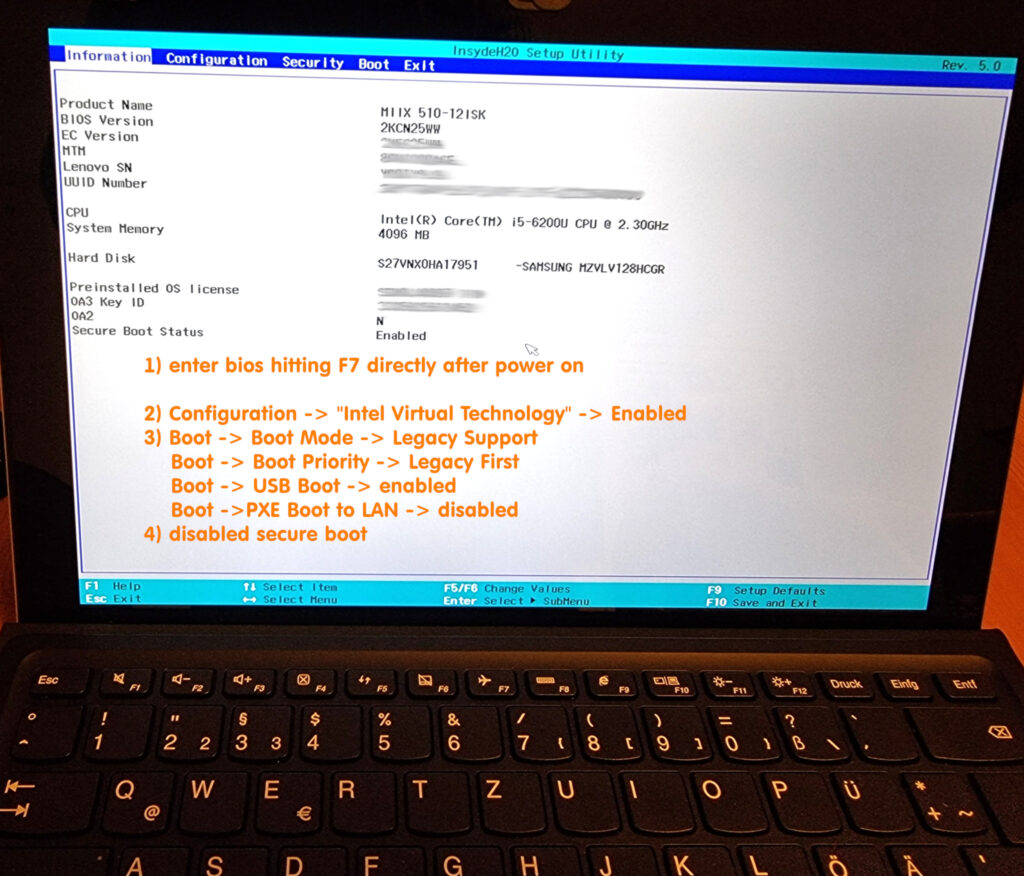
- boot from Debian 10 based ideal-linux usb stick (it is still Debian 10 based so apply the wifi fix mentioned below or: re-attach to a PC where LAN is working and pre-install rfkill then move stick to ideapad)
what is good:
- the speed (i5 CPU & NVMe (!) harddisk) are pretty speedy good for a device that small 🙂
- ok the speed is largely also attributed to GNU Linux Debian being very resource efficient 🙂
- the touchscreen works very nicely and is usefull e.g. for selecting text:
- [video width=”942″ height=”556″ mp4=”https://dwaves.de/wp-content/uploads/2022/01/GNU-Linux-Debian-hardware-review-Lenovo-Ideapad-MIIX-510-12ISK\_TouchScreen-Test-GNU-Linux-Debian.mp4″\]\[/video\]
- close the lid, open the lid, resume from standby works perfectly 🙂 (well done all involved!)
- they keyboard is also the cover, it could be a bit more “sturdy” (metal?) but it’s okay
- is it noisy?
- no. most of the time it sits quiet. when in bios longer time, the fan can be heared. but it’s not bad.
what could be better:
- only one USB port?
- prefer the less reflective screens (matte)
- can it sit on a lap? like a laptop-notebook?
- well… not really, the ideapad metal “legs” will rest on the user’s legs = not very comfy X-D
- the cams not working
keyboard: backlighting would have been AWESOME!
- HINT: page up/down keys are “hidden” inside the cursor keys: hold SHIFT + PageUp/PageDown to scroll through that terminal output…
“sticky” Fn function keys:
- was unable to disable the permanent “sticky” Fn function keys (it seems to be a bios-firmware problem, flashing needed via this windows program? (https://pcsupport.lenovo.com/fi/en/products/Tablets/Miix-Series/miix-510-12-isk/80U1/downloads/DS119750))
- it is supposed to work like: Fn + ESC or Fn + Capslock,
-
but none of these worked (Alt+F2 is a convenient way in GNU Linux Debian MATE desktop to access run program window, so that could not made work (yet)
battery might not last very long
Debian 10: how to fix the wifi not working
“guess a hard block can be caused by multiple modules and/or firmware trying to use the same device” (creditz: https://access.redhat.com/discussions/3081141)
Debian 11 wifi works out of the box, in Debian 10, it is required to blacklist some kernel module drivers.
open a terminal and run this:
<span style="color: #00ffff;">su - root</span>
<span style="color: #00ffff;">apt update</span>
<span style="color: #00ffff;">apt install rfkill</span>
<span style="color: #00ffff;">while true; do rfkill list all; sleep 1; clear; done;
</span>
what this will do is output the status of all possibly hard or soft blocked devices.
now hit F7 or Fn+F7 (enable/disable flight mode = enable/disable wifi)
there should be changes visible in the terminal… still not wifi?
ok next step:
<span style="color: #00ffff;">echo "blacklist ideapad_laptop" >> /etc/modprobe.de/blacklist.conf
echo "blacklist acer_wmi" >> /etc/modprobe.de/blacklist.conf</span>
# then:
<span style="color: #00ffff;">reboot
</span>
#linux #gnu #gnulinux #opensource #administration #sysops #gnu-linux #hardware #review #debian #lenovo #ideapad
Originally posted at: https://dwaves.de/2022/01/23/gnu-linux-hardware-reviews-something-between-tablet-and-notebook-the-lenovo-ideapad-miix-510-12isk-can-it-debian-yes-it-can-debian-11-out-of-the-box-debian-10-rfkill-reports-hardblocked-wlan/