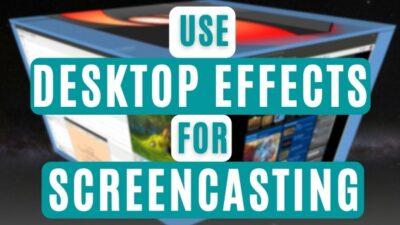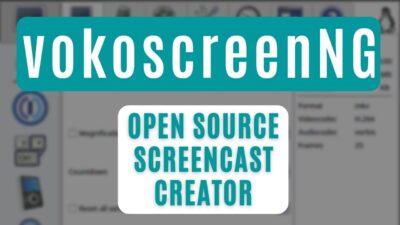VokoscreenNG is a powerful open source screencast creator for Linux and Windows, with a magnifying glass and mouse cursor halo

I’ve been using SimpleScreenRecorder for ages to record my YouTube videos, but I realised today it is missing a good magnifier, as well as a halo effect to show where the mouse cursor is, and to indicate when the mouse is clicked. VokoscreenNG solves this problem quite easily.
It is available in 39 languages, and will record a whole screen, a window (Linux only), or an area of a screen. It will easily select between audio inputs such as microphone or speaker output, and a webcam source can also be toggled on and off. Furthermore, it has a built-in video viewer to quickly review the recording without needing to open an external viewer.
Note thought on Linux you will want compositor for the display (on my Manjaro KDE anyway) active for the mouse halo effect to be transparent.
It’s not perfect, for example, it cannot yet capture across multiple screens, and it does not mix multiple audio sources together, but these are all being worked on as can be seen by the activity on the Github project.
See https://linuxecke.volkoh.de/vokoscreen/vokoscreen.html
#technology #screencasting #opensource #linux #videos
#Blog, ##linux, ##opensource, ##screencasting, ##technology, ##videos