Admyt parking app is working well for me in Cape Town, even where free parking is applicable
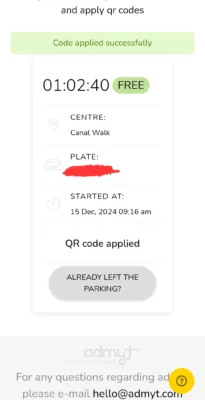
I’ve been testing this app out for the last 3 weeks (some lessons learnt) but one of the key reasons why I was initially hesitant to install it, was I get free 90 minutes of parking at Canal Walk shopping centre when doing my weekly grocery shopping at Pick n Pay. The Admyt app recognises your car’s numberplate (any of two cars you have registered) and will open the boom a few seconds after you stop in front of it. This would not help me if the free parking for Pick ‘n Pay would only work with the paper parking ticket, as you do not receive any paper parking ticket when the Admyt app gives you access.
So, how this is supposed to work is that you enter as normal with the Admyt app but when you are finished with your shopping, you must use the Admyt app to scan the QR code that is situated inside Pick ‘n Pay (in Canal Walk’s case, on the cigarette counter). Once scanned, you’ll see a screen like the featured image in this post. Then you exit as normal, with the Admyt app opening the boom at the exit for you. Last week, no-one knew about this QR code at Pick ‘n Pay, so the Admyt app debited me for the parking — which Admyt credited back to me after I queried it.
LESSON 1: Know where the in store QR code is located if you should qualify for free paring, and do so before you need to rush out.
This is the same procedure usually for any shop or mall that offers some conditional free parking. But you need to get access to that QR code in the store (the QR code on the Pick ‘n Pay receipt won’t work for this).
The other glitch I had was on Black Friday (of all days). I entered fine and exited Canal Walk. There was R10 credit on my Admyt app, but there is a R1 service charge, and it seems for whatever reason after the R10 plus R1 was debited, my linked credit did not pay that R1. So when I returned later to Canal Walk, the boom did not open for me. It turns out if your account has fallen below R0 (in order words the credit card did not top up) then it disables opening the boom for the next entry, and you receive a paper ticket as normal, to pay at the vending machines (OMG the queues were super long on the way out!). Hopefully now whatever issue there was with my linked card, is sorted out, but I topped it up to be in credit for now.
LESSON 2: If boom does not open, check that your account is not in arrears. Maybe good to check the app after you have exited to ensure it is R0 or higher. If below R0 you need to sort that out before your next trip.
Generally though, the app is an absolute pleasure to use, and probably well worth the R1 service fee for each visit (no R1 service is charged for free parking)/ It is a hands-free experience so nothing to do on entry, nor on exiting. During a visit you are notified with a notification that a parking session is on the go, and inside the app you can see the time passed as well as current cost.
In summary, once you have registered one or two vehicles with their number plates on the app, and inked a debit/credit card (or topped the app up with credit), as you approach and stop before a boom at any Admyt supported shopping centre, the boom will just open, and the app will notify you that a parking session is in progress. There are cameras at every entrance and exit, so when you exit, the boom also just opens, and the app will notify you of the cost debited for the session.
Admyt covers various shopping centres around South Africa, and Cape Town this includes Canal Walk, 80 Strand Str, Blue Route Mall, V&A Waterfront, Table Bay Mall, Rockwell, Constantia Uitsig, Roggebaai Place, The District, Lifestyle on Kloof, Cape Gate, Montclare Place, Longkloof, Cape Quarter, as well as two places in Stellenbosch and one in Somerset West.
Note though that some other malls make use of different parking apps, so for the new Riverlands Mall in Observatory in Cape Town, you’d need to use the Parket app. It does seem it is the one or the other app (no duplicates), so you should never find any mall suddenly debiting you for two different apps for one visit.
If you want to try out the Admyt app, you can use my code DAN6403 to get R20 free parking, this link platform.admyt.com/signup/DAN6…. You should not have to link any credit card as it will use the credit first. Under the Wallet tab you’ll see a Got Promo Code button, where you can enter it.
I don’t see any promo code for the Parket app, but it does offer quite a few tweaks in its settings to disable things, and it also caters for monthly parking as well as “reservations” for bays.
#Blog, #admyt, #capetown, #parking, #southafrica, #technology