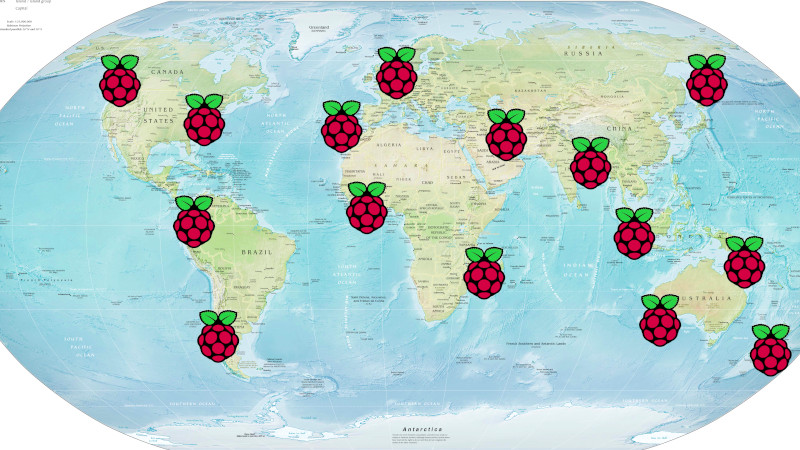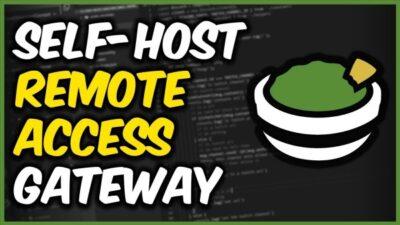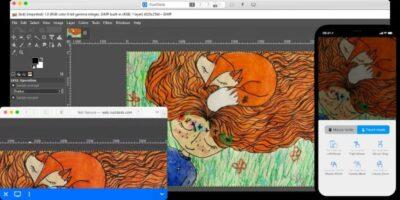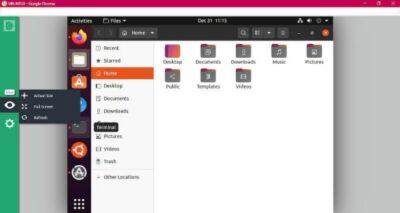You can ‘play’ AAA games on a Pi (or anything else) using open source Sunshine and Moonlight
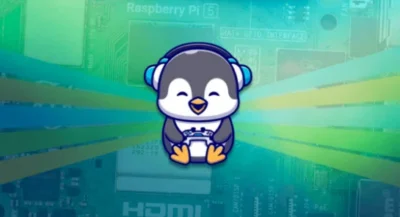
Moonlight allows you to play your PC games on almost any device, whether you’re in another room or miles away from your gaming rig.
Moonlight (formerly Limelight) is an open source implementation of NVIDIA’s GameStream protocol. They implemented the protocol used by the NVIDIA Shield and wrote a set of 3rd party clients.
You can stream your collection of PC games from your gaming PC to any supported device and play them remotely (even over the Internet). Moonlight is perfect for gaming on the go without sacrificing the graphics and game selection available on a PC.
Sunshine is a self-hosted game stream host for Moonlight (where you are running the game from). Offering low latency, cloud gaming server capabilities with support for AMD, Intel, and Nvidia GPUs for hardware encoding. Software encoding is also available. You can connect to Sunshine from any Moonlight client on a variety of devices. A web UI is provided to allow configuration, and client pairing, from your favorite web browser. Pair from the local server or any mobile device.
Sunshine can host a game from a device running Android, ChromeOS, iOS, Linux, macOS, Windows, Xbox One/Series, PS Vita, Nintendo Switch, Nintendo Wii U, or LG webOS TV. Run Sunshine on your own hardware. No need to pay monthly fees to a cloud gaming provider. It works with Intel, AMD or Nvidia GPUs.
So yes, you could have a game running on a Windows or Linux or other computer, and be accessing and playing it from a Raspberry Pi or a mobile device.
This is also useful if you have one main gaming computer with a good GPU, but others in the home have smaller computers and also wish to play games.
See itsfoss.com/raspberry-pi-moonl…
#Blog, #gaming, #opensource, #remoteaccess, #technology