#stickynotes
GloboNote – a feature-rich, free and open-source sticky notes application
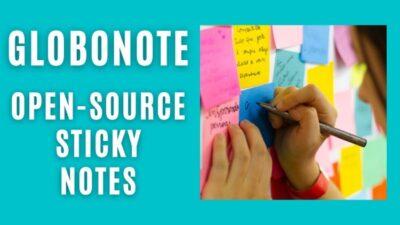
It is a Java-based app that runs on Windows, Linux and macOS that provides an amazing amount of rich text formatting options for sticky notes, auto-roll up notes, protection and encryption of notes, alarms, colours, attaching images or files, and much more. Although you could use it for organising masses of notes into groups and subgroups, it really shines at having quick reference notes, checklists, to-do list and reminders readily available on your desktop.
Watch https://youtu.be/s1M2A6dPSsM
#Blog, #GloboNote, #opensource, #stickynotes, #technology
Put sticky notes on your Linux KDE desktop, with alarms
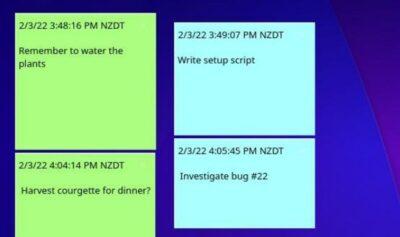
KDE Plasma Desktop has digital sticky notes, and in many ways they’re even more useful than the physical ones. The application is called KNotes, and if you have random ideas that you feel like jotting down, it’s probably something you want to consider for your own Linux desktop.
Sticky Notes are great for keeping game shortcuts, often used Linux commands, etc quickly accessible. I also have notes for tips on using Canva, Kdenlive, Amateur Radio protocols and callsigns, and more. They’re on hand to quickly expand the notes as needed.
You can choose different colours and set alarms for them. The whole Kontact suite is actually interesting to explore. If you want something a bit more advanced, I use GloboNotes, but that requires Java to run. Of course, Java based apps though also will run on Windows and other OSes where Java can run.
See https://opensource.com/article/22/2/sticky-notes-linux-kde
#technology #opensource #stickynotes #organising #linux
#Blog, ##kde, ##linux, ##opensource, ##organising, ##stickynotes, ##technology
