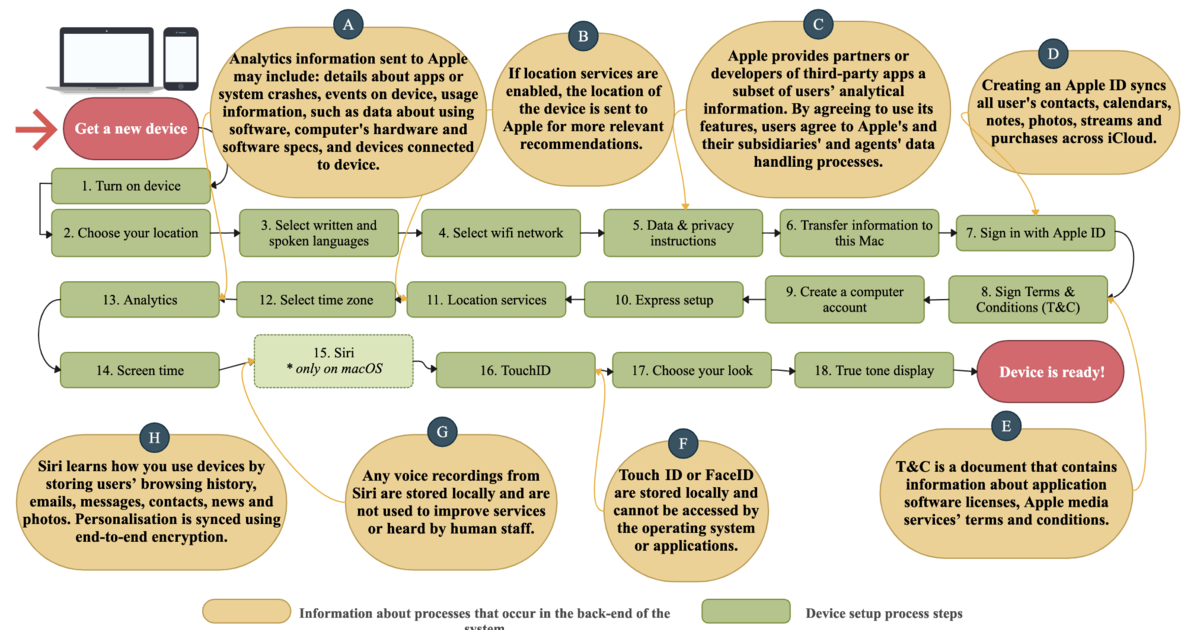Keeping your data from Apple is harder than expected
A?
New study shows that the default apps collect data even when supposedly disabled, and this is hard to switch off.
(Text continues underneath the flowchart.)
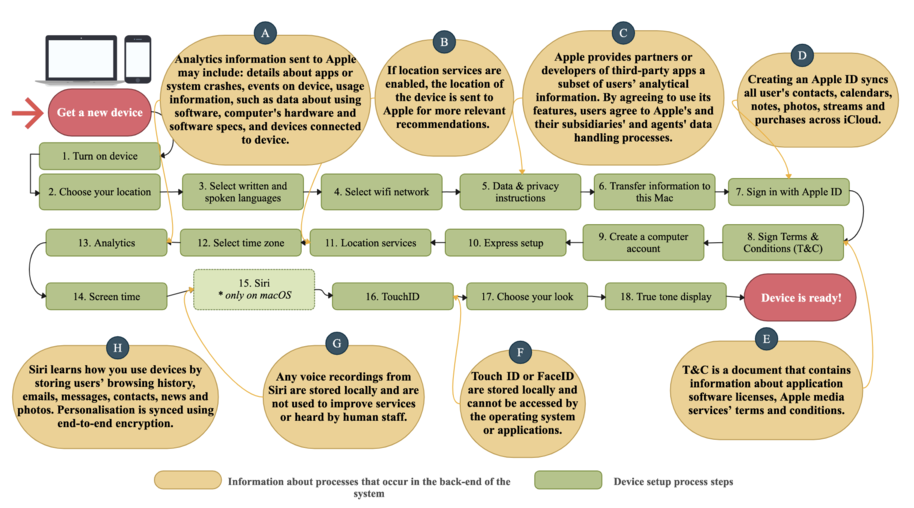
Setup process after a user has first purchased a new device. The different stages often contain hidden information that is not evident to the user. Image: Amel Bourdoucen.
‘Privacy. That's Apple,’ the slogan proclaims. New research from Aalto University begs to differ. (...)
The researchers studied eight apps: Safari, Siri, Family Sharing, iMessage, FaceTime, Location Services, Find My and Touch ID. They collected all publicly available privacy-related information on these apps, from technical documentation to privacy policies and user manuals.
The fragility of the privacy protections surprised even the researchers.
‘Due to the way the user interface is designed, users don’t know what is going on. (...)
In practice, protecting privacy on an Apple device requires persistent and expert clicking on each app individually. Apple's help falls short.
‘The online instructions for restricting data access are very complex and confusing, and the steps required are scattered in different places. There’s no clear direction on whether to go to the app settings, the central settings – or even both,’ says Amel Bourdoucen, a doctoral researcher at Aalto.
In addition, the instructions didn’t list all the necessary steps or explain how collected data is processed. (...)
Tags: #apple #iphone #privacy #privacy_settings #data #data_mining #surveillance #safari #siri #family_sharing #imessage #facetime #location_services #find_my #touch_id