Android is getting App Auto-Archiving, a bit like iOS has, but not manually controllable
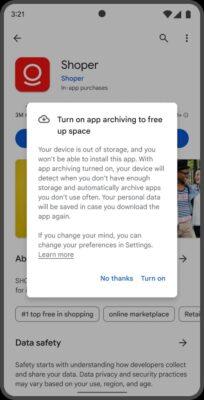
Similarly, to iOS, it will retain the icon and user data and remove the application itself to save about 60% storage space (and also not run anything as a background service). This is different from Deep Sleep like Samsung has, which just freezes the app’s processes.
So, it achieves the same aim, but Google is implementing it differently to iOS in that you opt into this when running out of storage space, and it is not just executed on a per app basis by user decision like on iOS. The iOS way gives you more control over the process, and I’d prefer it that way, instead of basically running out of space before this kicks in.
But there is zero reason why Google cannot also make it a manually selectable process if they really wanted to… And of course, Google also has this other proviso to make it a bit more obscure: “Auto-archive is only available for developers using the App Bundle to publish their apps”.
As usual, Google could have done a way better job is making this appear more like users would like to have actually used it.
See https://android-developers.googleblog.com/2023/04/reduce-uninstalls-for-your-app-with-auto-archive.html
#Blog, #android, #archiving, #storage, #technology