- first off the praise:
- now the critique:
- it does not feel very user friendly X-D
- why is thin provisioning not the disk-saving default option?
- or at least should be possible for the user to select this option in virt-manager
- do not drop windows 7 support just yet… many virtualization systems such as VirtualBox are actually intended to run “outdated” OS on newer hardware for the sake of getting programs to run, that are incompatible with recent OS.
- please double check that virtio 64Bit drivers actually work under win 7 64bit (home, pro and ultimate)
<span style="color: #00ffff;">
hostnamectl</span>; # host is
Chassis: desktop
Operating System: Debian GNU/Linux 10 (buster)
Kernel: Linux 4.19.0-17-amd64
Architecture: x86-64
# hardware used
<span style="color: #00ffff;">cat /proc/cpuinfo |head</span>
processor : 0
vendor_id : AuthenticAMD
cpu family : 23
model : 113
model name : AMD Ryzen 5 3600 6-Core Processor
stepping : 0
microcode : 0x8701021
cpu MHz : 1870.721
cache size : 512 KB
physical id : 0
<span style="color: #00ffff;">dmidecode | less</span>
Manufacturer: ASUSTeK COMPUTER INC.
Product Name: Pro WS 565-ACE
Version: Rev X.0x
<span style="color: #00ffff;">qemu-system-x86_64 --version</span>
QEMU emulator version 3.1.0 (Debian 1:3.1+dfsg-8+deb10u8)
Copyright (c) 2003-2018 Fabrice Bellard and the QEMU Project developers
# installed software
<span style="color: #00ffff;">dpkg -l|grep virt</span>
ii gir1.2-libvirt-glib-1.0:amd64 1.0.0-1 amd64 GObject introspection files for the libvirt-glib library
ii libgovirt-common 0.3.4-3.1 all GObject-based library to access oVirt REST API (common files)
ii libgovirt2:amd64 0.3.4-3.1 amd64 GObject-based library to access oVirt REST API
ii libvirglrenderer0:amd64 0.7.0-2 amd64 virtual GPU for KVM virtualization
ii libvirt-clients 5.0.0-4+deb10u1 amd64 Programs for the libvirt library
ii libvirt-daemon 5.0.0-4+deb10u1 amd64 Virtualization daemon
ii libvirt-daemon-system 5.0.0-4+deb10u1 amd64 Libvirt daemon configuration files
ii libvirt-glib-1.0-0:amd64 1.0.0-1 amd64 libvirt GLib and GObject mapping library
ii libvirt0:amd64 5.0.0-4+deb10u1 amd64 library for interfacing with different virtualization systems
ii ovmf 0~20181115.85588389-3+deb10u3 all UEFI firmware for 64-bit x86 virtual machines
ii python3-libvirt 5.0.0-1 amd64 libvirt Python 3 bindings
ii qemu-kvm 1:3.1+dfsg-8+deb10u8 amd64 QEMU Full virtualization on x86 hardware
ii virt-manager 1:2.0.0-3 all desktop application for managing virtual machines
ii virt-viewer 7.0-2 amd64 Displaying the graphical console of a virtual machine
ii virtinst 1:2.0.0-3 all Programs to create and clone virtual machines
something is pretty off here.
it all starts of with virsh-manager not detect Windows 7 iso correctly, and having to chose it manually enabling the legacy checkbox.
the idea was to install:
- Windows 7 64Bit Ultimate
- SP1
- - Windows 7 Service Pack 1 (32 Bit)
- Windows 7 & Server 2008 R2 Service Pack 1 (64 Bit)
- Windows 7 & Server 2008 R2 Service Pack 1 (ISO-Image, enthält 32-, 64-Bit und IA64)
- - Windows 7 Service Pack 1 (32 Bit)
- WinFuture Update pack
actually managed to install it once… but when trying to install the updates, things became very very slow aka stuck.
next try… it won’t go over this screen: “windows files are being extracted 0%” just sits there doing nothing.
what worked: virtio & 32Bit
the only success that can be reported is for 32Bit! (virtio-win-0.1.173.iso being the last version supporting Windows 7)
now the performance is pretty decent X-D (of course this is all RAM cached stuff)
no chance to select any 64Bit drivers!? in any virtio iso!?
#linux #gnu #gnulinux #opensource #administration #sysops #windows #kvm #qemu #debian #virtualization #virtio
Originally posted at: https://dwaves.de/2021/09/15/gnu-linux-debian-10-kvm-qemu-virtualization-host-sata-disk-access-performance-problems-with-windows-7-64bit-vm-guest-only-32bit-works-with-virtio-drivers-crystal-disk-benchmark-looking-good/
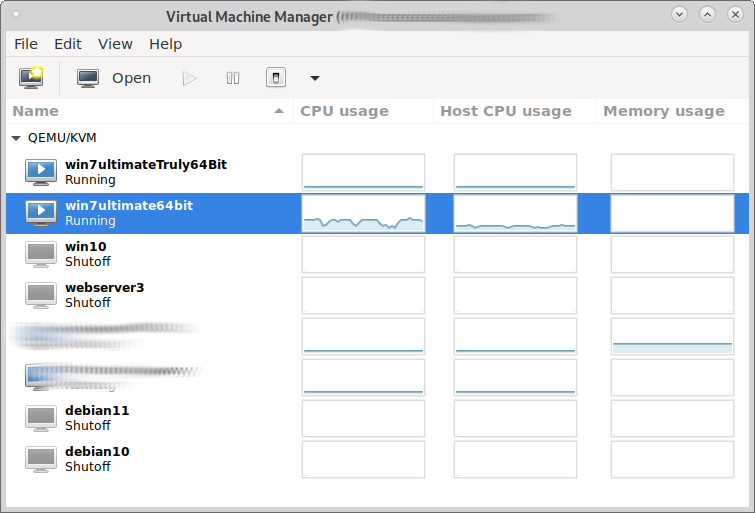
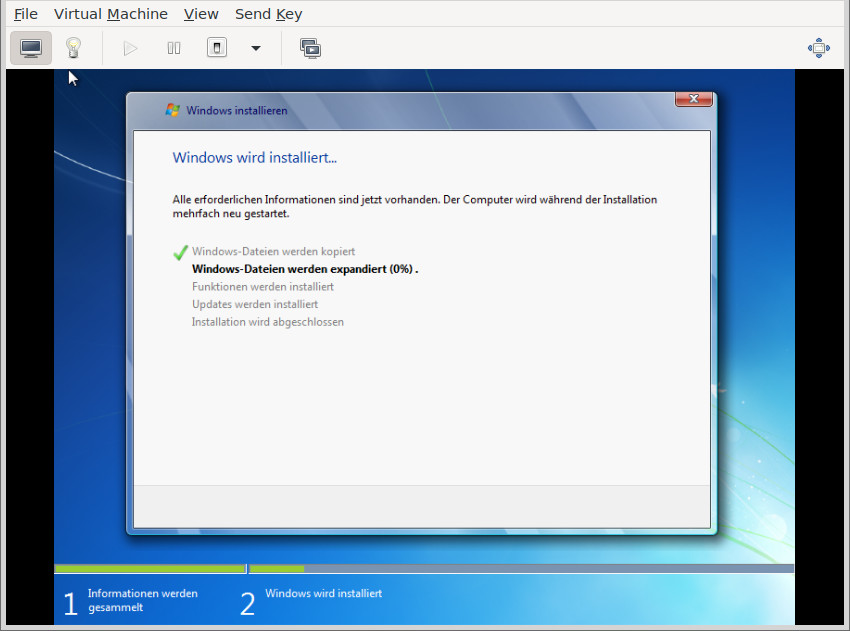

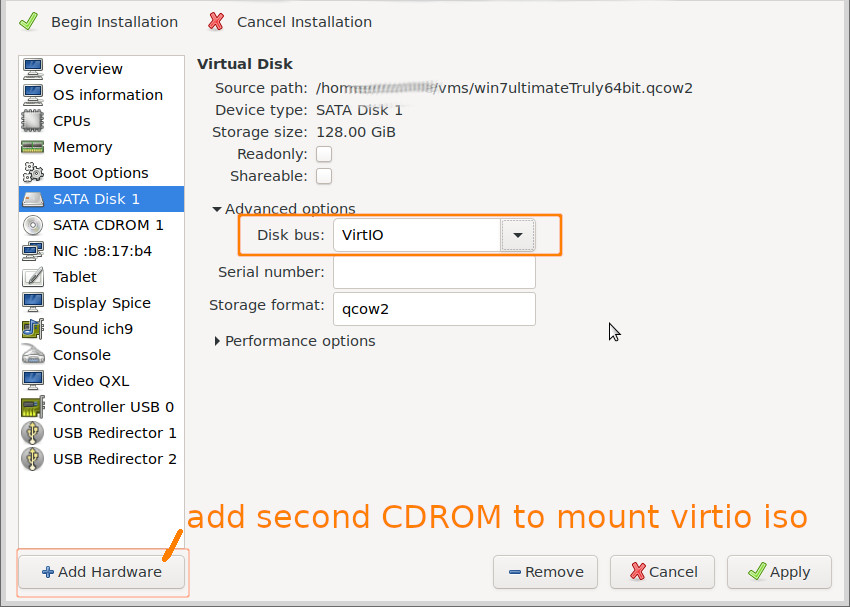
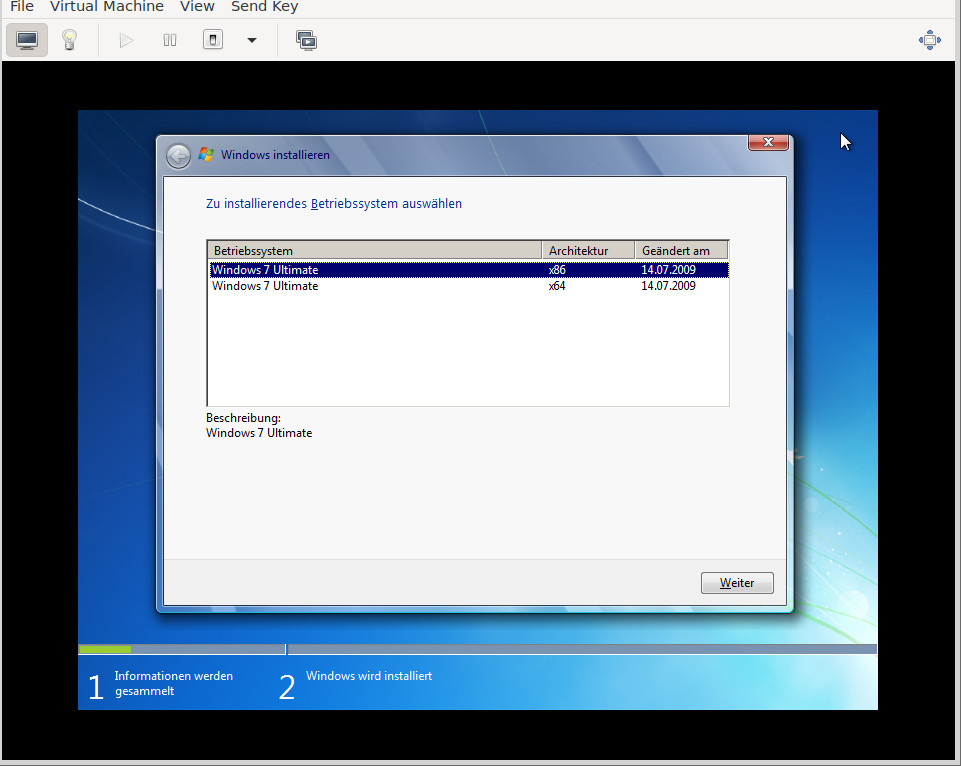
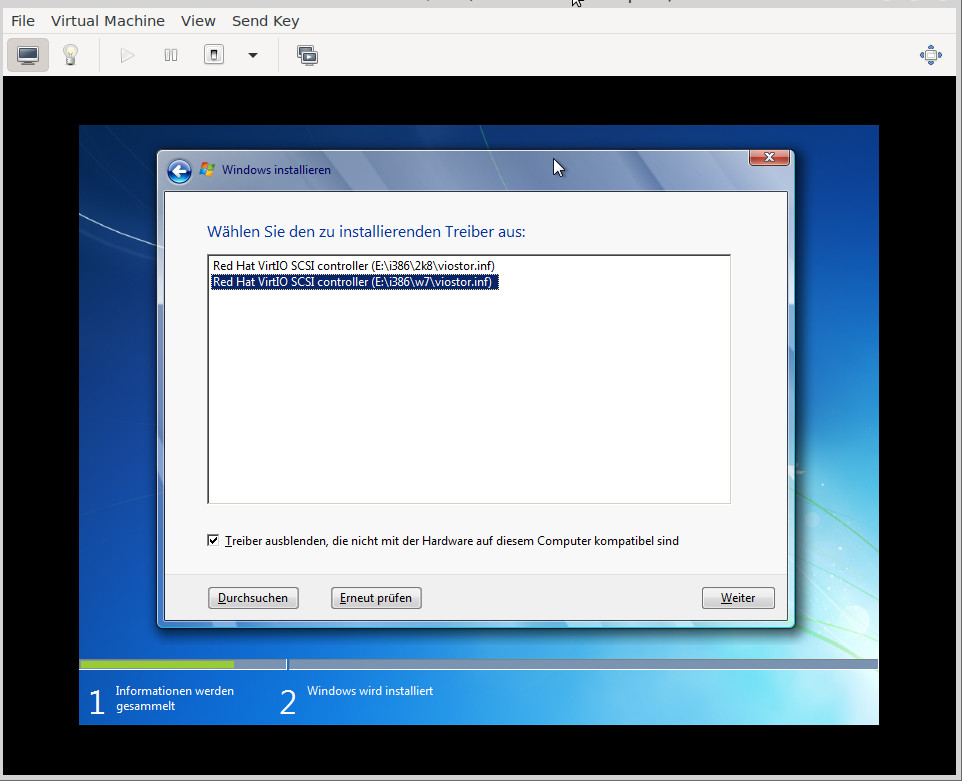
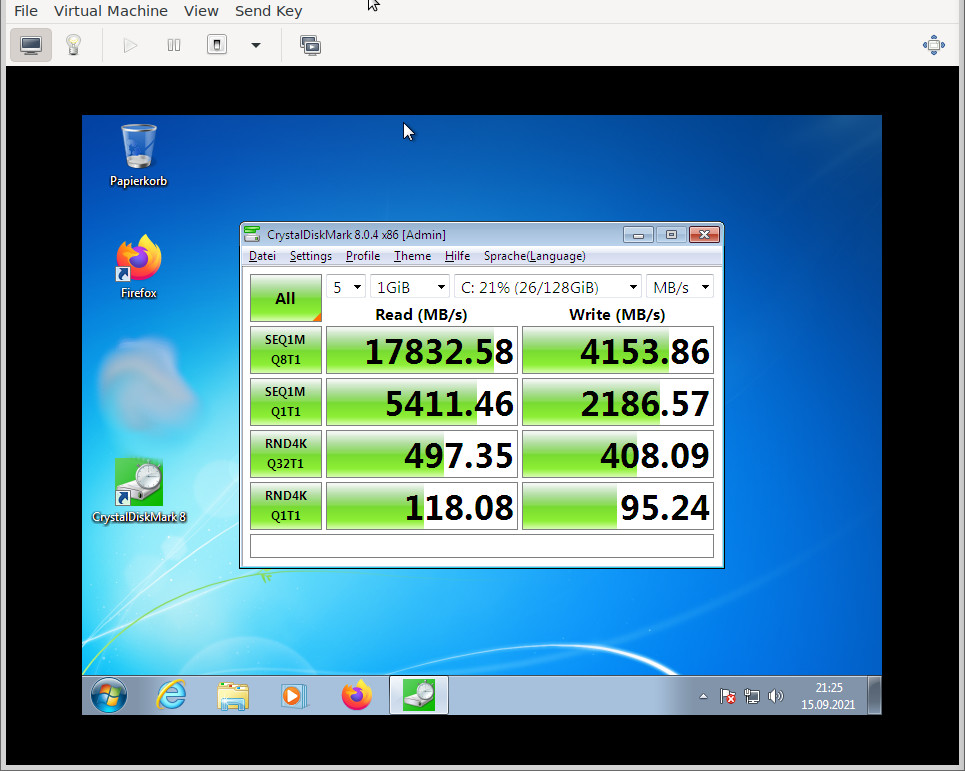
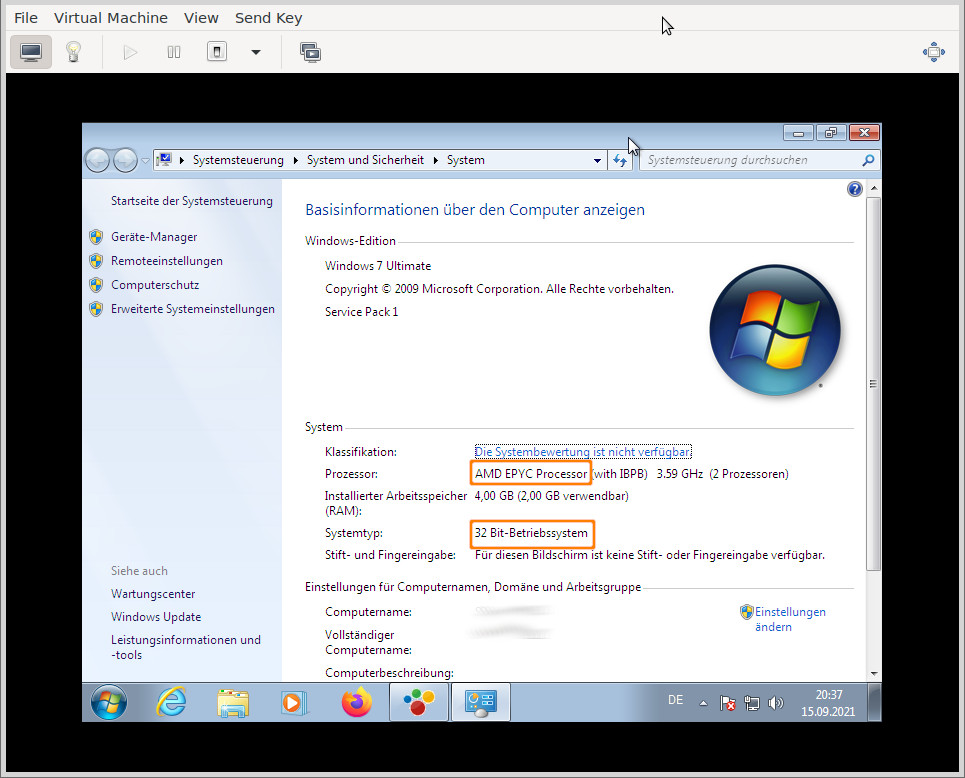
There are no comments yet.