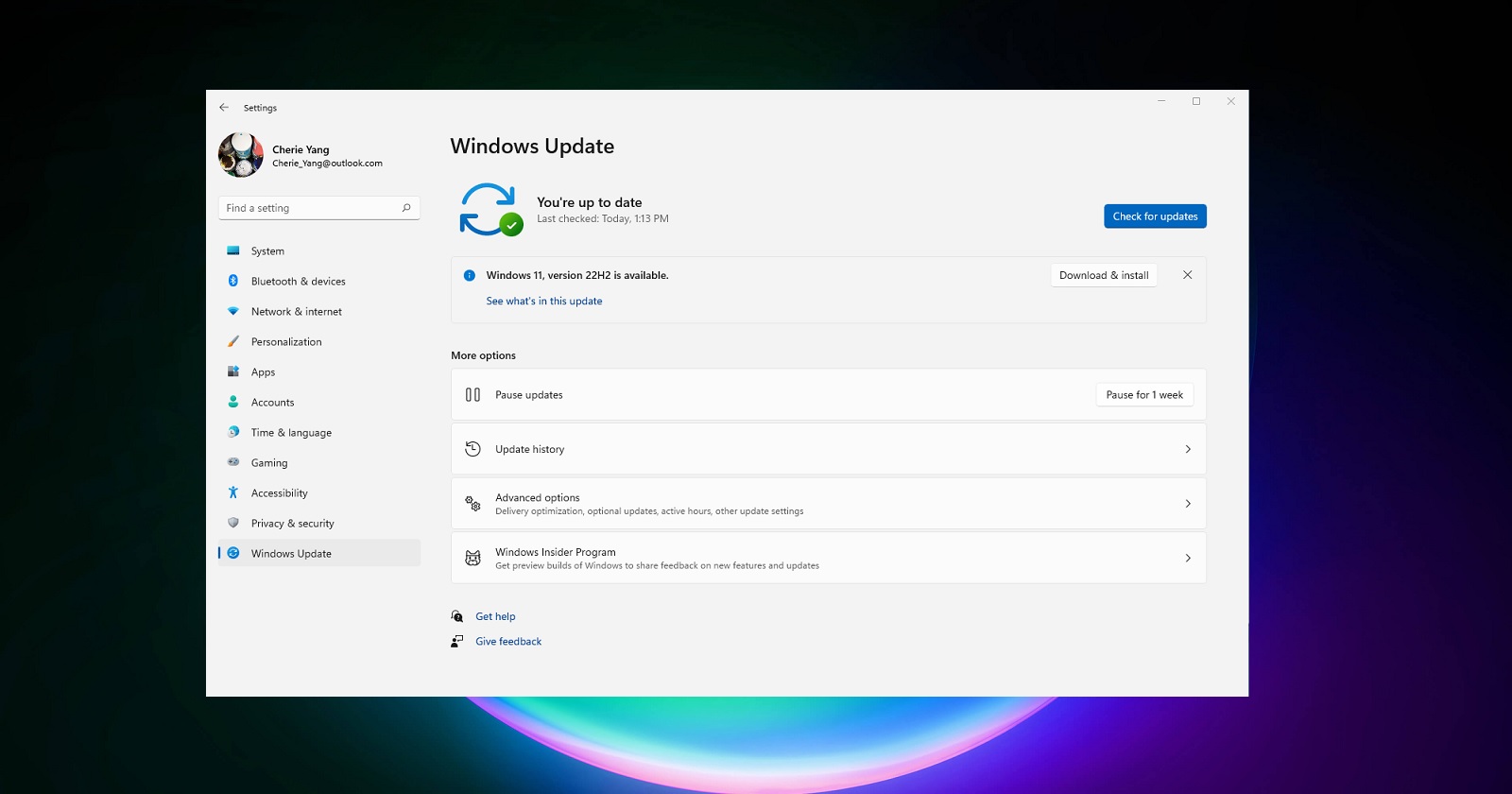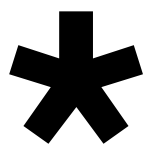One person like that
#22h2
One person like that
Ongoing WIndows 11 22H2 Installs
following up from my previous post - https://diasp.org/posts/21829172
I was able to upgrade the old desktop finally... I ended up using the Rufus created USB install and it worked fine.
I also rolled back another of my laptops that was having the problem where the Windows Update app was trying to update Windows to the same version I had just installed and retrying retrying retrying and failing every time.
I reinstalled the new update with the Rufus USB and it seems to be fine now...time will tell...
I'll keep an eye on the old desktop and the laptop I reinstalled and see what happens... If no issues then I'll try the install on a copule more machines.
I must say I've very impressed with the way Rufus allows you to create these install USB/Disks .... you can choose the version/build of the software and even disable/skip the hardware check/requirements as well as bypass the Now Required required Windows Login and use a local login.
It was a bit confusing at first about downloading the ISO and then where it was gong to be installed but all makes sense now.
2 Likes
6 Comments
Welp....been fighting a bit with the new Windows 11 22H2 release....
Can't seem to get it to install on my old desktop machine...regardless of registry hacks, etc...and ran into a problem with an old lenovo laptop...apparently it had not finished/been fully updated before I forced the new update so it kept trying to download and install old updates.... have restored it to original (that's where it was kinda anyway...shouldn't have messed with it) and we'll see...may just leave it there.
I have not updated this main machine yet, but the update worked fine on three other laptops as well as my old used Surface 3 which should have failed before my I7 Desktop!
One person like that
3 Comments