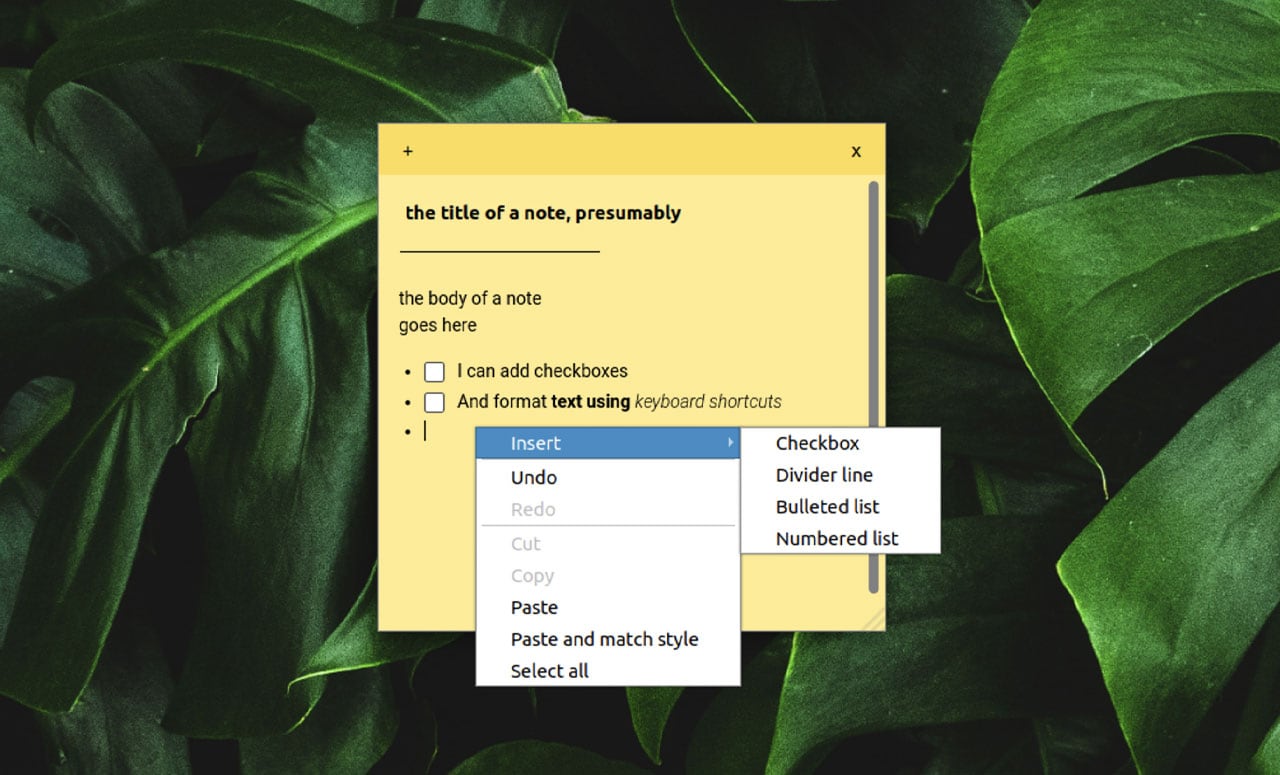A while back, I came across Tiago Forte and his Building a Second Brain concept by way of a YouTuber channel that I follow. Watching a related playlist, Pick Your Digital Notes App: Step-by-Step Walkthrough also generated some interesting food for thought.
For the most part, I tend to apply a huge grain of salt or a tune out and keep walking relationship towards productivity, task, and time management systems. In my case, I was both interested in a little more detail in favor of deciding which side of my crap sifter that lands on and the rather lenghly list of notes apps referenced being cataloged by style.
In context, my long-term use of Evernote as my digital brain can be classified as the Librarian architype that Tiago mentions. I was quite amused, actually, how Evernote and that mentality went together in his playlist 😄.
But there's another concept of BASB stuff I've seen that's kind of curious to me at the higher level. Here's an excerpt from one of my notes:
Categories of intention
Tasks
- Actionable priorities separate from other stuff.
Read/Watch Later
- Yeah, right.
Projects
- Goals and deadline
- Longer term.
Areas
- Important to spend and time on but no specific deadline.
Resources
- Hang on to stuff.
- Collect knowledge, etc.
Archives
Tiago Forte suggests these as notes. I envision them as notebook stacks, or notebooks that require a sea of tags.
Periodically, I try to re-evaluate and "Clean up" how information is stored, or "Filed away". In thinking about how my notebooks have become laid out, I realized that most of my notebooks are largely one of these architypes categorized by some greater context to narrow the scope to what I am looking for during search.
One of the reasons I came to appreciate Evernote and, in many ways, modern applications in general, is a greater focus on data rather than files. This is why for example, as I've grown older the structure of my data has become less like an "Anally organized tree of fine-grained stuff" and more like a flat and wide breath of collections.
Where younger me might have viewed a structure like ~/Documents/Papers/General Knowledge Domain/Refined Knowledge Domain/Some Computer Science Study.ps" to be useful, contemporary me is just pissed off by the excessive nesting. I don't want to spend my time organizing or finding, I want to spend my time using and storing information. So, by contrast, contemporary me would simply store such a PostScript file in my "Programming" notebook, attach tags for any relevant languages, and consider creating tags for the knowledge domain if and only if it's likely key to being able to find the information again. That is to say, if I'm trying to narrow the hundreds of notes in my Programming notebook or searching across my entire Evernote, I might create a tag. In the area where I started to collect lots of digital information, tags were already quite the fad; one in which I have a relatively negative view towards after years of [ab]using tags.
Thus, presently my notebooks are relatively flat making it easy to glance and guess where stuff goes or should be found. Tags are for useful things only. No more debating which notebook is more specific -- it's either a high-level context, or it's not a notebook! This is why for example, my Programming stack of "XYZ Programming" and "XYZ Software" notebooks were merged into Programming and Software notebooks and all the XYZ became tags or were simply unimportant. Part of why this works really well, is that computers have come a fair way past the old 'find where | grep pattern' way of searching for data, but we still think in those terms whatever our tools for finding and grepping hae become.
My notebooks like Programming, Games, Hardware, Formats & Notations, Mathematics & Science, Linguistics, Food, Photography; are all notebooks in the domain of "Resources", in terms of the above categories of intention. Whereas notebooks like Clipped Articles and Image Scrapbook would be considered Archives and notebooks such as Travel and Financial, would-be areas. Since I store a whole lot of stuff in Evernote, it really is like a library of resources and areas of focus, as well as other intentions.
I kind of like this notion of categories of intention. I may have to give it some thought both into my next great data cleanup and the relationship between tools that I utilize.
Tags: #computers #Evernote
Posted from http://blog.spidey01.com/2022/07/basb-categories-of-intention-and-my.html