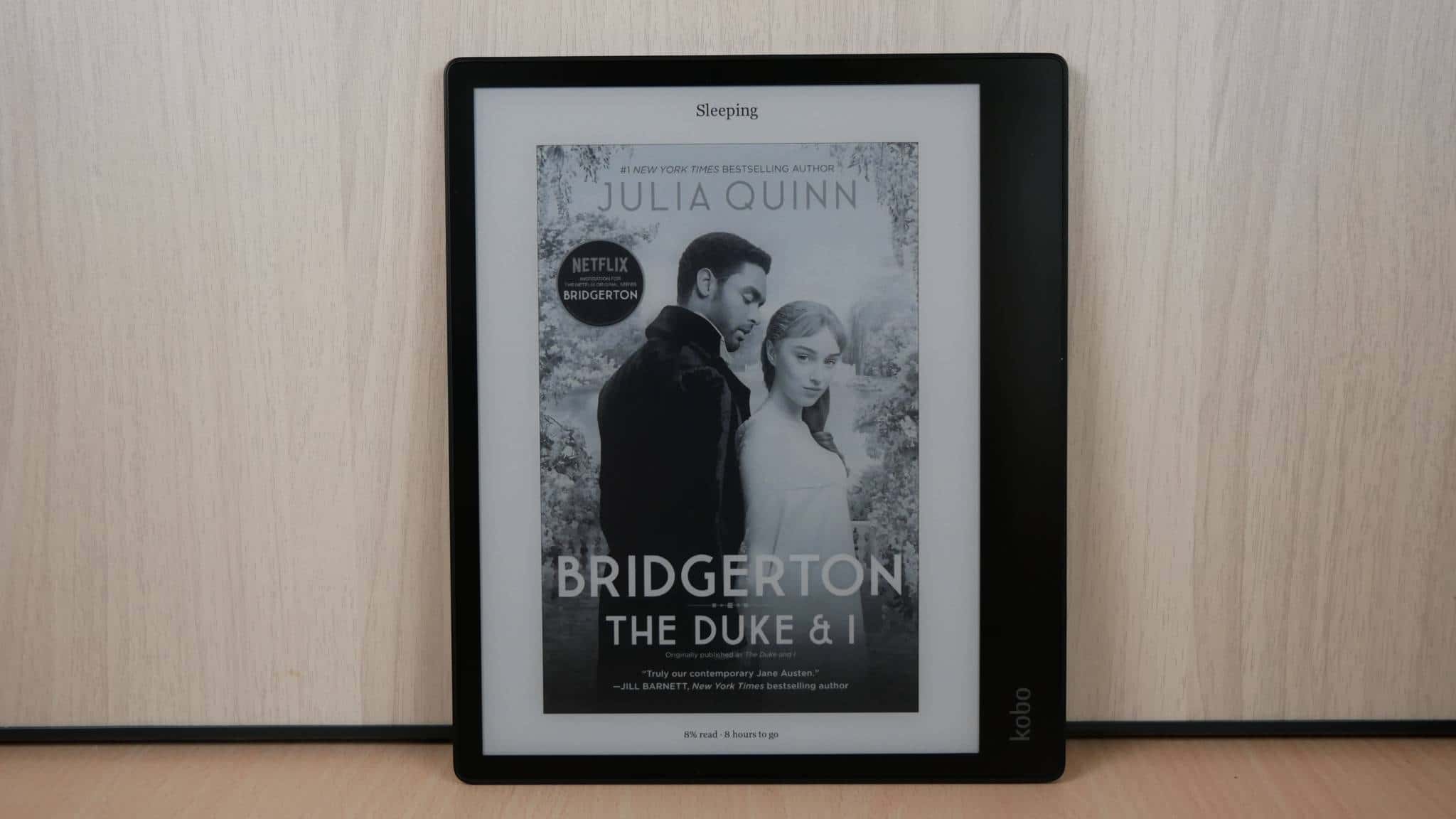Kobo Elipsa 10.3" e-Reader with Stylus is now available for US$400
No, this is not a colour e-Ink device, but it is a larger size with full annotation and sketching support from the world's number two player in the e-Reader industry. Why number two when they offer so much more than Kindles? Well because Kindle works with Amazon's proprietary format which Amazon distributes via their massive online store. Kobo does support PDF and ePub, and will read DRM ePubs without any issue, but Amazon does not sell ePub format so that market is closed to Kobo and other e-readers.
This stylus is proprietary, no other pens work with the Elipsa, which is a pity, but it works just fine. Kobo has always used Linux has an operating system for all of their consumer e-readers and the Elipsa is no different.
Viewing and editing PDF files is also one of the flagship functionalities. You can freehand draw anywhere on the document, although you cannot highlight a specific word or body of text in a conventional manner. You basically need to press down on the highlight button and paint the highlight, think of it as just scribbling. You can save DRM-Free PDF files to your devices internal storage, send to Dropbox or export them to your PC/MAC.
More details in the review at Hands on Review of the Kobo Elipsa
#technology #ereader #kobo #notes #annotations
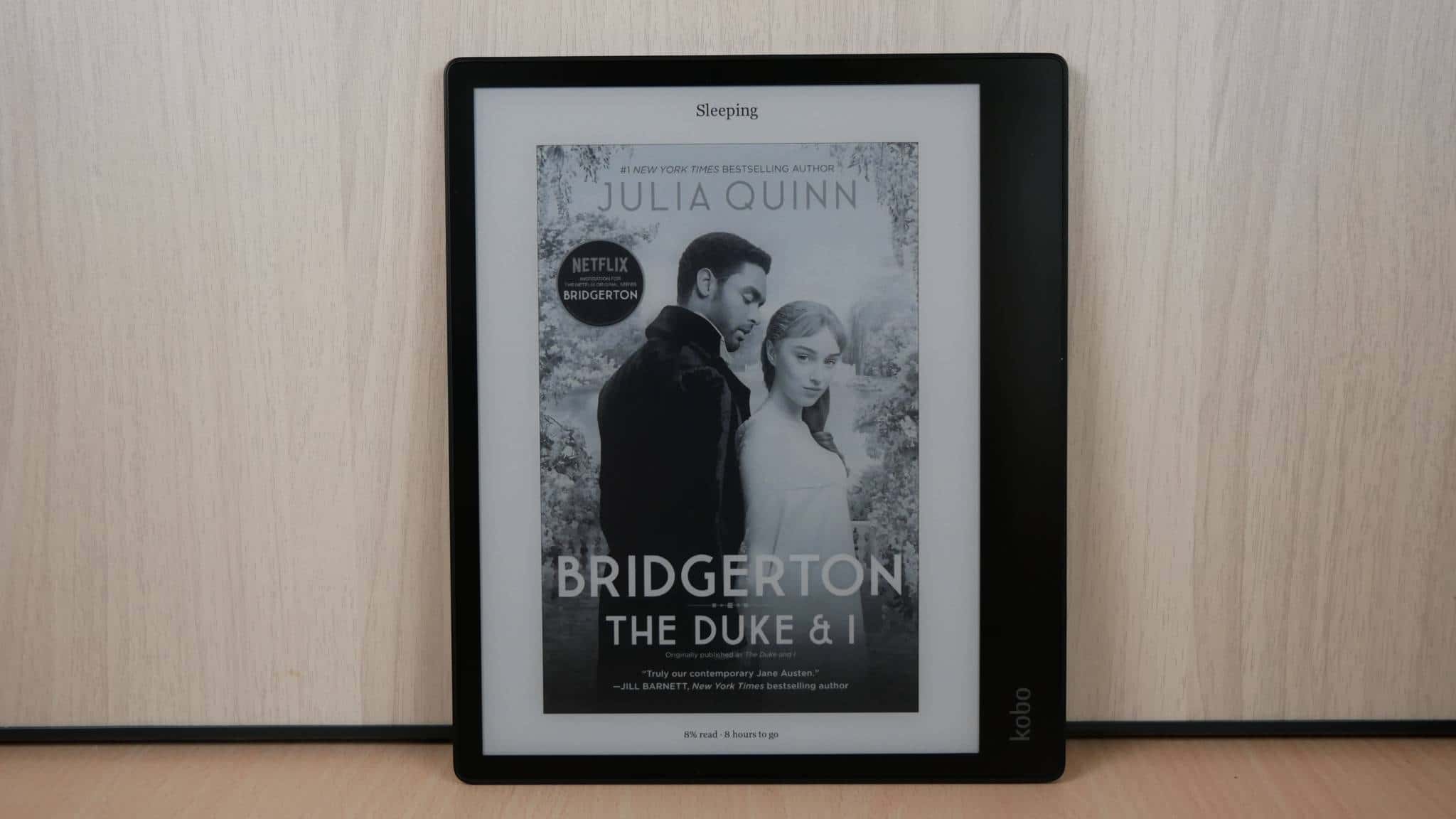
Kobo is the global number two player in the e-Reader industry. The company has done a very good job over the years with international expansion and selling their devices in a retail setting. This allows customers to play around with the units before they buy them, this is something that Amazon has not really been able to solve, outside of the US, with their small footprint of bookstores. Kobo first started developing e-readers in 2010 and have released 16 different E INK devices over the years. They have always put a priority on consumers and various e-readers hit different price
https://gadgeteer.co.za/kobo-elipsa-103-e-reader-stylus-now-available-us400