4 Likes
1 Shares
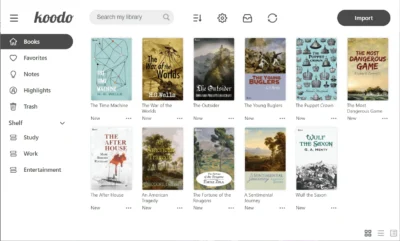
This is a great looking ebook reader for ePub, PDF, comic book archive and a few other formats. It allows highlighting, bookmarks and notes per book, and for non-PDFs there is also a reading mode with a side-by-side view (no page flipping animation, but it has a page-slide animation).
I like that it has numerous settings to changer colours and most of the layout settings you can think of. You can also customize the source folder and synchronize among multiple devices using OneDrive, iCloud, Dropbox, etc.
It has touch-screen support, but one thing I don’t see is handwritten annotations (although you have typewritten notes you can add).
See github.com/koodo-reader/koodo-…
#Blog, #ereader, #KoodoReader, #opensource, #technology
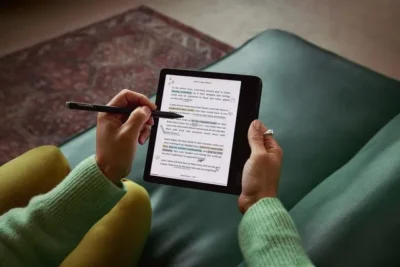
Rakuten Kobo is launching its first colour e-readers, the Kobo Libra Colour and the Kobo Clara Colour. Both use E Ink’s latest Kaleido colour screen technology, which has subtle, pastel-like hues and drops from a 300ppi grayscale resolution to 150ppi when you view content in colour.
Prices seem to be about $10 to $30 more than the black and white model, and a stylus will cost extra if you want one.
It will be interesting to see what thew reviews show from May 2024 after they’ve shipped. Kobo’s are actually excellent readers and this also shows again how they can out-innovate Amazon. Kobo’s also have long supported the ePub format, which Amazon only started to support about a year or two back. Amazon’s only big strength is their massive bookstore.
It is quite easy to buy books and use Calibre to push them to a Kobo reader.
See https://www.theverge.com/2024/4/10/24124411/kobo-libra-colour-clara-colour-e-reader-kindle-e-ink
#Blog, #ereader, #Kobo, #technology
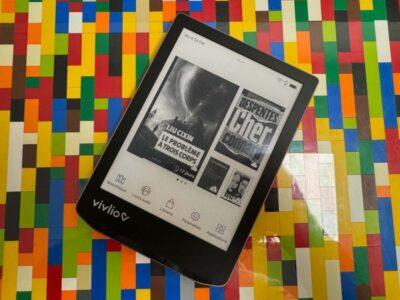
Vivlio has been building an open European alternative to the Kindle and Kobo e-readers. And it proves that you can compete with tech giants with a team of 35 as long as you have a distinct strategy with different goals.
“The fundamental principle of the Vivlio model, which really sets us apart from Kobo, for example, which has a partnership with Fnac, is that we guarantee two things to our partners. First, the customer remains their customer. This means that the customer account is a bookseller’s customer account, not a Vivlio customer account,” Dupré said.
“Second, a very large portion of the sales generated by the Vivlio ecosystem go to the bookseller. In other words, we leave most of the margin to the reseller . . . That’s the contractual, legal and operational promise,” he added.
Adobe’s DRM hasn’t evolved in years. It’s clunky, hostile to the end user and Adobe takes a cut on each transaction. “The company literally almost died because of [Adobe’s DRM] as we were having major problems. It accounted for 80% of our customer support requests,” Dupré said.
Vivlio contributed to Readium LCP, an open-source DRM solution that doesn’t require an Adobe account (or any third-party account).
So, this is in interesting approach. What makes Kindle popular is of course the Amazon “bookstore”, and Amazon has kept that non-compatible with other readers, as that is their trump card. Amazon also has a massive number of books at good prices, so that has been difficult for anyone else to compete with.
And as much as many hate DRM, it’s still a core part of the publishing industry so you need seamless support for it otherwise many popular books are not going to be available. Vivlio has addressed this, and I hope that LCP gets more widely adopted vs Adobe DRM.
One problem I found though was that although the Vivlio website is quad lingual, the shop seems to default to French without any visible means of switching to English. The same happened when I clicked on the option to buy an e-reader. This is not going to appeal to global audiences too much.
See https://techcrunch.com/2023/11/30/this-small-french-company-wants-to-build-the-open-alternative-to-kindle-and-kobo/
#Blog, #ereader, #reading, #technology, #Vivlio
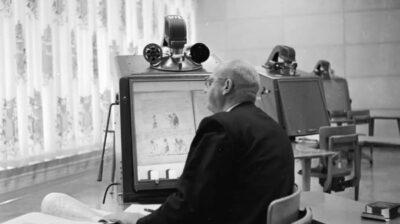
I suppose he was just way ahead of his time with his mechanical display, and of course then really cheap paperbacks killed off his idea. It’s a bit like internal combustion engines killed off early electric vehicles. Sometimes time is needed to mature an idea and have the materials ready…
The early 20th century saw a revolution in entertainment. Connoisseurs of the arts no longer had to go to the playhouse to see dramas or the concert hall to hear music. Cinemas projected movie stars onto massive screens, and phonographs piped recordings of popular songs into people’s homes. Print books, however, were harder to reinvent. That didn’t stop one enterprising artist from envisioning the first e-book nearly 70 years before its time.
American writer Bob Brown was inspired to bring the written word into the electronic age after seeing a film in 1930. The visual medium was progressing fast, with “talkies” quickly supplanting silent pictures. He felt his medium of choice was falling behind in comparison. “We have the talkies, but as yet no Readies,” Brown wrote. “Writing has been bottled up in books since the start[…] It is time to pull out the stopper.”
His proposal continued with a description of what his so-called “Readies” would look like. Brown’s concept for the machine had many of the same advantages as modern e-readers. It would “allow readers to adjust the type size and avoid paper cuts” as well as “read hundred-thousand-word novels in 10 minutes” if so desired. Instead of e-ink, this would be accomplished by ribbons of tiny text that readers would scroll manually behind a sheet of magnifying glass. An ingenious combination of microfilm and ticker-tape machines, the device would be more cumbersome than a Kindle but still convenient compared to a personal library.
See https://www.mentalfloss.com/posts/readies-1930s-e-book-invention
#Blog, #ereader, #reading, #technology

Good to see there is still effective competition for Amazon. The main improvements though to this model seem to have been around the stylus, from how it attaches, charges, and annotates.
Along with the Elipsa 2E, Kobo also announced the launch of its own take on Amazon’s Kindle Unlimited, the Kobo Plus service, in the US today. The three-tier subscription grants members access to over a million ebooks and hundreds of thousands of audiobooks starting at $7.99 per month.
See https://www.theverge.com/2023/4/5/23669572/kobo-elipsa-2e-e-reader-tablet-kindle-scribe-onyx-remarkable
#Blog, #ereader, #gadget, #Kobo, #technology
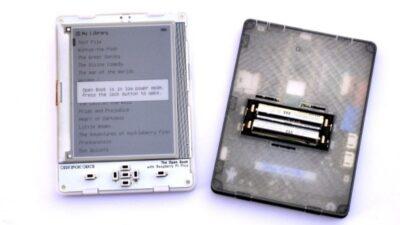
The Open Book project pairs a 4.2″ E-Ink screen with microprocessors we all know and love, building a hacker-friendly e-reader platform. Two years ago, this project won first place in our Adafruit Feather contest — the Feather footprint making the Open Book compatible with a wide range of MCUs, giving hackers choice on which CPU their hackable e-reader would run. Now, it’s time for a RP2040-based reboot.
This project is designed so that you can assemble it on your own after sourcing parts and PCBs. To help you in the process, the PCB itself resembles a book page – on the silkscreen, there is explanations of what each component is for, as well as information that would be useful for you while hacking on it, conveying the hardware backstory to the hacker about to dive into assembly with a soldering iron in hand.
So yes the AAA batteries are still adding some bulk, but it is 100% repairable at least, and there are plans to include a more compact battery. Assembly is very quick and easy, with the real challenge for many being sourcing somewhere to print the case.
The first link in the article below takes you to the Github project page.
See https://hackaday.com/2022/09/29/open-book-abridged-oshw-e-reader-now-simplified-pico-driven/
#technology #opensource #ereader #openbook #eInk #RaspberryPi
#Blog, ##ereader, ##openbook, ##opensource, ##raspberrypi, ##technology
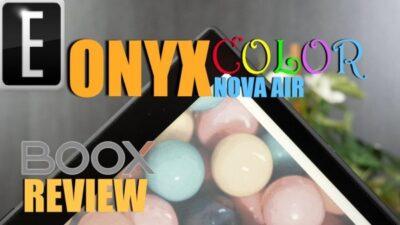
Onyx really seems to have ticked all the boxes with the available technology. Not only is the colour contrast and saturation looking better (it still has some way to go in future) but there seems to be a lot of attention paid to the OneNote app as well as the drawing app. For functionally, too, it does what is needed for PDF annotations using a WACOM stylus. The text for actual reading looks pretty sharp for a colour eInk too as it is 300 DPI in black and white mode. Being Android based, it even has the Kindle app (with ecosystem) available to use. So as far as this size goes, Kindle is really going to have to make some dramatic changes, as it is now eating dust.
But the screen size is not ideal for typical A4 business documents or educational textbooks, so on that front if this was scaled up to a 10″ that would be perfect (at a cost of course). Sadly, the 10″ size eInk readers are usually quite a bit more expensive. Yes, one could use an Android or Apple tablet, but that comes with extra weight, short battery life, and are not great in the bright sunlight.
Watch the video at https://youtu.be/dB4shircB_s
#technology #ereader #eink #onyx #coloureink
#Blog, ##coloureink, ##eink, ##ereader, ##onyx, ##technology
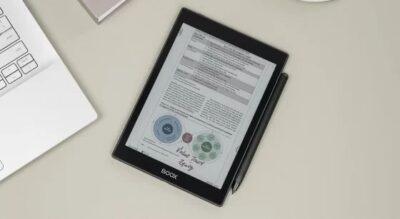
Yep it’s not cheap at all, but colour does fill a useful niche for magazines, textbooks and comics. This is Onyx’s third commercial colour eInk device, and this is important as newer iterations are going to keep showing improvements of the screen, especially for contrast and clarity.
In fact, Onyx claims the screen on the new Nova Air C has 30% better contrast and 15% more colour saturation compared to the screen on the previous generation Nova3 Colour (but they also note the contrast difference with the front lights off is only 6%).
The device runs Onyx’s customized software that’s based on Android 11, and like other Boox products it’s open to install Android apps. It also comes with a stylus pen for taking notes and writing on the screen.
See https://blog.the-ebook-reader.com/2022/03/23/new-onyx-nova-air-c-released-with-color-e-ink-screen/
#technology #ereader #eink #onyx #reading
#Blog, ##eink, ##ereader, ##reading, ##technology
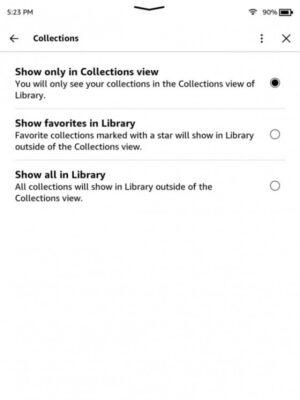
Now that Amazon has started rolling out the new user interface to all Kindle ereaders dating back to the Kindle Paperwhite 3 that was released in 2015, there’s some confusion about changes made to the collections feature.
There’s now different ways to view collections on Kindles, and it can be rather confusing initially. With two separate menus to filter content, the new UI isn’t very intuitive, and there’s no explanation about how things are supposed to work now, so I can see why some people are having problems with it.
There are two different ways to sort collections, and the filtering option for collections doesn’t appear with the default option selected in settings (brilliant). If you want to view your collections in list view, try using a different viewing option in settings. One will show all your collections and all the books added to those collections in one long list, or you can select to just show collections that you’ve marked as favourites in the main list.
See https://blog.the-ebook-reader.com/2022/03/22/how-collections-work-after-latest-kindle-update/
#technology #kindle #ereader #collections
#Blog, ##ereader, ##kindle, ##technology

Rediffusion de cet après-midi :
Découverte du Monde-e #3 - Super Mario Advance 4: Super Mario Bros.3
➡️ PeerTube : https://video.ploud.fr/w/2c9fXxQ7gq3gvEQ1GAbCWc
➡️ Youtube : https://www.youtube.com/watch?v=nKY8ejFCWTk
➡️ Twitch : https://www.twitch.tv/videos/1416181408
#SuperMarioAdvance4 #SuperMarioBros3 #eReader #GBA #GameBoyAdvance #Nintendo #PeerTube #Youtube #Twitch

Rediffusion de cet après-midi :
Découverte du Monde-e #2 - Super Mario Advance 4: Super Mario Bros.3
➡️ PeerTube : https://video.ploud.fr/w/41ZZhGCpQZGB8yFRoUZbEx
➡️ Youtube : https://www.youtube.com/watch?v=pNHwLUwMfv8
➡️ Twitch : https://www.twitch.tv/videos/1408806432
#SuperMarioAdvance4 #SuperMarioBros3 #eReader #GBA #GameBoyAdvance #Nintendo #PeerTube #Youtube #Twitch

Rediffusion de cet après-midi :
Découverte du Monde-e #01 - Super Mario Advance 4: Super Mario Bros.3
➡️ PeerTube : https://video.ploud.fr/w/dU3VSrbXCmLvcu6LnVNvTM
➡️ Youtube : https://www.youtube.com/watch?v=_f-2abCFkLI
➡️ Twitch : https://www.twitch.tv/videos/1303294032
#SuperMarioAdvance4 #SuperMarioBros3 #eReader #GBA #GameBoyAdvance #Nintendo #PeerTube #Youtube #Twitch