DistroSea.com: a website that lets you run and test 60+ Linux distributions straight from your web browser
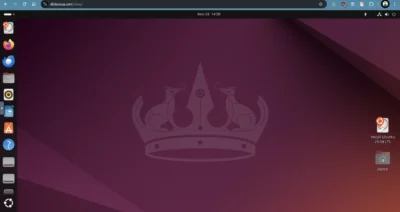
No need for any installation or even creating a live bootable medium. DistroSea uses virtual machine (VM) technology to allow multiple operating systems (distros, in this case) to run on a single host system. Each Linux distro runs in an isolated VM with its own visualized resources (CPU, RAM, storage.)
DistroSea downloads and configures the distro ISOs using the quick get script from the Quickemu project. It also uses noVNC libraries to allow you to interact with the distros in your browser. noVNC a web-based VNC (Virtual Network Computing) client that connects to the graphical environment of the Linux distro running on the server and streams it to the user’s browser. This allows full interaction with the distro as if it were installed locally.
Quite an interesting review on how this works, and seems it may be a better experience than using VirtualBox.
See howtogeek.com/try-linux-from-y…
#Blog, #distrosea, #linux, #opensource, #technology

