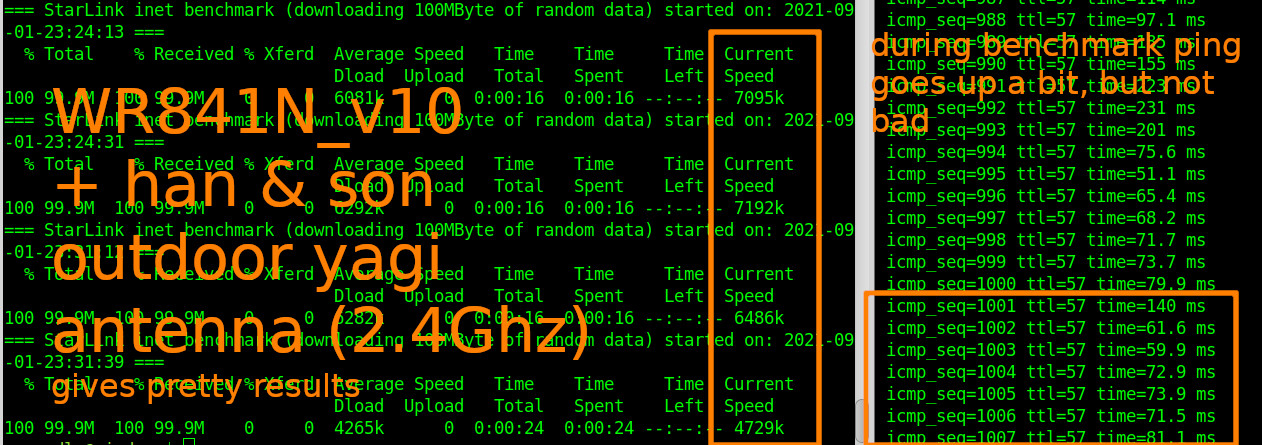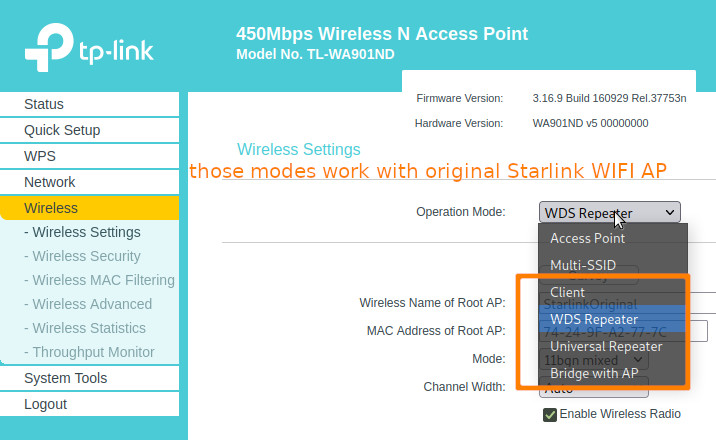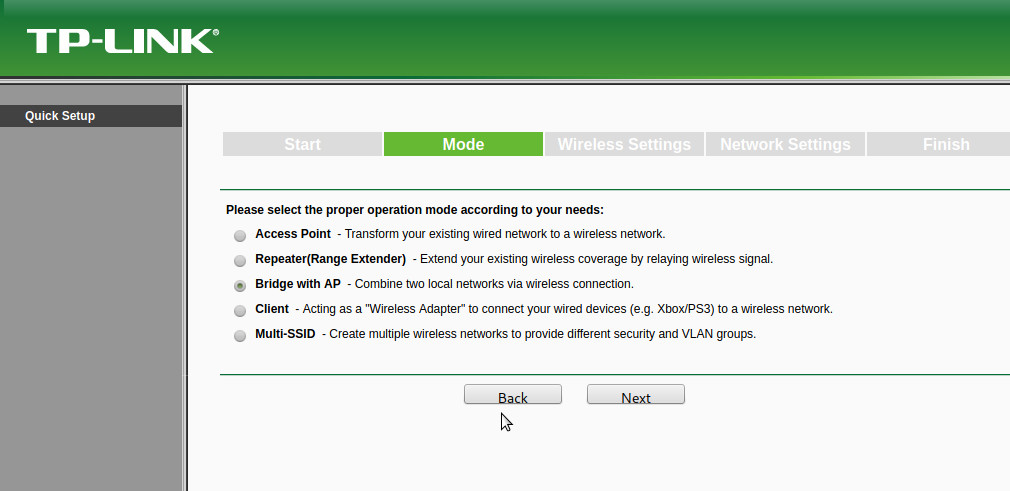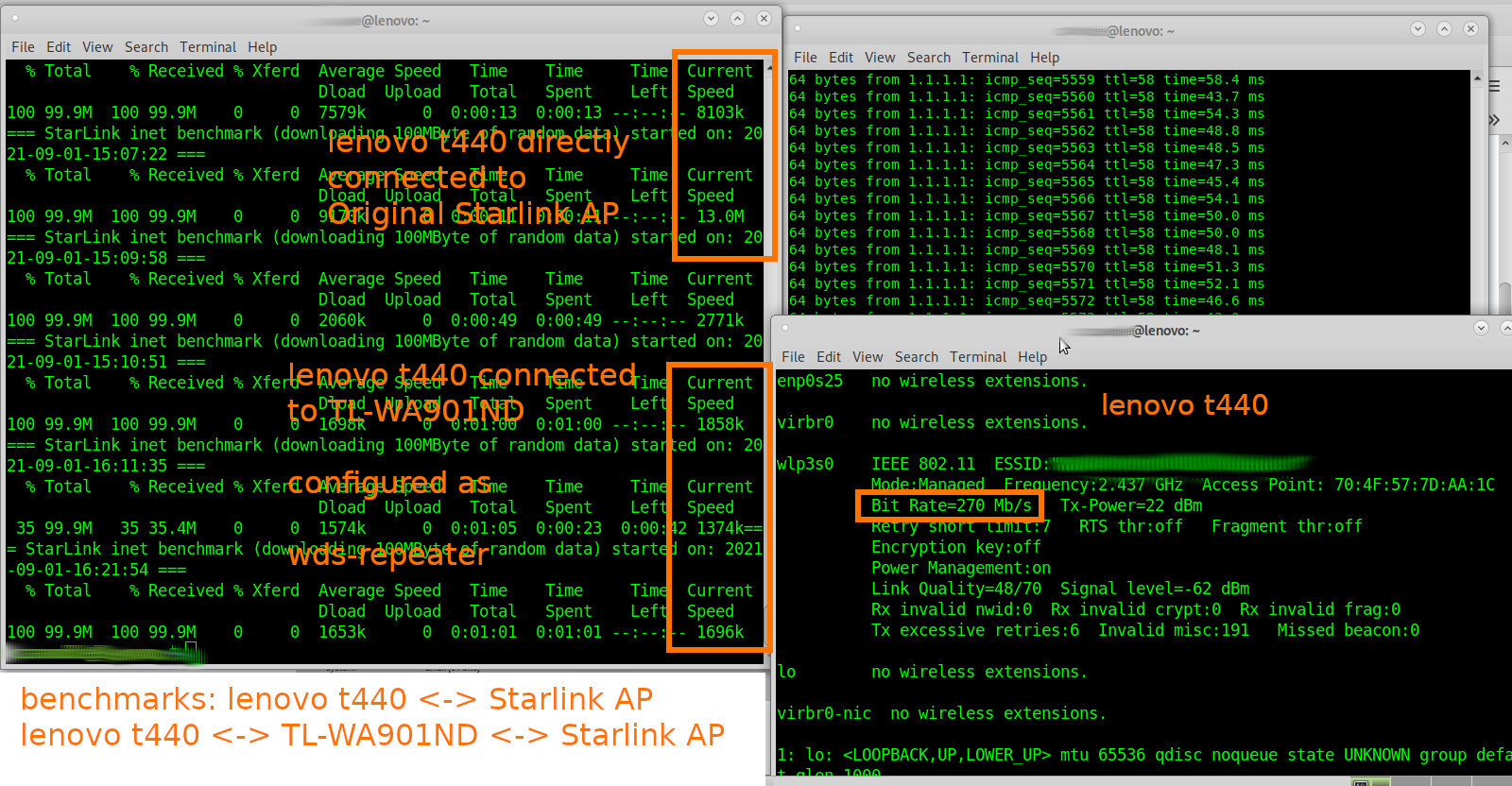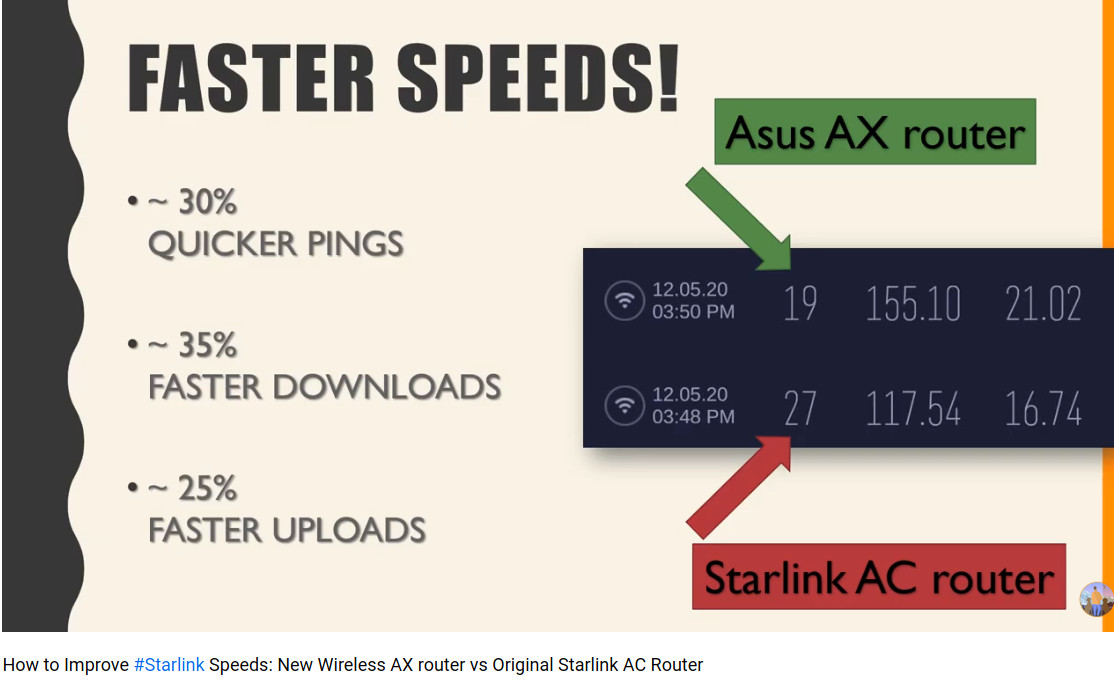#extend
How to (not) extend Wifi coverage of Starlink (Wifi) Accesspoint
intro:
would the user pay 100€ per month for a super fast uplink (in this case Starlink, x>150MBit/sec!!! (it (of course) fluctuates, also there is a BATTLE going on between SpaecX (StarLink) & Amazon (Project Kuiper) which could lead to turbulanecs)
and then have it all ruined by unreliable and slow Wifi routers & maybe bad (wet?) LAN copper cables?
no of course not!
what works better?
actually an older tp-link router, the former “workhorse” wr841n v10 (!!! WARNING ONLY THE v10 has DETACHABLE ANTENNAS!!!) + outdoor yagi antenna (2.4Ghz only) performs better than the newer TL-WA901ND v5!
- will do long term reliability bench with this script and report back
- hardware specs of this router: RAM MB: 32 + single core CPU: Qualcomm Atheros QCA9533-BL3A@650Mhz
https://www.amazon.de/Antenne-2600Mhz-Leistungssteigerung-SMA-Male-Female-FritzBox/dp/B07VP1LYM3/
(very minimalistic hardware specs of this router: RAM MB: 32 + single core CPU: Qualcomm Atheros QCA9533-BL3A@650Mhz)
how to best test bandwidth?
in the browser: there are the (obvious notorious) internet bandwidth benchmark test websites
- https://fast.com/
- very basic if basic is enough
- https://www.nperf.com/
- plots a graph
- https://www.speedtest.net/
- speedometer
- in the GNU Linux bash terminal: via this script:
- what it does is download a file of exact 100MBytes random data from a (usually) very fast datacenter in Germany
- the advantage of this: it is very easy and fast to be fired up via press Cursor-Up and ENTER to re-run it again and again and compare the results with past results
Starlink + TP-Link (as wds-bridge or repeater) = does it uplink?
yes it does! the TL-WA901ND hardware v5 has many wifi modes and can confirm they work (but not fast & reliably):
- TL-WA901ND v5 <-wds-bridge-> TL-WA901ND v5
- TL-WA901ND <-wds-bridge-> Starlink Original Wifi AP
what is great about this product: it has wifi modes no other product offers (used that bridge with ap mode for years)
this is a screenshot of older firmware: (more green than cyan)
problem: DOES NOT WORK AS FAST & AS RELIABLE AS IT SHOULD!
while Bridge-with-AP seems catastrophic unreliable (outages every few minutes disconnect/reconnect)
what works a bit better is wds-repeater mode, but still not great.
lenovo t440 <-> Starlink AP <-> brick
vs
lenovo t440 <-> TL-WA901ND v5 <-> brick bandwith benchmark:
so when directly connecting to Starlink AP via WIFI the speeds are amazing! 🙂 ~10MBytes/sec!
when going through the wds brige… it is bad (it could also be that something is blocking the wifi signal too much and do not have a 5Ghz yagi antenna here)
untested (!) hardware:
TP Link AX1500: https://www.reddit.com/r/Starlink/comments/jmvvma/best_router_for_starlink/
UNTESTED! this user uses switching out Starlink WIFI Router for ASUS WIFI6 Router did some good on performance…
“Last thought: NEVER USE AN EXTENDER! THEY ARE ABSOLUTE GARBAGE! If you need to repeat use a proper mesh setup with a real dedicated backhaul radio!” (src also reddit)
#linux #gnu #gnulinux #opensource #administration #sysops #uplink #internet #starlink #bandwidth #wifi #extend #wlan
Originally posted at: https://dwaves.de/2021/09/01/how-to-not-extend-wifi-coverage-of-starlink-wifi-accesspoint/
How to extend Wifi coverage of Starlink (Wifi) Accesspoint
would the user pay 100€ per month for a super fast uplink (in this case Starlink, x>150MBit/sec!!! (it (of course) fluctuates, also there is a BATTLE going on between SpaecX (StarLink) & Amazon (Project Kuiper) which could lead to turbulanecs) and then[...]
#linux #gnu #gnulinux #opensource #administration #sysops #uplink #internet #starlink #bandwidth #wifi #extend #wlan
Originally posted at: https://dwaves.de/2021/09/01/how-to-extend-wifi-coverage-of-starlink-wifi-accesspoint/