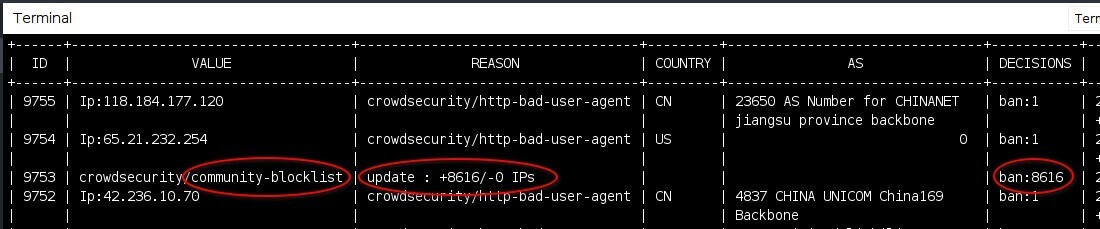Habe mir vor vielleicht 15 Minuten einen Filter für #fail2ban gebaut, der AI-Bots blockt, als User agents habe ich die von https://raw.githubusercontent.com/ai-robots-txt/ai.robots.txt/refs/heads/main/robots.txt genommen.
Kraß. 15 Minuten, die Liste der geblockten IPs sieht so aus
149.71.242.33 155.254.45.162 17.241.219.133 47.128.43.213 17.241.227.52 47.128.44.193 47.128.125.202 47.128.125.21 47.128.34.51 47.128.40.26 47.128.33.50 17.22.245.86 17.22.253.67 17.22.237.105 17.22.253.89 17.22.237.92 17.22.245.44 17.22.253.179 17.22.245.10 17.22.253.16 17.22.245.204 17.22.253.54 17.22.237.180 17.22.245.73 17.22.253.118 17.22.253.96 17.22.253.252 17.22.237.150 17.22.237.4 17.22.237.157 17.22.245.142 17.22.253.120 17.22.245.112 17.22.237.182 144.76.183.254 47.128.34.102 17.246.19.132 17.246.23.22 17.246.15.237 17.246.23.151 17.246.23.16 17.246.15.183 17.246.19.241 17.246.19.68 17.246.19.52 47.128.54.11 47.128.26.42 47.128.38.197 47.128.53.186 47.128.38.111 17.241.227.145 47.128.49.106 47.128.61.36 20.171.206.69 185.181.120.2 47.128.114.220 47.128.29.139 20.171.206.122 20.171.206.243 78.46.42.69 47.128.126.153 47.128.16.158 47.128.34.109 17.241.75.102 47.128.124.170 47.128.38.3 17.22.245.15 17.22.245.99 17.22.253.150 17.22.237.17 17.22.237.64 17.22.237.175 17.22.253.83 144.76.32.137 47.128.27.20 47.128.51.166 47.128.58.0 47.128.55.38 47.128.44.142 17.241.227.244 17.241.75.45 17.241.227.218 17.241.75.4 17.241.75.229 17.241.219.85 17.241.227.233 17.241.227.135 17.241.219.46 17.241.219.143 17.241.219.172 20.171.206.138 47.128.55.169 47.128.45.143 20.171.206.58 20.171.206.234 20.171.206.187 47.128.29.185 20.171.206.91 20.171.206.231 20.171.206.17 20.171.206.135 17.241.227.235 17.246.23.100 176.9.2.28 47.128.52.119 47.128.99.101 17.241.75.91 17.246.19.49 17.246.15.124 17.246.23.42 17.246.23.177 17.246.15.143 17.241.219.162 17.246.19.33 17.246.15.175 17.246.15.28 17.246.19.114 17.246.23.169 17.246.15.195 17.246.19.5 17.246.19.30 17.246.23.92 17.246.19.77 17.246.23.225 17.246.15.148 17.246.23.77 17.246.23.194 17.246.15.39 17.246.19.94 17.246.15.152 17.246.15.210 17.246.19.87 17.246.15.6 20.171.206.241 20.171.206.228 20.171.206.82 20.171.206.126 47.128.26.36 17.241.227.120 17.241.227.134 17.241.227.41 17.241.75.172 17.241.227.75 17.241.75.113 17.241.227.15 17.241.75.219 17.241.219.212 17.241.227.59 17.241.219.79 17.241.219.4 17.241.227.170 17.246.15.157 17.246.15.126 17.246.19.46 17.246.23.65 17.246.23.138 17.246.19.82 17.22.253.175 17.22.245.66 17.22.245.157 17.22.253.132 47.128.61.126 47.128.31.241 47.128.49.23 47.128.58.167 17.241.219.243 17.241.75.78 17.241.227.44 47.128.110.169 17.22.253.27 17.22.245.130 17.22.245.132 17.22.253.174 17.22.237.31 17.22.253.140 17.22.237.88 47.128.111.8 17.241.219.240 17.246.19.144 17.246.23.207 17.246.15.81 17.246.19.154 17.246.23.192 17.246.23.160 17.246.15.9 17.246.19.134 17.246.19.126 17.246.19.202 17.246.23.199 17.246.23.127 17.246.15.36 17.246.15.72 17.246.19.24 17.246.23.217 17.246.23.219 17.246.23.228 17.246.19.18 47.128.41.103 47.128.56.103 47.128.51.159 47.128.22.197 47.128.114.225 47.128.113.142 47.128.34.182 47.128.28.71 47.128.27.141 17.241.219.181 47.128.117.196 17.241.227.106 17.241.75.212 17.241.219.185 47.128.44.26 47.128.29.151 17.22.253.72 17.22.253.189 17.22.237.249 17.22.253.40 17.22.245.9 17.22.245.125 111.225.149.158 110.249.201.69 47.128.58.49 47.128.114.28 17.241.227.11 47.128.19.93 47.128.99.141 154.3.178.245 45.61.91.52 94.130.37.183 47.128.117.193 17.241.75.120 17.241.227.113 17.241.75.86 17.241.75.85 17.241.75.112 17.241.75.83 17.241.75.244 17.241.219.245 17.241.227.167 17.241.227.209 17.241.219.198 17.241.227.254 17.241.75.74 17.241.75.22 17.241.219.11 17.241.219.252 17.241.227.132 17.241.227.35 17.241.219.31 17.241.227.189 17.241.219.9 17.241.219.87 17.22.245.57 17.22.245.53 17.22.237.204 17.22.253.35 17.22.237.12 17.22.245.174 47.128.51.126 47.128.125.203 47.128.53.250 47.128.46.248 95.217.84.249 47.128.38.214 17.241.75.234 17.22.237.15 17.22.237.111 17.22.253.196 17.22.245.183 17.22.245.215 17.22.253.241 17.22.253.102 17.22.237.63 17.22.253.37 17.22.253.210 17.22.253.148 17.22.237.61 17.22.253.41 17.22.245.201 17.22.253.38 17.22.253.91 17.22.237.25 17.22.245.237 17.22.253.85 17.22.253.25 17.22.237.89 17.22.253.188 17.22.245.168 17.22.245.63 17.22.237.135 17.22.245.87 47.128.19.166 2a03:2880:13ff:3::face:b00c 2a03:2880:13ff:21::face:b00c 2a03:2880:13ff:1e::face:b00c
Und das auf meinem wirklich unwichtigen privaten Webserver.