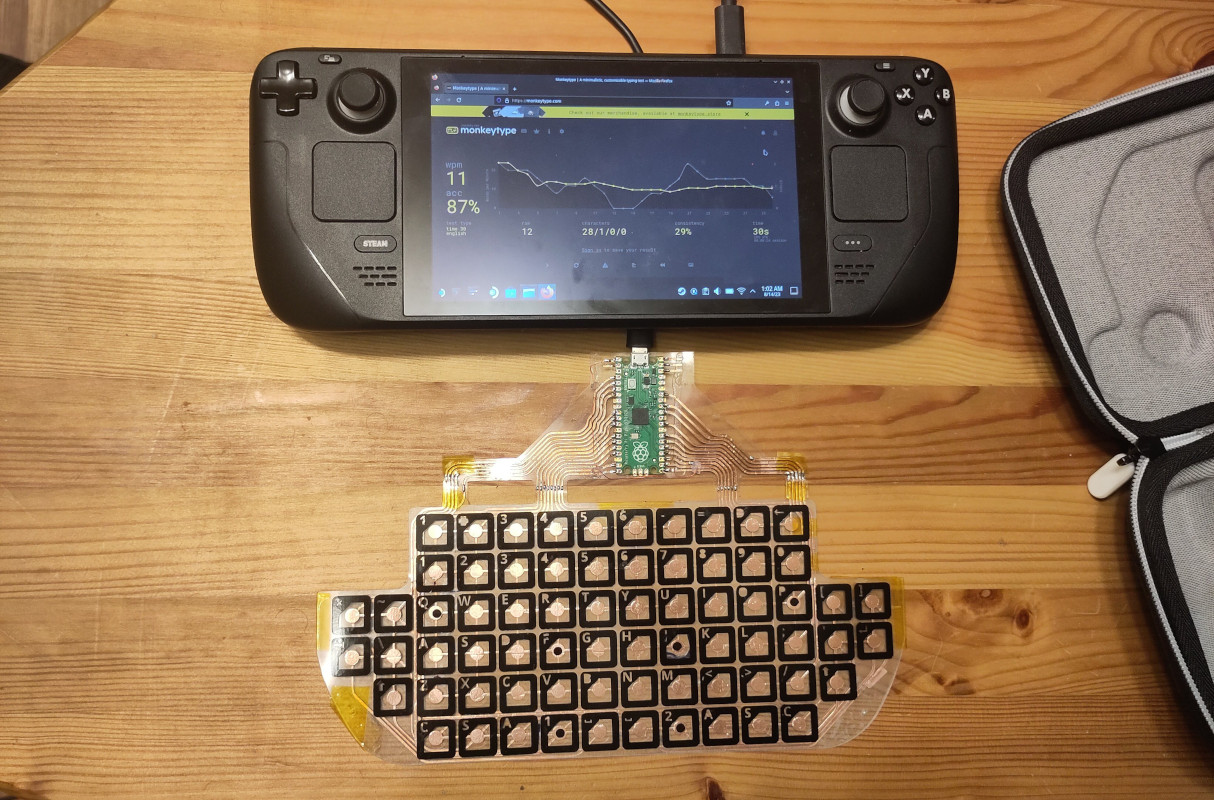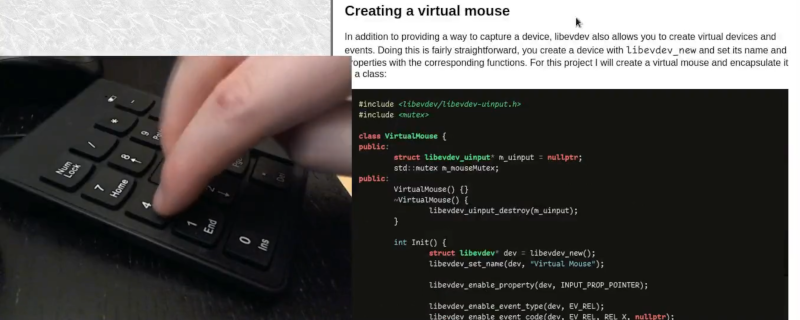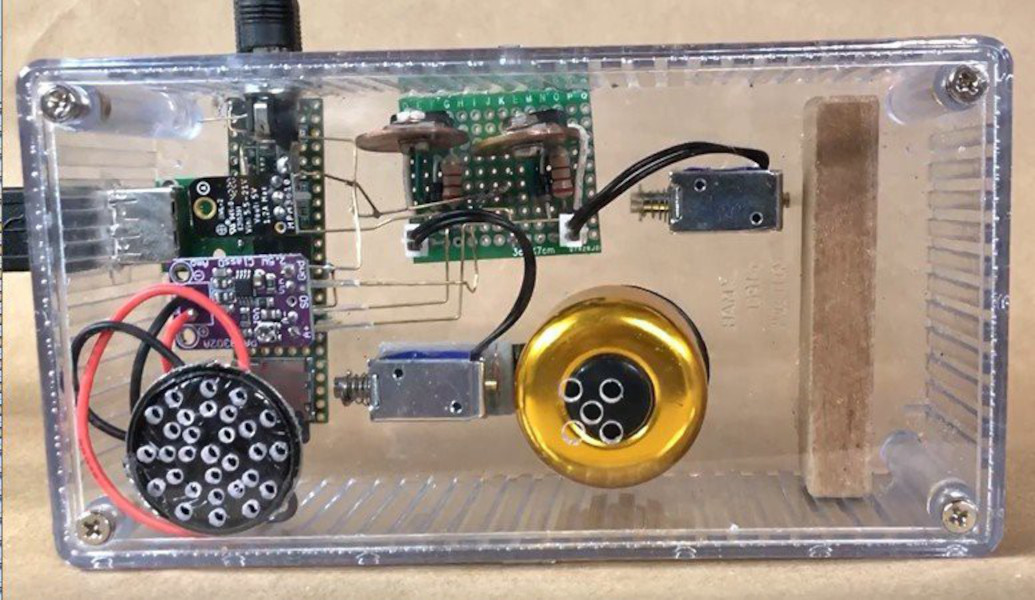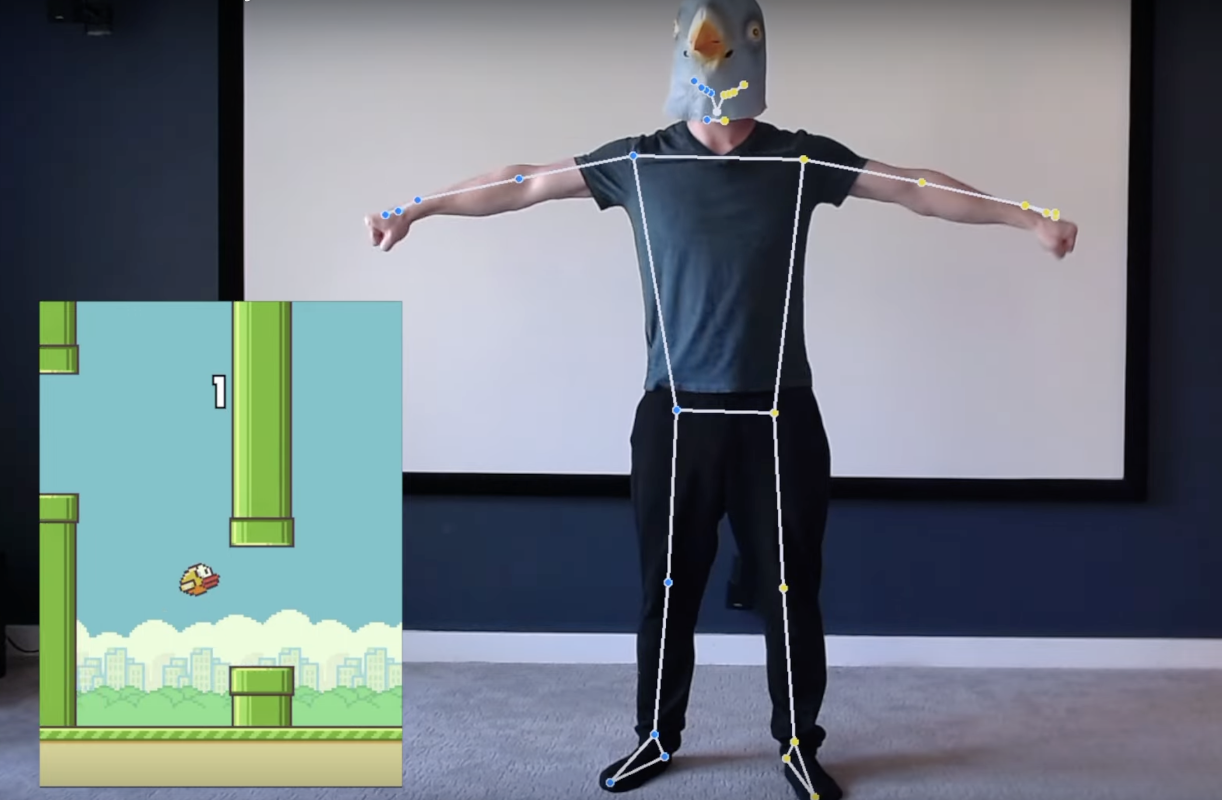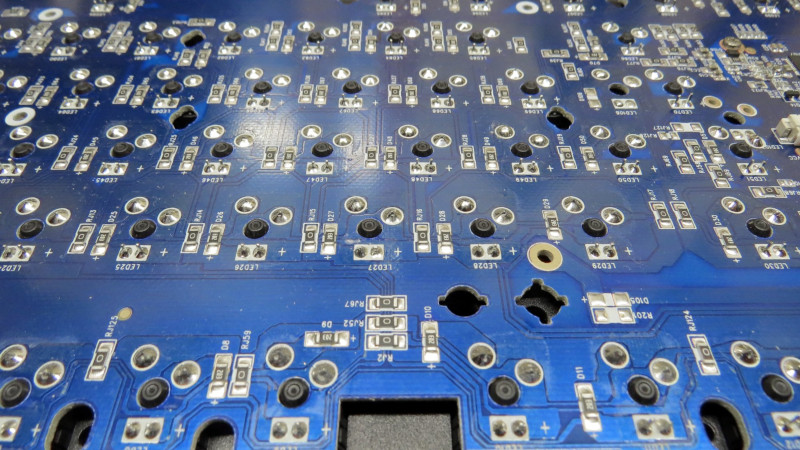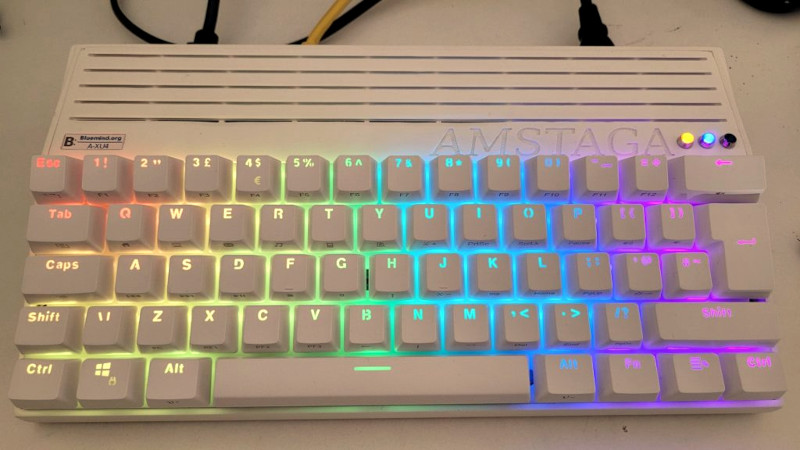One person like that
#keyboard
One person like that
#fr #matériel #clavier #souris #sans_fil #batterie_rechargeable
( #hardware #keyboard #mouse #wireless )
Pour un PC de bureau sous Debian.
Comme je n'arrive plus à aller de mon lit à mon ordi, j'ai besoin d'une solution sans fil, clavier et souris, chacun utilisant un plot USB standard (carte mère ASRock P55 Pro, de 2009), de préférence, équipés de batteries rechargeables via leur plot respectif et non pas alimentés par des piles.
Le peu que j'ai déjà cherché m'a apporté que trop peu de solution côté souris et rien côté clavier (ou alors avec des piles).
Un coup de main serait bienvenu.
Merci de ne poster que des commentaires en lien direct avec le sujet.
8 Comments
2 Shares
3 Likes
9 Likes
2 Likes
#PSS680 - #Yamaha #PSS-680 - #Audiofanzine

https://www.youtube.com/watch?v=NQeNr3J2ZF0
Synthé FM à 4 octaves
Connectique audio : Droite | Gauche/Stéréo | Casque
Midi : In | Out | Thru
100 presets de sons, éditables (éditions sauvegardables dans 5 banques de 1 son)
Section effets : Duo, Reverb, Sustain, Stereo Chorus (non paramétrable) et un portamento (réglable en temps)
100 styles disponibles, possible d'editer la partie batterie, tempo allant de 10 à 220 BPM, on peut enregistrer 5 melodies monophoniques, ou 1/2 polyphoniques. 5 Suites d'accords enregistrables (agit sur la partie mélodique des 100 styles disponibles).UTILISATION
Configuration ultra simple, voire enfantin.
Edition des sons très basique.
Manuel très clair et complet.
https://fr.audiofanzine.com/clavier-arrangeur/yamaha/PSS-680/
Site: http://www.pss680.com/
#synth #synthétiseur #synthesizer #keyboard #home-keyboard
One person like that
One person like that
3 Likes
One person like that
5 Likes
3 Likes
3 Comments
2 Shares
3 Likes
1 Shares
One person like that
One person like that
3 Likes
1 Shares
3 Likes
1 Shares
3 Likes
1 Shares
4 Likes