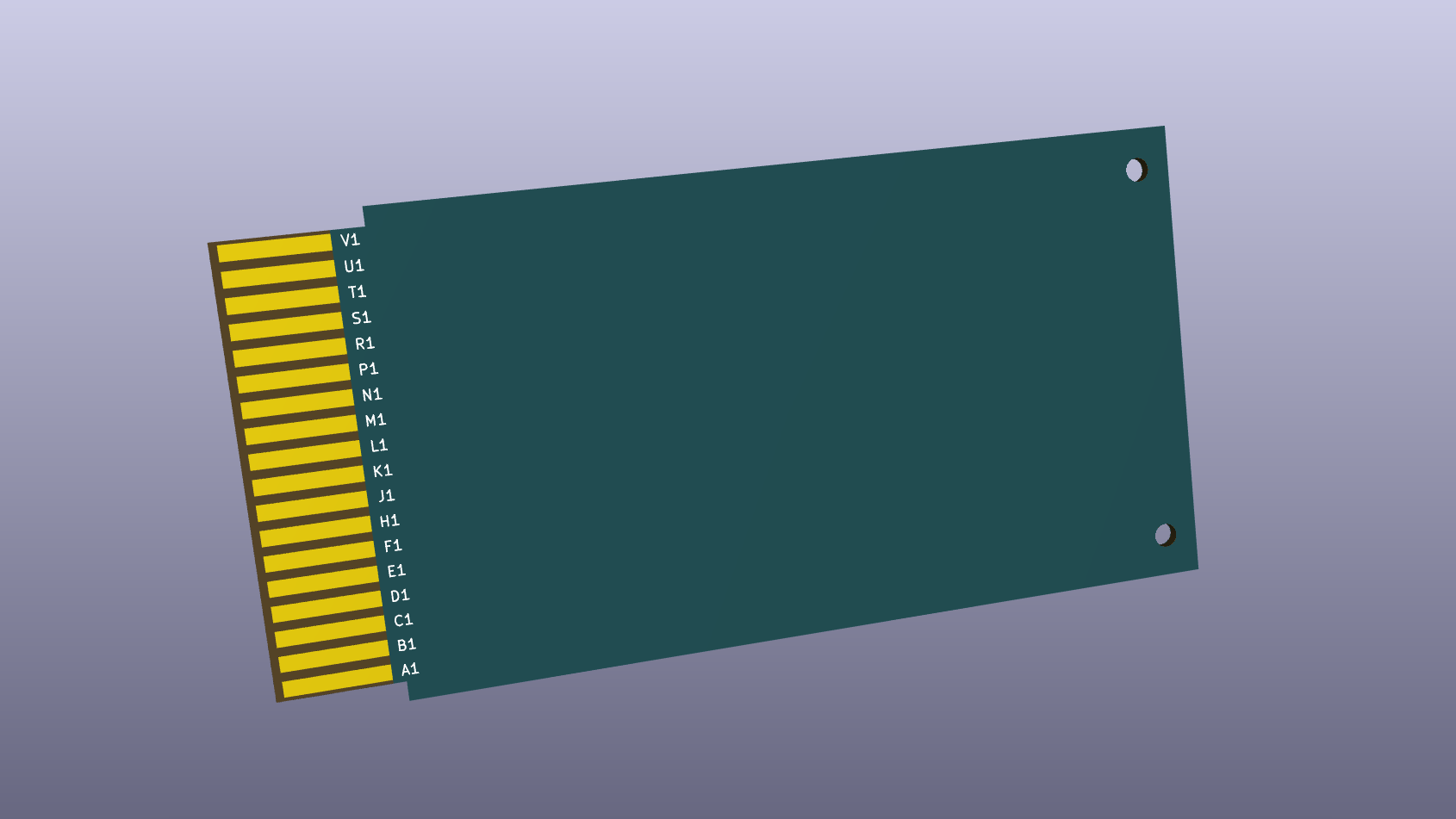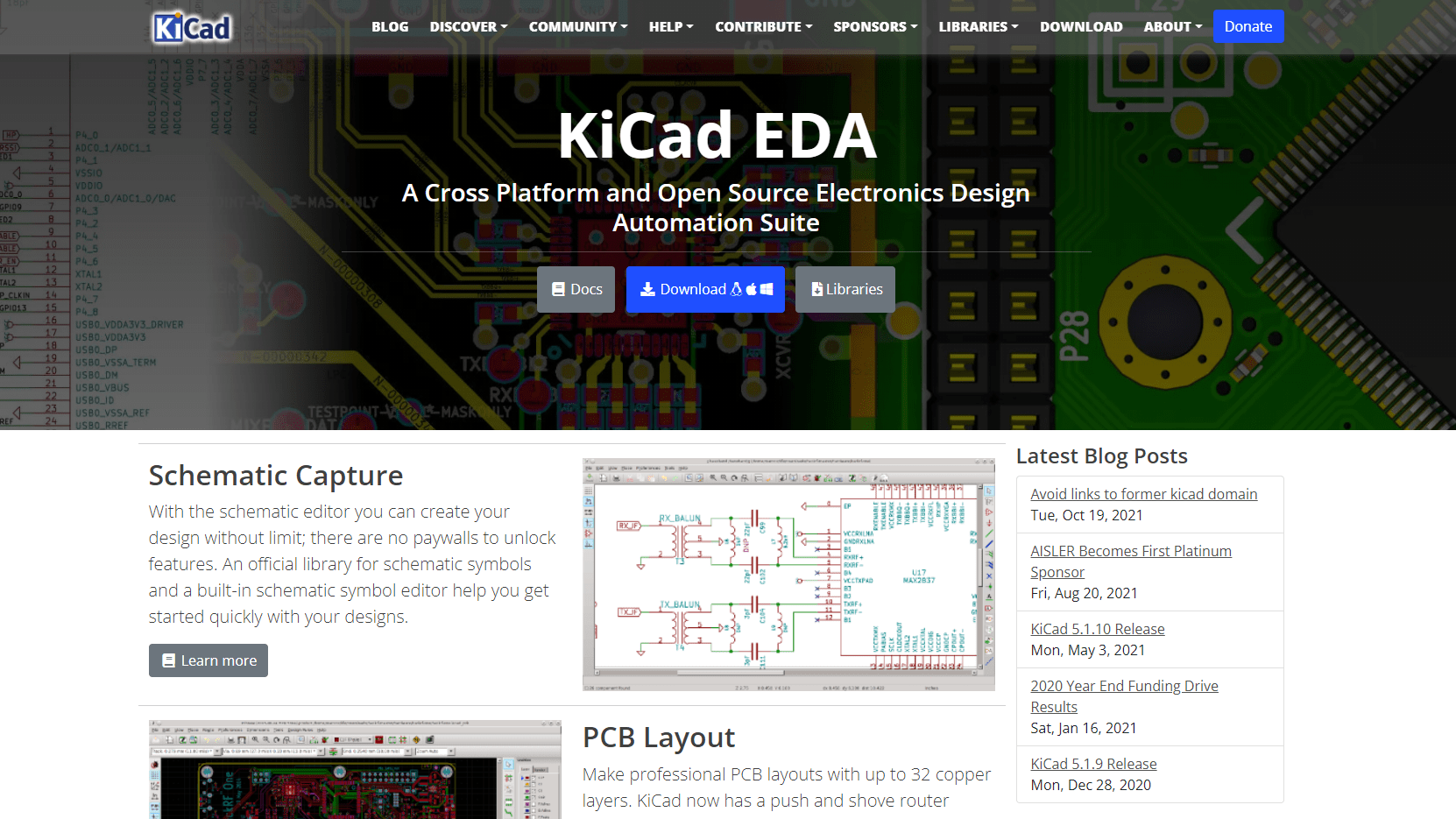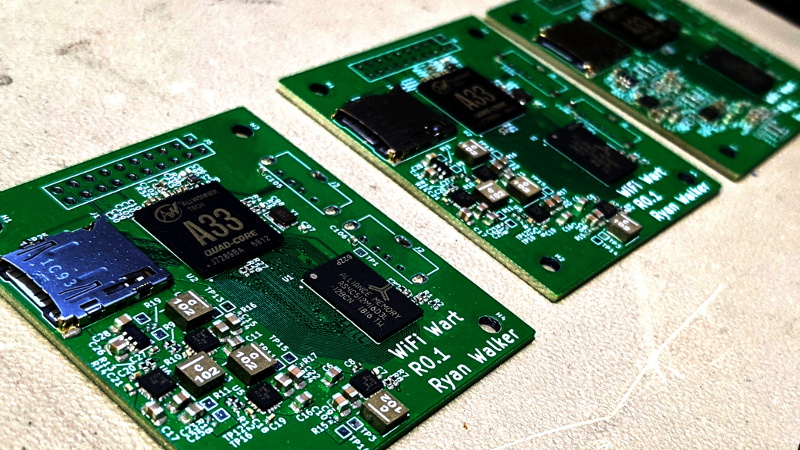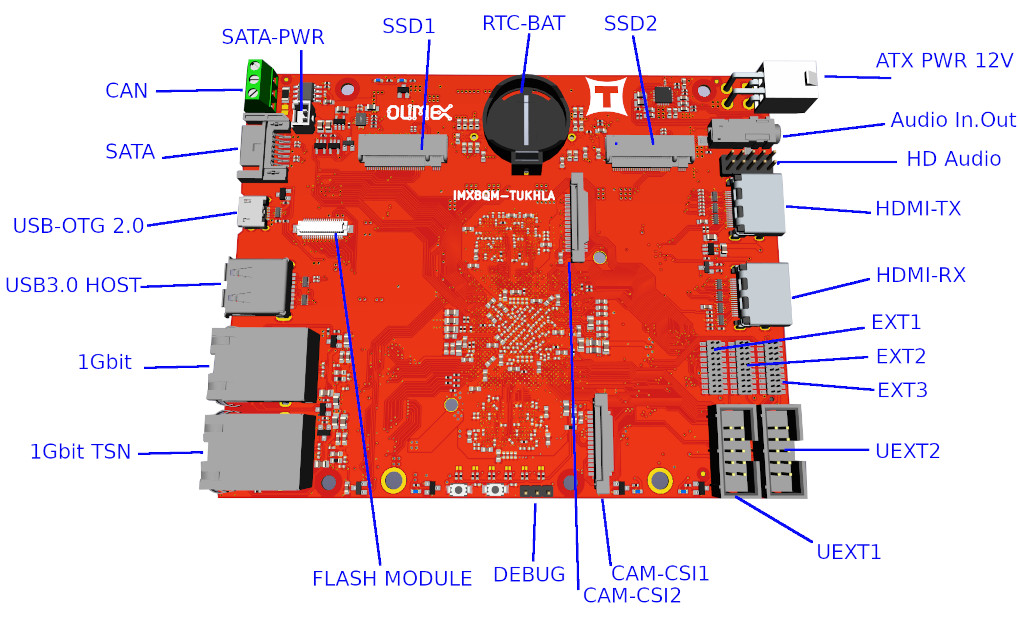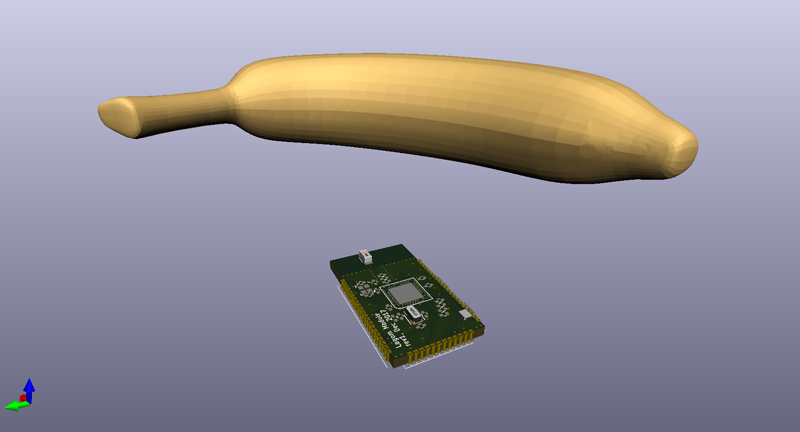One person like that
#kicad
2 Likes
Tool Generates Interactive PCB Diagrams from KiCAD
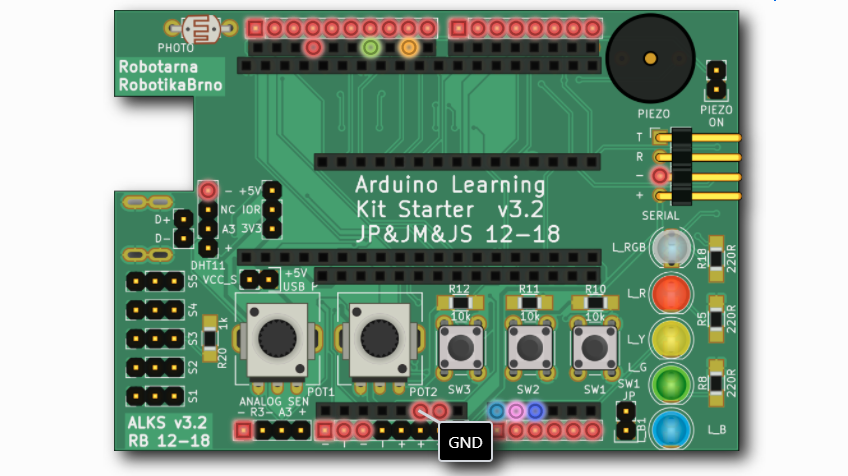
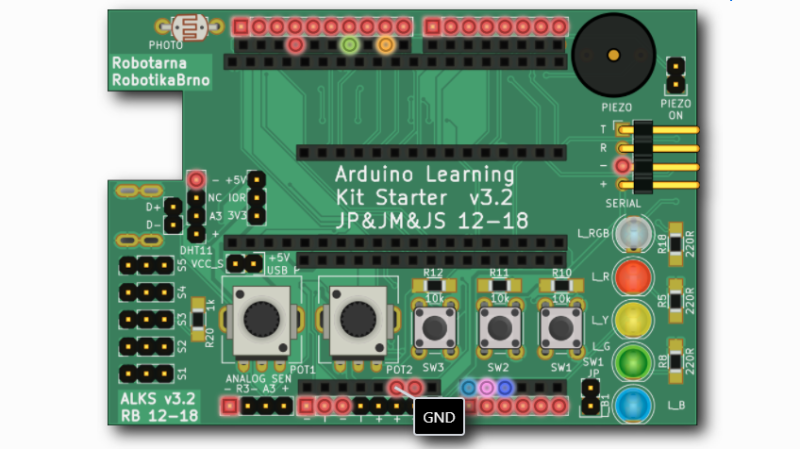
Nearly everyone likes nice pinout diagrams, but the more pins and functions are involved, the more cluttered and less useful the diagram becomes. To address this, [Jan Mrázek] created Pinion , a tool to help generate interactive diagrams from KiCad design files.
The result is an interactive diagram that can be viewed in any web browser. Hovering over a pin or pad highlights those signals with a callout for the name, and clicking makes it stay highlighted for easier reference. Further information can be as detailed or as brief as needed.
Interestingly, Pinion isn 't a web service that relies on any kind of backend. The diagrams are static HTML and JavaScript only, easily included in web pages or embedded in GitHub documentation.
If you think Pinion looks a bit familiar, you're probably remembering that we covered [Jan]'s much earlier PcbDraw tool, which turned KiCad board files into SVG renderings but had no ability to add labels or interactivity. Pinion is an evolution of that earlier idea, and its diagrams are able to act as both documentation and interactive reference, with no reliance on any kind of external service.
Interested? Pinion has a full tutorial and demo and a growing library of parts, so check it out.
#parts #softwarehacks #documentation #html #interactive #javascript #kicad #pinion
2 Shares
One person like that
Our most complex #oshw #linux #sbc made with #kicad - the Octa-Core ARM board IMX8 Quad Max is completely routed! 2xCortex-A72 1.6Ghz, 4xCortex-A53 1.2Ghz 2x Cortex-M4, 64-bit LPDDR4, HDMI IN/OUT, 2x CSI camera, up to 4 HD displays! -40+125C https://olimex.wordpress.com/2021/04/06/our-most-complex-open-source-hardware-board-made-with-kicad-the-octa-core-imx8-quad-max-tukhla-is-completely-routed-and-now-on-prototype-production/ #opensource
Hackaday U. Introduction to KiCad and FreeCAD
A shout-out to Anool Mahidharia of Wyolum and Hackaday U. for a mind-bending, mind-blowing -- and occasionally mind-numbing -- whirlwind Introduction to #KiCad and #FreeCAD. From a pen and paper drawing to a printed circuit board! #PCB. Très cool! Many thanks!
https://hackaday.io/project/172360-introduction-to-kicad-and-freecad
One person like that
Doing a bit of #retrocomputing hardware dabbling. Does anybody know of a #KiCad library containing footprints for classic circular DIN connectors, such as a PCB mounted female version of the 7 pin DIN 45329? The stock Connector_DIN library is rather limited.