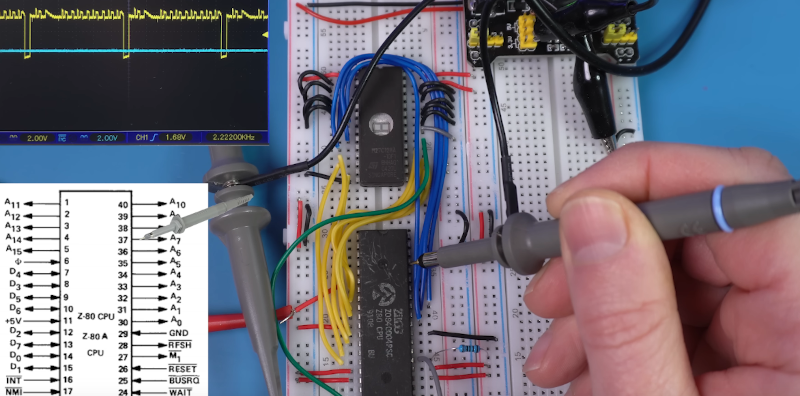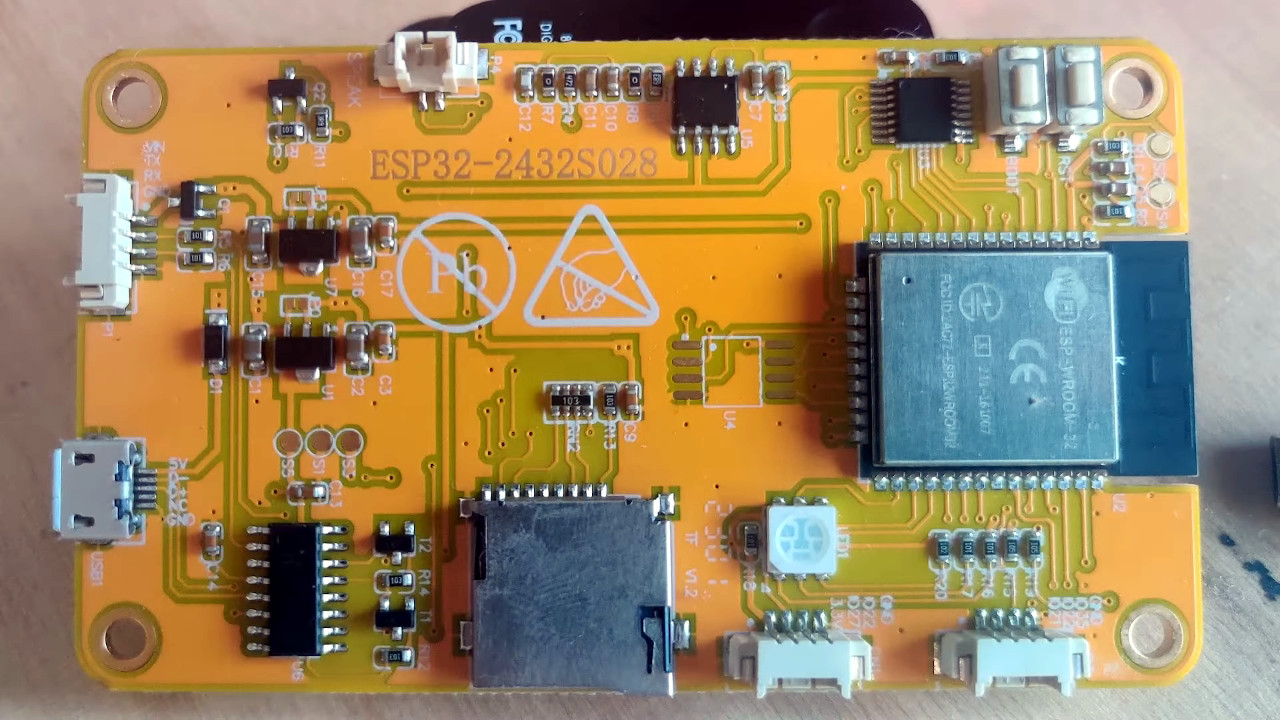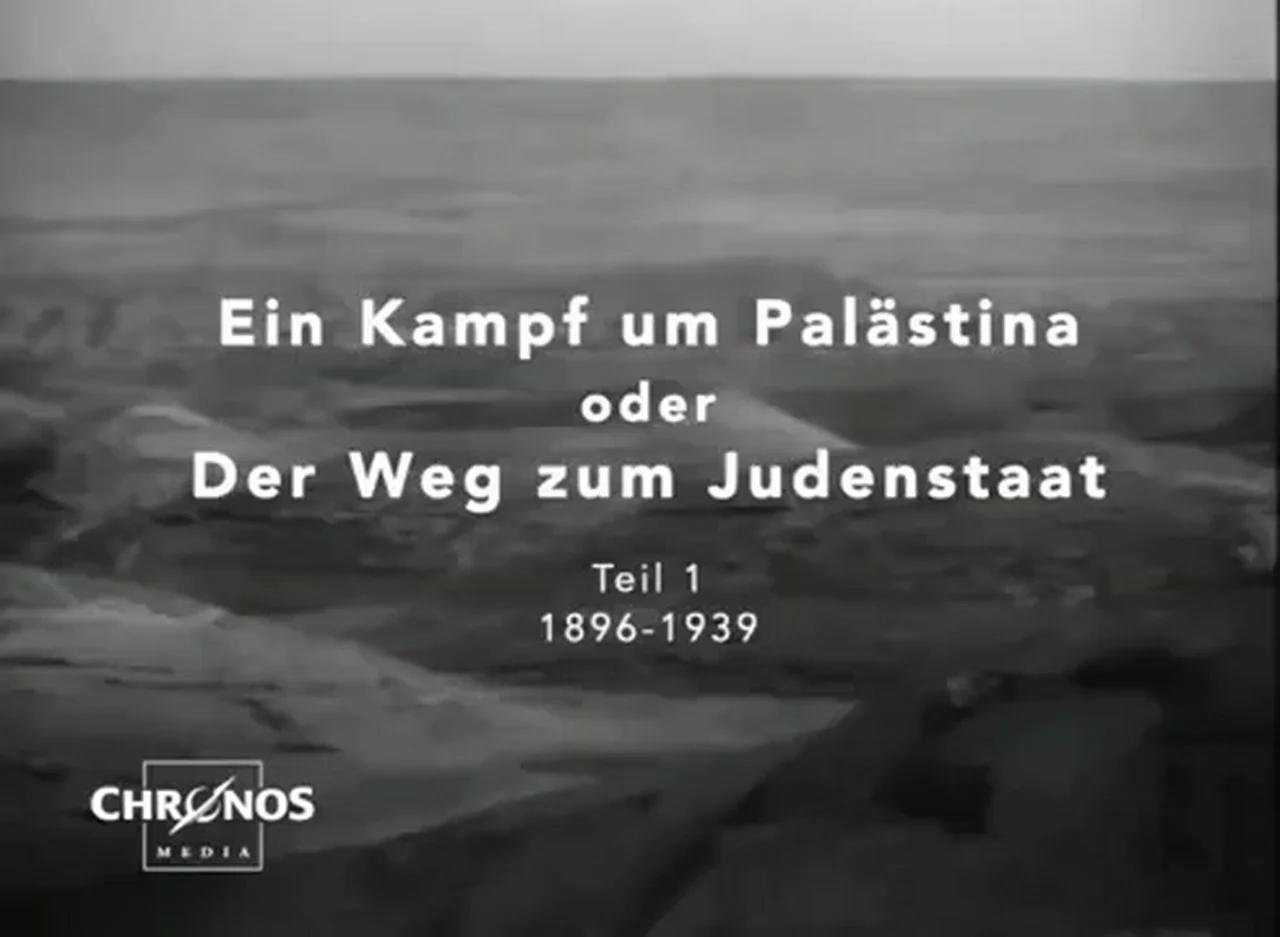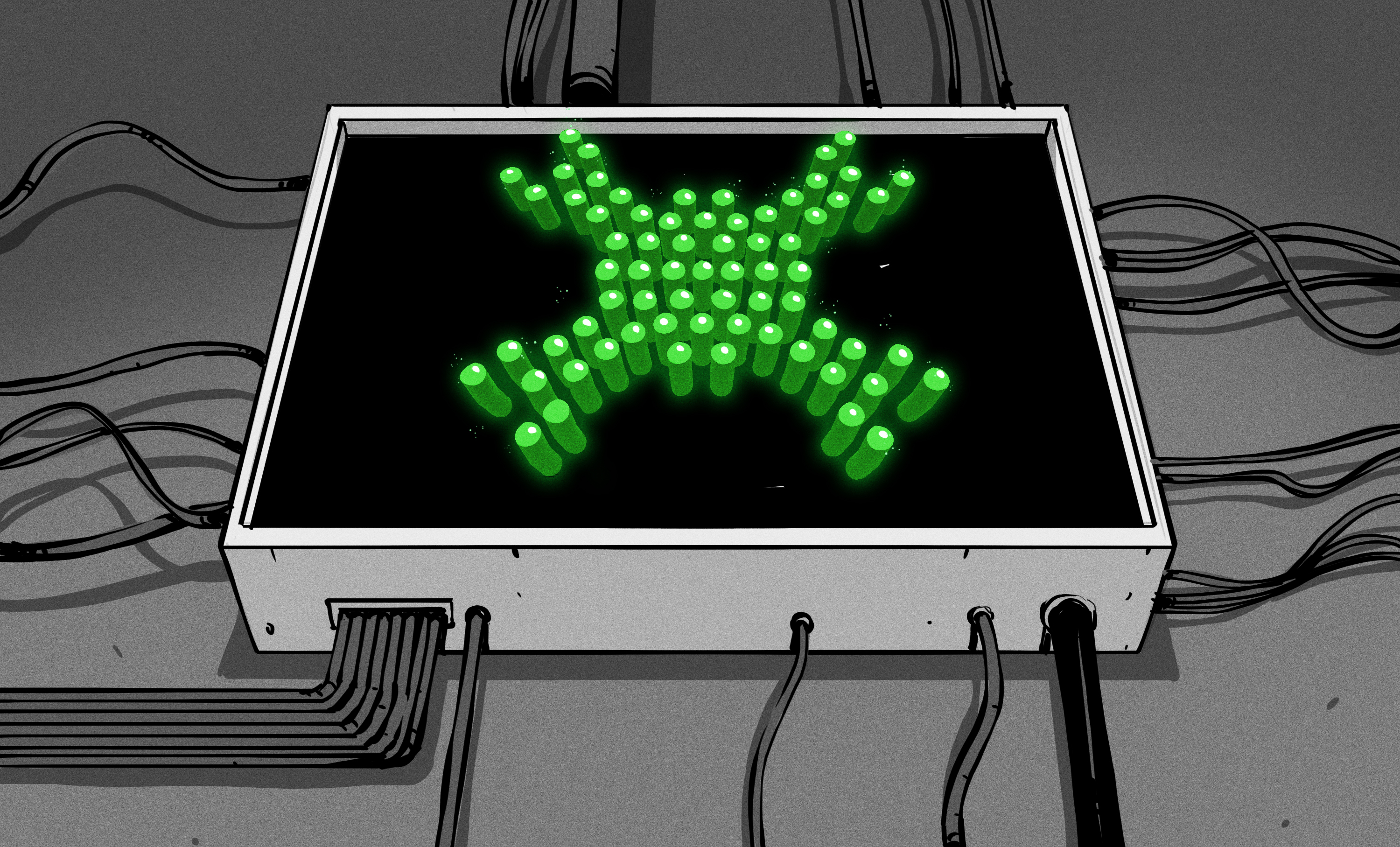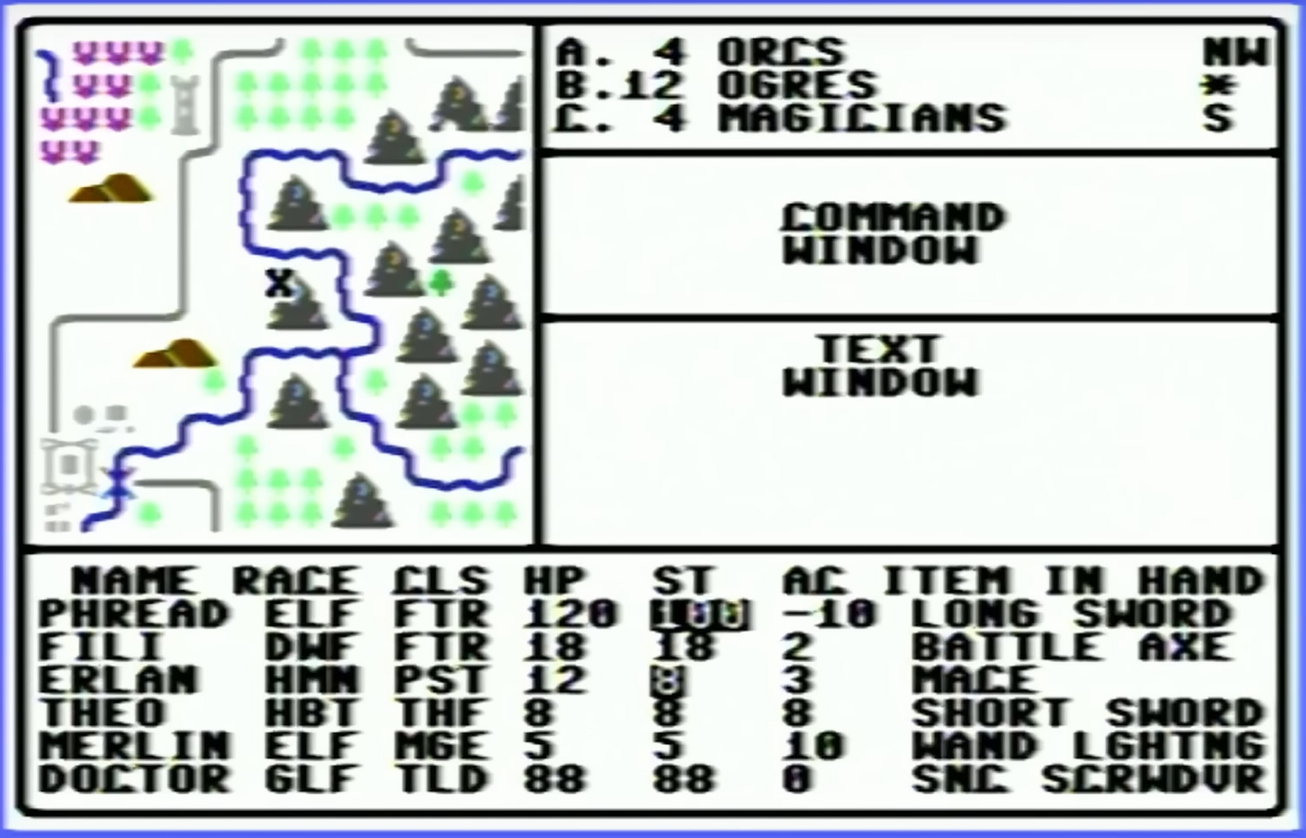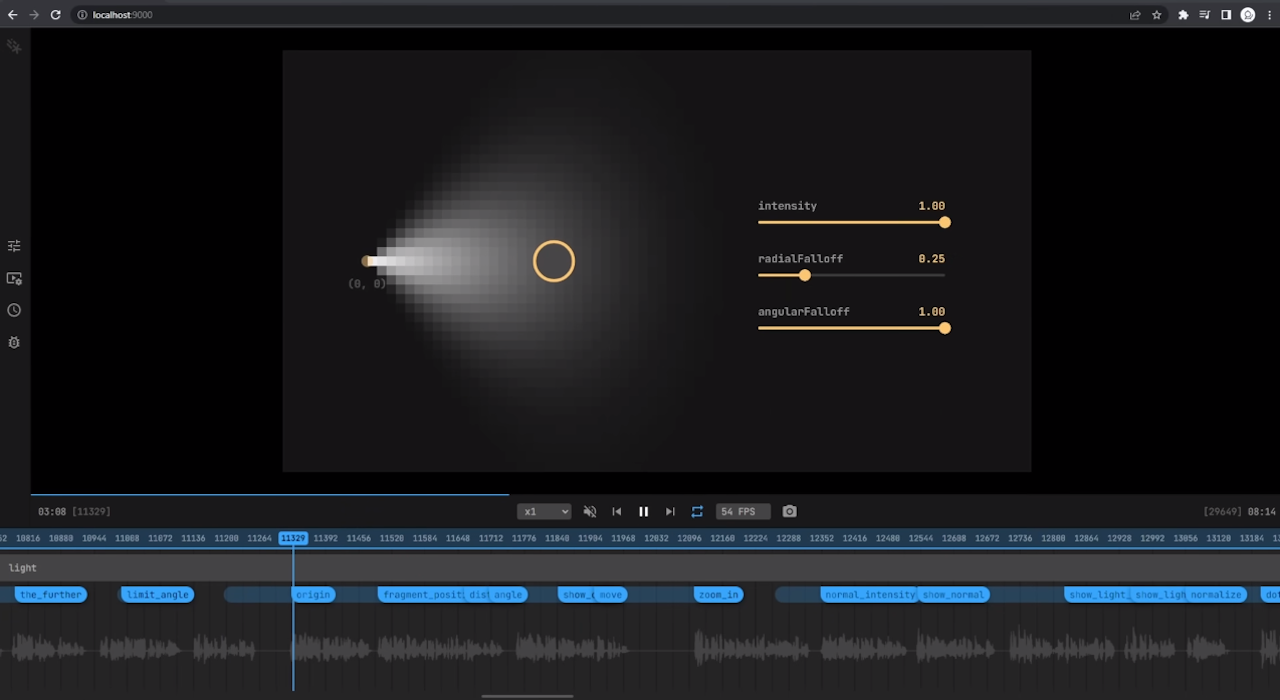OK I need to say this out loud to somebody to make sure I am actually saying it:There is no good reason to leave procedural knowledge contained only within people's heads.
Example: If Group A has a manual process like "need to stop and ask Group B because 'they just know' the answer to this step", then Group B contains an island of knowledge.
That island needs bridges built instead of sending messages in a bottle. A bottle that carries the same data that we would interact on a bridge, but it takes a LOT longer, fraught with error.
There are so many reasons documentation is important. Being a guardrail and reference for people who have a disability doesn't seem to be a good enough reason for some to encourage that documentation be done.
So, if not for usability, can we make it for knowledge management and organizational archaeology? How many times have we said to ourselves, we don't know how that works because so-and-so left the company? Or the whole team did?
Documentation is not an extra. Documentation is a muscle. It is one of the Eight Principles of Production Readiness. Documentation gives us our history. It is something that we can look back on, notice our mistakes, how we overcame adversity, how failure helped us keep learning. How our successes developed and emerged the system. How the complexity changed, simply because documentation did (or did not).
We cannot contain all this knowledge to spoken culture. We MUST consider how everyone has access to that knowledge and how they are able to interpret and understand it in order to use it and be great in their work.
The constant push back on creating good documentation is beginning to get on my nerves. If you can't tell.
In my best Steven Jessie Bernstein:
~~~ THANK you for reading DOCS!! ~~~
#SRE #Documentation #ProductionReadiness #KnowledgeManagement #IslandsOfKnowledge #KnowledgeSiloes #TribalKnowledge #KnowledgeCulture

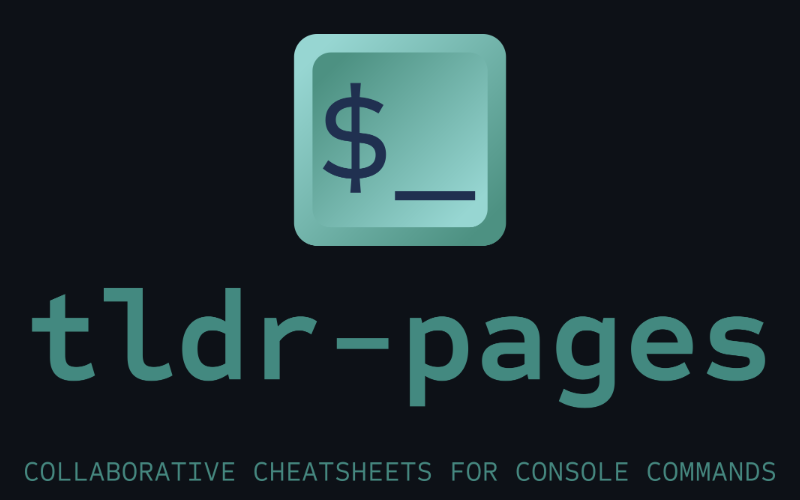
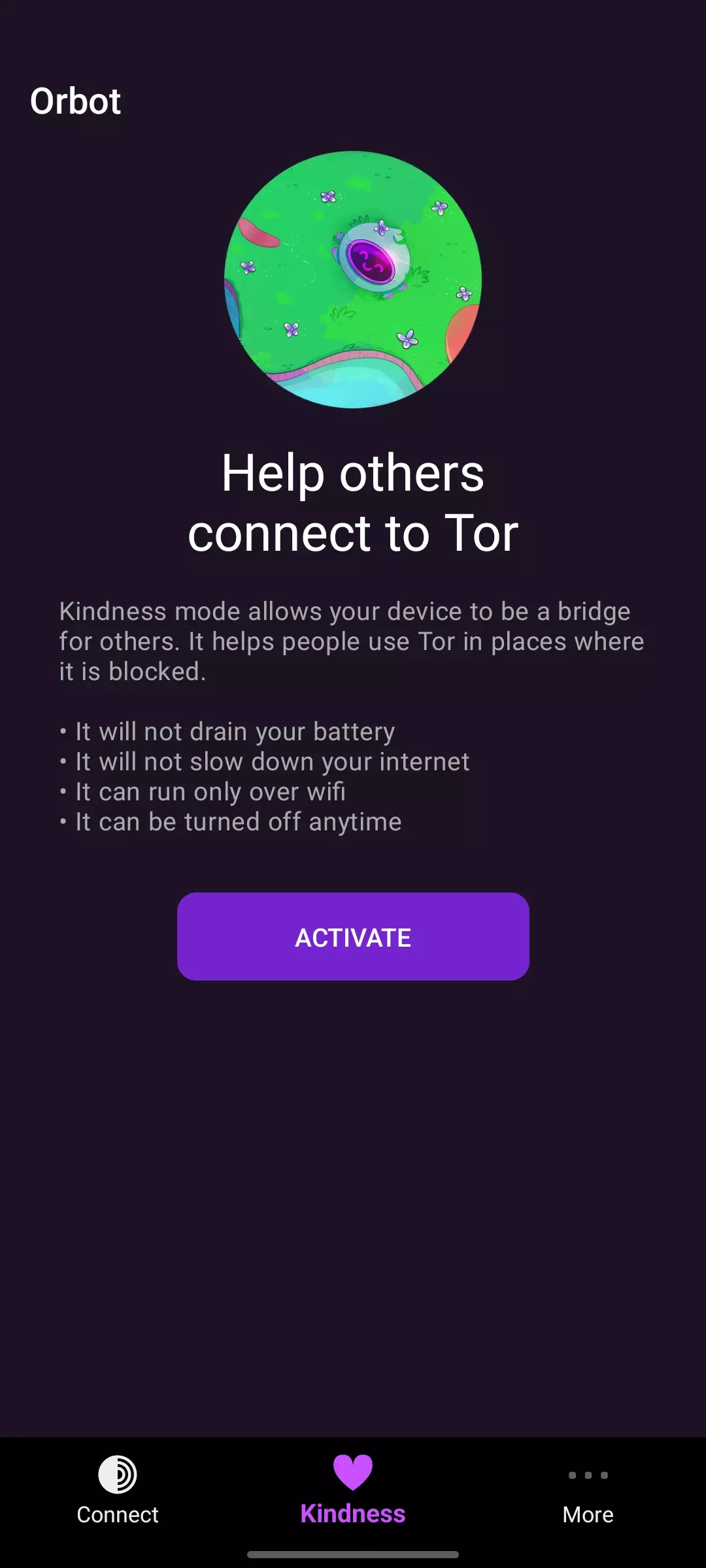

/cdn.vox-cdn.com/uploads/chorus_asset/file/24016883/STK093_Google_06.jpg)