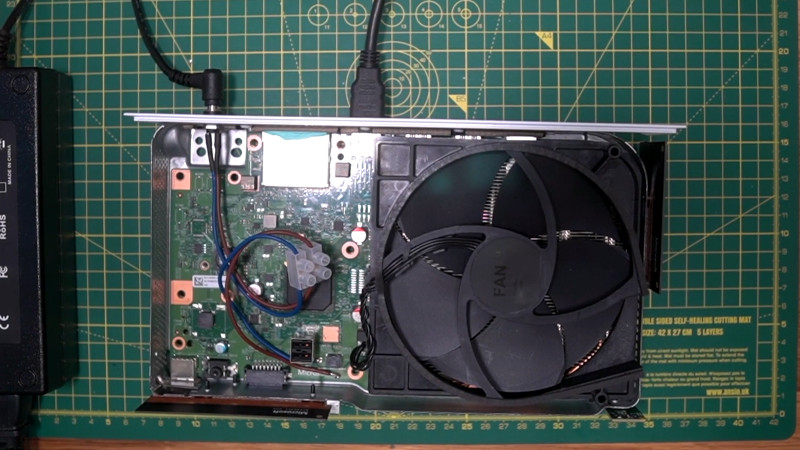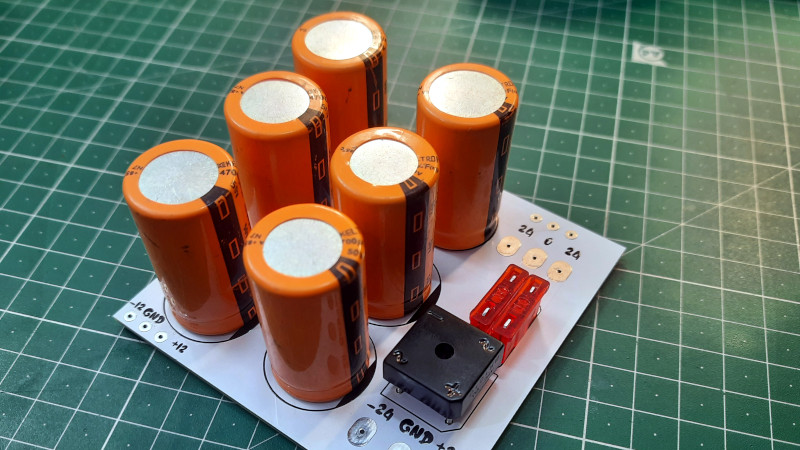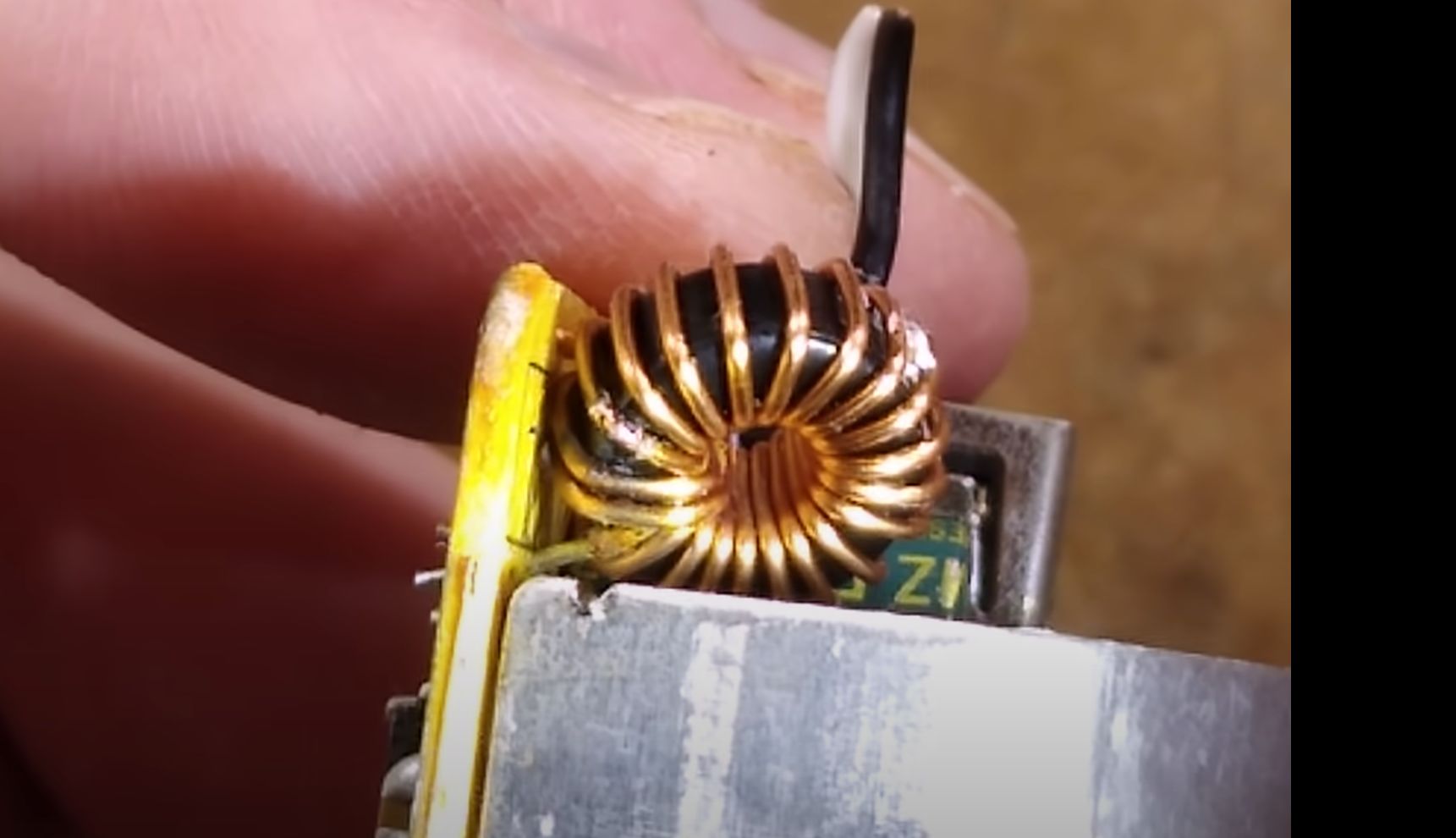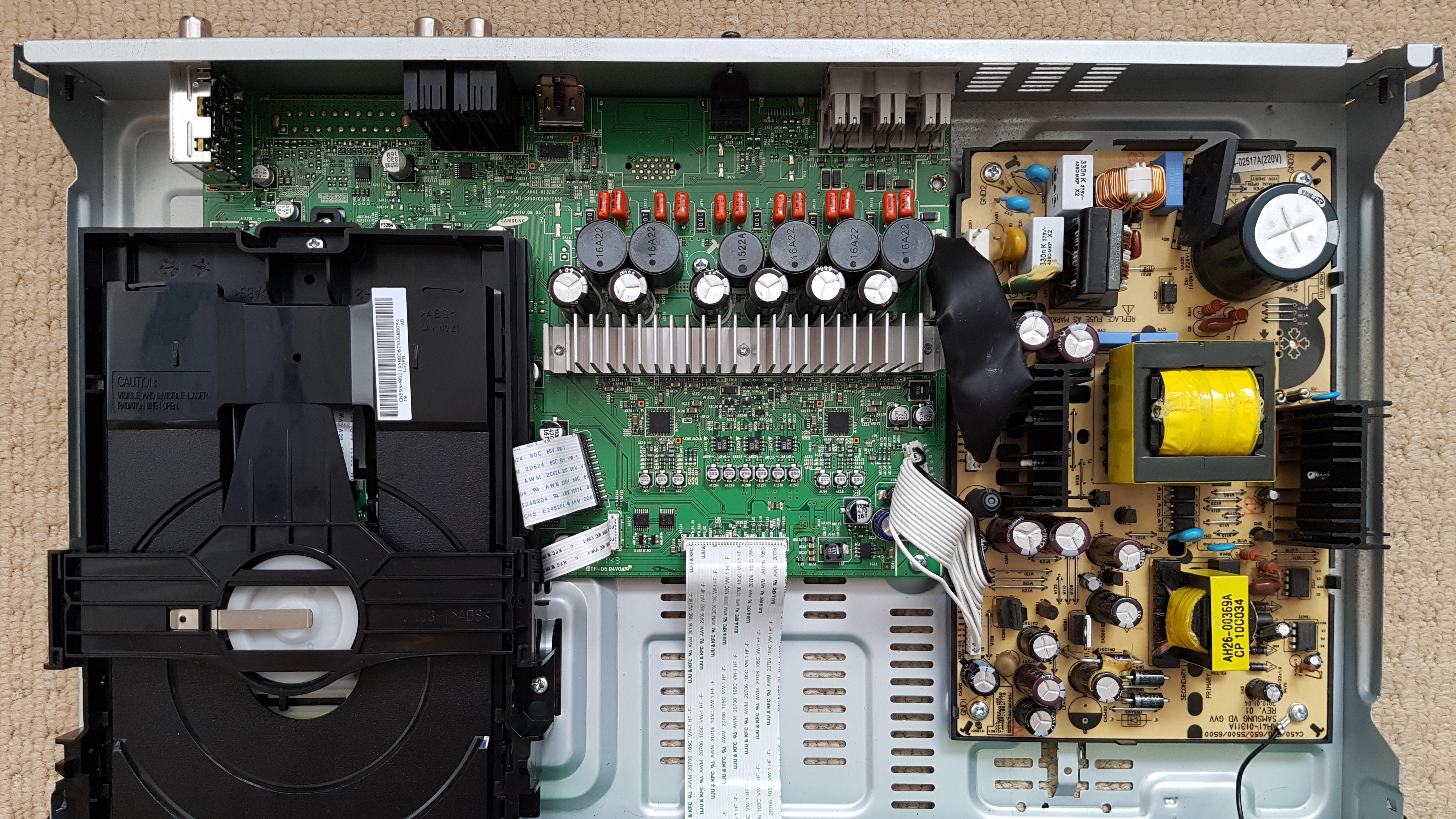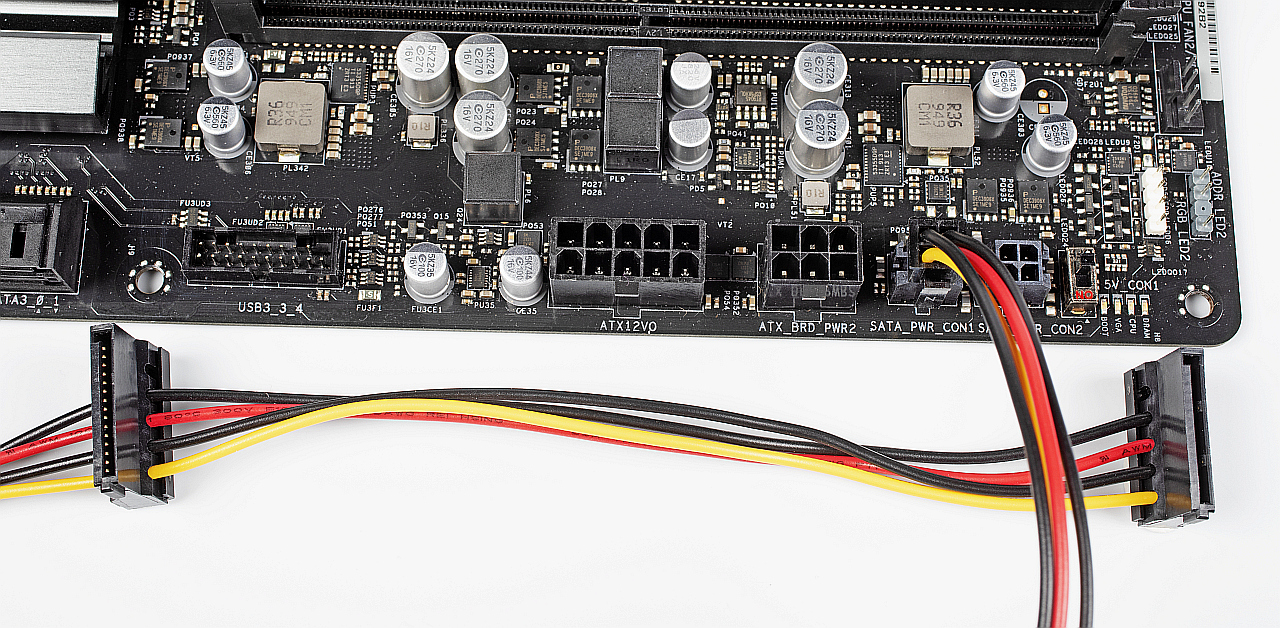5 signs it might finally be time to upgrade your PSU

As a PC user, you probably already appreciate the crucial role of a power supply unit (PSU). It’s not only responsible for routing the correct voltage to every component inside the PC, but also keeping everything operating at peak performance (and importantly, stability). Without adequate and clean power, your CPU, and GPU can easily encounter issues that you might fail to diagnose at first glance.
Two places many PC sellers compromise on to save costs, are the power supply and the case. So often upgrading your PSU with a quality one, can make a real difference, and you may need to anyway if you want to install one of the newer graphics cards.
Quite frequently stability issues arise from cheap PSUs where they cannot sustain loads nearer their rated limits. Another big plus is many after market PSUs are dead silent.
Another overlooked issue with cheap PSUs, is they typically just have a thick bundle of cables coming out of the PSU, no matter whether you many only be using a few of them. After market PSUs will usually have connectors on their casing (like the featured image on this post), so that you only connect what you need to use, and cut down on the cabling clutter inside the PC case.
See xda-developers.com/signs-to-fi…
#Blog, #hardware, #PSU, #technology