Don’t Buy a Wi-Fi Extender: Buy a Mesh Wi-Fi System Instead (if you can afford it)

Wi-Fi extenders (basically just adding a remote router connected by an Ethernet cable, or even just Wi-Fi) are, on paper at least, quite appealing. And why wouldn’t they be? Who doesn’t like an inexpensive solution to a complex problem? Fifty bucks or less to finally get Wi-Fi all the way across your house or out to the corner of the patio where your hammock is set up sounds like a great deal.
And while, in some cases, a Wi-Fi extender can be a useful and economical solution to your Wi-Fi issues, it’s largely a band-aid slapped over bigger problems with your network. They introduce latency, airwave congestion, and impact your overall network bandwidth and user experience.
For the vast majority of people, but especially those in a large or sprawling home, switching to a mesh Wi-Fi system is a massive upgrade in Wi-Fi technology, overall power, and coverage. That’s because far too many people are using really old stand-alone traditional routers and/or relying on the bargain all-in-one Wi-Fi-router-modem combo unit their ISP gave them.
So yes, a mesh Wi-Fi system is often better because it is all new technology, it is the same brand working well together, and it is usually a few devices covering everywhere. It also includes smart software to help manage many devices moving around between those nodes. But they do cost a lot more!
My problem is just a weakish area in my back garden, and it did not justify me spending the money for an area I don’t use regularly. I went for just adding a Wi-Fi extender router, but I cabled it with 1 Gbps Ethernet to the main router, and kept the same SSID to make it seamless. It also does it’s DHCP from the main router, so I can still manage everything centrally. That said, my Asus RT-AC88U main router (powered by Asuswrt-Merlin software) is pretty smart, and it is not a basic ‘free’ ISP router.
So, although a Mesh Wi-Fi is best, you may want to still weigh up your options before diving in. The linked article expands on Mesh Wi-Fi a bit more, with some additional links to more information.
See https://www.howtogeek.com/818404/dont-buy-a-wi-fi-extender-buy-this-instead/
#Blog, #meshnetworks, #networking, #routers, #technology
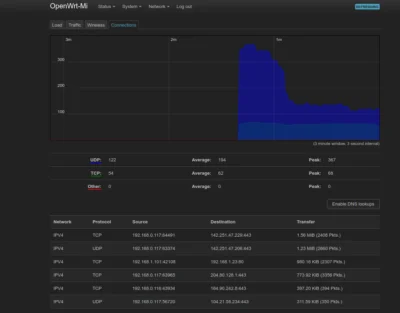
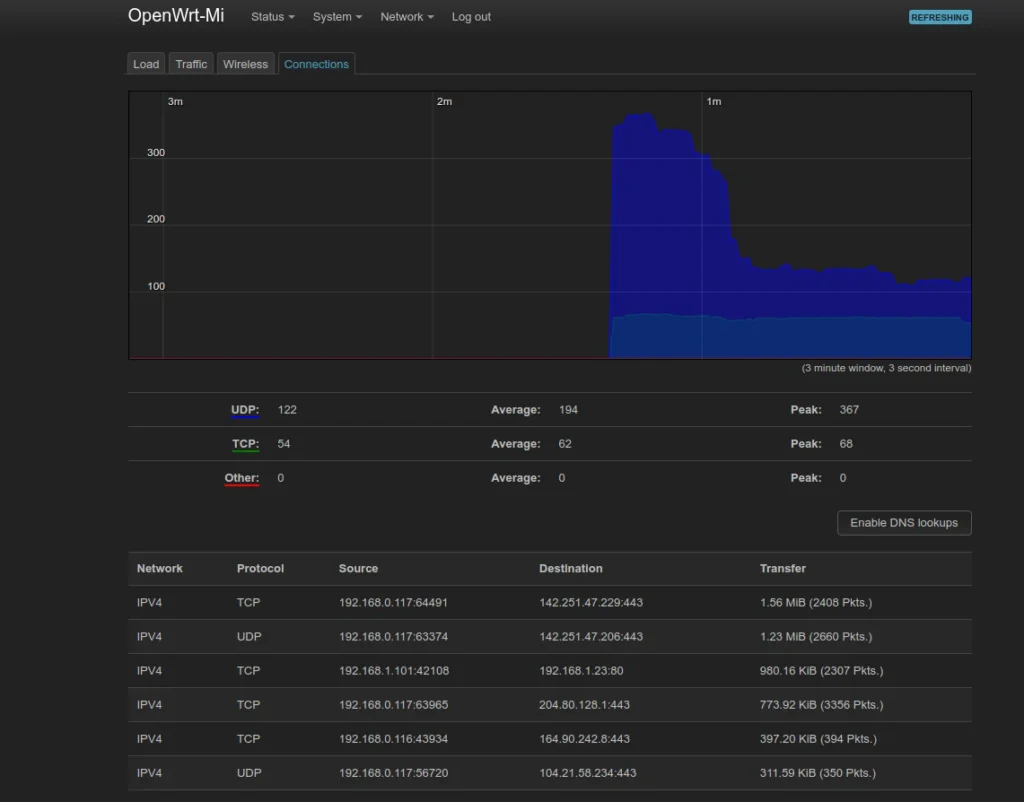 OpenWRT Connections screen
OpenWRT Connections screen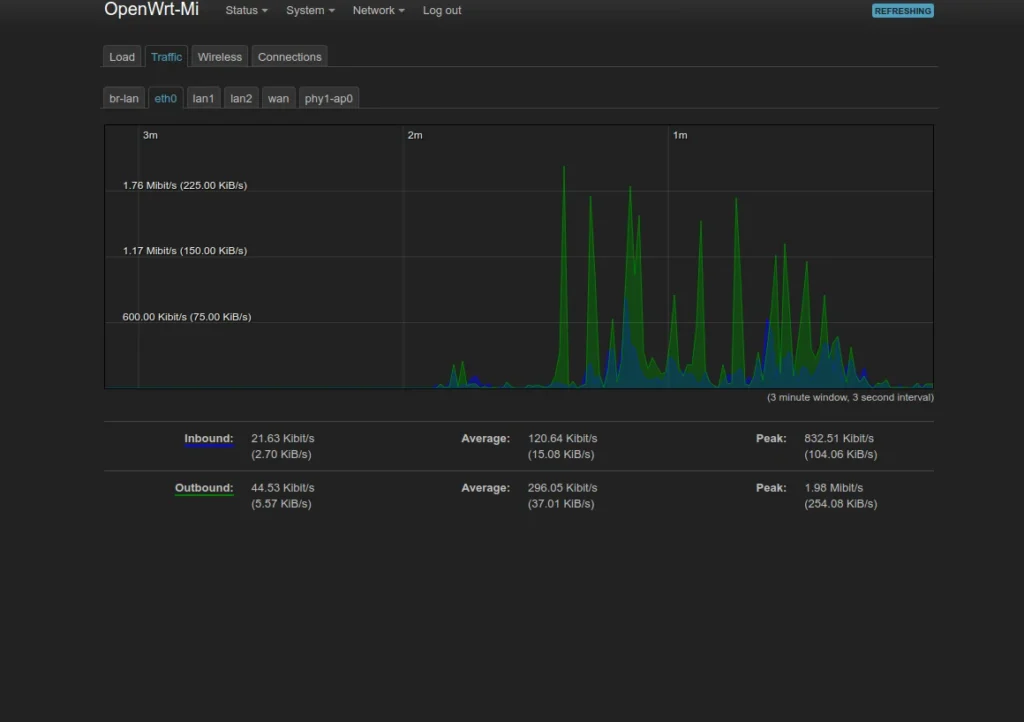 OpenWRT Traffic screen
OpenWRT Traffic screen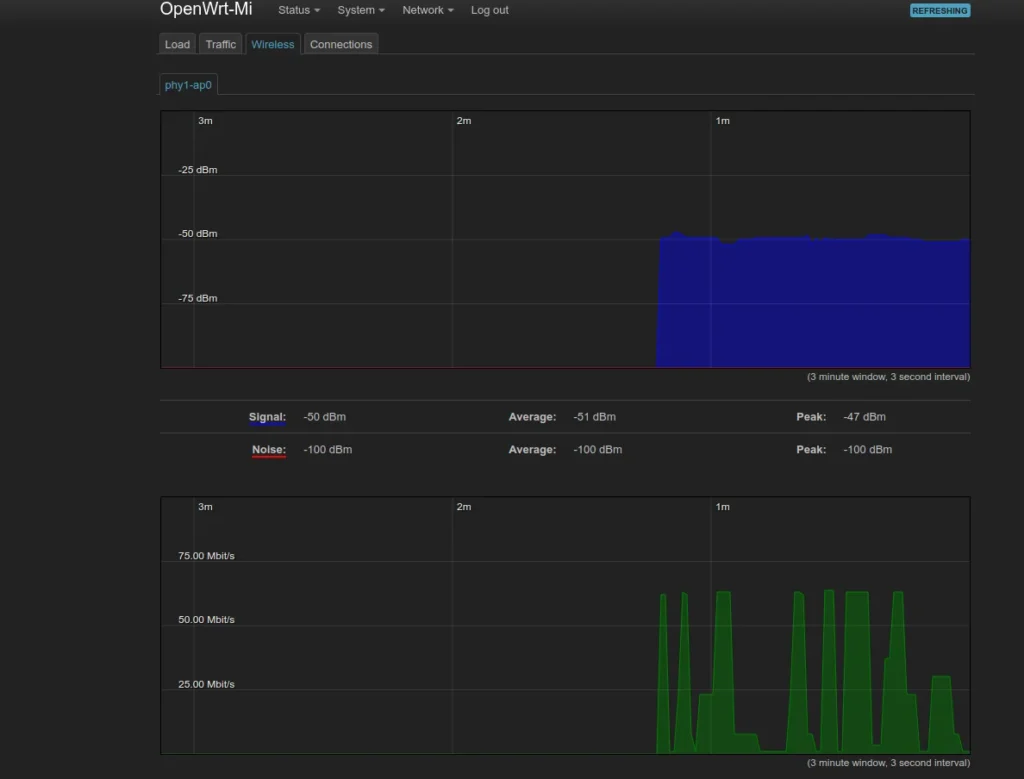 OpenWRT Wireless Strenth screen
OpenWRT Wireless Strenth screen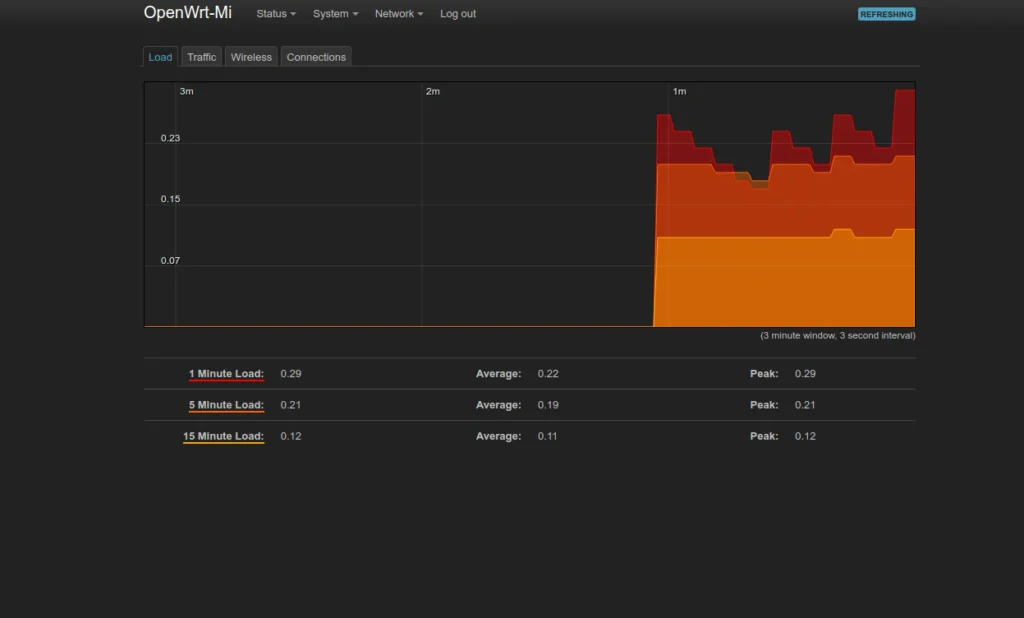 OpenWRT CPU Load Graph screen
OpenWRT CPU Load Graph screen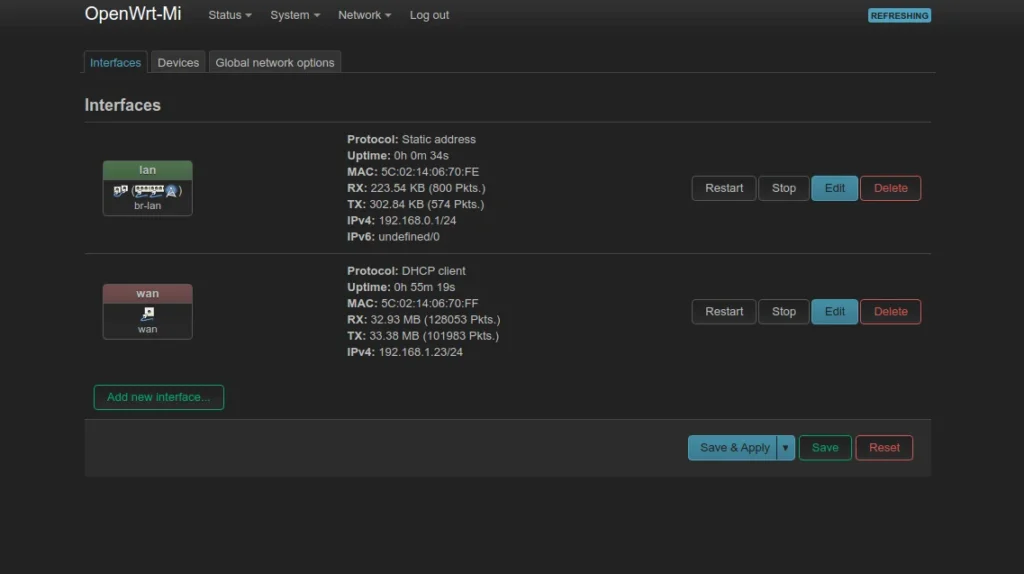 OpenWRT Interfaces screen
OpenWRT Interfaces screen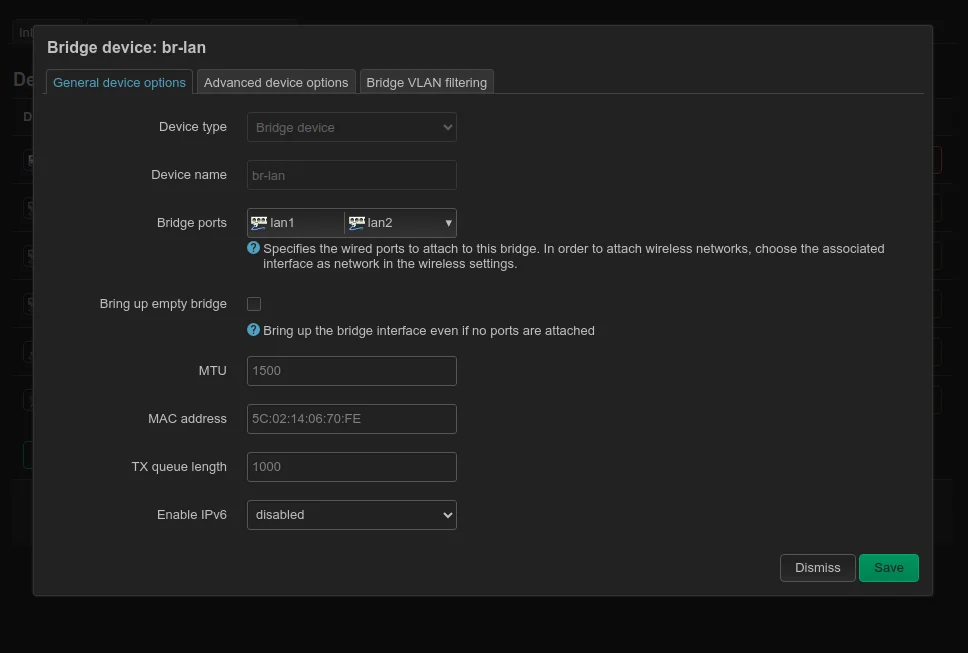 OpenWRT LAN Bridge screen
OpenWRT LAN Bridge screen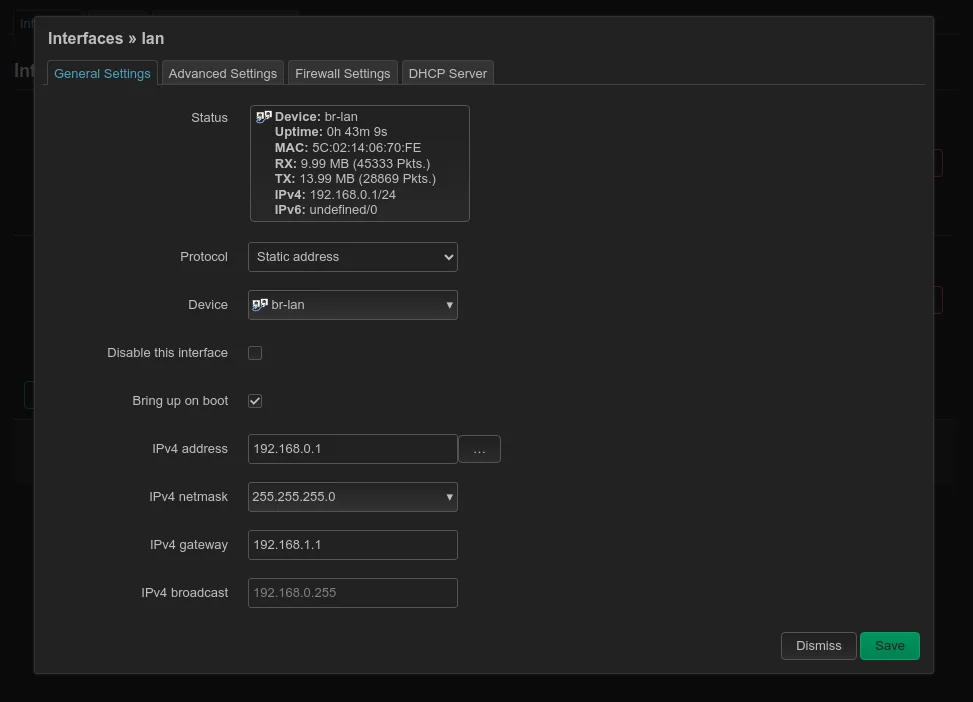 OpenWRT LAN settings screen
OpenWRT LAN settings screen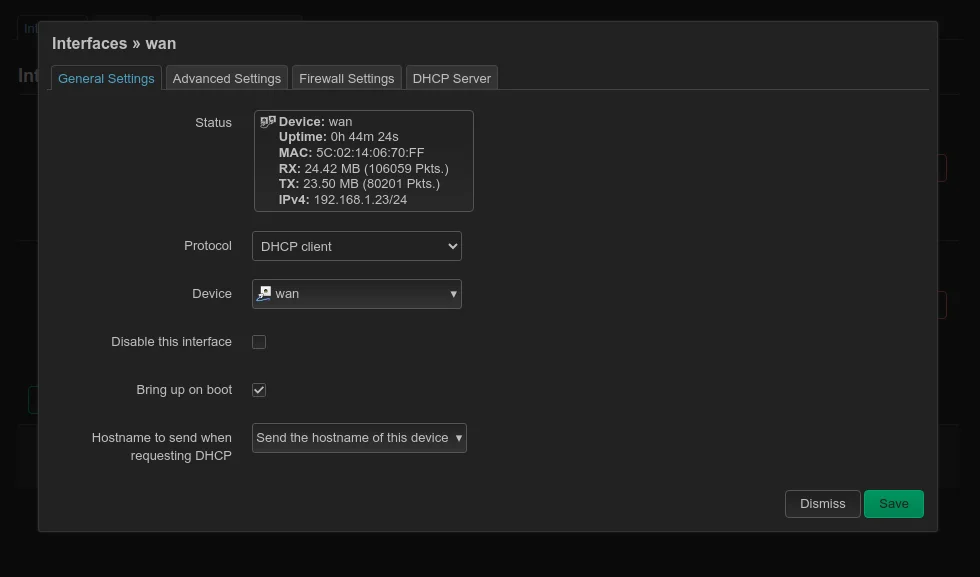 OpenWRT WAN Settings screen
OpenWRT WAN Settings screen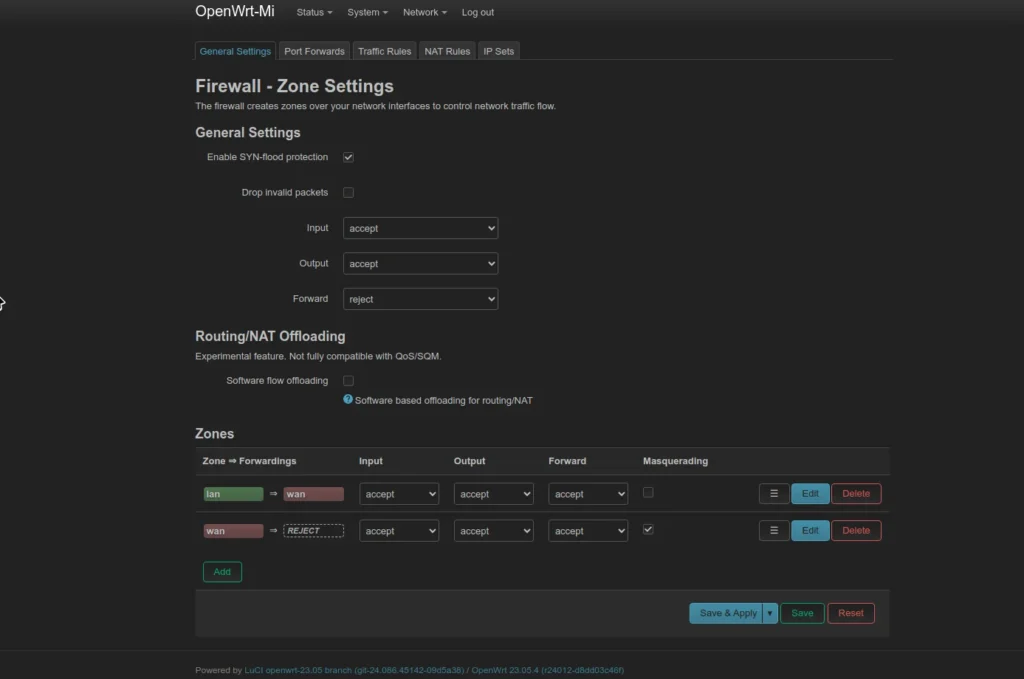 OpenWRT Firewall Settings screen
OpenWRT Firewall Settings screen




