Have the player ever marveled at the pretty looks of the stars (suns) in the “Elite Dangerous” universe… they are gorgious.
the player can almost feel the heate of this star’s fusion reaction…
Whoever says “Elite Dangerous” is a realistic simulation of how spaceships move in space… got things pretty wrong…
“Elite Dangerous” is simulating flight like “airplanes” fly…
Wherese iwar and SpaceEngineers actually simulates the inertia of massive objects much better… which ALSO makes for interesting space fights. (they do not need to be like dog fights within an atmosphere, but yes, inertia & thrust play a critical role in this and as can be seen in the intro… inertia can be one’s friend).
i-War: how to setup?
https://en.wikipedia.org/wiki/I-War_(1997_video_game)
the intro
[video width=”624″ height=”262″ mp4=”https://dwaves.de/wp-content/uploads/2022/04/i-war-independence-war-defiance-intro.mp4″\]\[/video\]
how to run a 16Bit setup?
tested and the setup can be made to work with win 7 pro 64bit
via this trick:
“have Independence War Deluxe Edition (IWDE) original discs.
After installing nGlide…
(backup here: nGlide210_setup.exe.zip)
managed to install it:
- Copied disk 1 of IWDE and/or Defiance disk to a temp directory (depending on what you will install) (e.g. C:\games\iwar\)
- Downloaded IS3engine. It is a zip that contains a file called setup32.exe. I unzipped setup32.exe to temp directory
- backup: Is3Engine.zip (sha512sum: 79d43bf8fc63d5ae4ed4c8902ce371bd2ba713a2b8fcb0b247eabd32782b5e30ba493303826303c7f946f784df9b497cb8bd741be974adc3b7ad8e649cfca1d7 Is3Engine.zip)
- Run setup32.exe
- It installs like a charm.
Now for compatibility… - Right click on the Iwar.exe (for defiance it would be IWDE.exe)
- Properties > Compatibility
- Check Run this program in compatibility
- Select Windows XP SP3 in the dropdown list
- Press Ok
- not done yet: Creating registry entries so the game find’s the “Next Disc 2”
- When IS3engine installs, it adds your install directory as the CD drive
- need to correct registry entry to read the proper drive
- In this example will use drive D: as CD-ROM drive. Feel free to modify this to adapt to your drive letter.
- Open notepad and post the following text, depending on what you installed.
- If you installed only Independece War, paste this
start registry editor with: Start -> run -> regedit
(needs to be run as Administrator)
(D: is the drive letter of the real or virtual cdrom that is the source if iwar installation)
Windows Registry Editor Version 5.00
[HKEY_LOCAL_MACHINE\SOFTWARE\Particle Systems\I-War]
@="<strong>D:</strong>"
If you installed Independece War and Defiance, paste this too
<pre class="quote_container">[HKEY_LOCAL_MACHINE\SOFTWARE\Particle Systems\IWDE]
@="D:"
If you installed only Independece War, and you have a 64bit machine, paste this
<pre class="quote_container">Windows Registry Editor Version 5.00
[HKEY_LOCAL_MACHINE\SOFTWARE\WOW6432Node\Particle Systems\I-War]
@="D:"
If you installed Independece War and Defiance, and you have a 64bit machine paste this too
[HKEY_LOCAL_MACHINE\SOFTWARE\WOW6432Node\Particle Systems\IWDE]
@=”D:”
So, for example, if you install both Independence war and defiance, your registry file should contain this…
<pre class="quote_container">Windows Registry Editor Version 5.00
[HKEY_LOCAL_MACHINE\SOFTWARE\Particle Systems\I-War]
@="D:"
[HKEY_LOCAL_MACHINE\SOFTWARE\Particle Systems\IWDE]
@="D:"
[HKEY_LOCAL_MACHINE\SOFTWARE\WOW6432Node\Particle Systems\I-War]
@="D:"
[HKEY_LOCAL_MACHINE\SOFTWARE\WOW6432Node\Particle Systems\IWDE]
@="D:"
10. Save text file and close notepad
11. Rename the text file so instead of TXT extension it should have REG extension.
12. Double click the file you just created. This creates the registry entry to registed drive D: as your CD-ROM. If your drive letter is different, edit the text above to assign the proper drive letter.
————————————
Now fingers crossed & run the game 🙂
13. Double click on the Iwar.exe or iwde.exe
Update. Check posts down below for additional steps ”
http://www.theworldforgotten.com/showthread.php?t=6343
to run iwar.exe in 3DFx mode r-click on the iwar.exe -> new link
r-click on the link -> properties
iwar.exe -b -16 800x600 -english
managed all of this? congratz
the game should now work full screen, full res in all it’s 1997 beauty.
#linux #gnu #gnulinux #opensource #administration #sysops #elite #dangerous #games #game #simulation #iwar #space #flight #universe #simulator
Originally posted at: https://dwaves.de/2022/04/19/i-war-defiance-1997-how-to-setup-windows-7-and-windows-10-with-3d-acceleration-a-old-but-genious-scifi-space-ship-simulator-with-real-mass-drifting-inertia/



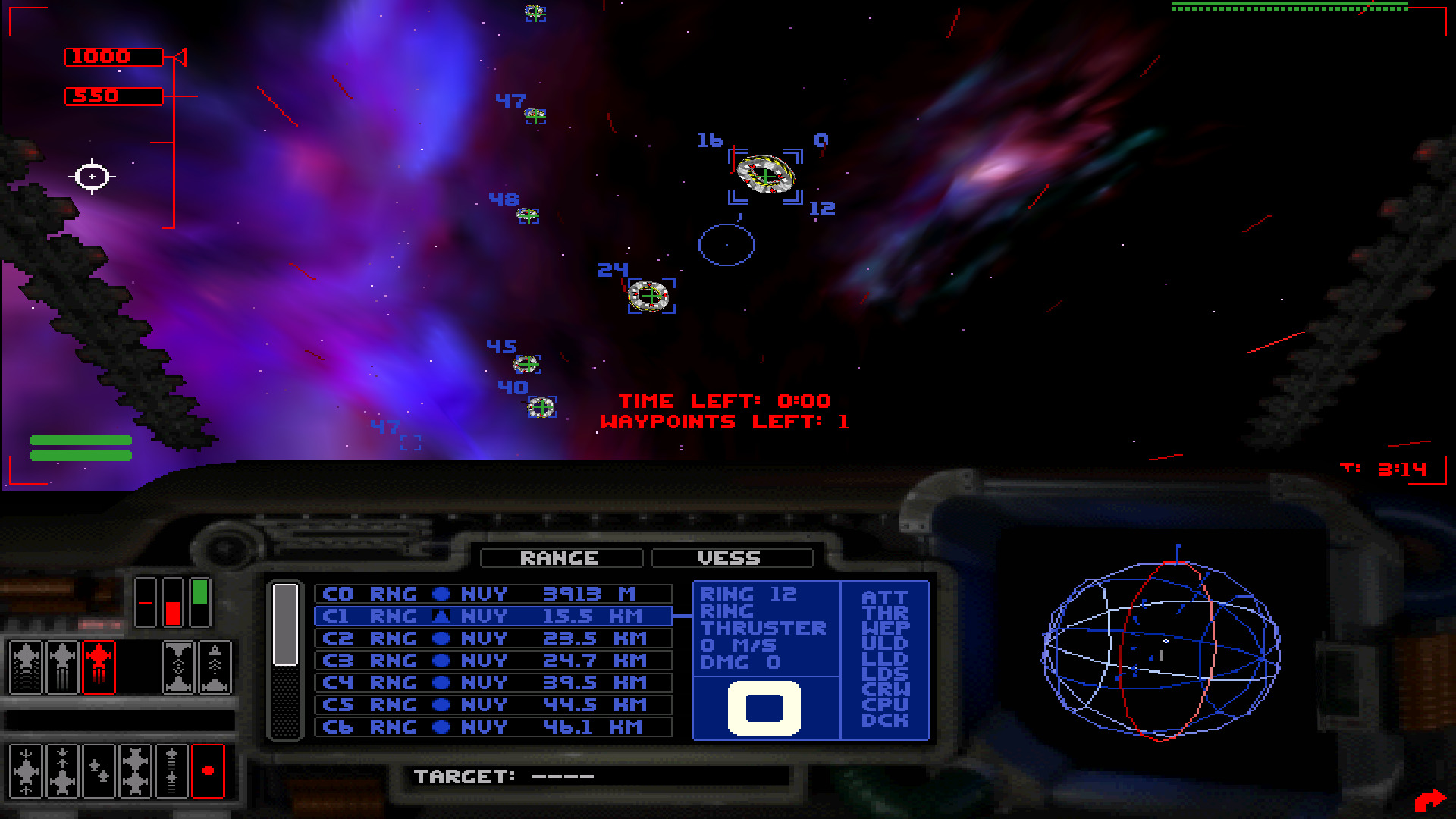
There are no comments yet.