Vivaldi Browser
I switched my daily browser from Firefox to Vivaldi. I actually switched to Brave first, but Vivaldi is so much better and more privacy and blocking options without resorting to a bunch of extensions.
So many options for customizing and privacy, it can seem overwhelming at first. After a few months and watching the last couple of upgrades, it keeps getting better and better. Without the politics.
Granted, it's not open-source, but as long as it works and they and the CEO seem to be open about how they make their money without selling your data or tracking, seems okay until I hear different.
A few things I like
* I started using tabs on the left side. I seem to always have horizontal space with a 16:9 with not as much vertical space. Thumbnails that grow smaller with the more tabs you add, till only the title remains than you have to start scrolling. Kind of cool.
* Translations Translate text by highlighting, then right click. Super easy, quick, and they say it's private. 108 languages.
* Loads faster in my side by side test than firefox (on my system).
* All extensions from Chrome store work.
* Customizations too many to list.
* Tabs, so many different ways to show tabs, stack tabs, stack by host (tabs from same website, in same stack), save tabs as sessions to reopen all tabs and windows later. Awesome.
* Split tabs within the same window.
* Sync works well, encrypted, private.
* Mouse gestures - pretty cool.
* Command stacking - pretty awesome.
* built in mail and calendar from vivaldi if you want it.
* CEO co-founded Opera. Interviews I've seen, pretty cool about privacy.
* Builtin notes that sync. Copy text to a note, saves url - Doesn't replace my main note app, but still use this feature a lot, especially if I want to sync something from work to laptop.
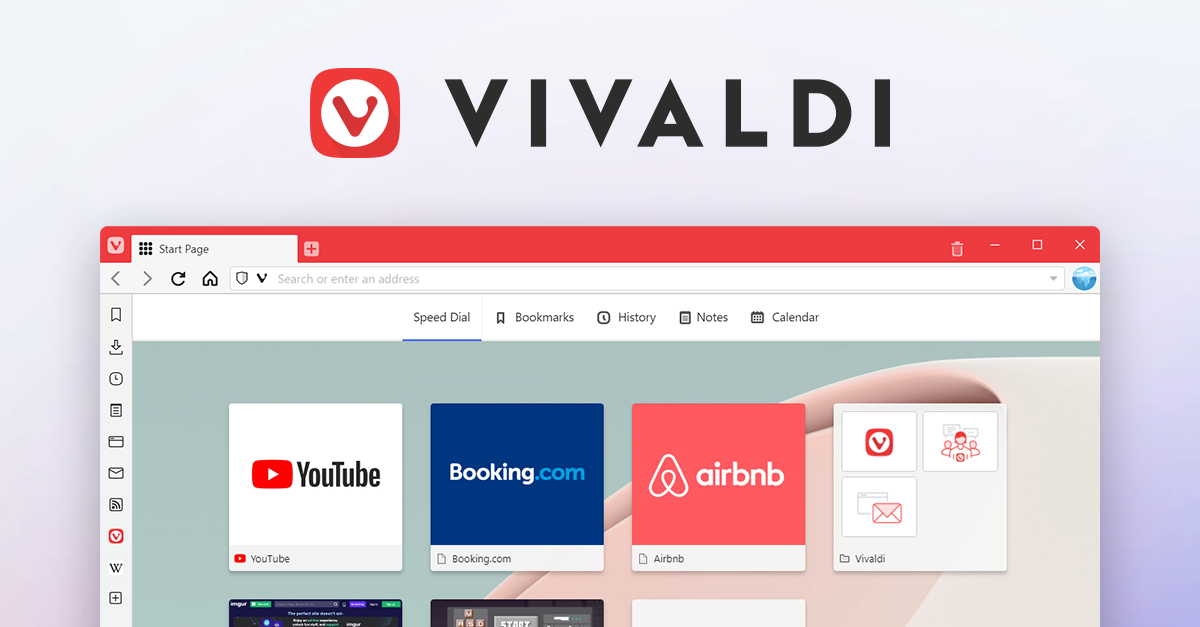
There are no comments yet.