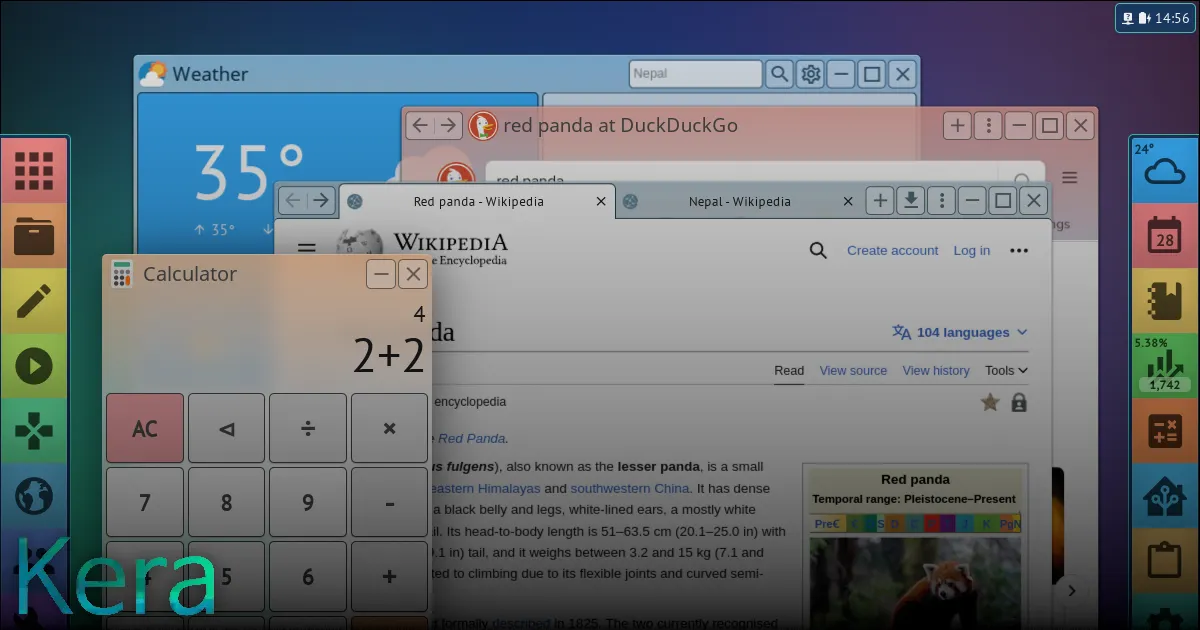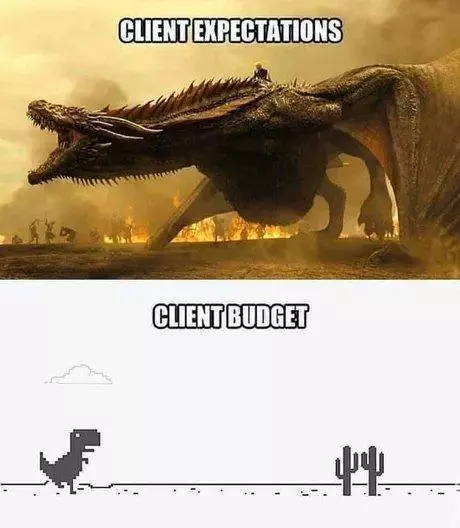MinusBrowser 2.43.3 is Published
MinusBrowser is a browser for the Minus, Gopher, and DICT protocols, with limited support for HTTPS.
MinusBrowser is written for Linux-based operating systems. GPLv3.
- Fixed a bug that allowed some bogus URLs to crash MinusBrowser. This fixes a bug in previous versions.
- Fixed a mistake in the
ReadMeFirst.txtfile. This fixes a bug in previous versions.
To update to this new version, if you already have MinusBrowser 2.1 or later, just follow the instructions on your browser’s home page. You will not need to use a web browser to update.
To get MinusBrowser if you do not already have it, download this file from Codeberg.
https://codeberg.org/giXzkGsc/Minus-Protocol/raw/branch/main/MinusBrowser.tar.gz
There is no need to install MinusBrowser. Just download the .tar.gz file to your home folder and unpack it with
tar -xzf MinusBrowser.tar.gz
or use your favorite GUI software to unpack it. If you have a version of MinusBrowser earlier than 2.1, unpack the .tar.gz file into the same directory as your present MinusBrowser folder.
To follow the progress of the Minus Protocol Project, click on #minus-protocol or look at https://nerdpol.ch/tags/minus-protocol
You can download MinusBrowser from a terminal window with this command. This will work only if Tor Browser is running because it borrows Tor Browser’s SOCKS5 proxy. (Both Tor Browser and MinusBrowser contain their own copy of Tor.)
curl --socks5-hostname 127.0.0.1:9150 -O gopher://mvxpelpxu2f7kzotb2s2t6fkmggvrd7qdg2wjs6waiyf2nbhkawux4yd.onion:1990/9/MinusBrowser.tar.gz
This works because all Minus URLs can be translated into Gopher URLs.
minus://something.onion/ → gopher://something.onion:1990/9/
For more information:
[minus://mvxpelpxu2f7kzotb2s2t6fkmggvrd7qdg2wjs6waiyf2nbhkawux4yd.onion/](minus://mvxpelpxu2f7kzotb2s2t6fkmggvrd7qdg2wjs6waiyf2nbhkawux4yd.onion/)
https://codeberg.org/giXzkGsc/Minus-Protocol
#internet #protocol #tcp #hypertext #http #gopher #minus #minus-protocol #browser #minusbrowser #minus-browser #server #minus-server