Difference between TL-WA901N and TL-WA901ND
the D probably stands for D-etachable (Antennas)
the Antennas of the TL-WA901ND are detachable
those of the TL-WA901N not
really like it if it is possible to upgrade wifi antennas for better signal over long distances with obstructions
DO NOT BUY TL-WA901N!
ONLY TL-WA901ND!
there seem to be even more differences as ONLY the WA901ND supports WDS bridging: so if user wants that:
only buy TL-WA901ND!
what this does:
create a new WifiAccessPoint (with different SSID) while uplink-wifi-connecting to an already existing accesspoint (Starlink)
so when user connects to “NewWifiAccessPoint” all traffic will be WDS-Bridge-forwarded to whatever is connected to StarlinkWifiAccessPoint
different supported Operation Modes?
=======================================
this is a screenshot of a TL-WA901ND, and realized that those 3 Wireless Operation Modes are missing from the TL-WA901N
Created with GIMP
#linux #gnu #gnulinux #opensource #administration #sysops #tplink #tp-link #router #wifi #wlan #internet
Originally posted at: https://dwaves.de/2021/08/21/how-to-created-multiple-wifi-accesspoints-connecting-wds-wifi-bridge-to-one-central-internet-wifi-accesspoint-difference-between-tl-wa901n-and-tl-wa901nd/


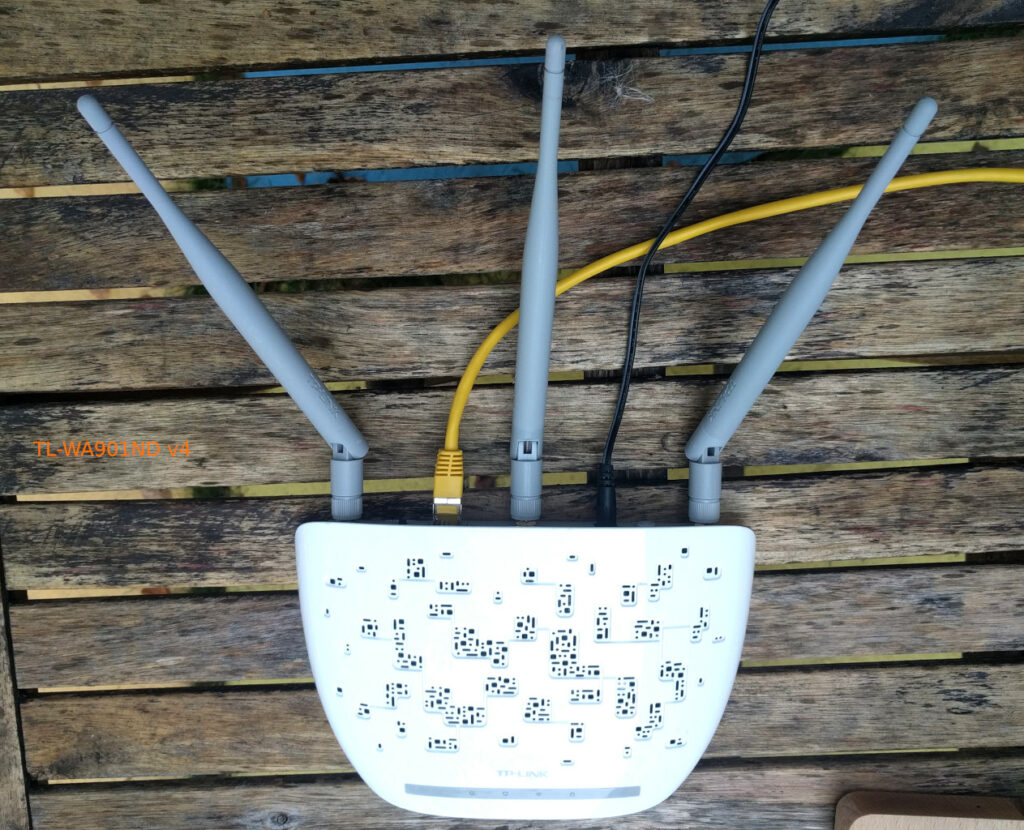
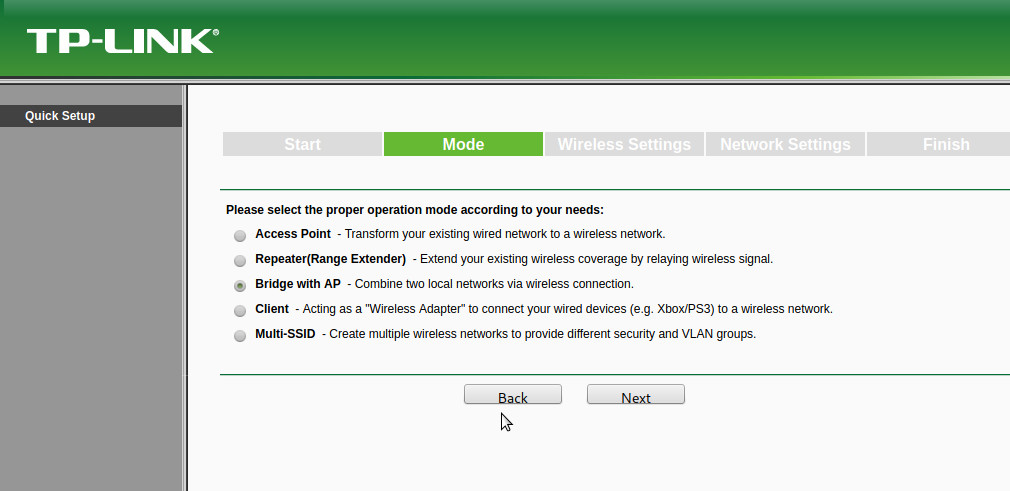
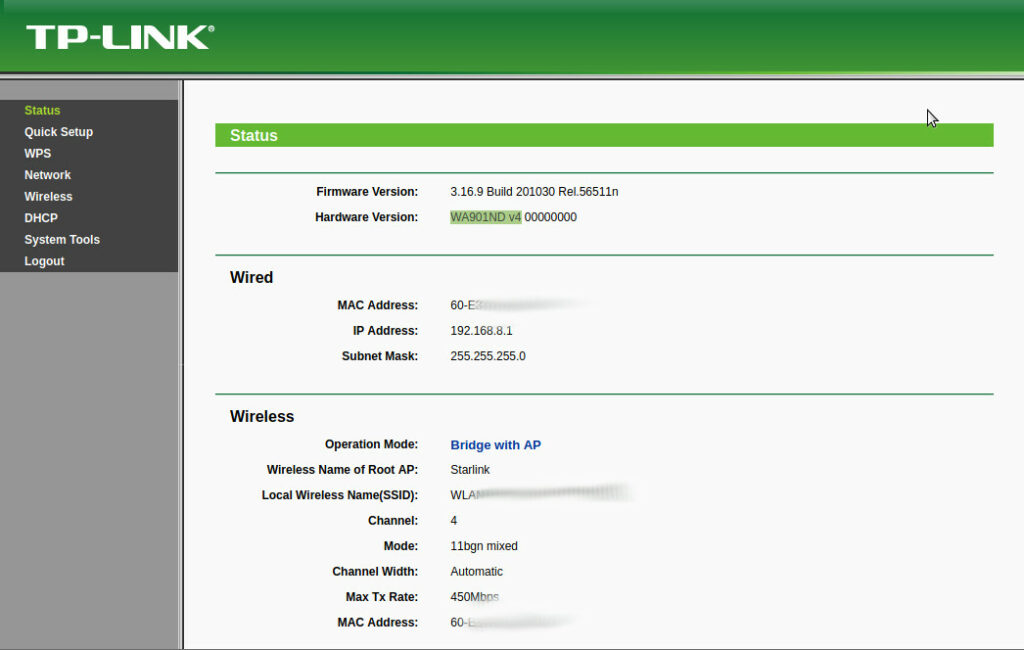
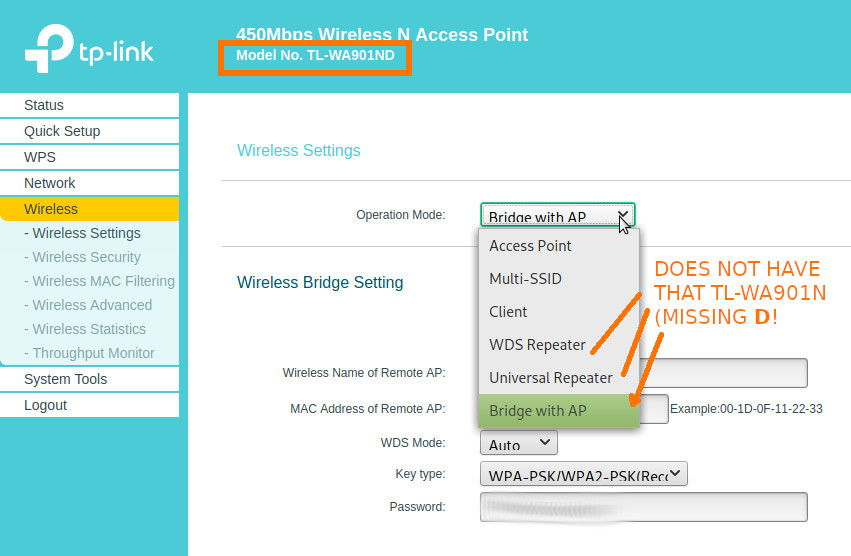
There are no comments yet.