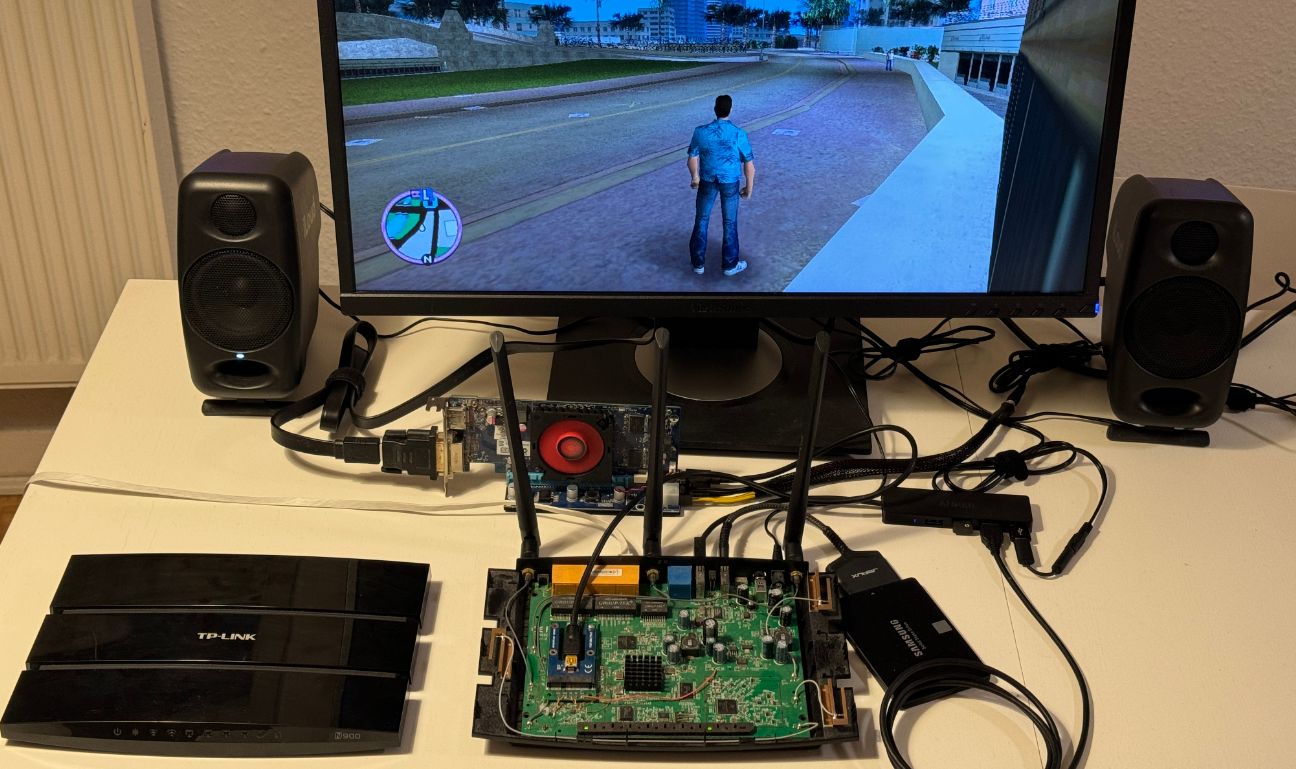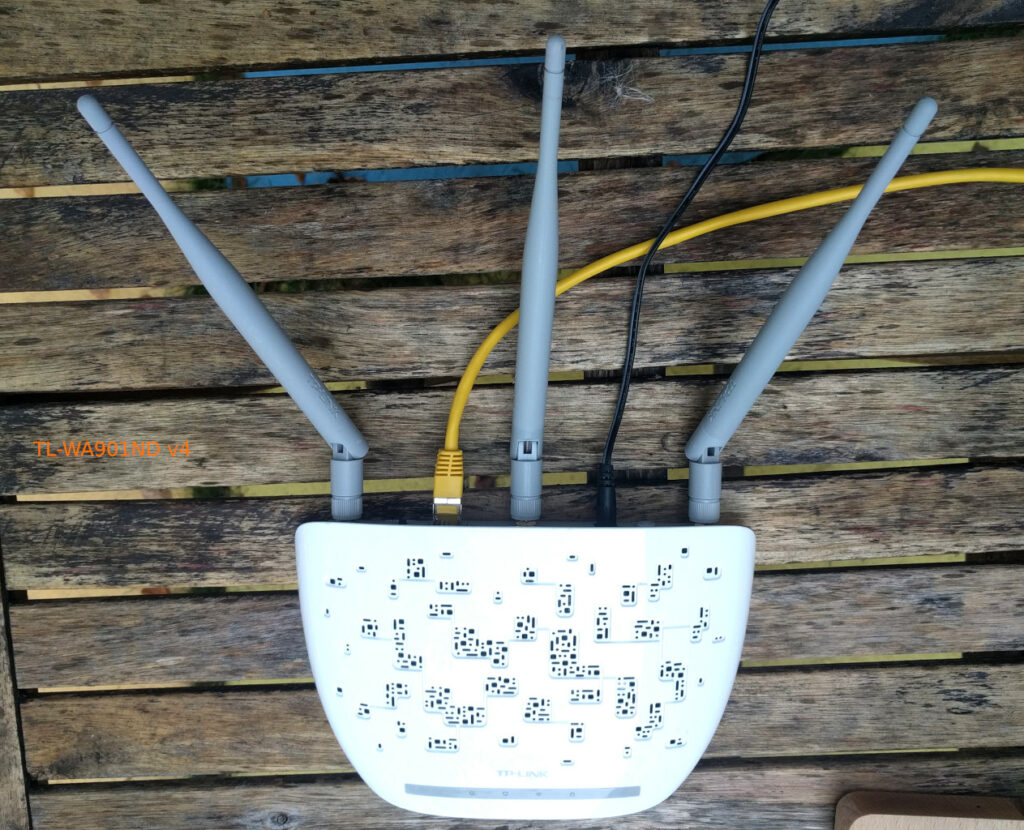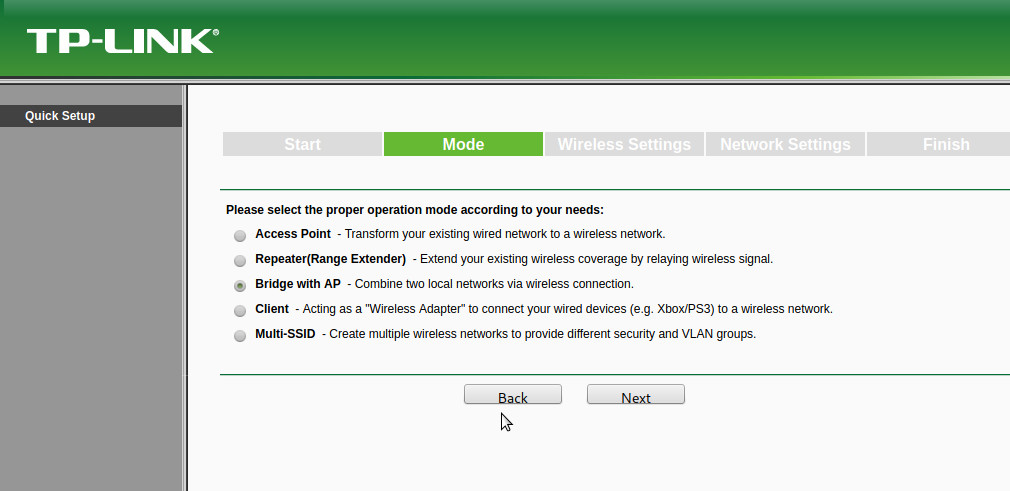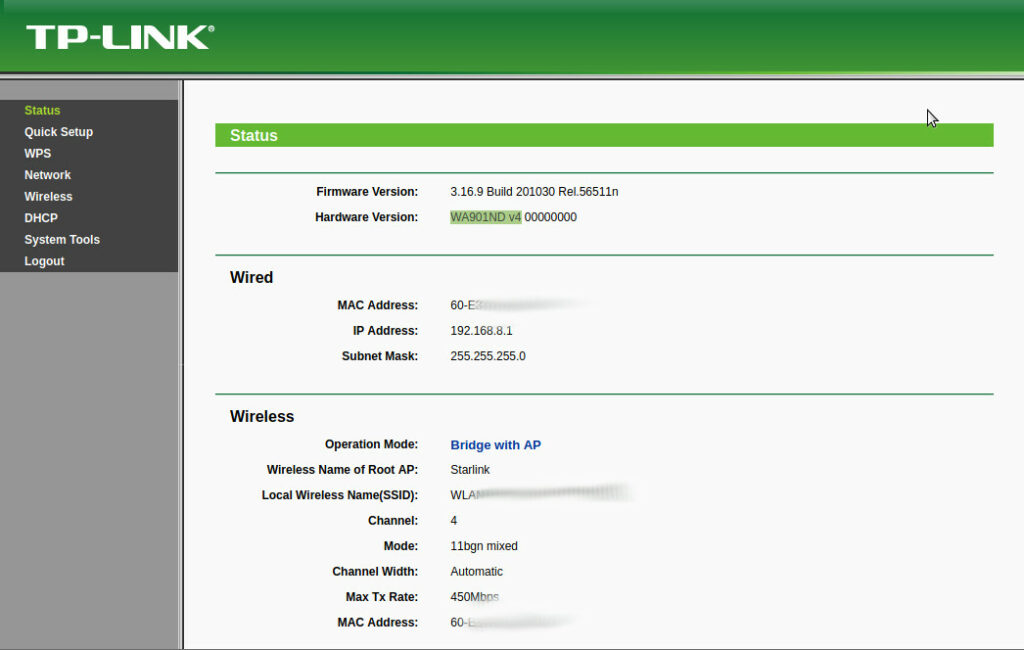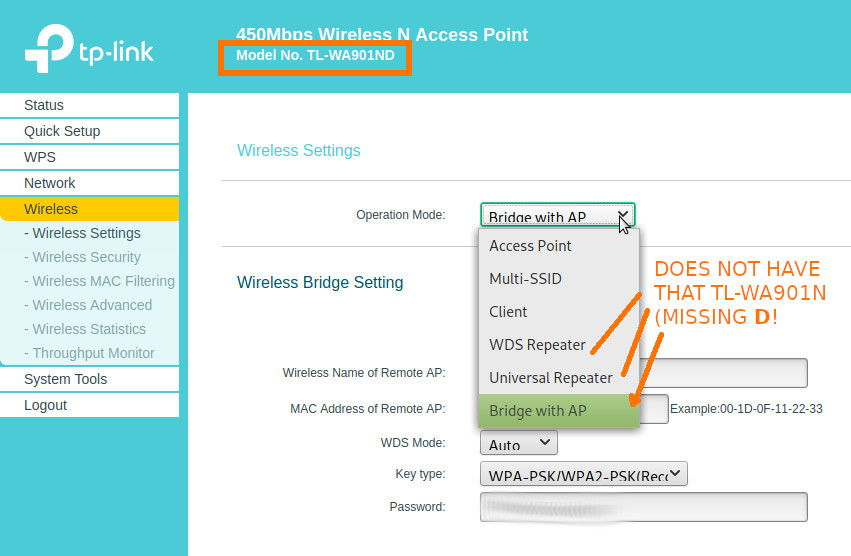3 Likes
#tplink
В течение нескольких лет компания TP-Link, выпускающая сетевое оборудование, сотрудничает с Avira для обеспечения безопасности продуктов вроде Wi-Fi роутеров. Функции HomeCare и HomeShield призваны защитить пользователей от кибератак и других угроз, но, похоже, сотрудничество компаний предполагало передачу и пользовательских данных компании Avira. Как сообщил пользователь Reddit под ником ArmoredCavalry, только за сутки его роутер TP-Link Archer AX3000 передал огромное количество данных на серверы Avira SafeThings (*.safethings.avira.com), всего за 24 часа зарегистрировано более 80 000 обращений преимущественно к этим платформам, а также другим сервисам.
SafeThings представляет собой облачную платформу для предотвращения киберугроз, оценивающую пользовательский трафик. В самой Avira сообщают, что данный сервис взаимодействует с домашними роутерами во избежание компрометации устройств Интернета вещей. По задумке пользователи должны получать полный контроль над домашними устройствами с помощью специального приложения.
Хотя в Avira утверждают, что пользователи получают контроль над устройствами, оказалось, что сервис продолжает работать даже при отсутствии подписки. Более того, данные передаются, даже если в настройках роутера отключены все связанные сервисы Avira/Home Shield. Тем не менее «роутеру всё равно и он в любом случае отправляет ВЕСЬ трафик для последующего анализа», — заявил ArmoredCavalry.
Примечательно, что аналогичные данные появлялись ранее на портале XDA — по их сведениям аналогичная проблема присутствовала в TP-Link Deco X68. На запрос в компании пообещали устранить проблему в будущей прошивке, а представители самого XDA уточнили, что никаких точных сроков устранения проблемы производитель роутеров не называл.
One person like that
(Some) #TPLink routers enable hidden networks by default. Is that an issue? • Tux Machines ⇨ http://www.tuxmachines.org/node/159465 #GNU #Linux #TuxMachines
2 Likes
1 Comments
1 Shares
3 Likes
10 Comments
2 Shares
Difference between TL-WA901N and TL-WA901ND
the D probably stands for D-etachable (Antennas)
the Antennas of the TL-WA901ND are detachable
those of the TL-WA901N not
really like it if it is possible to upgrade wifi antennas for better signal over long distances with obstructions
DO NOT BUY TL-WA901N!
ONLY TL-WA901ND!
there seem to be even more differences as ONLY the WA901ND supports WDS bridging: so if user wants that:
only buy TL-WA901ND!
what this does:
create a new WifiAccessPoint (with different SSID) while uplink-wifi-connecting to an already existing accesspoint (Starlink)
so when user connects to “NewWifiAccessPoint” all traffic will be WDS-Bridge-forwarded to whatever is connected to StarlinkWifiAccessPoint
different supported Operation Modes?
=======================================
this is a screenshot of a TL-WA901ND, and realized that those 3 Wireless Operation Modes are missing from the TL-WA901N
Created with GIMP
#linux #gnu #gnulinux #opensource #administration #sysops #tplink #tp-link #router #wifi #wlan #internet
Originally posted at: https://dwaves.de/2021/08/21/how-to-created-multiple-wifi-accesspoints-connecting-wds-wifi-bridge-to-one-central-internet-wifi-accesspoint-difference-between-tl-wa901n-and-tl-wa901nd/
One person like that
Dear lazyweb,
I'm fiddling about with a TP-Link OpenWrt WDR4300 v1 device, which had been working just fine for a handful of years. Now that I did pass it on it cost me several hours of annoying debugging on site yesterday - friggin’ configuration would not stay live but will auto-revert to default.
The typical way when moving it to a new purpose or location is reset to default, then log in and configure things again (IP address, network details, wifi name and such). Then apply settings, done. Depending on the setup takes 10-15 minutes max. This specimen now accepts all the new configuration, puts them to use, but after about one minute without further interaction silently falls back to default values for all.
When that happens, everything is as it normally is after a reset to default. Wifi is off, ssh is on, and it lives on 192.168.1.1. Except for the new root password (if you set it) there is no trace you even tried.
I have tried:
* reset to failsafe by triggering the on-device button until the led flickers, logging into device again reset to default - then I can change the root password, which stays after power cycling, but the off behaviour stays as described
* disconnecting the service laptop after clicking "apply"
* not disconnecting the service laptop after clicking "apply"
* pinging while at work: two terminals, one pings the 192.168.1.1 the other 192.168.222.1 or whatever. First address pings until I hit "apply", then 2nd (actual target address) pings, and after one minute 1st one pings again, wtf
* if configured, the new wifi shows up within the timeframe, and is usable for a brief period, then is turned off
Not yet tried:
* in OpenWrt of old version 10. something, there used to be a 30/30/30 type reset. Does this even work now?
What gives?
One person like that
1 Shares