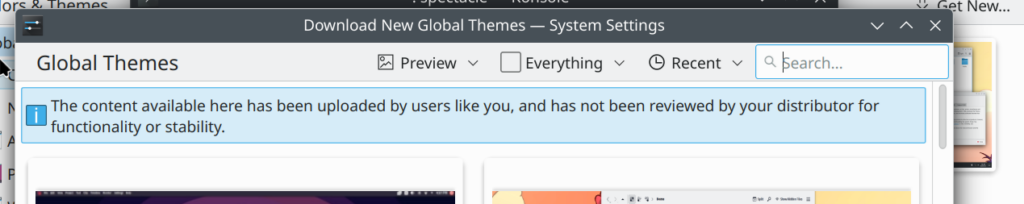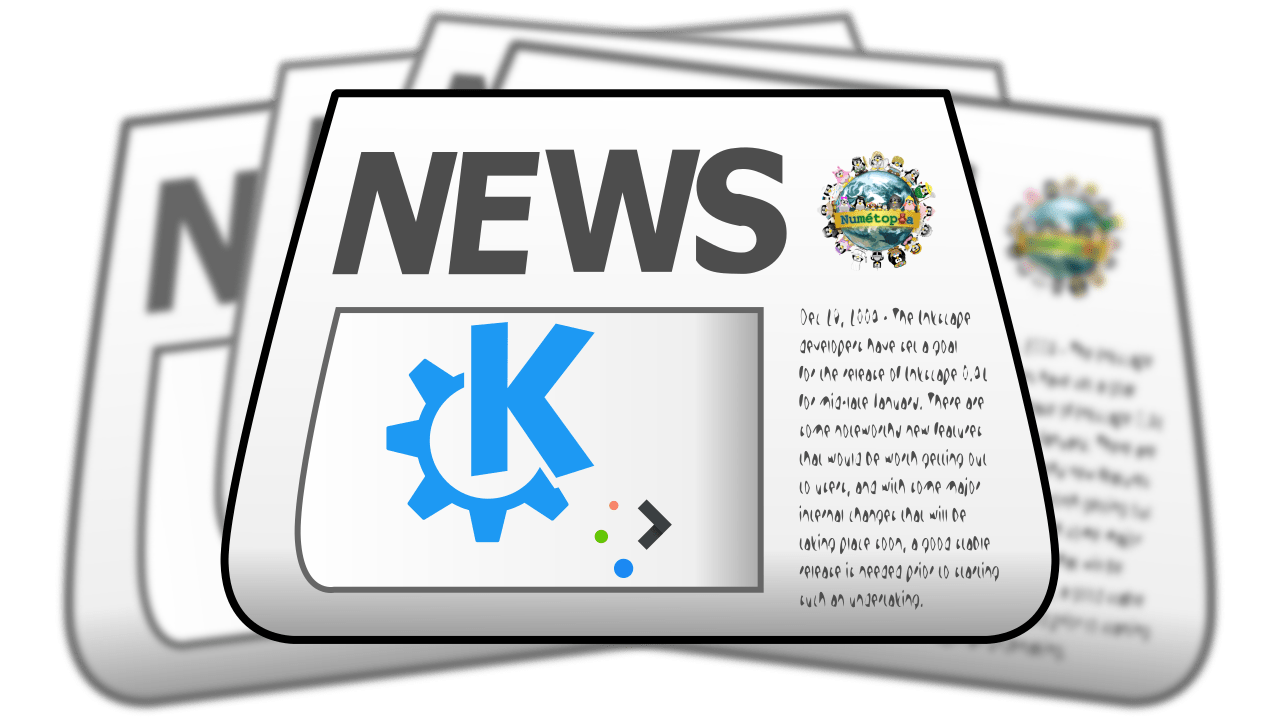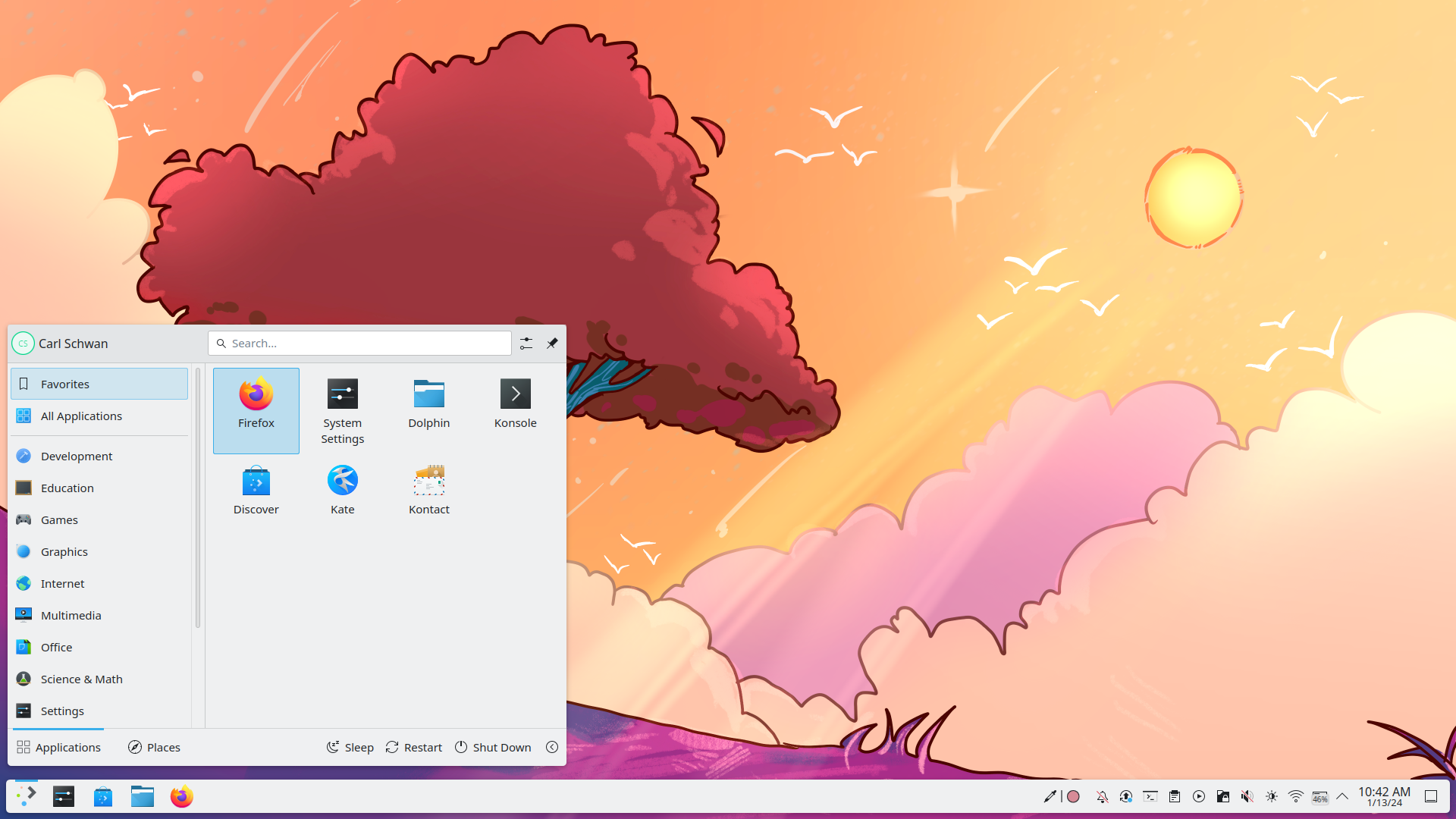@studi0
♲ David Revoy - 2024-05-30 15:46:25 GMT
Here is my new GNU/Linux distribution guide about Debian KDE 12, the right GNU/Linux distribution for professional digital painting in 2024! Also about three major problems with GNU/Linux distros that will drive away all professional artists, IMO, and how I got kicked out of the Fedora KDE ecosystem with F40, which imposed Plasma6 and Wayland. I hope it helps other artists here!Blog post: https://www.davidrevoy.com/article1030/debian-12-kde-plasma-2024-install-guide
3 Likes
6 Comments
2 Shares