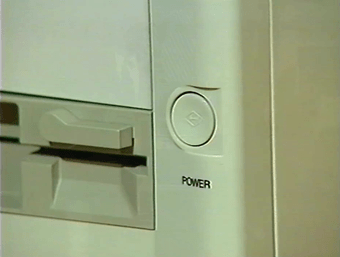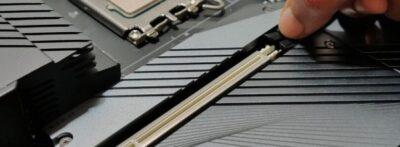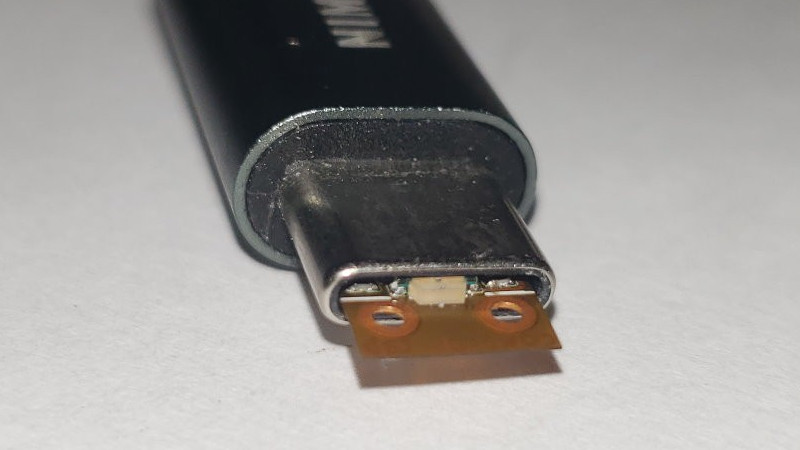I recently bought a #Wacom #DrawingTablet for my #Laptop. As with other #Hardware or #Peripherals that has been around for a while, there is no need to download and #drivers for it under #GNU #Linux as it's detected automatically and everything just works without any fuss. #Programs such as #Xournal++ detect variations in #PenPressure and draws lines of varying thickness depending upon it. It's taking practice but the results are quite precise in terms of position too. This will make both note taking and calculations during seminars much better.
10 Likes
9 Comments