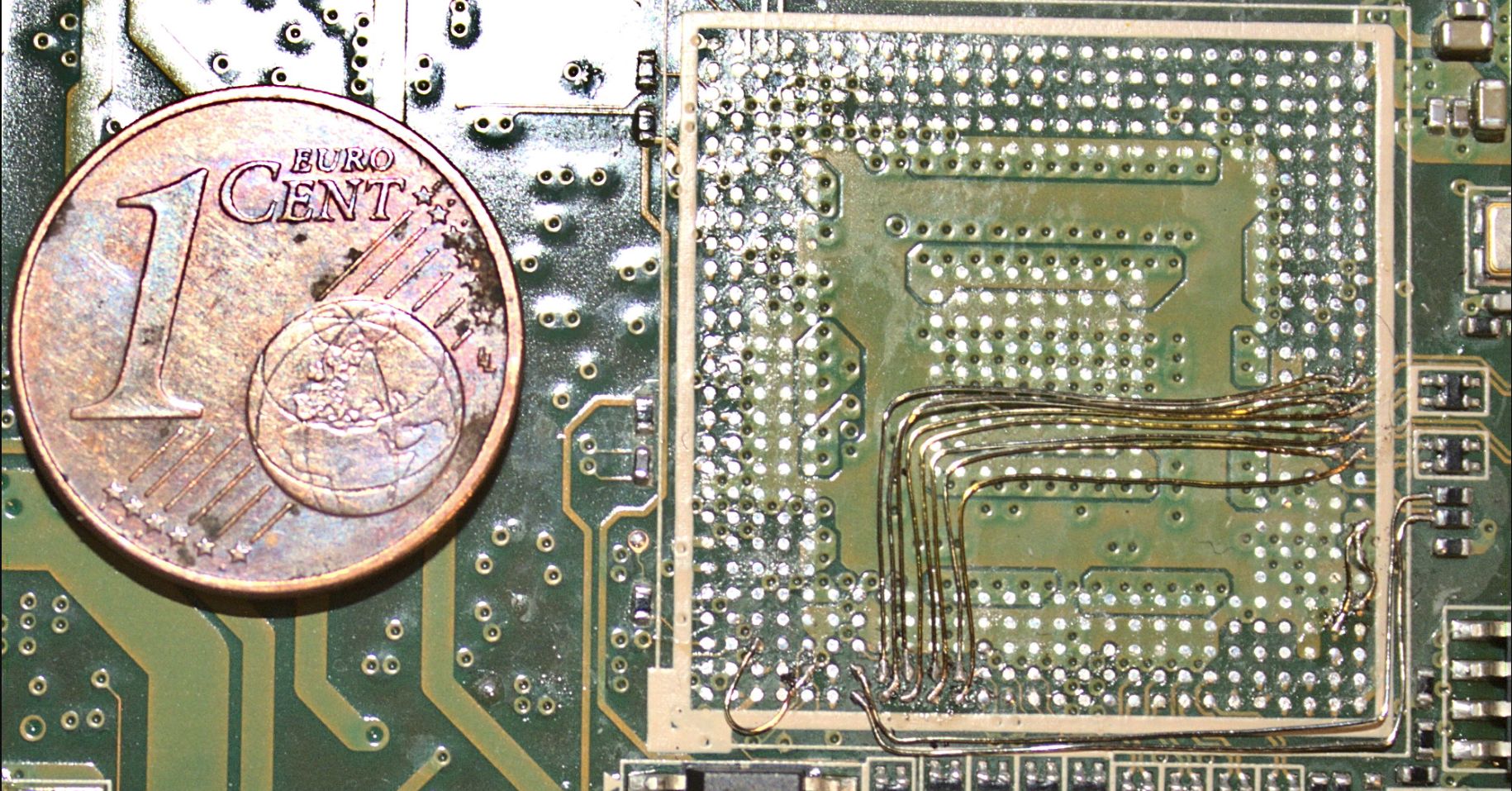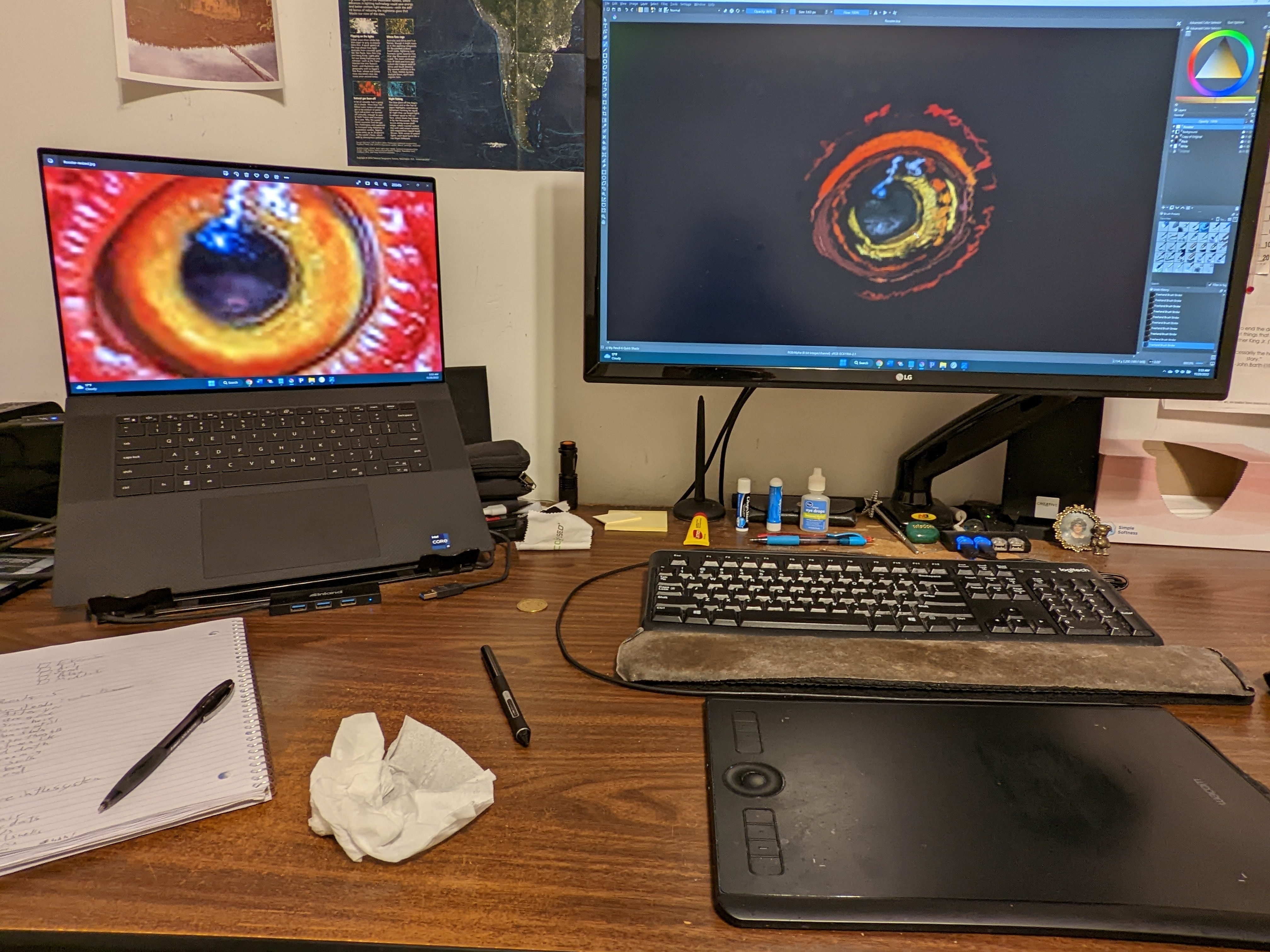I finally got around to dist-upgrade my Fujitsu T5010 to Debian 12 (bookworm), but it has broken the Wacom serial stylus. My guess is that there's some boot or X setting to make it "scan" the serial port for old Wacom devices.
Here's what xinput looks like for another T5010 which is still on Debian 11 (buster):
kuo@elsa:~$ xinput
⎡ Virtual core pointer id=2 [master pointer (3)]
⎜ ↳ Virtual core XTEST pointer id=4 [slave pointer (2)]
⎜ ↳ PS/2 Generic Mouse id=12 [slave pointer (2)]
⎜ ↳ SynPS/2 Synaptics TouchPad id=13 [slave pointer (2)]
⎜ ↳ Serial Wacom Tablet FUJ02e5 stylus id=14 [slave pointer (2)]
⎜ ↳ Serial Wacom Tablet FUJ02e5 eraser id=15 [slave pointer (2)]
⎣ Virtual core keyboard id=3 [master keyboard (2)]
↳ Virtual core XTEST keyboard id=5 [slave keyboard (3)]
↳ Power Button id=6 [slave keyboard (3)]
↳ Fujitsu FUJ02E3 id=7 [slave keyboard (3)]
↳ Video Bus id=8 [slave keyboard (3)]
↳ Fujitsu FUJ02BF id=9 [slave keyboard (3)]
↳ Power Button id=10 [slave keyboard (3)]
↳ AT Translated Set 2 keyboard id=11 [slave keyboard (3)]
and here's what it looks like on my Debian 12 T5010:
kuo@rapunzel:~$ xinput
⎡ Virtual core pointer id=2 [master pointer (3)]
⎜ ↳ Virtual core XTEST pointer id=4 [slave pointer (2)]
⎜ ↳ PS/2 Generic Mouse id=12 [slave pointer (2)]
⎜ ↳ SynPS/2 Synaptics TouchPad id=13 [slave pointer (2)]
⎣ Virtual core keyboard id=3 [master keyboard (2)]
↳ Virtual core XTEST keyboard id=5 [slave keyboard (3)]
↳ Power Button id=6 [slave keyboard (3)]
↳ Fujitsu FUJ02E3 id=7 [slave keyboard (3)]
↳ Video Bus id=8 [slave keyboard (3)]
↳ Fujitsu FUJ02BF id=9 [slave keyboard (3)]
↳ Power Button id=10 [slave keyboard (3)]
↳ AT Translated Set 2 keyboard id=11 [slave keyboard (3)]
As you can see, the Serial Wacom Tablet FUJ02e5 stylus and eraser are missing. I'm not sure where to start trying to troubleshoot this.
Any ideas?
Thanks!
#linux #debian #wacom #serial