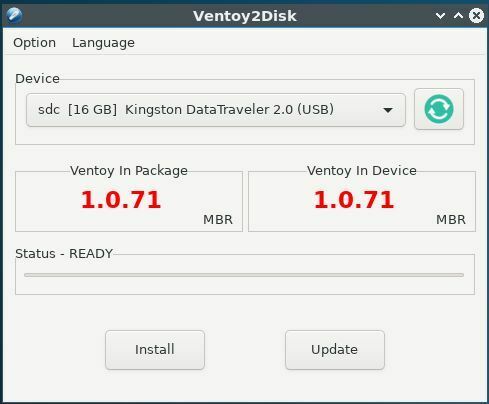#ventoy
#Ventoy is an open source #tool to create bootable #USB drive for #ISO files.
You can also browse ISO/WIM/IMG/VHD(x)/EFI files in local disks and boot them.
download: https://www.ventoy.net/en/download.html
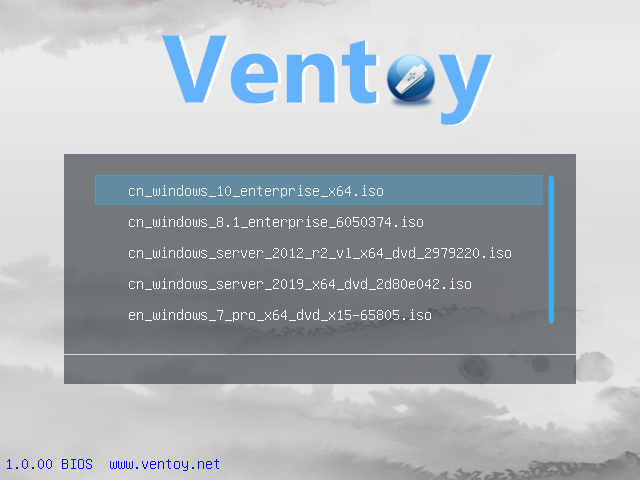
2 Likes
2 Shares
Full Circle Magazine #187

This month: * Command & Conquer * How-To : Python, Blender and Latex * Graphics : Inkscape * Everyday Ubuntu * Micro This Micro That * Review : Ubuntu 22.10 * Review : VanillaOS * Review : Ventoy * Tabletop Ubuntu * Ubuntu Games : Pixel Wheels plus: News, My Story, The Daily Waddle, Q&A, and more. Get it while it's hot: https://fullcirclemagazine.org/issue-187/
#magazine #2210 #dailywaddle #distro #inkscape #latex #pixelwheels #python #ubuntu #vanilla #vanillaos #ventoy #waddle #fullcirclemagazine #linux
3 Likes
1 Shares
Ventoy : l'outil pour créer un multi boot sur clefs USB pour les fichiers ISO/WIM/IMG/VHD(x)/EF
https://www.ventoy.net/en/index.html
Oublier les Live Linux, les Rufus, ou autres Unetbootin... Découvrez Ventoy !
Ca envoie du steak ce truc.
#Free, #LogicielLibre, #fr, #Freesoftware, #Ventoy, #LiveUSB, #Linux
6 Likes
1 Comments
1 Shares
4 Likes
9 Comments
1 Shares
#Ventoy turns any disk into a multi-boot OS installer - #ElReg ⚓ https://www.theregister.com/2021/12/10/friday_foss_fest/ ䷉ #theregister | more in http://schestowitz.com/2021/12/11/#latest
#Ventoy #Multiboot USB Creator Adds A New WebUI Plugin Configurator • Tux Machines ⇨ http://www.tuxmachines.org/node/158695 #GNU #Linux #TuxMachines

Moin zusammen,
nur zur Information, für die, die es nicht mit bekommen haben.
2 Likes
2 Shares
Links 23/10/2021: Star Labs/StarLite, #Ventoy 1.0.56 • 𝕋𝕖𝕔𝕙𝕣𝕚𝕘𝕙𝕥𝕤 ⚓ http://techrights.org/2021/10/22/ventoy-1-0-56/ ䷉ #Techrights #GNU #Linux #FreeSW | ♾ Gemini address: gemini://gemini.techrights.org/2021/10/22/ventoy-1-0-56/
Ventoy is an open source tool to create a bootable USB drive for multiple ISO and similar images, with optional persistence
With Ventoy, you don't need to format the disk over and over, you just need to copy the ISO/WIM/IMG/VHD(x)/EFI files to the USB drive and boot them directly. You can copy many files at a time and Ventoy will give you a boot menu to select them. Can be installed on USB/Local Disk/SSD/NVMe/SD Card.
x86 Legacy BIOS, IA32 UEFI, x86_64 UEFI, ARM64 UEFI and MIPS64EL UEFI are supported in the same way. Most type of OS supported (Windows/WinPE/Linux/ChromeOS/Unix/VMware/Xen...).
So if a new distro or even existing version update happens, it's just a matter of copying the new ISO or image file over to the USB drive. No need to reformat an image file to the drive.
For persistence, you have no need to create any separate partition, and no need to add a persistent boot parameter. Just put a persistence data file in the 1st partition and tell Ventoy by the json configuration, and that's it. You can specify more than one data file to an ISO file, and Ventoy will provide a menu to choose before booting.
See Ventoy
#technology #opensource #ventoy #LiveCD #Images
5 Likes
1 Shares
#FreeSoftware and DRM: #Ventoy , Spotify, Kiwi TCMS, and WordPress • 𝖳𝗎𝗑 𝖬𝖺𝖼𝗁𝗂𝗇𝖾𝗌 ⇨ http://www.tuxmachines.org/node/155768 #GNU #Linux #TuxMachines