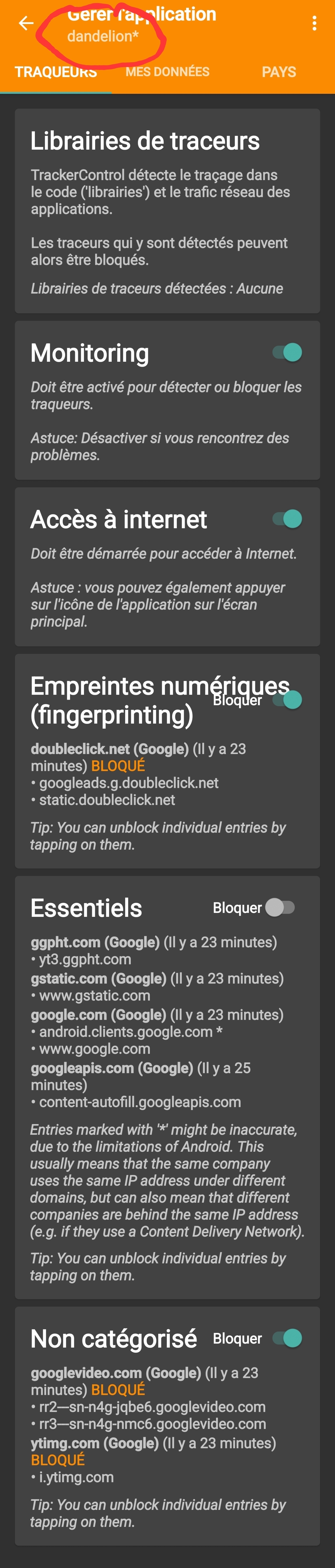Spaß mit Google Workspace Account...
Anscheinend ist es ein eher seltenes Problem. Aber natürlich muss ich mal wieder voll auf die Schnauze damit fallen. Aber fangen wir mal von vorne an...
Vor ca. 14 Jahren kam ich auf die an sich gar nicht einmal so dumme Idee, meine private Domain mit dem Googleversum und Android zu verbinden. Damals war ich noch aktiv auf YouTube und wollte, neben dem unbegrenzten Speicherplatz, eigene Domain auch eine Sicherheit gegenüber Sperrungen oder Löschung meines Accounts haben. Und tatsächlich eine Telefonnummer, welche man bei Problemen anrufen kann. Wow. Dieser Spaß kostet mich inzwischen um die 12€ im Monat, ohne Domaingebühren. An sich eine gute Idee. Nie wieder Speicherplatzsorgen bei Google Fotos und Drive. Also alles tutti. Diverse neue Android Smartphones ließen sich prima einbinden. Bis vorletzte Woche...
Mein betagtes Samsung Note 8 entschied sich, mit geblähten Akku zu platzen. Ersatzakku kurzfristig nicht lieferbar. Zudem Sicherheitsupdates auch nicht mehr kommen. Also die Entscheidung für ein neues Smartphone. Der Mediamarkt hatte ausser in der Ausstellung keines der gewünschten Smartphones lieferbar, so musste ich auf das Samsung S21 FE über Amazon zurückgreifen. Soweit so schlecht. Smartphone ist soweit gut. Die Probleme, welche dann auftraten, waren allerdings eher Android bedingt.
Ausgangslage: Ich nutze am Smartphone hauptsächlich mein Google Workspace Account. Logisch, seit über einem Jahrzehnt. So eher als Blinddarm lümmelte sich auch noch mein alter "katzenjens" Account aus frühen Google-Tagen herum. Also an sich alles total easy. Smart Switch auf alten und neuen Phone angeworfen und die Daten übertragen. Fehlermeldung: "Eine Sicherheitsrichtlinie schränkt die Verwendung von Smart Switch ein" WTF?!
Google schweigt sich aus. Weitere Versuche waren auch negativ. Ok, also das Teil nochmal auf Werkseinstellungen zurück und neu versuchen. Diesmal explizit getrennte Arbeitsumgebung für Arbeit und Privat abschalten. Aber schon bei der händischen Installation meines Accounts gab es die Meldung "Nö, kannste ohne Trennung der Profile nicht machen". Diverse weitere Versuche liefen auch ins Leere.
Also das dritte Mal einen Werksreset gemacht, diesmal gleich beide Profile eingerichtet und alles händisch übertragen. Nun kam das nächste Problem. Die meisten Apps durfte ich nicht in meinem Arbeitsprofil nutzen. Das war blöde, weil sie doch über Google die Zugangsdaten vom Workspace Account nutzen. Selbst YouTube wollte nicht. Klar, auf der Arbeit guckt man doch kein YouTube. Und nein, Google Maps auch nicht. Google Fotos auch nicht. Und externe Apps wie Telegram usw. schonmal gar nicht. Toll, da habe ich nun YouTube Premium, darf es aber auf dem Smartphone gar nicht nutzen? Zu dem Zeitpunkt hatte ich Schweißpfoten und überlegte schon, wie ich die frisch ausgegebenen 700€ im Thermomix püriere.
Nächster Tag, neues Glück. Wieder Werksreset und gaaaanz langsam angefangen. Tatsache ist, selbst der Speicher ist zwischen Privat- und Dienstprofil hermetisch abgeriegelt. Das mag für die meisten Einsatzbereiche von Vorteil sein, aber nicht für mich. Zu allem Unglück hatte sich inzwischen Android 12 auf dem Smartphone installiert, welches das Problem noch verschlimmbessert hatte. Zudem Google deswegen auch keine große Hilfe war, weil die wenigen Lösungsvorschläge konnte ich mit Android 12 gar nicht erreichen.
Nun, 2 Wochen später habe ich das Smartphone weitestgehend funktionsfähig hinbekommen. Einige Benachrichtigungsfunktionen gehen zwar immer noch nicht, und Bildschirmkopien zum Arbeitsprofil zu bugsieren ist auch so eine Sache.
Man kann einige Apps profilübergreifend einrichten, aber leider nur sehr wenige. Dann muss man im Admin-Menü des Google Workspace sich durch dutzende Menüs hangeln um jede App, welche man im Arbeitsprofil nutzen will, separat freigeben, d.h. über Suchfunktion die passende App finden um sie dann auf dem Smartphone im Arbeitsprofil erneut zu installieren, auch wenn sie im privaten Profil schon vorhanden ist. Damit habe ich sehr mühsam aber letzten Endes erfolgreich das meiste erschlagen können.
Einige wenige Apps, zum Glück auch die Foto-App habe ich profilübergreifend hinbekommen. Andere wieder nicht. Drei Kauf-Apps habe ich so verloren. Und meine Garmin App fürs Fitnessarmband will mal gar nicht im Arbeitsprofil installiert werden, da stürzt sie ab. Ist blöde, da ich die Benachrichtigungsfunktionen über das Armband gerne nutze. Naja, zähneknischend hingenommen.
Einzig Screenshots bekomme ich auf Teufel komm raus nicht auf das jeweils andere Profil. Ich habe mir nun so geholfen, dass ich privates und Arbeitsprofil gegenseitig als "Freunde" mit Bildaustausch eingefügt habe. Also Screenshot machen, in die Google Cloud hochladen um dann im anderen Profil wieder runterladen und teilen. Sowas von bekloppt...
Und das Ende vom Lied: Die Bevormundung von Softwarekonzernen kennt keine Grenzen. Davon kann ja @masek@societas.online im Microsoft Universum einiges zu erzählen. Nicht weniger unlustig.
#android #workspace #google #android12 #issues