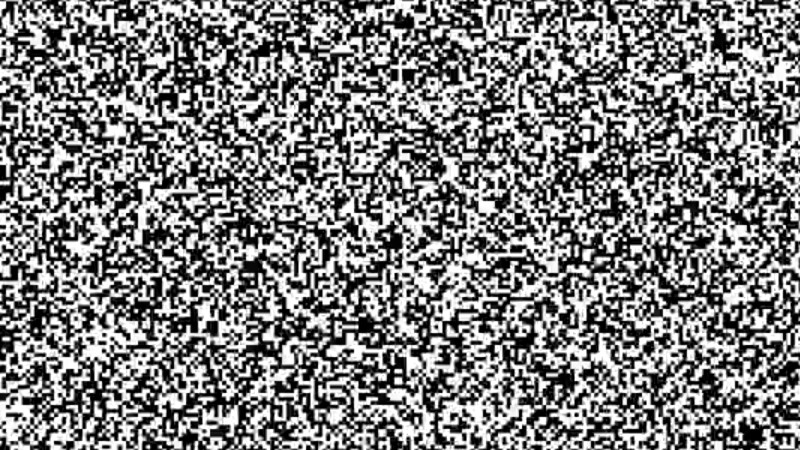#cloudstorage
Internxt is an Open Source Zero-Knowledge Encrypted Cloud Service With Native Linux Client (and macOS / Windows) with a free 10GB
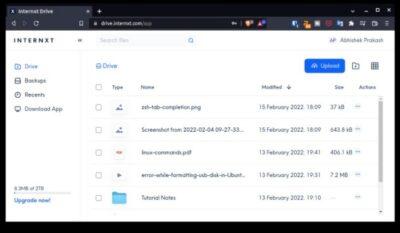
There are a handful of cloud services available for Linux users that provide native applications. Dropbox is one of the oldest and most popular. Then there is Mega and pCloud. Google has shamelessly decided to not create a Google Drive client for Linux. You may also self-host Nextcloud or Seafile, but that’s not everyone’s cup of tea.
Internxt is based out of Spain. Like several other EU-based companies, encryption and privacy are at its core. With Internxt Drive, they focus on user-friendly encrypted storage with military-grade encryption and file sharding, so only you have control over your files and data. Internxt uses your password to encrypt and decrypt your files. That means they do not know your password, and if you forget it, your files will be gone (the way security should be).
There are desktop clients for all three major OSes, as well as a web based client, and a client for iOS. I don’t see an Android client. Each user gets a free 10GB forever, and 20GB is €10.68 annually, or 200GB for €41.88 annually. They also have monthly plans, and very interestingly, also lifetime plans. I’m currently using SpiderOak, which has a Linux client too, and it is costs US$14 pm for 2TB (Internxt €9.99 or $11.34 monthly).
One downside many will notice, though, is the desktop client appears to be Electron based, which is never ideal from a resource perspective.
See https://itsfoss.com/internxt-cloud-service/
#technology #backup #cloudstorage #opensource #internxt
#Blog, ##backup, ##cloudstorage, ##internxt, ##opensource, ##technology
One person like that
EU Data Protection Board probes public sector use of cloud – Privacy: We’ve heard of it. Do you know where your data is?

The European Data Protection Board (EDPB) has kicked off its first coordinated enforcement action, taking a long, hard look at the use of cloud-based services by the public sector.
The EDPB is concerned that the services obtained might not comply with rules concerning the protection of personal data. Hence, the requirement that Supervising Authorities (SA) “explore public bodies’ challenges with GDPR compliance when using cloud-based services.”
“Regardless of whether the cloud provider is a processor or independent data controller, If the cloud is outside the UK or EEA then the data transfer provisions of the GDPR need to be followed through. The French regulator, CNIL, has begun enforcement action against Google Analytics.”
See https://www.theregister.com/2022/02/15/edpb_cloud/
#technology #cloudstorage #EU #datasovereignty
#Blog, ##cloudstorage, ##datasovereigny, ##eu, ##technology
2 Likes
1 Comments
5 Different Free Options to Safely Store Sensitive Files in the Cloud

Ideally, you wouldn’t store any sensitive personal information in the cloud. There’s always a risk your online accounts will get hacked, so in theory you’re better off storing all your documents and data offline. But that’s not really how the world works anymore, and the convenience (or necessity) of maintaining easy access to financial records, IDs, and medical documents often means taking a calculated risk.
But lots of people risk more than they need to, and end up storing quite a lot of personal information on a cloud storage service like Google Drive, iCloud, or OneDrive. If you do too, consider better protecting the data by encrypting it with a password.
See https://lifehacker.com/how-to-safely-store-sensitive-files-in-the-cloud-1848529835
#technology #cloudstorage #encryption #security
#Blog, ##cloudstorage, ##ncryption, ##security, ##technology
5 Likes
6 Comments
Rclone is a cross-platform open source application to backup and restore files to and from local and 40+ cloud storage platforms

Rclone can efficiently manage files on 40+ cloud storage providers, such as AWS, Backblaze, Google Drive, Dropbox, Mega, NextCloud, ownCloud, Rackspace and many.
Rclone was purely a command line program in the earlier days. Fortunately, it does have an experimental Web based GUI now. So if you’re not comfortable with CLI, you can perform many Rclone operations graphically via a Web browser.
Its features include: mounting filesystems as a disk, is secure and safe, can sync files (or migrate) between different cloud providers, can avoid copying duplicate files, reduces bandwidth and time, can compress and split files (to overcome cloud provider limitations), verifies data integrity, and more.
But it is not a backup solution for version control, however some 3rd party developers, such as HashBackup and Kopia, do create innovative backup solutions using rclone CLI or API. It also does uni-sync and not bidirectional sync.
See https://ostechnix.com/install-rclone-in-linux/
#technology #cloudstorage #clouddrive #rclone #opensource
#Blog, ##cloudstorage, ##opensource, ##technology
One person like that