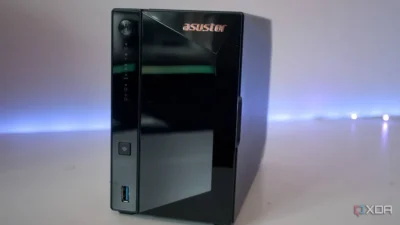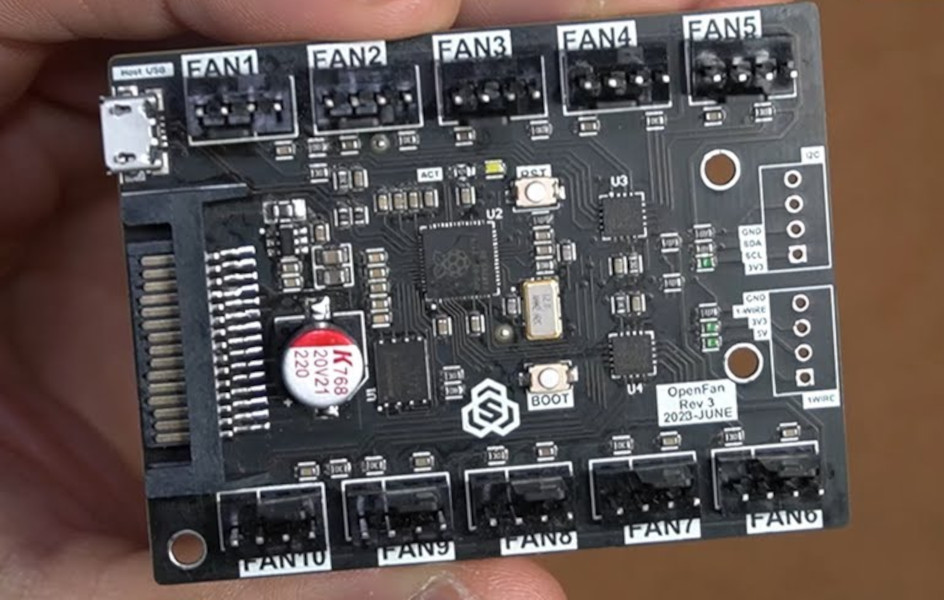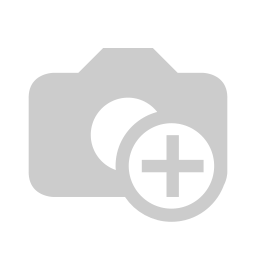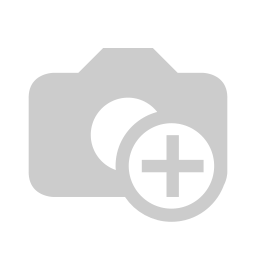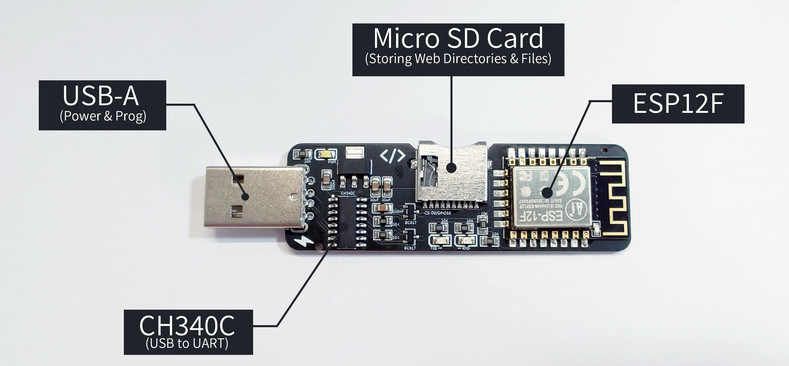You can build your own NAS home server and save $100s

Self-hosting your data and services with Network Attached Storage (NAS) is a great way to free yourself from the spiralling costs and tangled web of subscription fees. Whether you’re simply looking to back up your photos or stream 4K movies on your travels, there’s a wide range of products to pick from, but not quite so many to suit all budgets.
If you’ve been tempted by one of the best NAS systems but are put off by the expense or lack of gradual upgrade paths, building a cheap DIY NAS could be a better alternative for you.
I have a mini-PC running OpenMediaVault at home, with two external notebook drives (they power off USB power). OpenMediaVault runs a daily backup which copies data from the primary drive over to the second drive. It’s not fancy, but it offers a couple of home-hosted services that I run inside the house, as well as a Nginx Proxy Manager service that securely manages any external connections from the Internet.
The only downside is that the combination of LAN network, mini-PC power, and externally connected drives via USB, means that it has been too sluggish for me to do proper desktop backups over the LAN to it. Maybe I must try tuning it again, but this is a potential bottleneck if you wanted to back up hundreds of gigabytes of data. Still, it is highly functional, and I find it very worthwhile running. All my self-hosted services are running in Docker containers under OpenMediaVault.
So, as the article says about some options, you can go extremely budget, or if you pay a bit more, you get more functionality and speed. Off-the-shelf NAS hardware is a great way to get started, especially if you’re limited on time. But hopefully, this guide will convince you that a self-built PC or Mini-PC/DAS setup is a great way to take control of the setup yourself. Plus, it’ll cost you significantly less and net you a lot more hardware than a Synology or QNAP.
See https://www.androidauthority.com/cheap-diy-nas-server-3348392/
#Blog, #NAS, #selfhosted, #technology