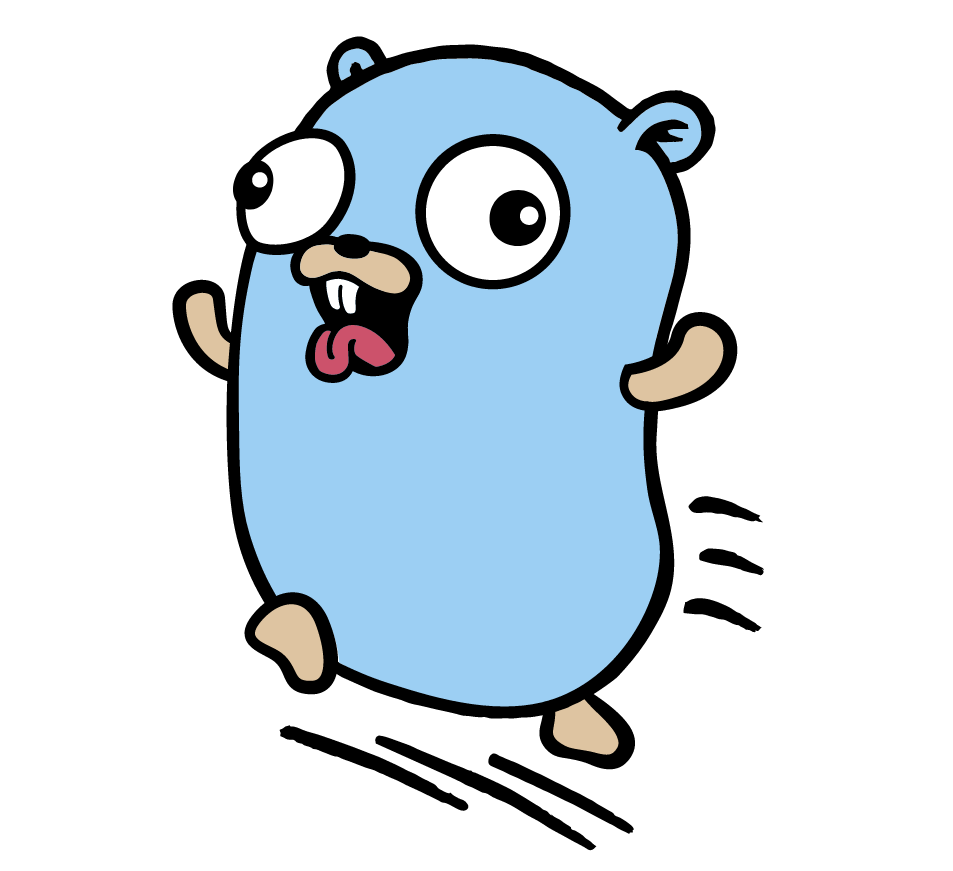LocalSend and SnapDrop can be used for universal AirDrop instead of pushing to Apple

Firstly, Airdop only works to other Apple devices, but there is a lot more to the world than just Apple devices! These open source (private and secure despite what Apple claims) apps will do universal file transfer between Apple, Linux, Windows, Android, etc devices.
They work on the same LAN so keep the traffic local. Snapdrop can even be self-hosted by you. Pairdrop (also .net address) is a fork of Snapdrop that offers a few extra bells and whistles like permanently pairing your devices (also Syncthing is better for this) as well as a temporary public room.
See https://arstechnica.com/gadgets/2024/03/the-two-apps-i-use-when-i-need-airdrop-on-non-apple-devices/
#Blog, #alternativeto, #filetransfer, #opensource, #technology