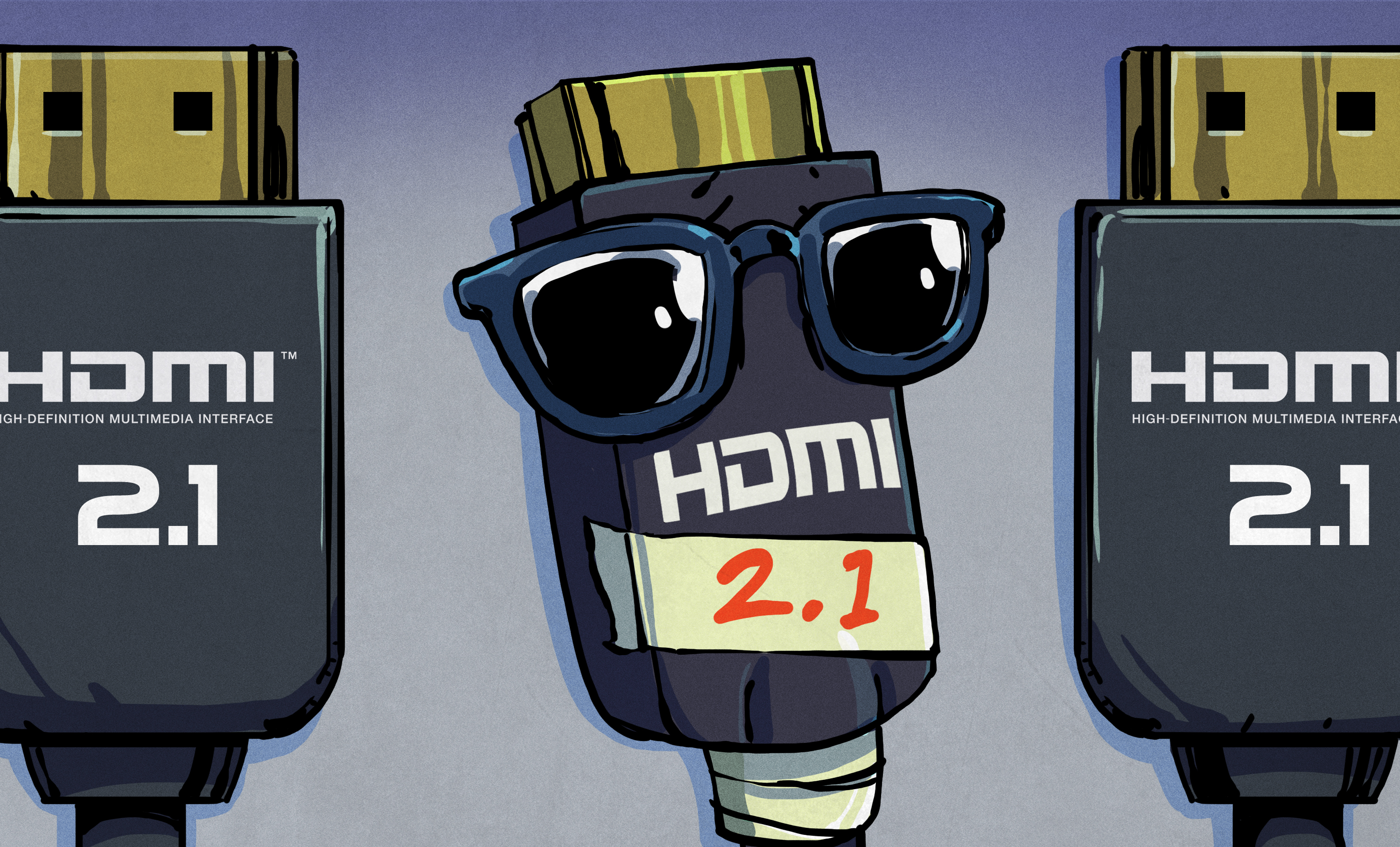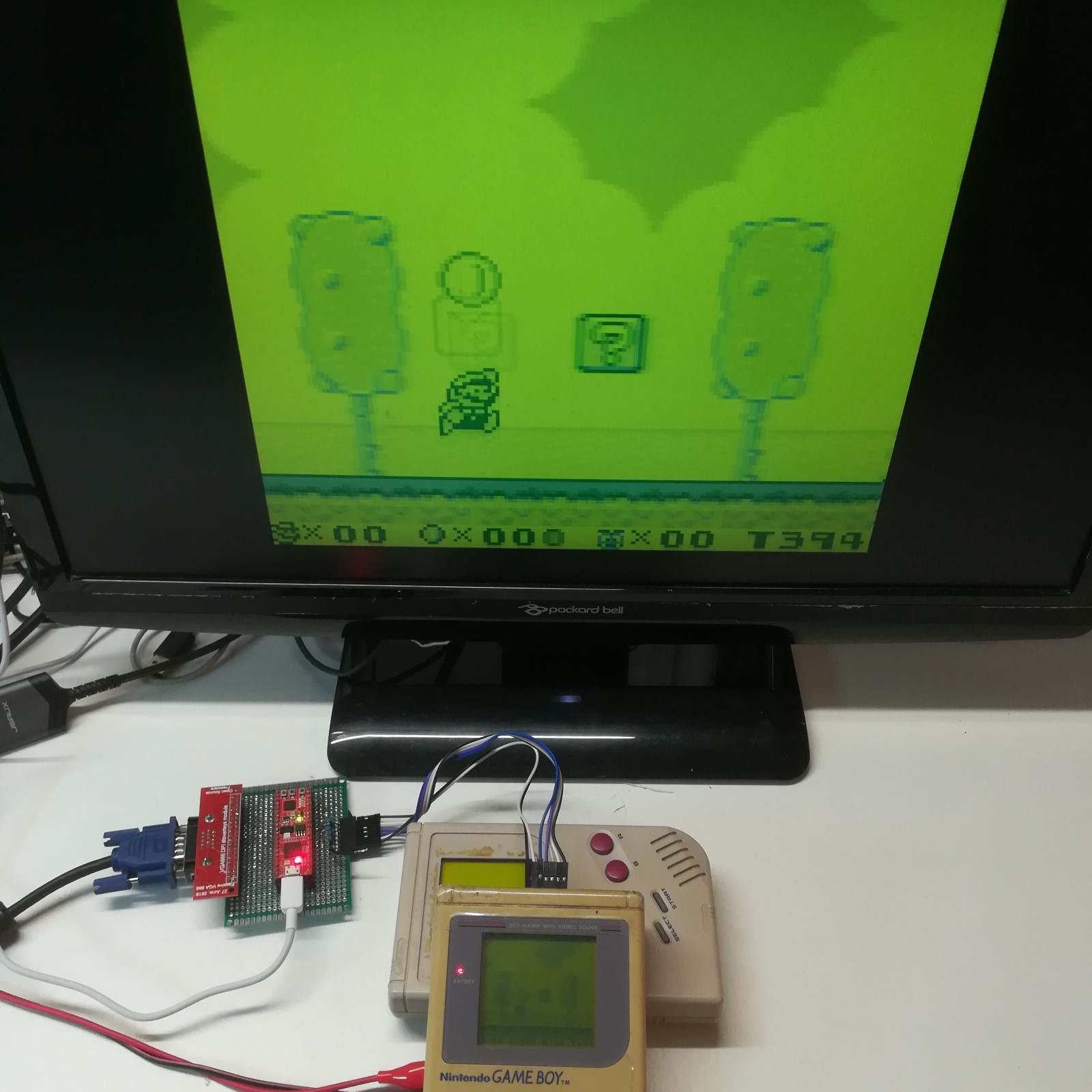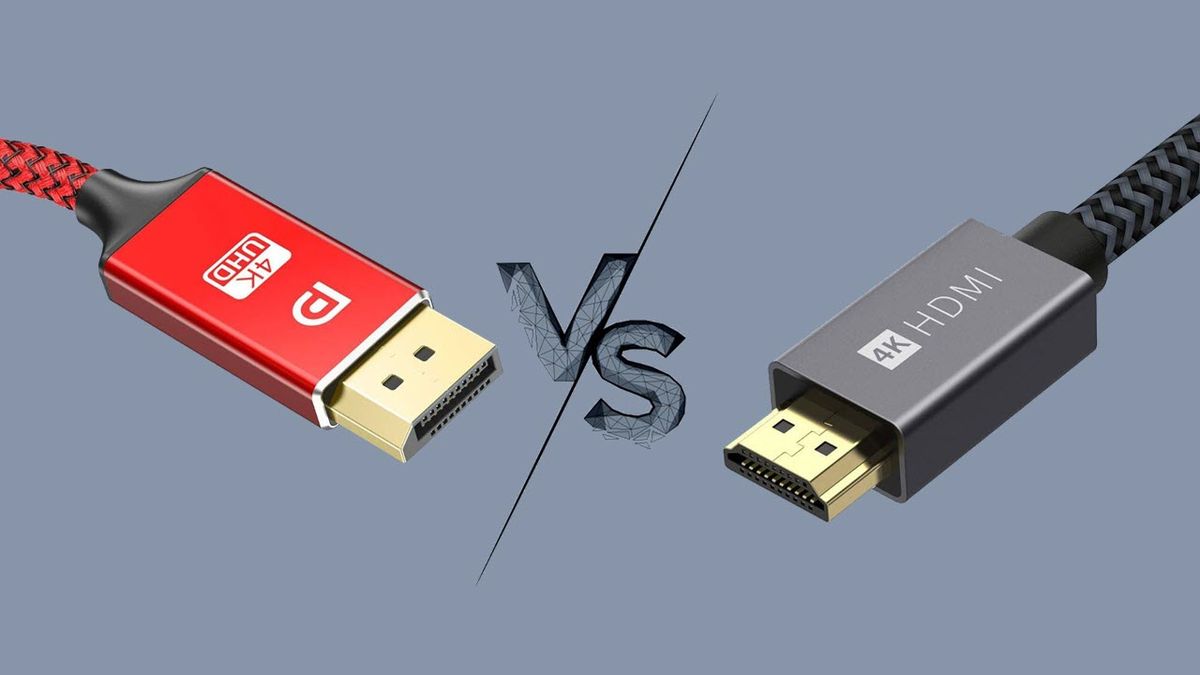#hdmi
I'm still on the journey to using #Wayland rather than #X11 but there are a few issues which I'm not sure how to resolve.
Here's the scenario that I'm currently looking at. I have a separate #touchscreen which I can attach to my #laptop via an #HDMI connection. I can configure it to extend the usual monitor, say to the right. However, when I touch the touchscreen, it registers movement on the laptop's monitor even though I'm touching a location which should be to the right of it. With an X window set up, I can remap things using #xinput so that the touch is registered correctly but I haven't figured out a way of doing the same in Wayland. Does anybody have any ideas?
#HDMI #Standard #Techfail
https://tftcentral.co.uk/articles/when-hdmi-2-1-isnt-hdmi-2-1
From the article:
- HDMI 2.0 no longer exists, and devices should not claim compliance to v2.0 as it is not referenced any more
- The features of HDMI 2.0 are now a sub-set of 2.1
- All the new capabilities and features associated with HDMI 2.1 are optional (this includes FRL, the higher bandwidths, VRR, ALLM and everything else)
- If a device claims compliance to 2.1 then they need to also state which features the device supports so there is “no confusion” (hmmmm)
WTF, so any and all devices could be different, just what you want to prevent with creating a standard. What a smoking piece of crap, how can this happen?
DisplayPort vs. HDMI: Which Is Better For Gaming? Don't Just Stick With What You've Always Known
I posted a while ago about criteria to choose a new monitor, and although the connectivity aspect was listed, I've delved a bit deeper into it now seeing I need to replace a monitor myself.
What I've noted is more DisplayPort (DP) connectors on new video cards, as well as the fact that DisplayPort is giving better bandwidth throughput. Both HDMI and DP will handle sound (although speakers on monitors are usually awful). A problem seems to be that monitors are lagging behind a bit (if I look at what is locally available to me in South Africa), with all carrying HDMI connectivity but a lot fewer having DP, and I also note that for both types, the versions are a lot older than the video cards themselves. Also interesting that I see far more monitors with AMD FreeSync certification, and a lot fewer with NVidia's G-Sync, and a few have both.
It's good to see, even budget priced gaming monitors, are standardising on 144Hz upwards, with 1ms response times. But based on the DP evolvement and AMD FreeSync, it is interesting to see how the market seems to be shifting a bit now.
However, the product description on most online retailer sites are just terrible. They are especially bad with omissions around all the port connectivity options and the sync options. I've had to do a lot of double-checking because I had discarded options based purely on the retailers' sites, which were incorrect.
See DisplayPort vs. HDMI: Which Is Better For Gaming?
#technology #monitors #DisplayPort #HDMI #gaming
We look at bandwidth, resolution, refresh rate and more to see the differences between DisplayPort and HDMI connections.
Today I had to give two different presentations in two entirely different places, neither of which had an #HDMI connection, which is the only #video output I have on my #laptop. Both still had #VGA, which is pretty ancient these days. Luckily, a few years ago, I bought an HMDI-to-VGA #adaptor but initially I had difficulty with using it, perhaps because of lack of full support in #KDE. Colours were sometimes different or flashed or gave some odd artefacts on the projected image. Happily, now things have been sorted out and everything worked really well. I was also using an extra #touchscreen and an #HDMI duplicator to send the signal to two outputs at once. Thanks to all the #FreeSoftware hackers who made this possible.