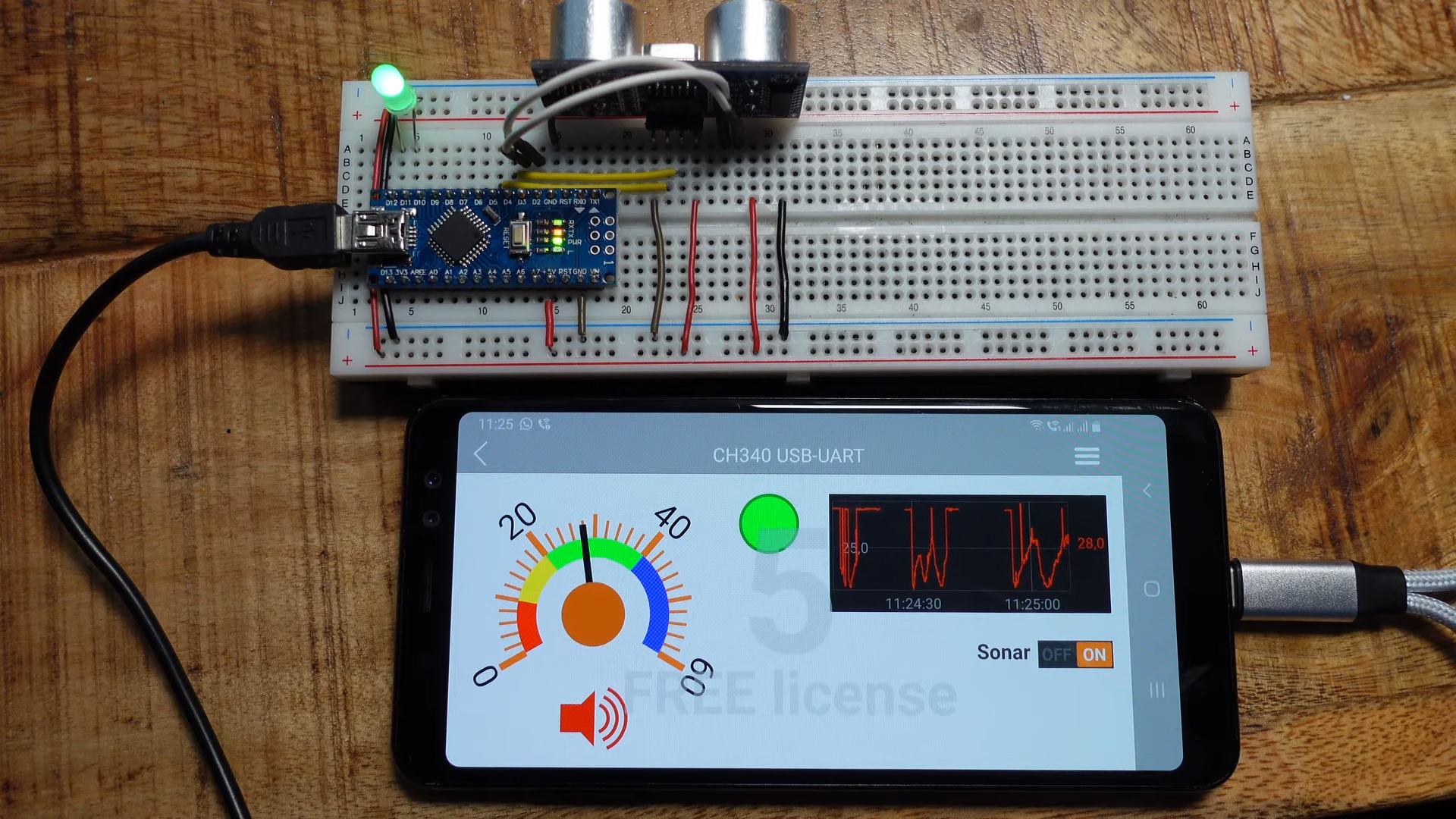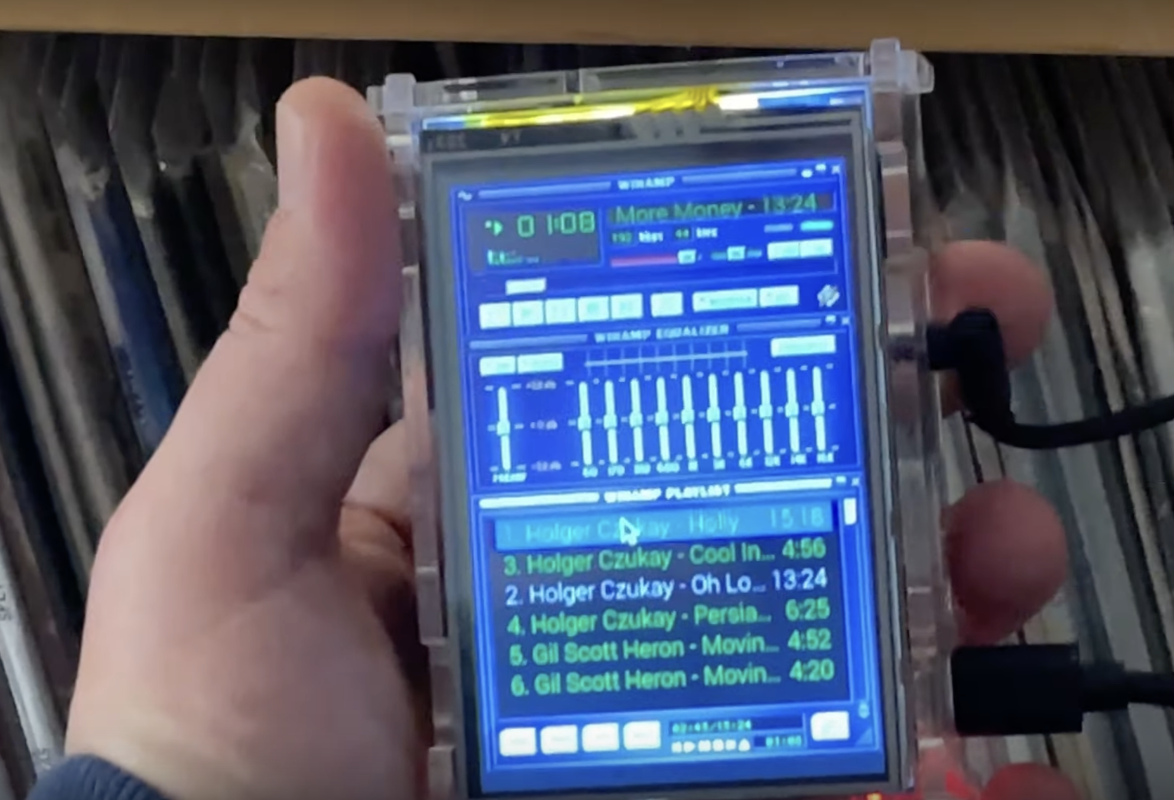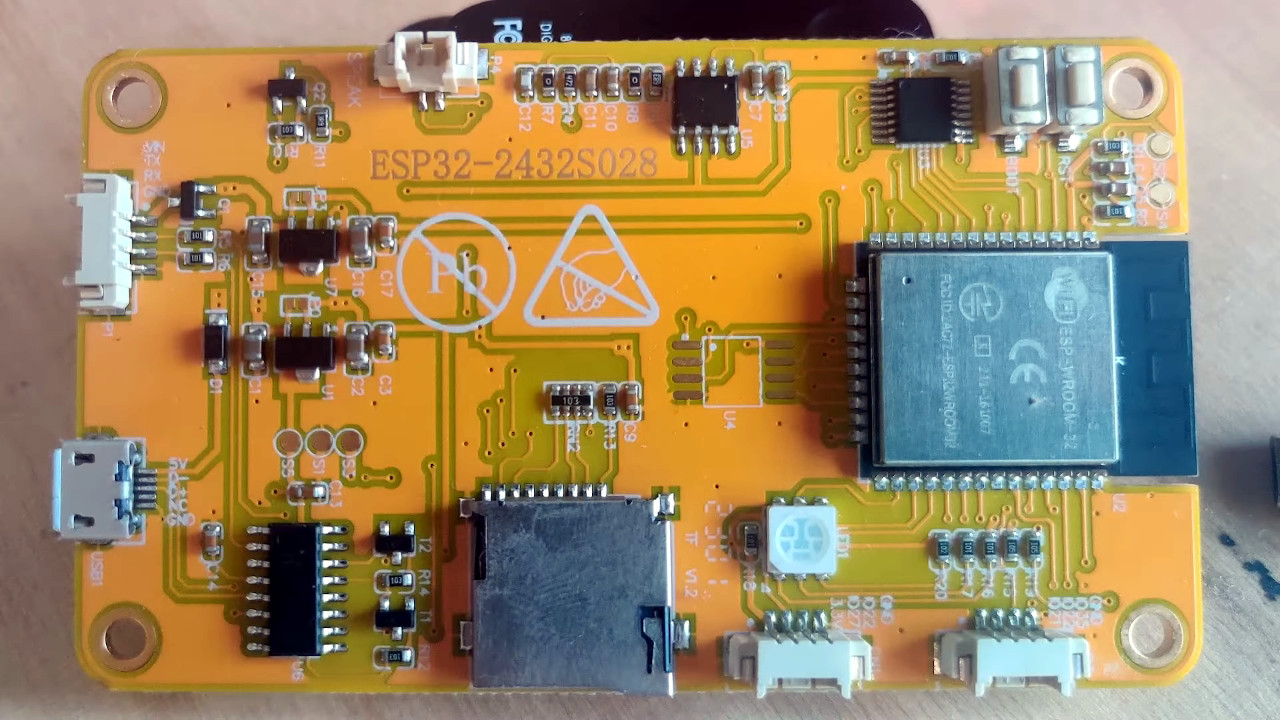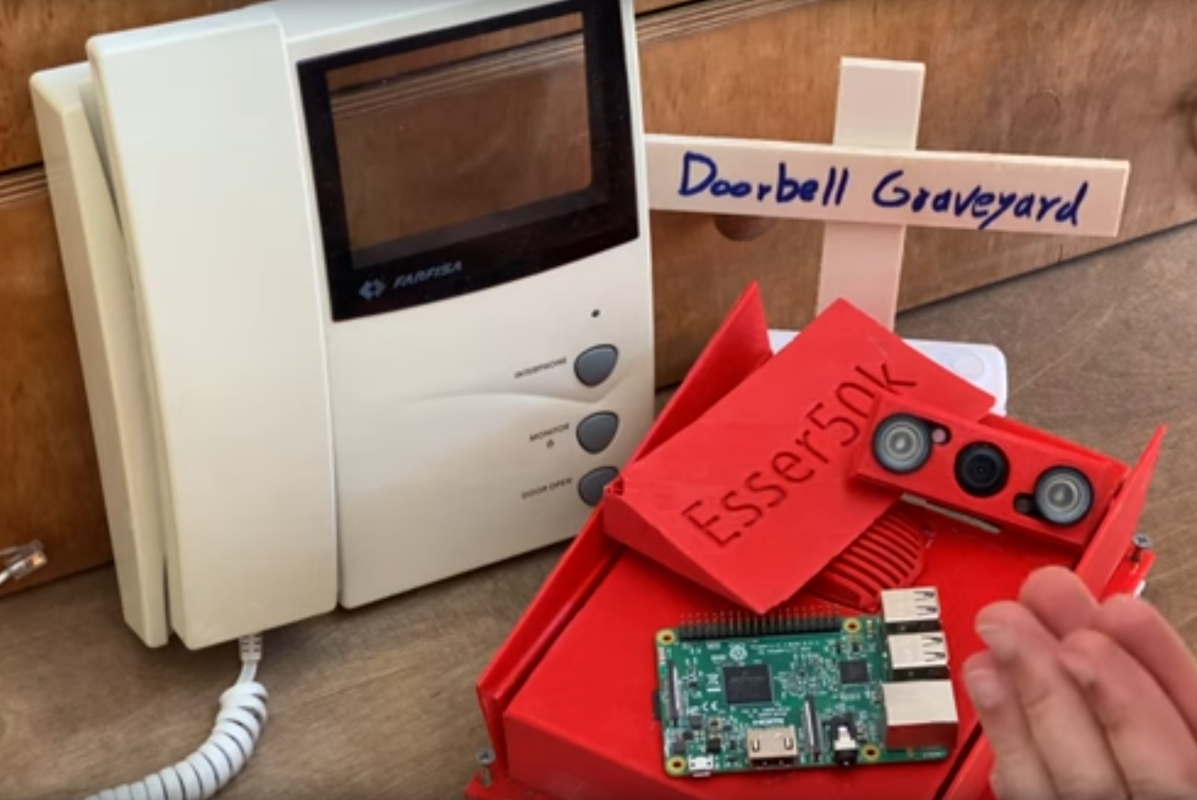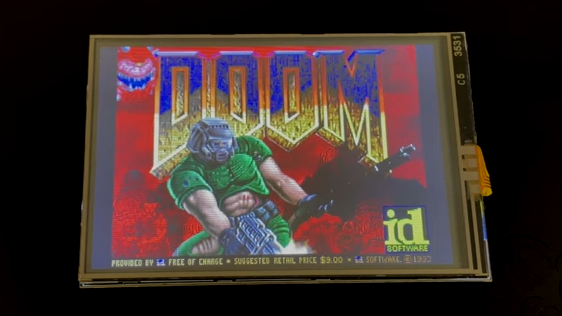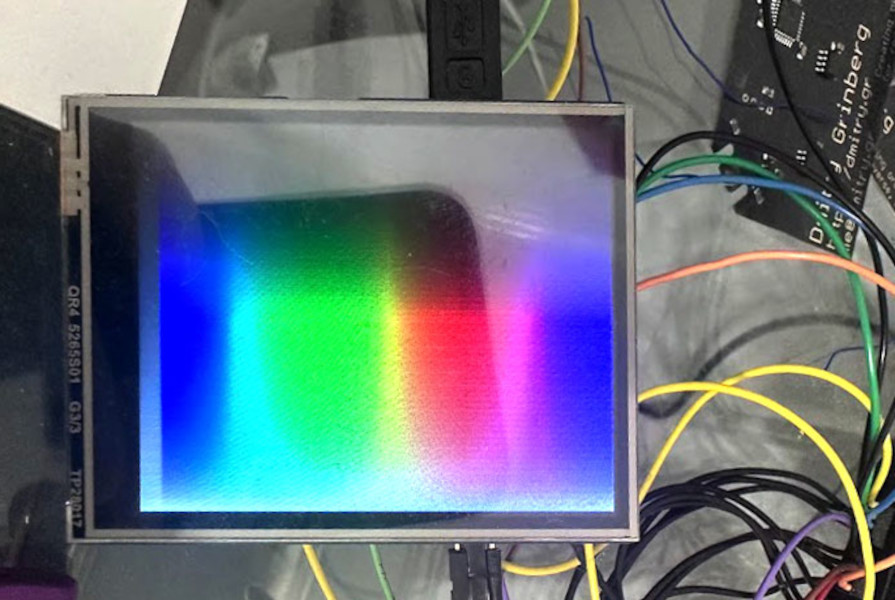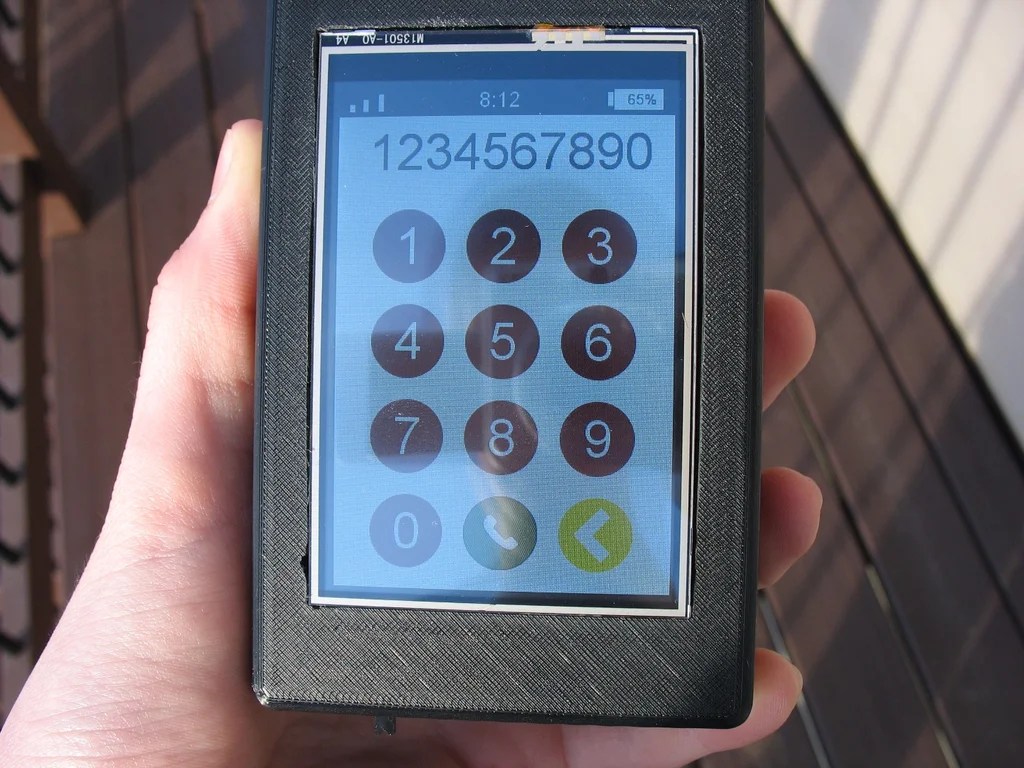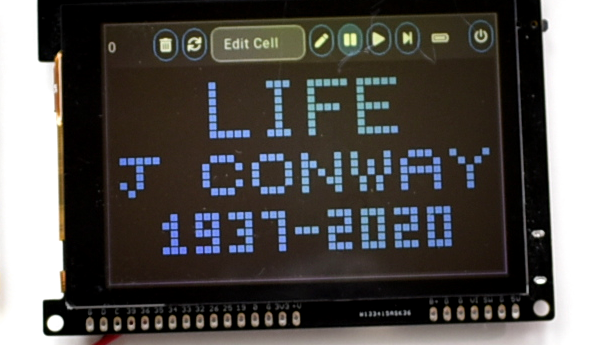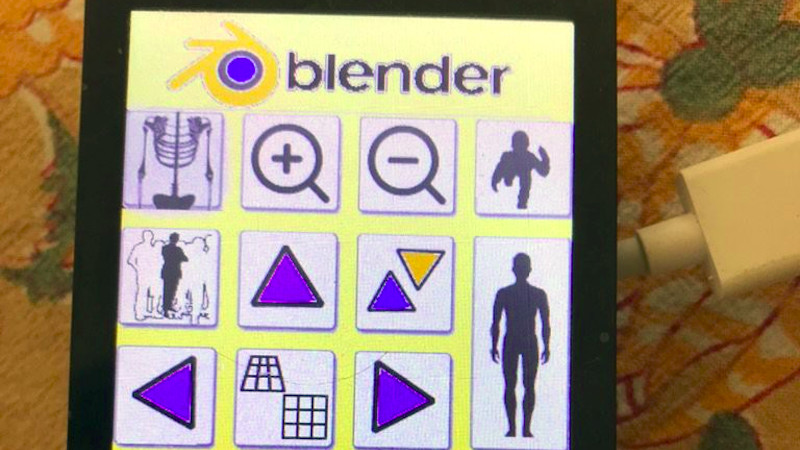One person like that
#touchscreen
#NanoPiM6 – A #Rockchip #RK3588S SBC and fanless HMI solution with an integrated 3.5-inch #touchscreen display
This information can be found on the product page where you can also purchase the #NanoPi M6 for $70 and up depending on options. The top model with 32GB RAM, a 64GB #eMMC flash module, a metal case, and a 3.5-inch touchscreen display goes for $205.
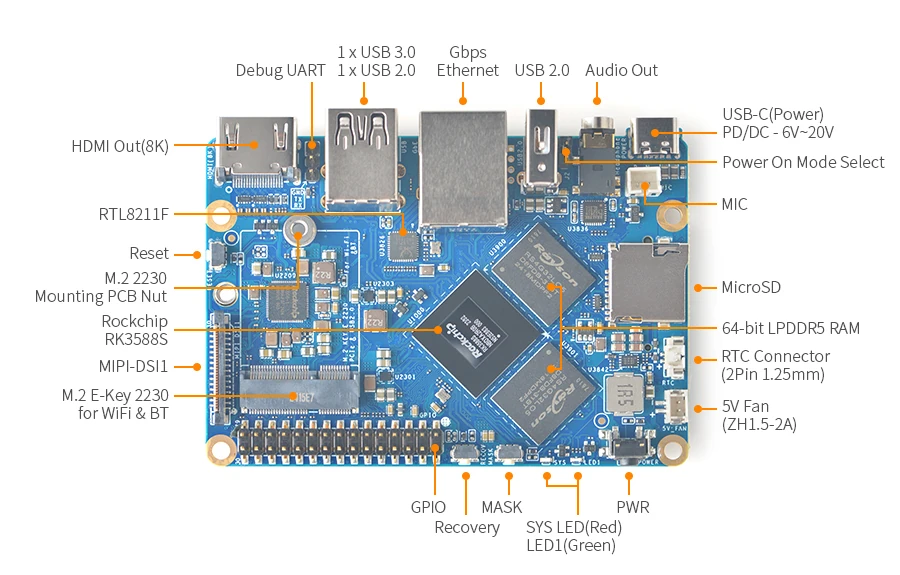
6 Likes
1 Comments
1 Shares
At last, #KDE natively recognizes my external #touchscreen and natively maps the touch to the correct location on the it when it is acting as an extension to one side (right) of the laptop display. This was not possible previously under #Wayland. Pity it doesn't seem to be documented in a prominent location.
4 Likes
2 Comments
6 Likes
5 Comments
2 Likes
2 Likes
One person like that
One person like that
5 Likes
One person like that
One person like that
2 Likes
1 Shares
Physical buttons outperform touchscreens in new cars, test finds | Vi Bilägare
Physical buttons are increasingly rare in modern cars. Most manufacturers are switching to touchscreens – which perform far worse in a test carried out by Vi Bilägare. The driver in the worst-performing car needs four times longer to perform simple tasks than in the best-performing car.
Yep. Thing is, physical knobs cost more than a simple touchscreen. But no surprise to me.
#cars #touchscreen
https://www.vibilagare.se/english/physical-buttons-outperform-touchscreens-new-cars-test-finds
8 Likes
9 Comments
4 Shares
One person like that
5 Likes
1 Shares
I'm still on the journey to using #Wayland rather than #X11 but there are a few issues which I'm not sure how to resolve.
Here's the scenario that I'm currently looking at. I have a separate #touchscreen which I can attach to my #laptop via an #HDMI connection. I can configure it to extend the usual monitor, say to the right. However, when I touch the touchscreen, it registers movement on the laptop's monitor even though I'm touching a location which should be to the right of it. With an X window set up, I can remap things using #xinput so that the touch is registered correctly but I haven't figured out a way of doing the same in Wayland. Does anybody have any ideas?
3 Likes
4 Comments