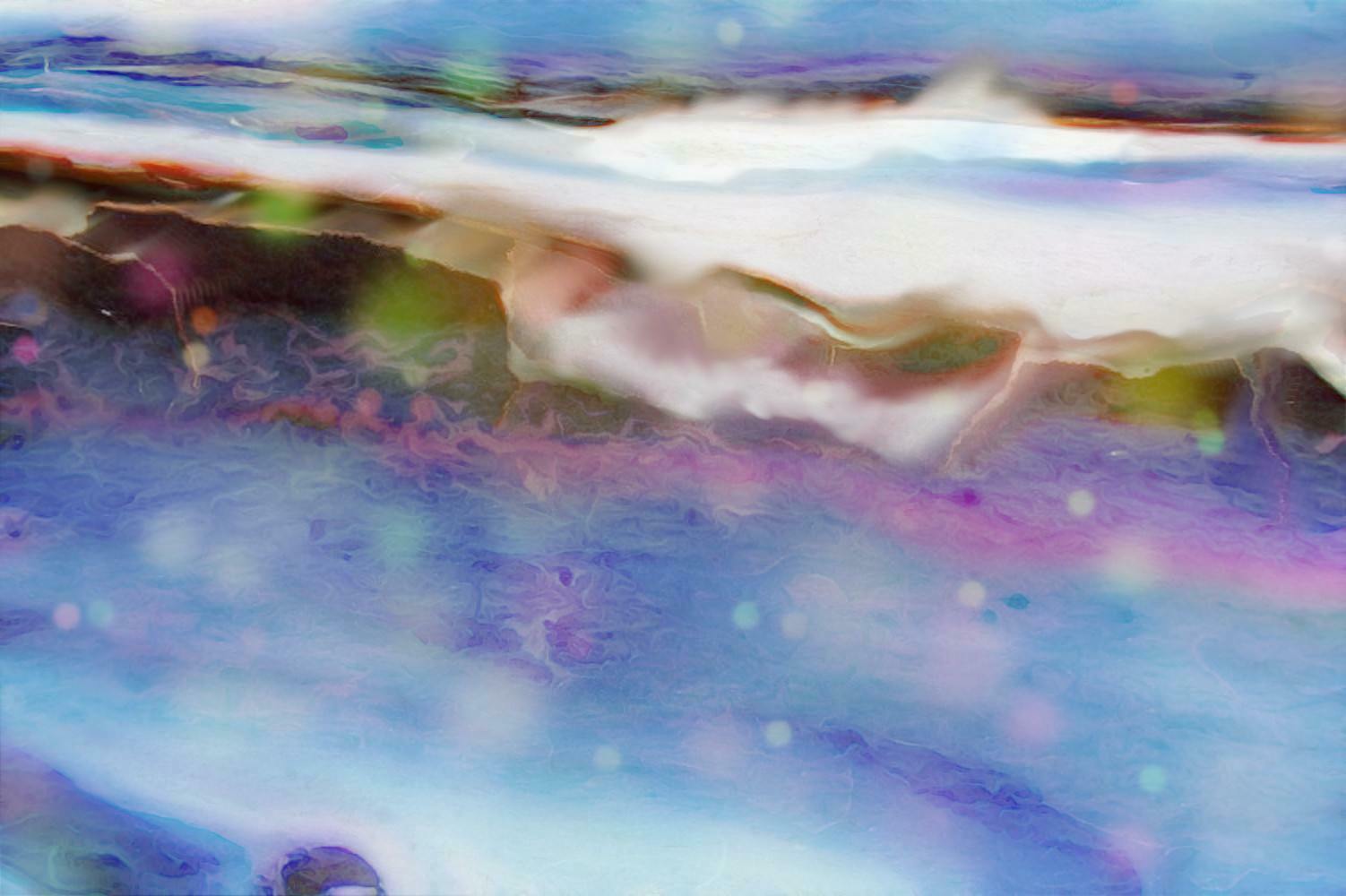Clarice Floretta (after a great-aunt of that name)
The rules of the game are simple - choose a photo (preferably your own), edit with Gimp and tag #sundaygimp on a Sunday ;-) … and follow the tag #sundaygimp (and also #Sunday-photo-edit)
Note: if you do not use Gimp, but still want to play along, just use the tag #Sunday-photo-edit and edit the images with your favorite image editor
Australian: Too easy - on Sundy, pick a piccie (preferably one of yr own), perform a little #photofuckaroundery with Gimp, and whop on the tag #sundaygimp ...ifnyawanna, also follow #sundaygimp (and #Sunday-photo-edit)
Oi: maybe you dont use Gimp but want to join in, that's cool too. Just use #Sunday-photo-edit and edit with whatever image editor you enjoy.
#photo #mywork #myphoto #photographie, #foto #sundaygimp, #sunday-gimp #photo-edit #photofuckaroundery #photo-manip #gimp #gmic #gps #sepia