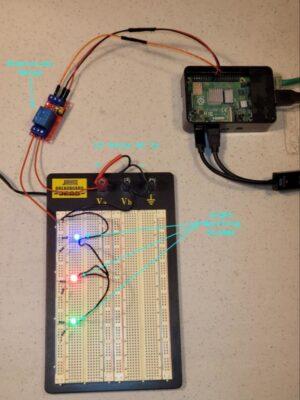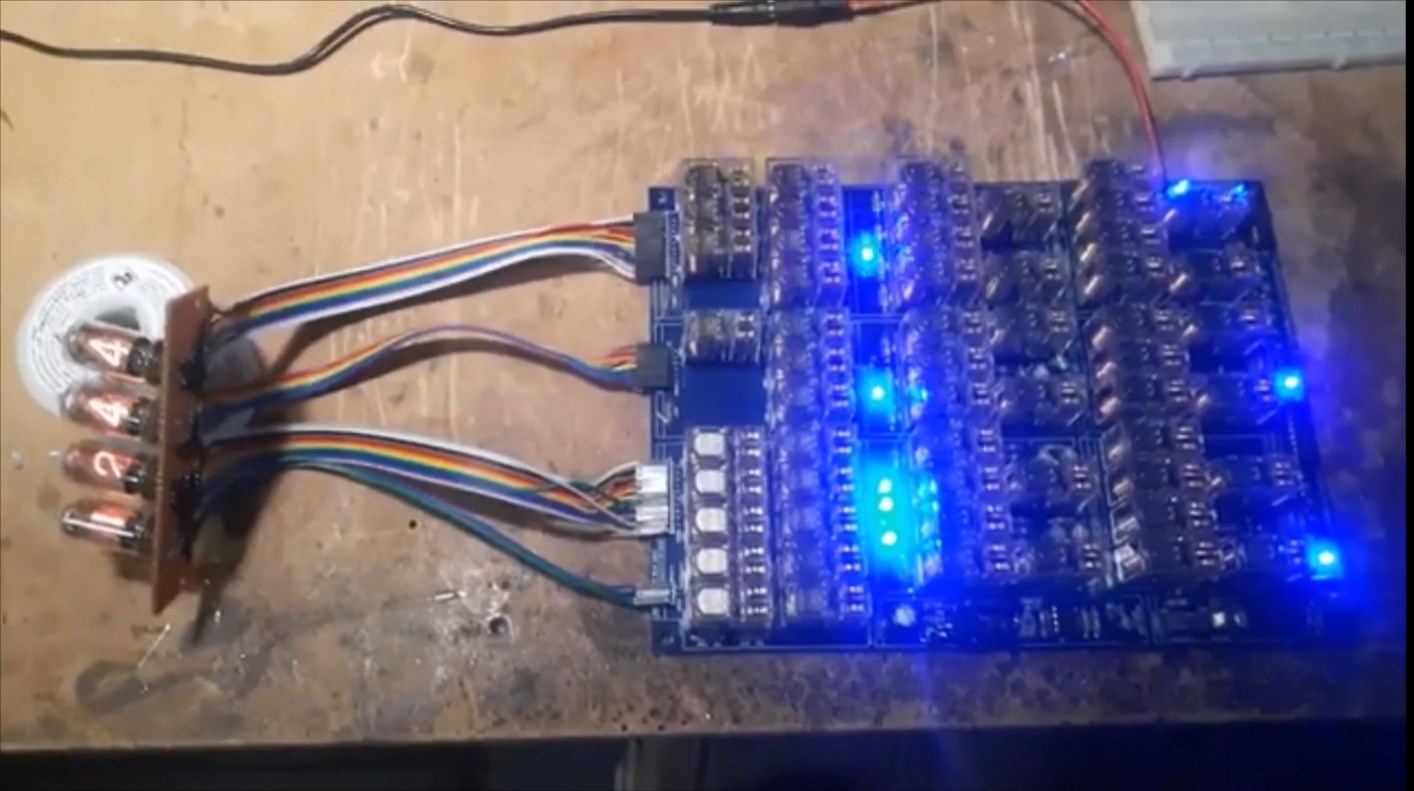Things are moving faster than expected
So, I don't think I shared here, but I'm dissolving my LLC, which in turns means that I'll be dissolving my Mastodon instance sometime next year, and consolidating everything to a hosted Friendica.
So, today we got our new domain name, and our blog, and by end of day we should have our email service set up too (that'll be going just like the company), just working with @Vik-Thor / Lirleni Hankeshe to figure out how much we need.
So prolly by Monday I'll be moving to my fourth(!¡!) #friendica though this should be the last. Over the next week or two I'll be setting up a test @Taurnation over there, and prolly migrating @Recall Alerts over to there.
Taurnation will be a test as I try out different journal types, as allowing others to post content would be nice, but it will depend heavily on how much control I get, as I'm real picky that everything posted is either a link, a commission by the commissioner or an official post from the artist.
Recalls is really easy, that one is just where I boost posts or share links so a standard account will work for that one.
Going to have to find out how to use #relays with Friendica, that did a lot to get my Mastodon up and running so I had content beyond just the people I follow.