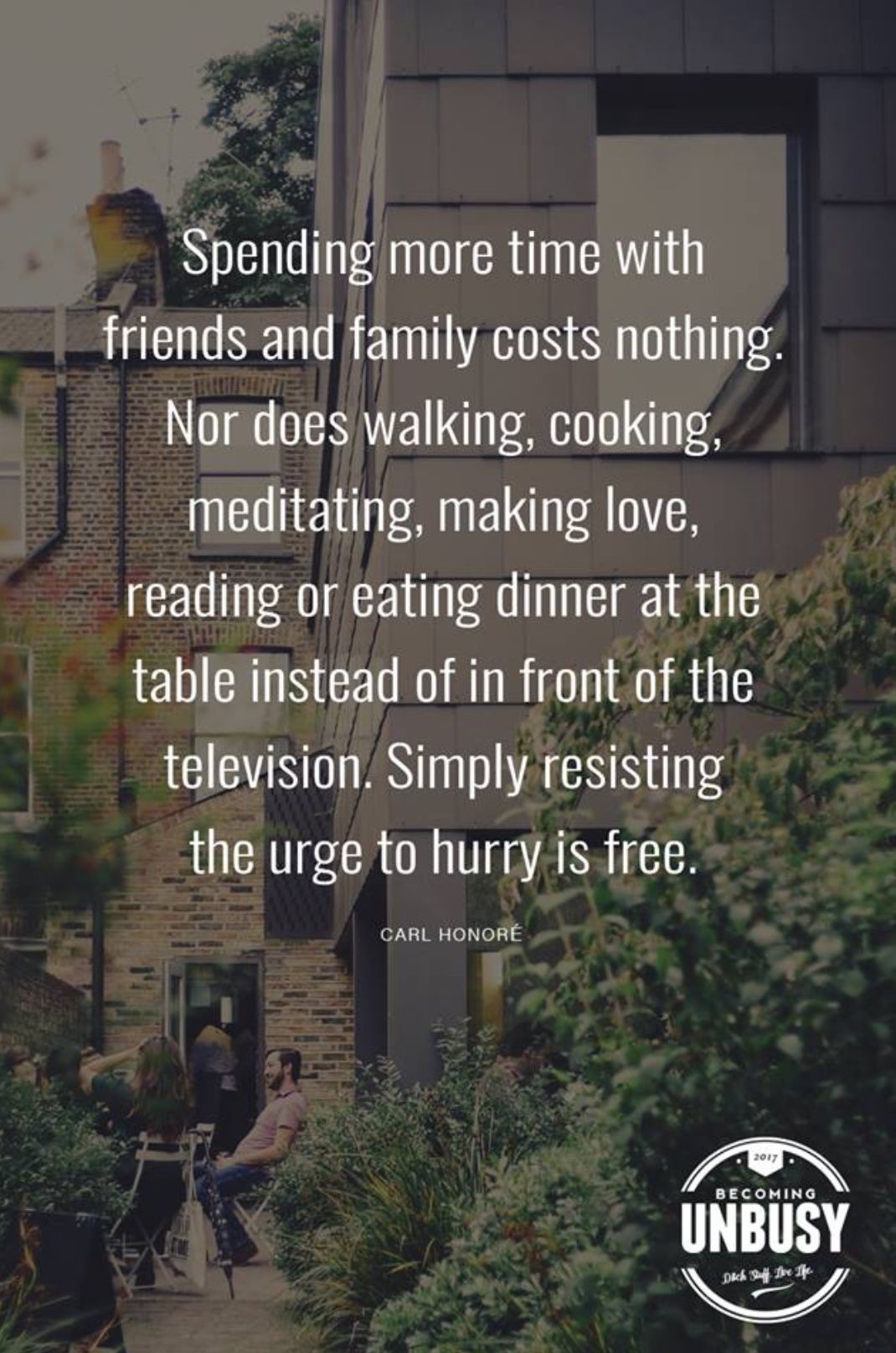YouTube begins new wave of slowdowns for users with ad blockers enabled
YouTube recently started slowing down its entire site whenever ad blockers are used. A new wave of slowdowns is hitting users, with the only resolutions being disabling the ad blocker or upgrading to premium.YouTube looks sickly whenever an ad blocker is enabled. Videos buffer incredibly slow, previews refuse to load properly, and entering theater mode or fullscreen is impossible without refreshing the website.
This is mostly due to an artificial timeout written within YouTube’s code to act as a laggy internet connection. While this action taken by YouTube isn’t brand-new, more users are starting to see the tactic in use.
Without adblocker youtube is unwatchable. We transitioned away from TV and cable because of the constant interruption of ads pre-during-after programs. Internet and youtube became a sort of refuge, for a while. Then the same ad struggle began to appear, gently at first, more intrusive later, to full blown maniac together with inn-house video ads by the video-creators. Too much!!! So adblock and script blocks became the needed tool to reduce this annoyance. Who's to blame for the adblock necessity use?
Youtube is an amazing site, it has basically become the video version of wikipedia. You can find a video just about anything, any topic and problem, any curiosity and entertainment. Its a huge resource and help. For that reason alone, youtube should be as free as wikipedia is free and ad-free. I wish nations government would enter and simply buy youtube premium access for all its citizens to keep its service free, ad-free and accessible to all.
Lacking that, there are options to avoid the annoying ads. I have not experienced the site-slowdown yet so I've not tested out these possible solutions, however, its good to know there are ways to get around the slowdown tactic by youtube. These are tools for Firefox and Edge.
One popular way to do this is by using the User-Agent Switcher and Manager add-on.A more secure way to switch your user-agent is to do so manually. To start, open a new tab, type about:config in the URL and hit Enter. Accept the warning pop-up, type general.useragent.override, hit String, then hit the (+). Now, open Chrome on your computer, place a search for "my user agent," and copy and paste the results in the text field. Hit Enter once again, and your Firefox browser now appears like Chrome to the world wide web.
you can try this uBlock Origin workaround. Once you have uBlock Origin installed in your browser, open it, open Dashboard, then head to My filters. Paste the following into the field:
||googlevideo.com/videoplayback$xhr,3p,method=get,domain=www.youtube.com
Now, hit Apply changes, and open YouTube in a new window to see if the delay is still present.
https://lifehacker.com/tech/stop-google-slowing-down-youtube-firefox-edge
#Youtube #Ads #Slowdown #Adblocker #News
YouTube is slowing down for users with ad blockers in new wave