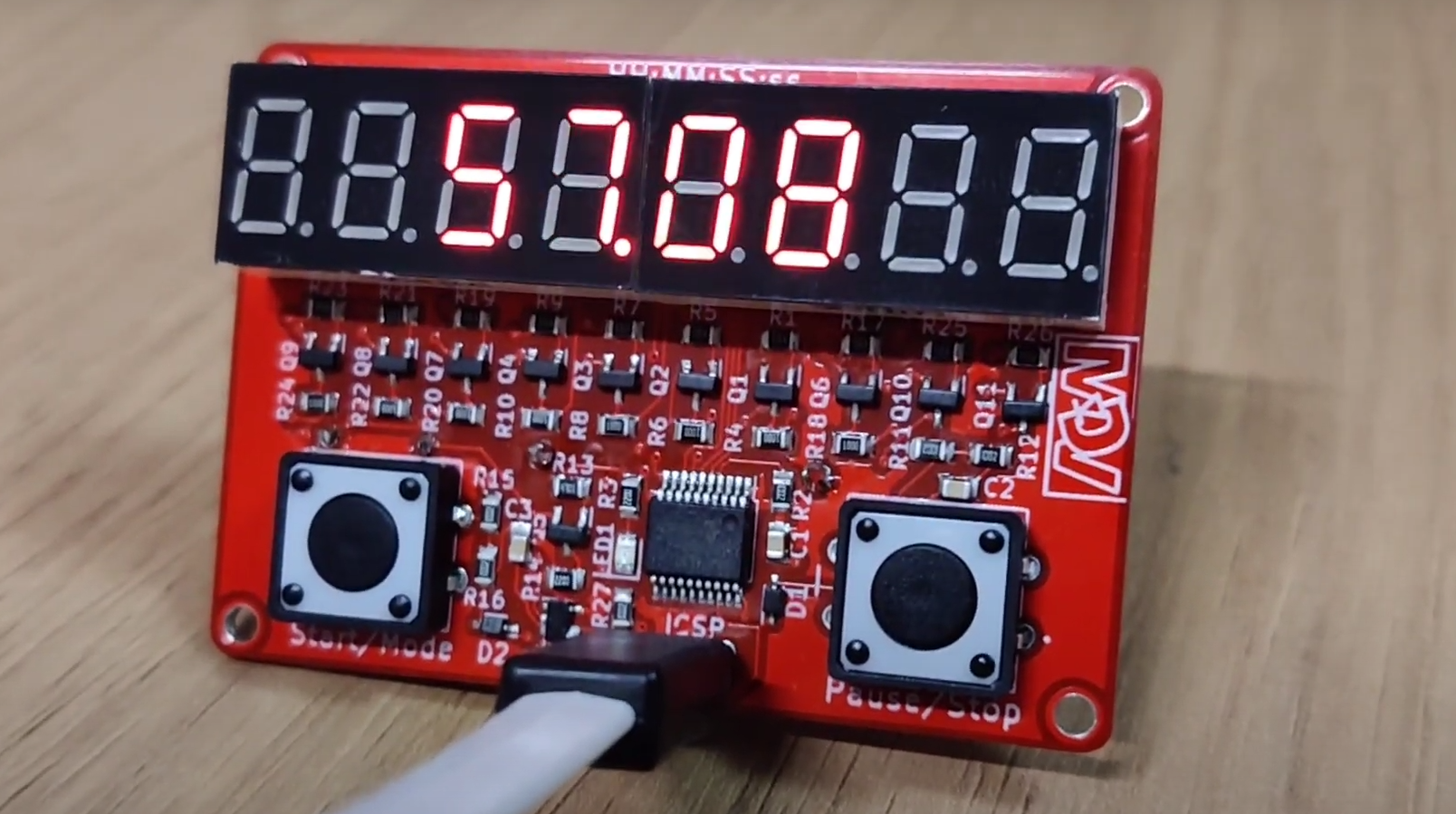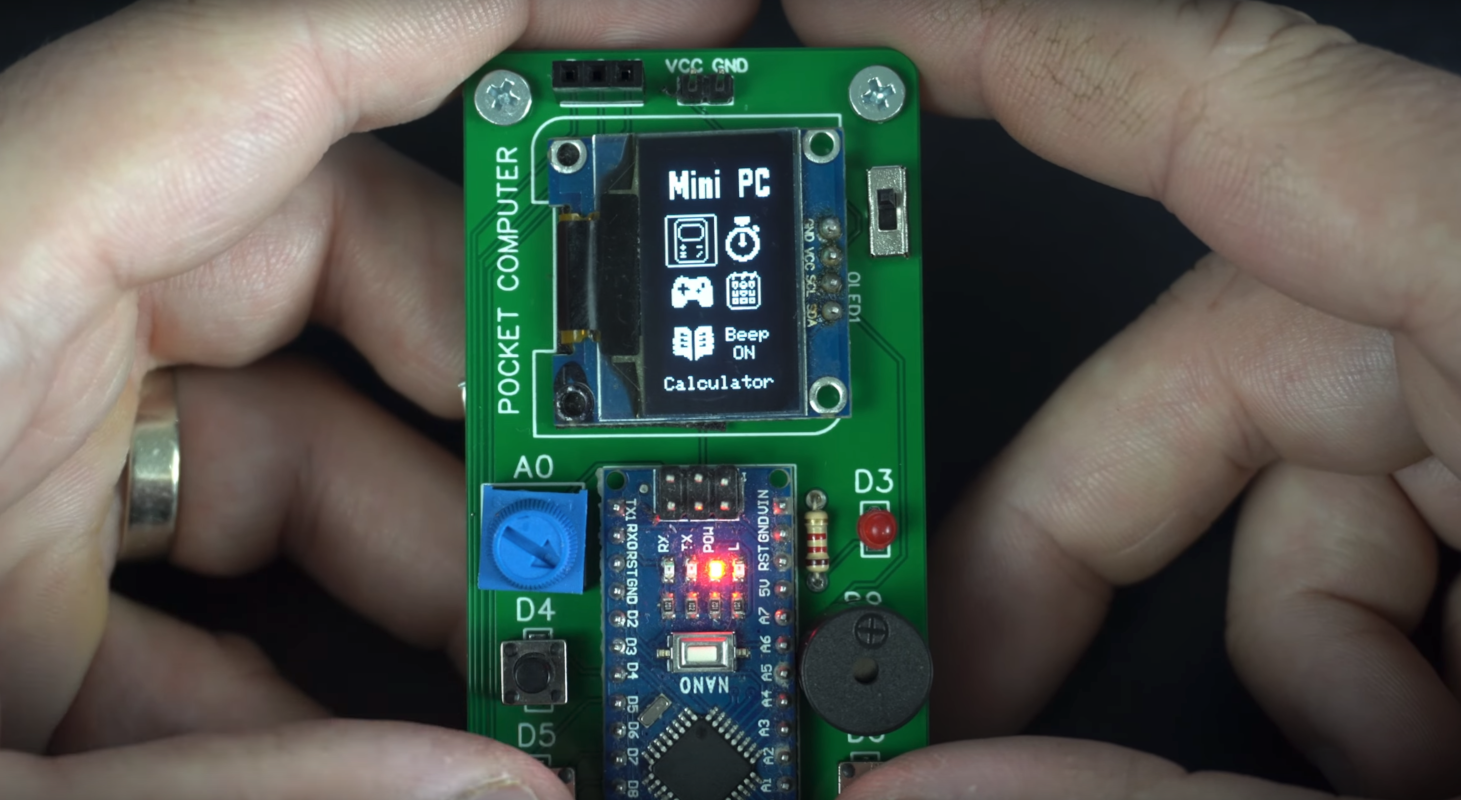Linux user makes tea
How can we have stopwatch magic in the terminal for making a tea with 3 min. infusion time? Or put it in other words: Let's use the terminal as stopwatch instead of some browser extension or whatnot.
Ingredients:
- water
- tea
- figlet
- espeak
- lolcat
Let's start with a simple stopwatch feature by using sleep. For a notification after 3 minutes:
sleep 180s; echo "Time is up!"
We could also use the tool timeout.
timeout 180s cat -; echo "Time is up!"
Let's have bigger characters for the notification (using figlet):
sleep 180s; figlet "Time is up!"
Ok. Let's also have some colors using lolcat.
sleep 180s; figlet "Time is up!" | lolcat
And some animations for the notification please:
sleep 180s; figlet "Time is up!" | lolcat -a -s 1000
Good. But what if the terminal is in the background? We also need voice notification.
sleep 180s; espeak "Time is up!"; figlet "Time is up!" | lolcat -a -s 1000
Hmm, it sounds still bad but let's have a female voice:
sleep 180s; espeak -ven-us+f5 -s140 "Time is up!"; figlet "Time is up!" | lolcat -a -s 1000
Putting the frequently required time on an alias can be helpful. Or showing a countdown timer with some extra commands. Beautiful features of the CLI-world...
Addendum:
Let's check the weather in Gnu (remember: Gnu is not Unix, so you can replace Gnu with your location):
curl -4 wttr.in/gnu && curl -4 v2.wttr.in/gnu
Some more CLI asesomeness:
https://github.com/chubin/awesome-console-services
#cli #wttrin #wttr.in #tea #timer #linux #bsd #figlet #lolcat #gnulinux #stopwatch #timeout #espeak #terminal