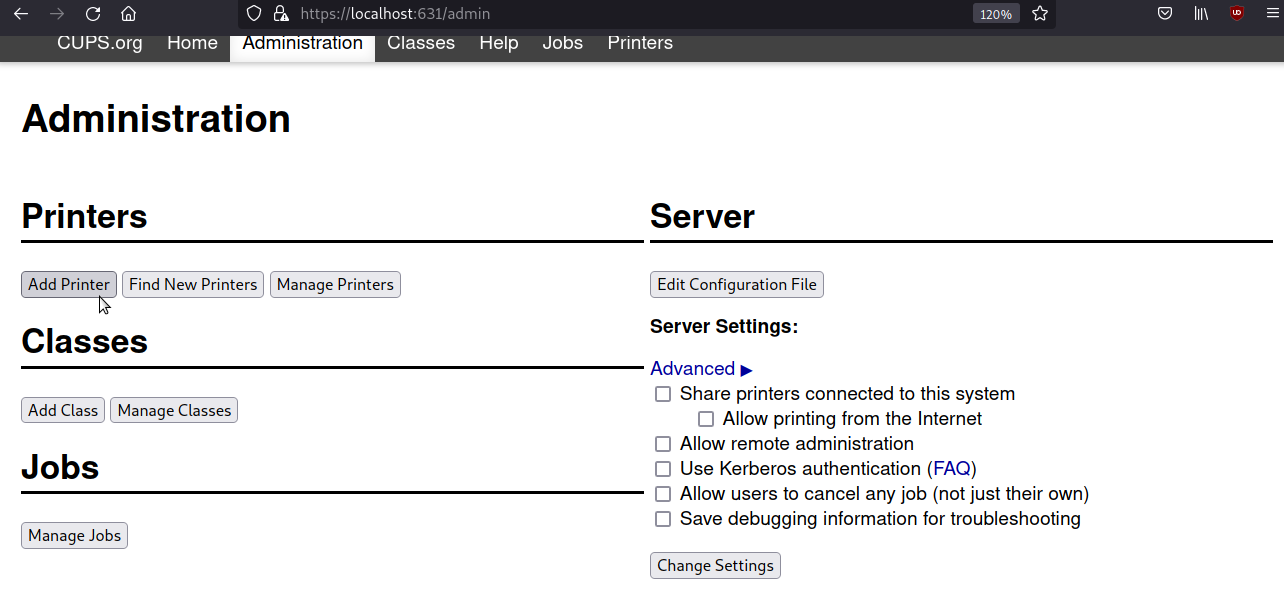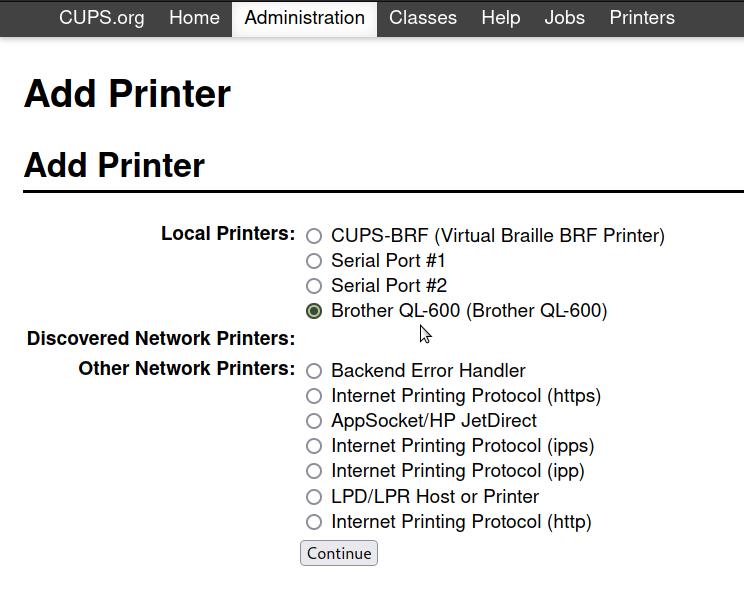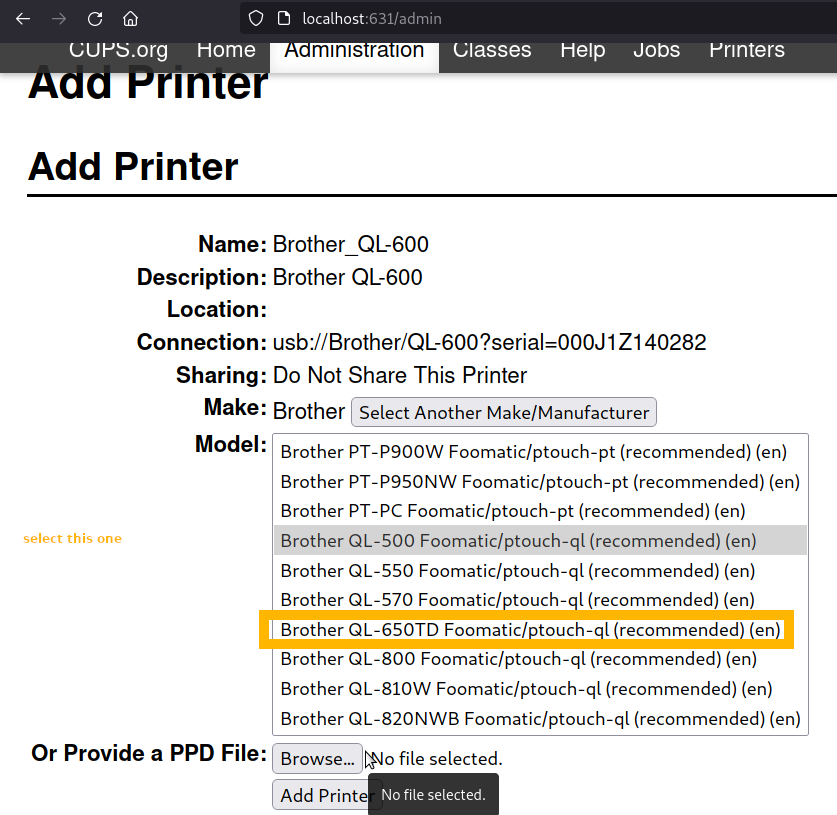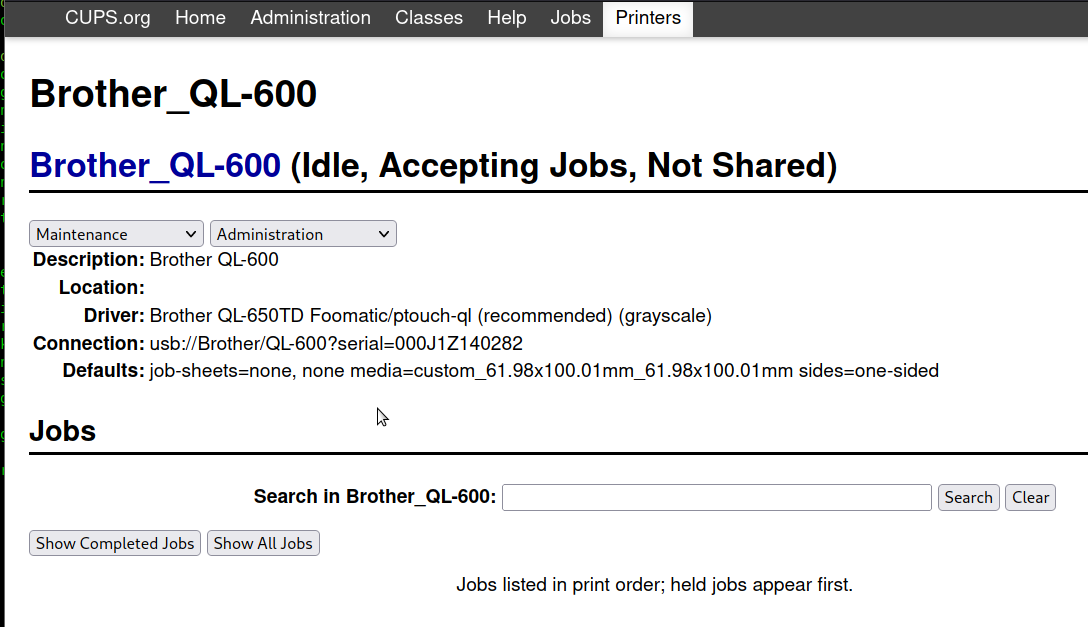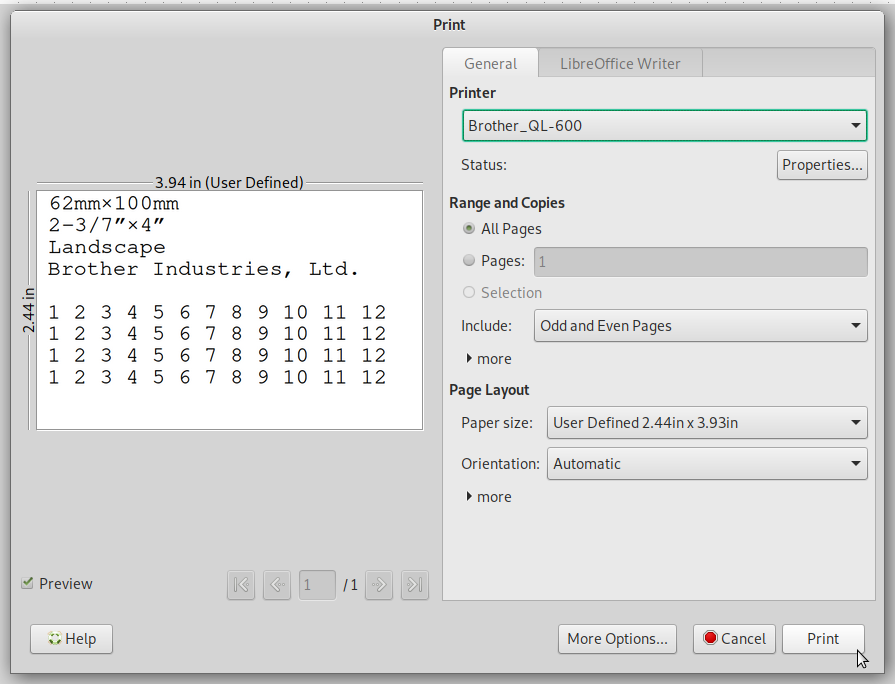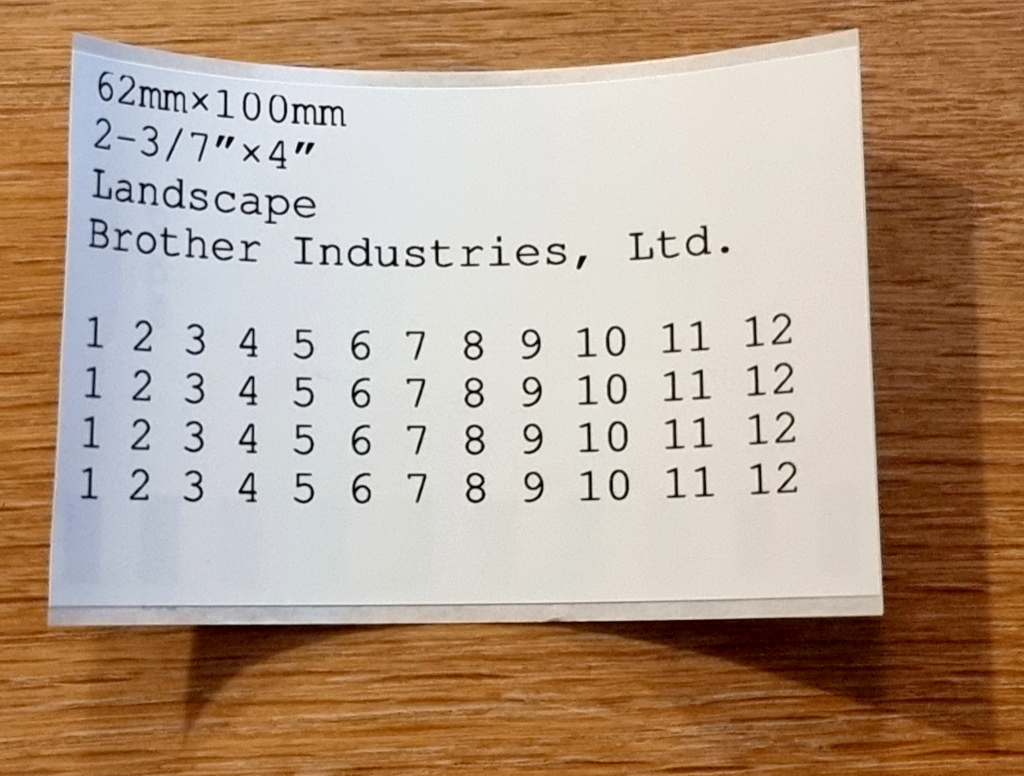GNU Linux Debian 11 - How to setup Brother QL 600 LabelPrinter
it’s a two part process:
1. install the drivers
(thanks all involved great work 🙂
<span style="color: #00ffff;">su - root
apt update
apt install printer-driver-ptouch
</span>
2. install the printer via cups web browser interface
http://localhost:631/
or:
https://localhost:631/
-> Administration -> Add Printer
select the driver for QL-650TD
click on “Add Printer”
stick with the default options.
3. (optional but recommended) get some templates for LibreOffice:
https://download.brother.com/welcome/dlfp100385/officetemplate.tar.gz
4. HAPPY LABELING 🙂
#linux #gnu #gnulinux #opensource #administration #sysops #debian #print #label #labels #printing #cups #brother
Originally posted at: https://dwaves.de/2022/07/13/gnu-linux-debian-11-how-to-setup-brother-ql-600-labelprinter/