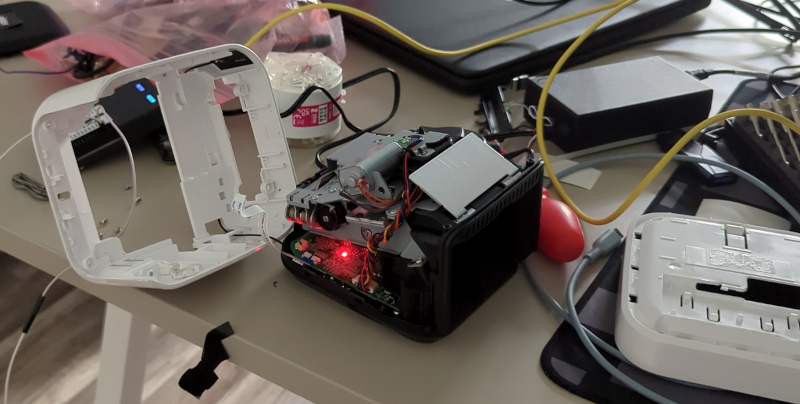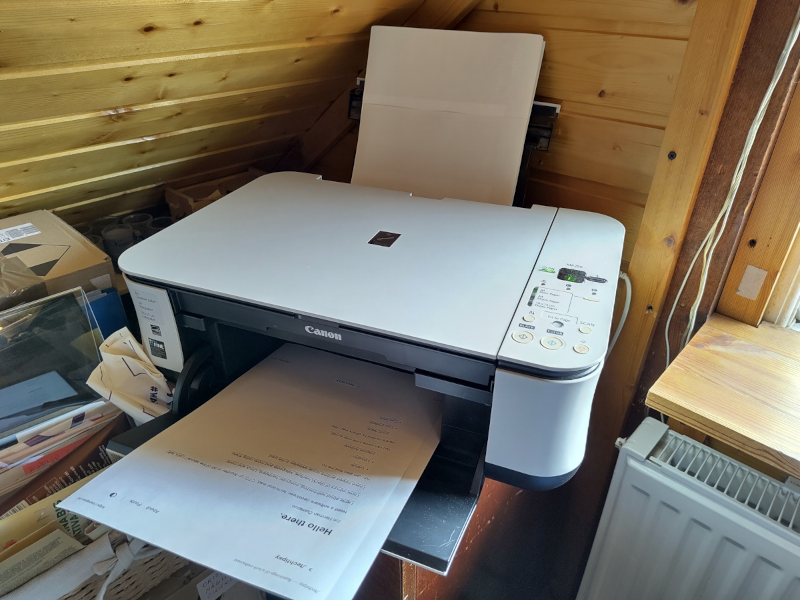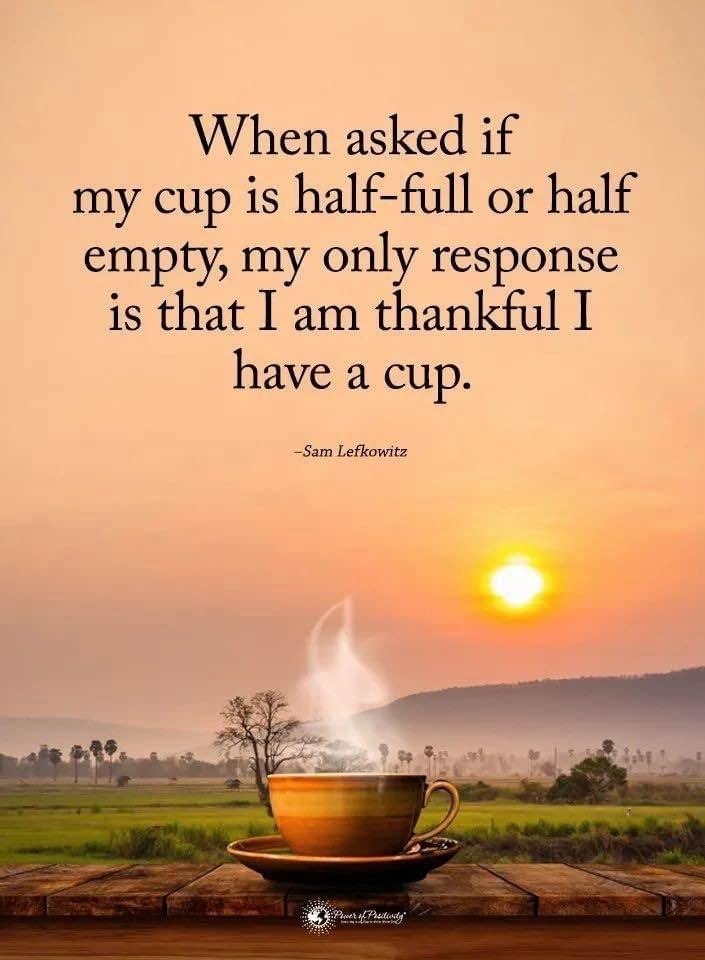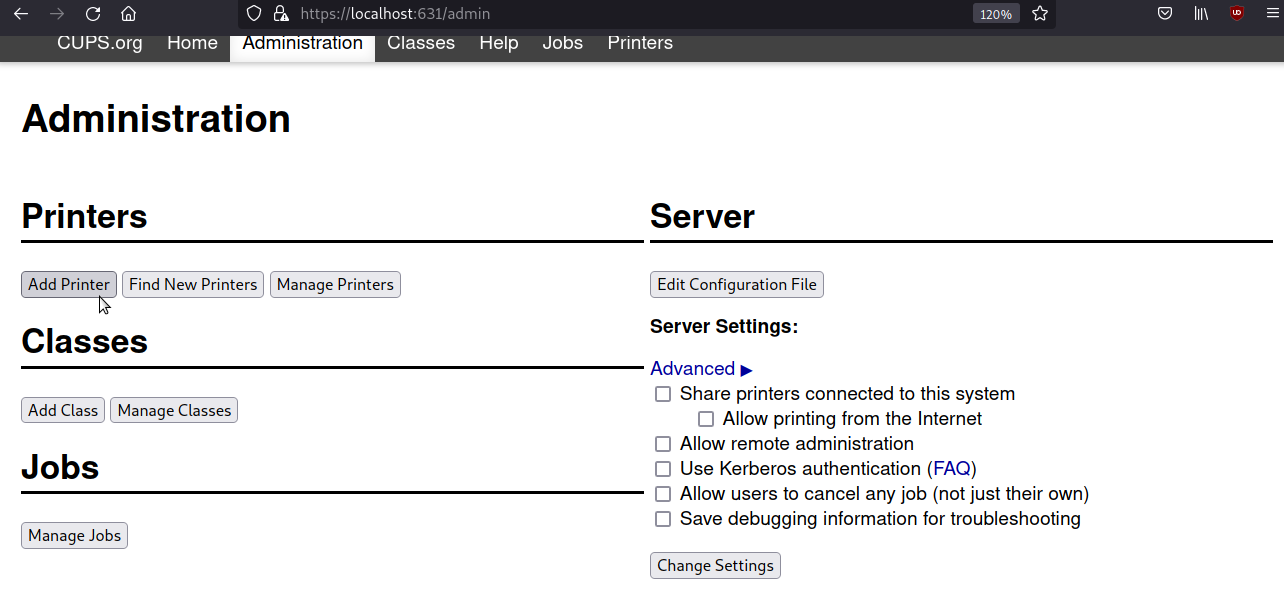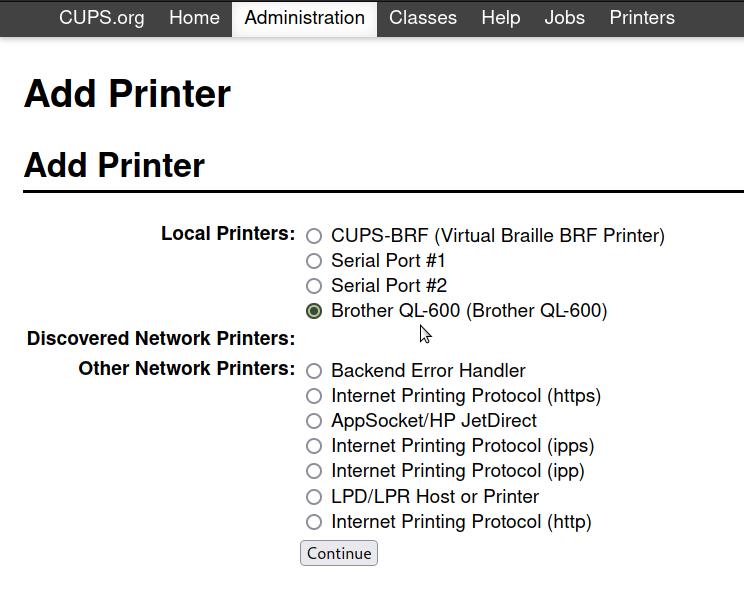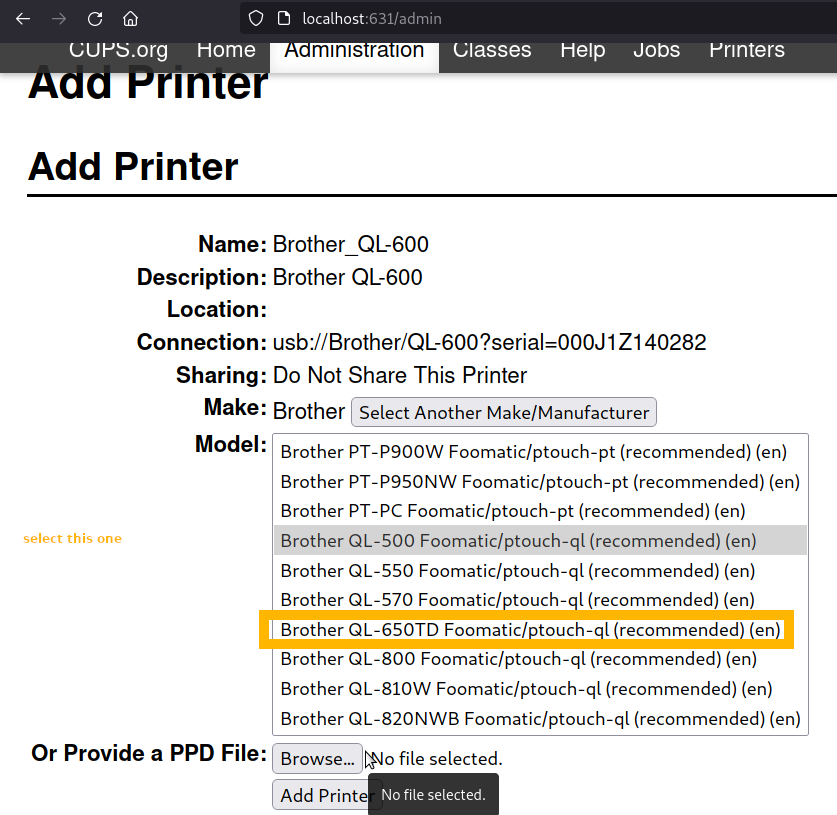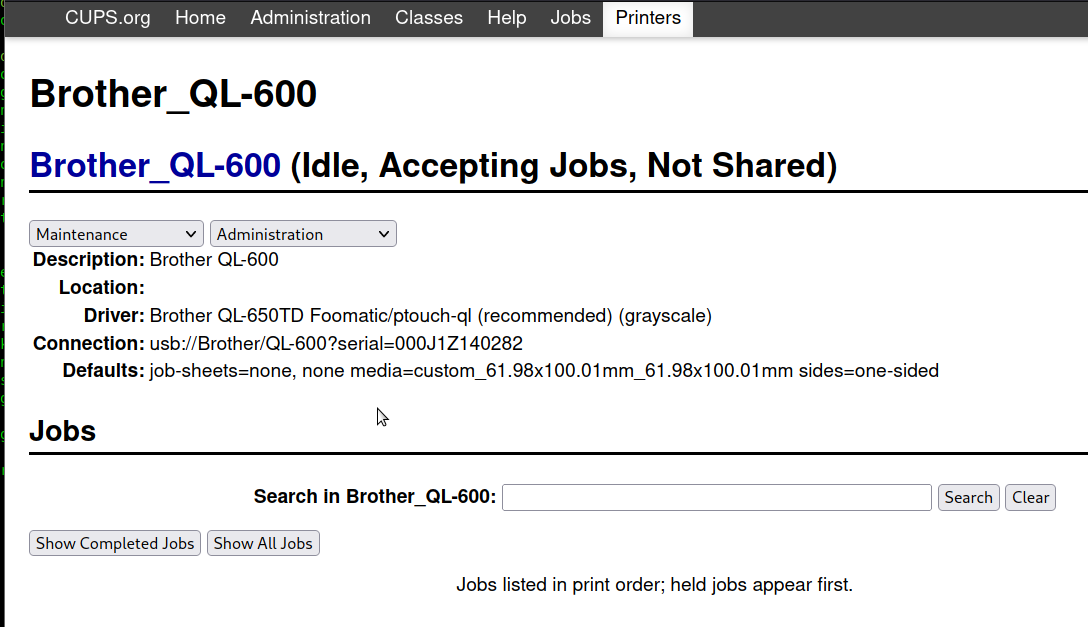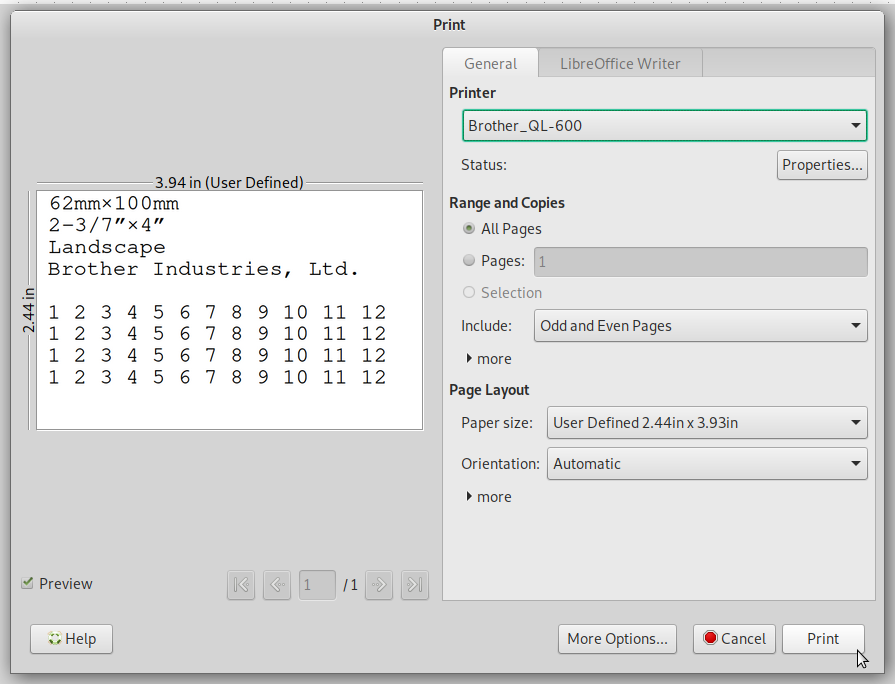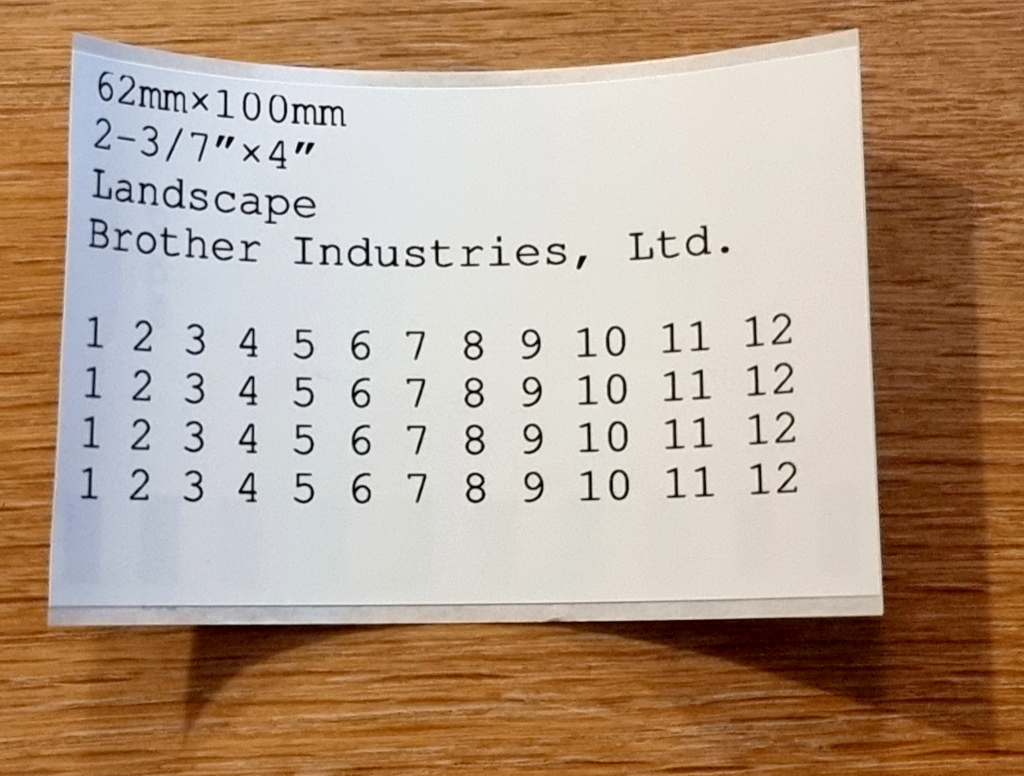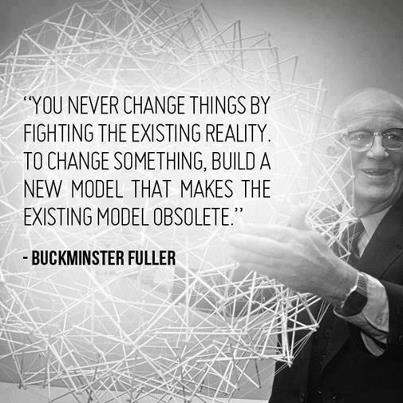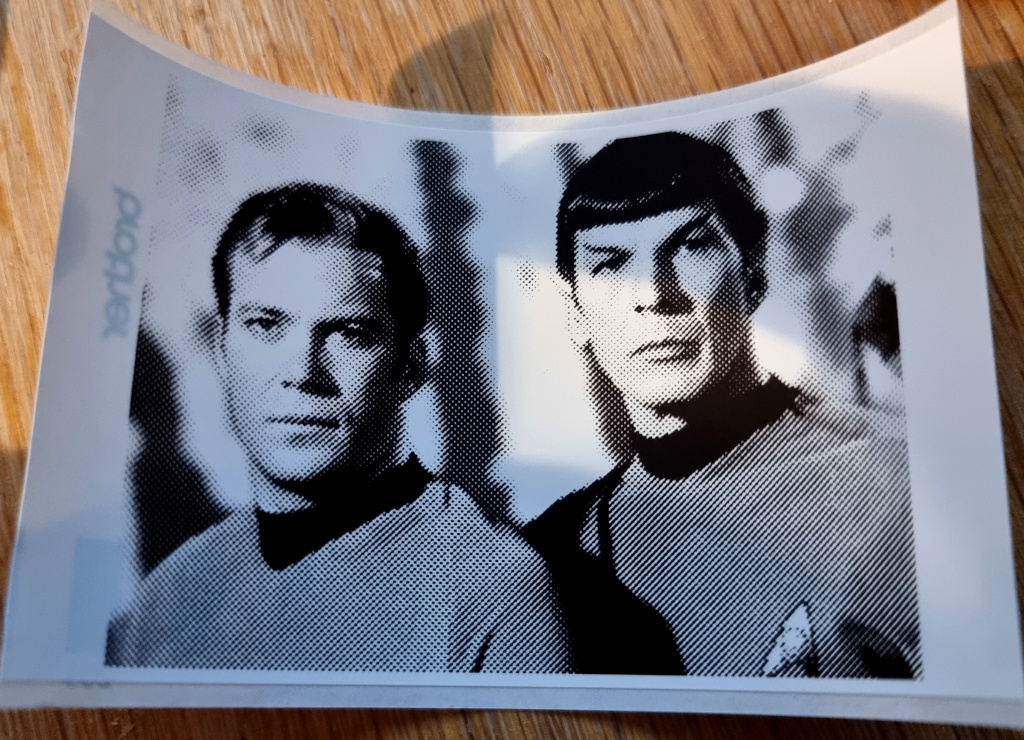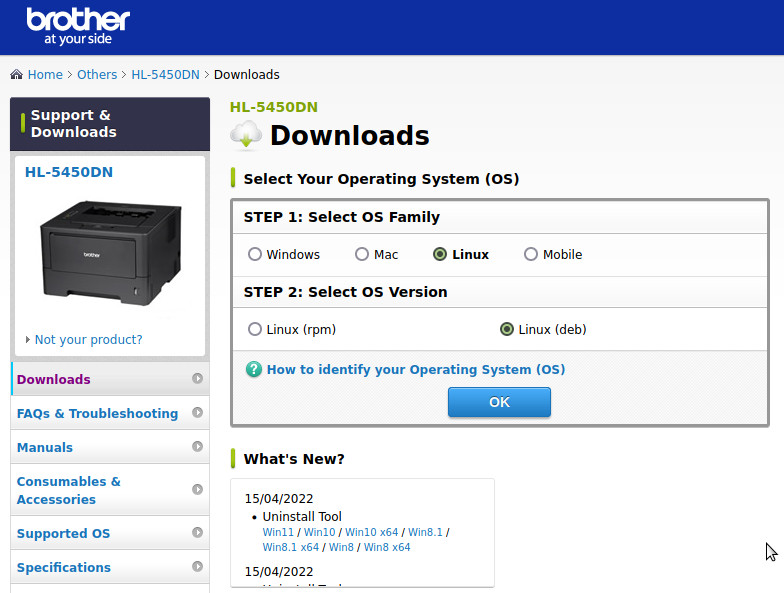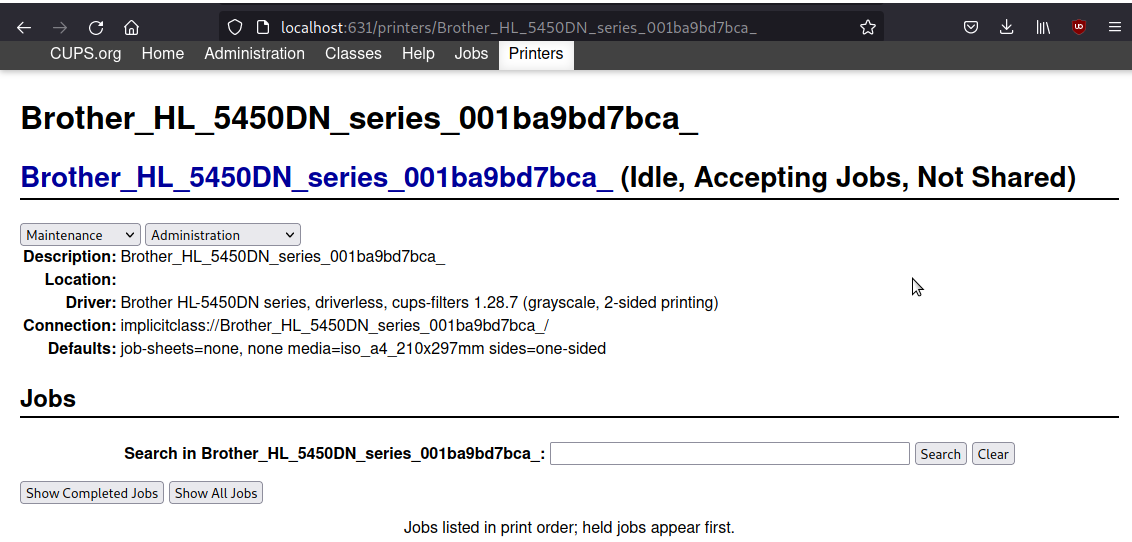#Aide #linux #debian #bullseye #imprimante #cups
HELP !! Demande d'aide pour faire fonctionner une imprimante depuis Debian 11
Je n'arrive pas à faire fonctionner mon imprimante, une canon Pixma TR4550.
gdebi me dit que le pilote récupéré sur le site Canon est installé, j’ai tenté des solutions avec l’installation de cups, gutenprint, foomatic-db… rien n'y fait.
Sur cups on me demande un nom d'utilisateur et un mot de passe, j'ai essayé root et utilisateur, rien ne marche.
Ah et quand je la branche en usb, apparemment elle n'est pas reconnue (rien n'apparaît avec lsusb).
Apparemment, ils sèchent sur les forums debian, pas de réponse... alors s'il vous plaît, faites tourner vers des gens compétents et dispos, MERCI BEAUCOUP ! J'AI BESOIN DE MON IMPRIMANTE !!
ps: j'ai fait ce que j'ai pu en lisant les posts des forums...mais étant inexpérimentée j'ai parfois peur de faire des bêtises. Là j'ai fait le tour de ce que je pouvais essayer.