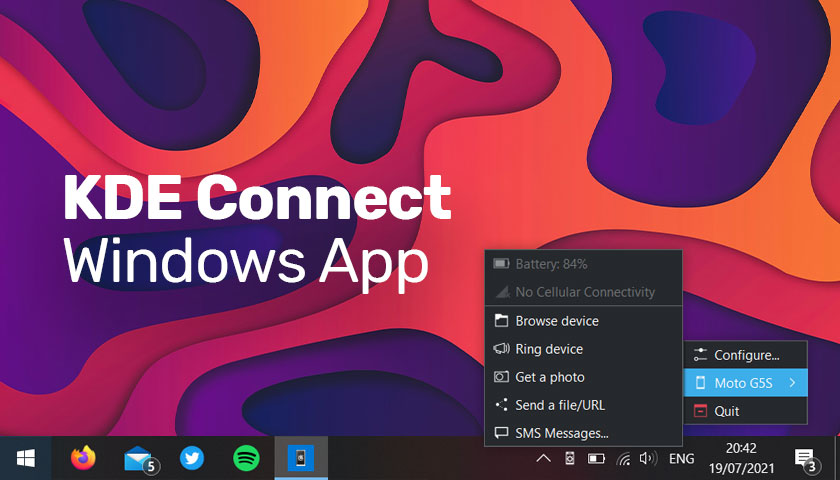GSConnect is KDE Connect for GNOME desktop users

For Linux, KDE has developed a solution called KDE Connect. It works better in the KDE environment and hence we have the GSConnect extension for GNOME desktop users.
GSConnect is an implementation of KDE Connect itself. While KDE Connect may already work on GNOME, GSConnect gives a better experience for GNOME users.
Hopefully, this makes the rich experience of KDE Connect a bit more seamless and enjoyable for GNOME desktop users.
See itsfoss.com/gsconnect
#Blog, #KDEConnect, #linux, #technology
4 Likes
5 Comments