Le 30 mai sortait Kdenlive 24.05. Voici les principales nouveautés qu'apporte cette version 👇 #kdenlive #logiciellibre #opensource
https://www.numetopia.fr/kdenlive-24-05-est-disponible-quoi-de-neuf/
One person like that
Le 30 mai sortait Kdenlive 24.05. Voici les principales nouveautés qu'apporte cette version 👇 #kdenlive #logiciellibre #opensource
https://www.numetopia.fr/kdenlive-24-05-est-disponible-quoi-de-neuf/
Kdenlive 24.02 est sorti le 11 mars 2024. Voici les principales nouveautés de cette version 👇 #kdenlive #logiciellibre #opensource
https://www.numetopia.fr/kdenlive-24-02-est-disponible-quoi-de-neuf/
Kdenlive 23.08 est disponibles ! Voici les principales nouveautés de cette version 👇 #Kdenlive #logiciellibre #opensource
https://www.numetopia.fr/kdenlive-23-08-est-disponible-quoi-de-neuf/
Sur #Linux #Mint, la #logithèque me propose souvent les deux.
Exemple avec Kdenlive :
-- Image "flatpak" :
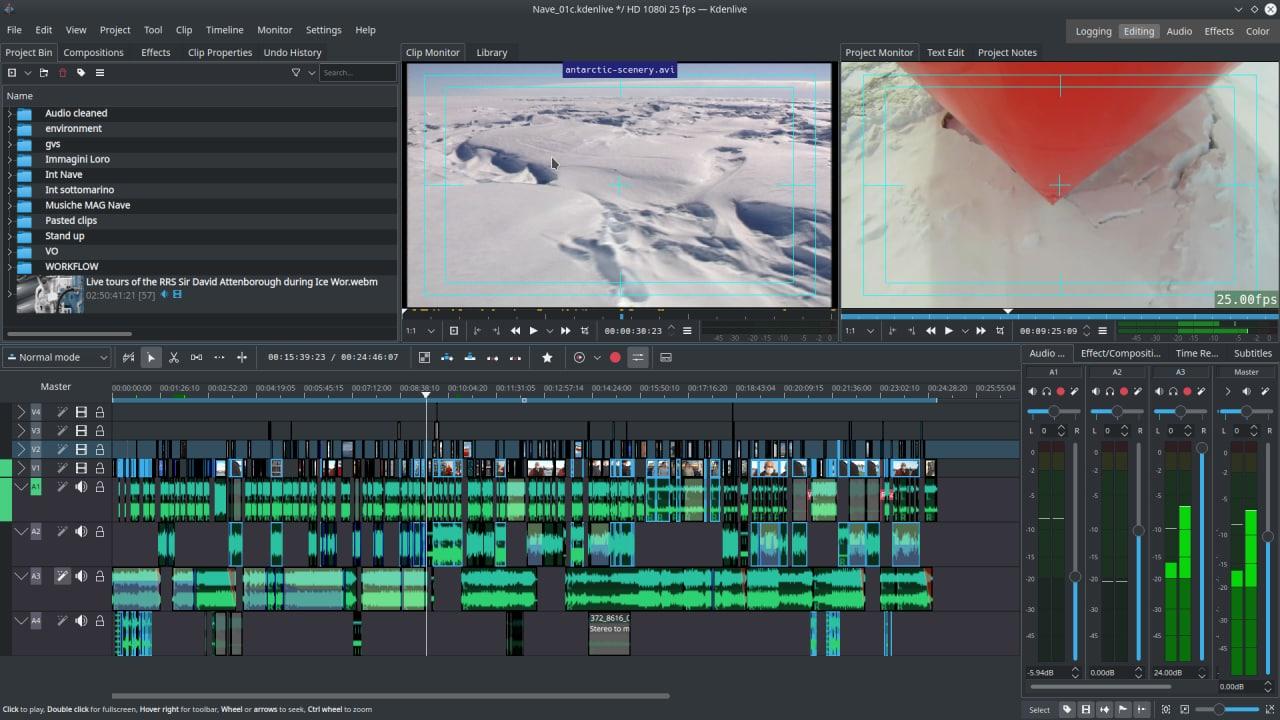
Du peu que je sais, je préfère la version système.
Prend moins de place, de ce que je sais ou crois savoir, pas besoin de tout réinstaller..
Mais ensuite ?
-- est-ce moins à jour ?
-- moins "moderne" ?
Et flatpak, que faut-il en retenir ? Ou de quoi faut-il se méfier ?
Pour #kdenlive, un truc bizarre est l'image associée au téléchargement dans la logithèque : l'image du "flatpak" fait moderne, celle du "système", ancien, basique...
-- Image "système" :
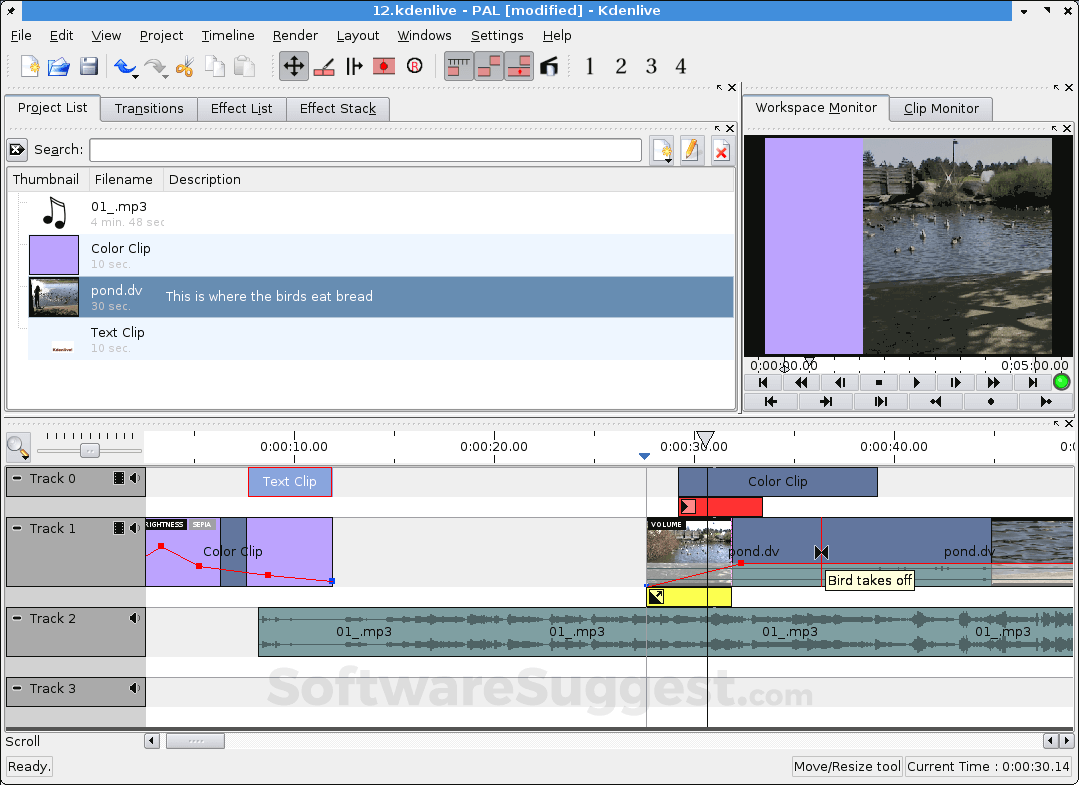
Ich will ein Video in #kdenlive kleiner rendern und ein Logo einbringen. Das Video ist eigentlich Portrait (ja, manchmal ist das tatsächlich sinnvoll), wird mir in kdenlive aber in Landscape dargestellt. Als Profil habe ich „HD 720p Portrait“ gewählt.
Wenn ich das Video also als Clip importiert habe und es für Portrait zurechtdrehe, wird es quadratisch, d. h. ein Teil wird abgeschnitten. So war das auch nicht gedacht.
Generell scheint kdenlive immer mehr den Zweck zu haben, Leute zu verwirren. 😒
Kdenlive 23.04 est sorti ! #Kdenlive #opensource #logiciellibre
https://www.numetopia.fr/kdenlive-23-04-est-disponible-quoi-de-neuf/
Kdenlive 22.12 est disponible ! #kdenlive #opensource #logiciellibre
https://www.numetopia.fr/kdenlive-22-12-est-disponible-quoi-de-neuf/
Kdenlive 22.08 est disponible ! #opensource #Kdenlive
https://www.numetopia.fr/kdenlive-22-08-est-disponible-quoi-de-neuf/

This multi-track video editor runs on Linux, Intel macOS and Windows. You can use it for simple editing as well as far more complex work. I’ve been using it for many years for all my video editing work.
In this video I cover the layout of the user interface, show how I use it to apply all the basic edits I do to my videos, and end off with briefly looking at the settings.
This video is for you if you wondering whether you want to choose Kdenlive as your video editor, or if you have done so, and want to just get started quickly with the basics.
Watch https://youtu.be/nwl6RzymZVg
#technology #video #videoediting #Kdenlive #opensource
#Blog, ##kdenlive, ##opensource, ##technology, ##video, ##videoediting
Kdenlive 22.04 est sortie ! Voici ses principales nouveautés #kdenlive #opensource
https://www.numetopia.fr/kdenlive-22-04-est-disponible-quoi-de-neuf/
Links 8/2/2022: New #Tails Release and #Kdenlive 21.12.2 • Techrights ⚓ http://techrights.org/2022/02/08/kdenlive-21-12-2/ ䷉ #Techrights #GNU #Linux | ♾ Gemini address: gemini://gemini.techrights.org/2022/02/08/kdenlive-21-12-2/
#Kdenlive 21.12.2 released • Tux Machines ⇨ http://www.tuxmachines.org/node/161225 #GNU #Linux #TuxMachines
Video Rendering in #Kdenlive ⚓ https://puri.sm/posts/video-rendering-in-kdenlive/ ䷉ #purism #kde #video
#Kdenlive 21.12.1 released • Tux Machines ⇨ http://www.tuxmachines.org/node/160007 #GNU #Linux #TuxMachines
#Kdenlive 21.12 Released with Multicam Editing and Improvements http://www.tuxmachines.org/node/159075#comment-32139
La nouvelle version de l'éditeur vidéo libre de KDE, Kdenlive 21.12, est disponible ! Voici ces principales nouveautés #Kdenlive #opensource
https://www.numetopia.fr/kdenlive-21-12-est-disponible-quoi-de-neuf/
Links 13/12/2021: #Kdenlive 21.12, digiKam 7.4 • Techrights ⚓ http://techrights.org/2021/12/13/kdenlive-and-digikam/ ䷉ #Techrights #GNU #Linux #FreeSW | ♾ Gemini address: gemini://gemini.techrights.org/2021/12/13/kdenlive-and-digikam/