FSF Events: Free Software Directory meeting on IRC: Friday, November 29, starting at 12:00 EST (17:00 UTC)
Join the FSF and friends on Friday, November 29 from 12:00 to 15:00 EST (17:00 to 20:00 UTC) to help improve the Free Software Directory.
Join the FSF and friends on Friday, November 29 from 12:00 to 15:00 EST (17:00 to 20:00 UTC) to help improve the Free Software Directory.
The FSF SysOps team has been hard at work over the past six months on quite a few major projects.
Jean GautierLa citation du soir :C'est toujours l'oppresseur, non l'opprimé qui détermine la forme de lutte. Si l'oppresseur utilise la violence, l'opprimé n'aura pas d'autre choix que de répondre par la violence. Dans notre cas ce n'était qu'une forme de légitime défense.
#Nelson-Mandela
4 h
/e/OS - deGoogled mobile OS @e_mydata@mastodon.social
✨ Discover our new /e/OS Installer (Beta)! ✨
Say goodbye to complexity—our new Installer makes it easier than ever to install /e/OS on compatible devices! No more juggling tools or tricky steps.
Perfect for flash parties or solo setups—faster, smoother, and more accessible for all!
🖥️ Try it now 👉 https://e.foundation/installer/
📍 Works with Chrome-based browsers like Brave, Chromium & Google Chrome.
#eOS #Installer #Privacy #OpenSource @gael @rikviergever @manojnair @murena
LA PERSONNE GÉNIALE CAPABLE D'EXPLIQUER EN FRANÇAIS, ÉTAPE PAR ÉTAPE, EN N'OUBLIANT AUCUN "DÉTAILLE" DE L'INSTALLATION EST-ELLE SUR D*
I am using GitLab CI/CD pipelines for several upstream projects (libidn, libidn2, gsasl, inetutils, libtasn1, libntlm, …) and a long-time concern for these have been that there is too little testing on GNU Guix. Several attempts have been made, and earlier this year Ludo’ came really close to finish this. My earlier effort to idempotently rebuild Debian recently led me to think about re-bootstrapping Debian. Since Debian is a binary distribution, it re-use earlier binary packages when building new packages. The prospect of re-bootstrapping Debian in a reproducible way by rebuilding all of those packages going back to the beginning of time does not appeal to me. Instead, wouldn’t it be easier to build Debian trixie (or some future release of Debian) from Guix, by creating a small bootstrap sandbox that can start to build Debian packages, and then make sure that the particular Debian release can idempotently rebuild itself in a reproducible way? Then you will eventually end up with a reproducible and re-bootstrapped Debian, which pave the way for a trustworthy release of Trisquel. Fortunately, such an endeavour appears to offer many rabbit holes. Preparing Guix container images for use in GitLab pipelines is one that I jumped into in the last few days, and just came out of.
Let’s go directly to the point of this article: here is a GitLab pipeline job that runs in a native Guix container image that builds libksba after installing the libgpg-error dependency from Guix using the pre-built substitutes.
test-amd64-latest-wget-configure-make-libksba:
image: registry.gitlab.com/debdistutils/guix/container:latest
before_script:
- lndir /gnu/store/*profile/etc/ /etc
- rm -f /etc/group
- groupadd --system guixbuild
- for i in $(seq -w 1 10); do useradd -g guixbuild -G guixbuild -d /var/empty -s $(command -v nologin) -c "Guix build user $i" --system guixbuilder$i; done
- export HOME=/
- export LANG=C.UTF-8
- guix-daemon --disable-chroot --build-users-group=guixbuild &
- guix archive --authorize < /share/guix/ci.guix.gnu.org.pub
- guix archive --authorize < /share/guix/bordeaux.guix.gnu.org.pub
- guix describe
- guix package -i libgpg-error
- GUIX_PROFILE="//.guix-profile"
- . "$GUIX_PROFILE/etc/profile"
script:
- wget https://www.gnupg.org/ftp/gcrypt/libksba/libksba-1.6.7.tar.bz2
- tar xfa libksba-1.6.7.tar.bz2
- cd libksba-1.6.7
- ./configure
- make V=1
- make check VERBOSE=t V=1
You can put that in a .gitlab-ci.yml and push it to GitLab and you will end up with a nice pipeline job output.
As you may imagine, there are several things that are sub-optimal in the before_script above that ought to be taken care of by the Guix container image, and I hope to be able to remove as much of the ugliness as possible. However that doesn’t change that these images are useful now, and I wanted to announce this work to allow others to start testing them and possibly offer help. I have started to make use of these images in some projects, see for example the libntlm commit for that.
You are welcome to join me in the Guix container images for GitLab CI/CD project! Issues and merge requests are welcome – happy hacking folks!

Как бесплатно запустить продажи на китайских маркетплейсах
Если вы давно рассматривали перспективу выхода на маркетплейсы Китая — сейчас самое время! Не нужно знать язык, беспокоиться об адаптации товаров к требованиям международного рынка и выстраивать логистику. Просто подаете заявку, и специалисты Московского экспортного центра окажут весь комплекс услуг: от заведения карточек на одной из 6 платформ до обеспечения пробной партии товара.
Да, МЭЦ еще и финансирует весь процесс. В карточках рассказываем о e-commerce площадках, на которых можно запустить продажи, и самых востребованных товарах в Китае.
Оставляйте заявки на сайте — и не упустите свой шанс масштабировать бизнес!
#lang_ru #ru #opensourcefriend #открытыйисходныйкод #opensource
The latest issue of the Free Software Bulletin is now online. We've got a line-up of articles about abandonware traps, tools for cleaning up the Internet, and more!
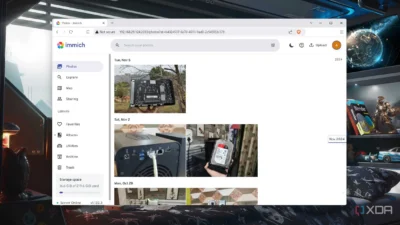
Immich is really very good — I did a video about myself a few months ago, which shows what you can expect from it and what it looks like to use.
As the article mentions, it looks very much like Google Photos (the closest look alike I’ve seen), and it can even work from a Raspberry Pi on the home network (with an external drive connected).
Immich is certainly not some clunky looking out of date app. It is really well-designed and does much of what Google Photos does. Have a quick look at my video if you are in any doubt.
See xda-developers.com/heres-how-y… and my video about Immich at youtube.com/watch?v=dQqrVzgnf2…
#Blog, #opensource, #photos, #selfhosting, #technology
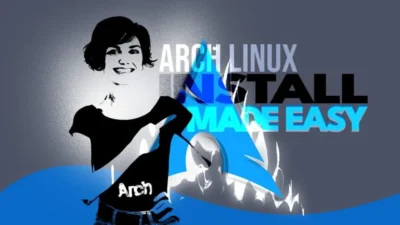
Installing Arch Linux has always been a little more daunting for newer users. This is partly because it offers a little less wizard guidance, and also partly because you want to be super careful, especially around what partitions to use or format, or which not to format.
I know this because the first few times I even installed Ubuntu, back in the day, my biggest concern always was which partition is which, and am I going to install over something I don’t want to lose. I learnt later on to separate my home folder onto a different partition, and to use GParted or KParted to carefully note down exactly which partition was which, before I started.
But of course since I installed Manjaro Linux, I’ve never had to do another fresh installation again (basically one of the benefits that Arch Linux will give you too).
This guide actually shows you how to install Arch Linux in a virtual machine, which is probably an excellent way to try the installation out first, and will give confidence for the live installation later.
Remember too, with Arch Linux, you’ll probably never be doing this ever again, so some effort and time is really worth it. Linux is not Windows, and I’ve even ported my existing drives across into a brand-new motherboard, and it has worked fine (remember to map your drives using their UUID’s as that makes them pretty portable).
So why not Manjaro Linux or one of the other Arch Linux derivatives? They are friendlier and easier to install, they are intended to run on their stable editions. So if you are in the habit of wanting to run some more bleeding edge git versions from the AUR, you may find things break with those packages as they often don’t find some dependencies they require. Arch typically runs most of those more bleeding edge packages, so dependencies are not such an issue.
Still, even if you install Arch Linux in a VM, it will make a great festive season project to play with! For some (many?) Linux users, becoming a full-time Arch Linux user is the pinnacle they want to reach.
You’ll tell these users apart from others, as they may express crude disdain for Manjaro Linux and other Arch derivatives in the forums  . But even if you use Arch Linux, they may also state you should not be using it as a new user… That said, forums are all getting a lot more friendly and helpful today, and there are also lots of Arch Linux users from all experience levels. This is really not such an issue today as it was maybe 5 plus years ago. I’m just mentioning it as those stereotypes do still crop up, but there are really tons of assistance and posts online about solving all sorts of Arch Linux issues. I know, because I use them to solve any issues I encounter on Manjaro Linux too.
. But even if you use Arch Linux, they may also state you should not be using it as a new user… That said, forums are all getting a lot more friendly and helpful today, and there are also lots of Arch Linux users from all experience levels. This is really not such an issue today as it was maybe 5 plus years ago. I’m just mentioning it as those stereotypes do still crop up, but there are really tons of assistance and posts online about solving all sorts of Arch Linux issues. I know, because I use them to solve any issues I encounter on Manjaro Linux too.
See linuxiac.com/arch-linux-instal…
#Blog, #linux, #opensource, #technology

Большой анонс для DevOps, разработчиков и всех, кто умеет в контейнеры **😎**
Российский разработчик ПО «Лаборатория Числитель» представил «Штурвал Community Edition» — полнофункциональную community-версию платформы для управления кластерами Kubernetes.
Для установки community-версии вам понадобится лицензионный ключ. Его можно получить после заполнения формы на сайте.
А еще подписывайтесь на чат, получайте поддержку сообщества и общайтесь с командой разработчика.
#lang_ru #ru #opensourcefriend #открытыйисходныйкод #opensource
The GNU libiconv package provides the basis for character set conversion of text, for systems that don't use glibc.
It contains an implementation of the iconv() POSIX:2024 API and of the 'iconv' program, in a way that is mostly glibc compatible.
New in this release:
Many more transliterations, in particular also of Emoji characters.
The iconv_open function is now POSIX:2024 compliant: it recognizes a suffix //NON_IDENTICAL_DISCARD in the 'tocode' argument, with the effect that characters that cannot be represented in the target character set will be silently discarded. Whereas the suffix //IGNORE in the 'tocode' argument has the effect of discarding not only characters that cannot be represented in the target character set, but also invalid multibyte sequences in the input. Accordingly, the iconvctl function accepts requests ICONV_GET_DISCARD_INVALID, ICONV_SET_DISCARD_INVALID, ICONV_GET_DISCARD_NON_IDENTICAL, ICONV_SET_DISCARD_NON_IDENTICAL.
The iconv_open function and the iconv program now support multiple suffixes, such as //TRANSLIT//IGNORE, not only one.
GB18030 is now an alias for GB18030:2005. A new converter for GB18030:2022 is added. Since this encoding merely cleans up a few private-use-area mappings, you can continue to use the GB18030 converter, for backward compatibility. Its Unicode to GB18030 conversion direction has been enhanced, to help transitioning away from PUA code points.
When converting from/to an EBCDIC encoding, a non-standard way of converting newlines can be requested
Special support for z/OS: The iconv program adds a charset metadata tag to its output file. (Contributed by Mike Fulton.)
For conversions from UCS-2, UCS-4, UTF-16, UTF-32, invoking iconv(cd,NULL,NULL,...) now preserves the byte order state.

Seafile provides very fast file syncing. Tens of thousands of small files can be synced in a minute. It does what it does very well, without including an entire kitchen sync of extras. Seafile’s built-in collaborative document, SeaDoc, make it easy for collaborative writing and publishing documents.
Seafile keeps versions for files and snapshots for folders. Users can restore a file or folder to an old version easily. Snapshot for folders is a handy way to protect files against ransomware. Using de-duplication technology, file versions are kept in an efficient way with reduced storage occupation.
Seafile supports online editing and co-authoring for office files (including docx/pptx/xlsx) with integrating with Microsoft Office Online Server, OnlyOffice, or Collabora Online server. Seafile also has a built-in preview for videos, audios, PDFs, images and text files.
Seafile supports client-side end-to-end encryption to protect your data, which is a unique feature that you can rarely find in other solutions.
Seafile WebDAV interface can be used to integrate Seafile with many mobile apps, like Documents, GoodReader, allowing them to access files.
This performance is also partly due to its file system not storing plain text format files. Which is one reason why it is much faster than NextCloud.
It is fully cross-platform for Windows, Linux, Mac, Android, and iOS clients. On the server side, it will run on Linux or Raspberry Pi.
The Community Edition is fully open source. There is also a paid Enterprise addition that has some additional functionality, but the good news is that for up to 3 users the Professional Edition is actually free of charge (requires registration though).
See seafile.com/category/uncategor…
#Blog, #filesync, #opensource, #selfhosting, #technology
Join the FSF and friends on Friday, December 13 from 12:00 to 15:00 EST (17:00 to 20:00 UTC) to help improve the Free Software Directory.
Check out the important work our volunteers accomplished at today's Free Software Directory (FSD) IRC meeting.
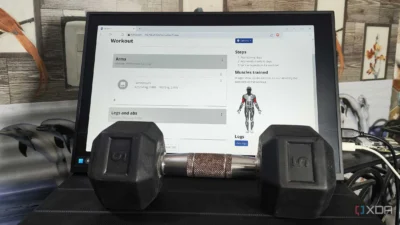
Useful self-hosted solutions can make great weekend projects (just saying).
This collection covers:
Often these solutions will run even on a Raspberry Pi connected to your network at home. They are open source, too, so there is no cost to installing or running them.
See xda-developers.com/self-hosted…
#Blog, #opensource, #selfhosting, #technology
Don't let computers go to waste and join us in fighting restriction on December 20 for the eighteenth International Day Against Digital Restrictions Management (IDAD).
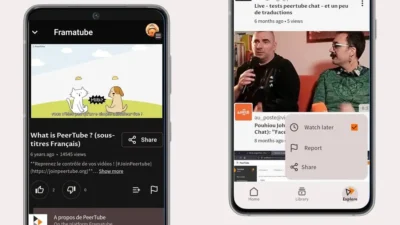
PeerTube is an open-source and decentralized video network, with videos hosted across thousands of interconnected servers, from large YouTube-like public servers to smaller ones set up by individual creators.
You can browse and watch videos from over a thousand different servers—the app calls them “platforms” in some places—and you don’t need an account with any of them to use the mobile app. You can also favourite videos, subscribe to channels, follow your favourite creators (regardless of the server they’re hosted on), create custom playlists, and add videos to a watch list.
Created in 2017 by a single developer, PeerTube is now maintained by the French non-profit Framasoft.
PeerTube uses the same ActivityPub protocol as Mastodon, Meta’s Threads, PixelFed, and other services, meaning you have a bunch of servers to play videos from.
I can imagine that funding for a video based platform is going to be a bigger challenge than for text based posts. I also post my own videos to a Peertube server.
See howtogeek.com/peertube-now-has…
#Blog, #opensource, #Peertube, #technology, #videos
Join the FSF and friends on Friday, December 13 from 12:00 to 15:00 EST (17:00 to 20:00 UTC) to help improve the Free Software Directory.