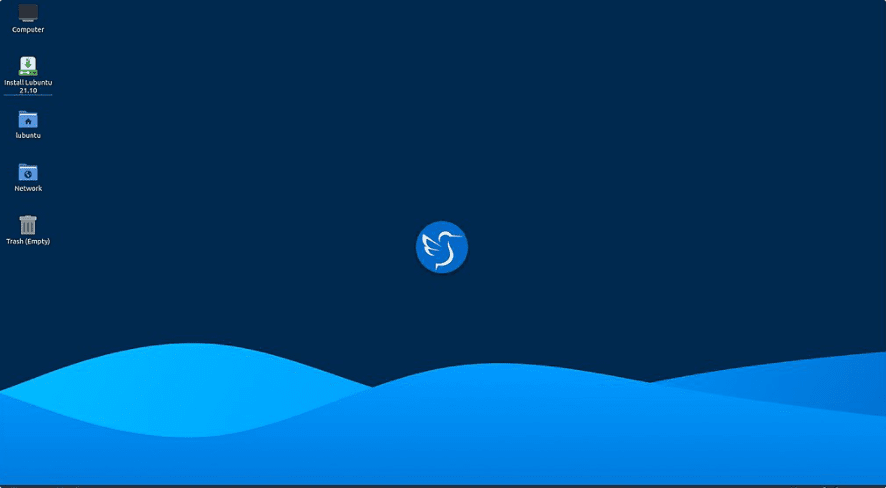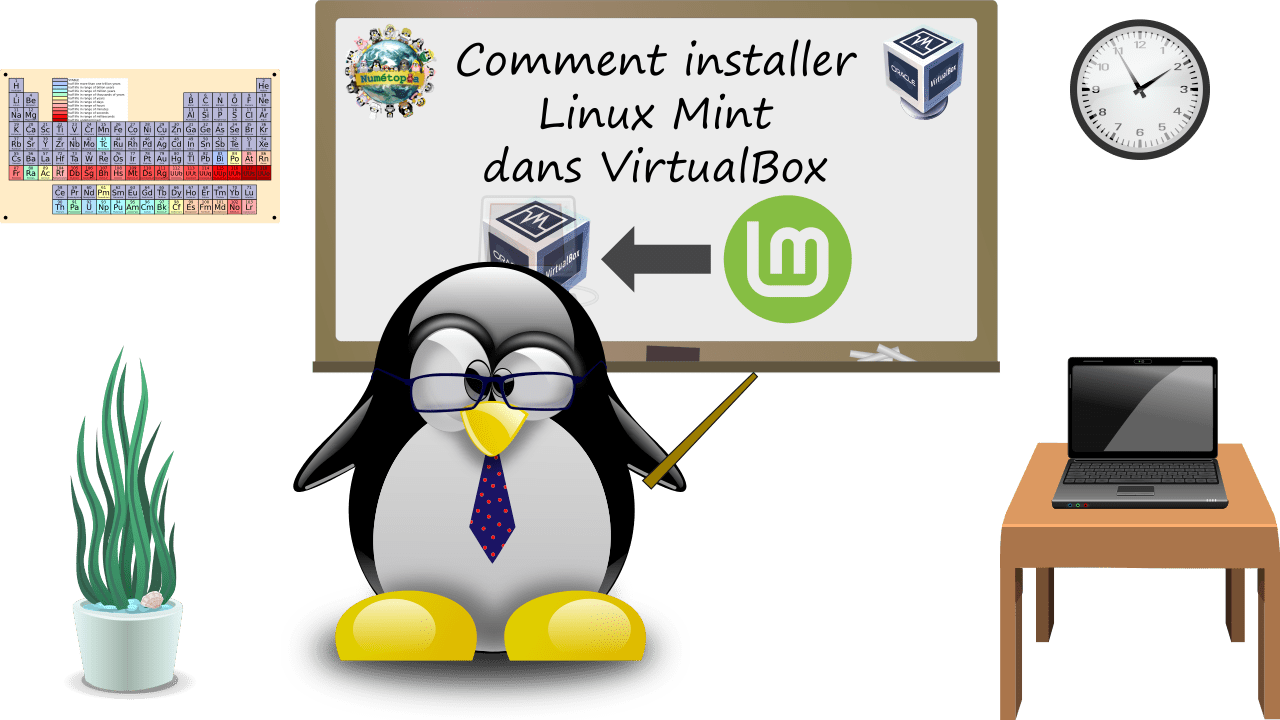6 Best Linux distros to try on #VirtualBox virtual machine - Linux Shout ⚓ https://www.how2shout.com/linux/6-best-linux-distros-to-try-on-virtualbox-virtual-machine/ ䷉ #how2shout #gnu #linux
#virtualbox
#VirtualBox 6.1.32 Fixes Access to Some USB Devices on Linux Hosts, Improves Shared Clipboard • Tux Machines ⇨ http://www.tuxmachines.org/node/160442 #GNU #Linux #TuxMachines
#QEMU #VirtualBox #Виртуальная_машина
#lang_ru #lang-ru #ru_lang #ru-lang #Видео #РусВидео #ВидеоНаРуссом #РусскоеВидео
QEMU или VirtualBox ▲ Виртуальные машины на каждый день, обзор установка и настройка
"In the first 60 seconds of this video I benchmark #Virtualbox vs #QEMU ." https://yewtu.be/watch?v=Kq849CpGd88
One person like that
1 Shares
Voici un guide pour installer Linux Mint dans VirtualBox #virtualbox #linuxmint
https://www.numetopia.fr/comment-installer-linux-mint-dans-virtualbox/
" #VirtManager is a virtual machine program, and for Linux users, it's a good alternative to #VirtualBox ." https://yewtu.be/watch?v=9FBhcOnCxM8
Researchers Detail Privilege Escalation Bugs Reported in #Oracle #VirtualBox https://thehackernews.com/2021/11/researchers-detail-privilege-escalation.html
#VirtualBox 6.1.30 Released with Initial Support for Linux Kernel 5.16, More Bug Fixes • Tux Machines ⇨ http://www.tuxmachines.org/node/158260 #GNU #Linux #TuxMachines
#VirtualBox, Plasma, systemd Updates in Tumbleweed • 𝖳𝗎𝗑 𝖬𝖺𝖼𝗁𝗂𝗇𝖾𝗌 ⇨ http://www.tuxmachines.org/node/157337 #GNU #Linux #TuxMachines
#VirtualBox 6.1.28 Released with Initial Support for Linux 5.14 and 5.15 Kernels • 𝖳𝗎𝗑 𝖬𝖺𝖼𝗁𝗂𝗇𝖾𝗌 ⇨ http://www.tuxmachines.org/node/156981 #GNU #Linux #TuxMachines
Linux for Starters: Your Guide to Linux – Running #VirtualBox - Part 20 - LinuxLinks ⚓ https://www.linuxlinks.com/linux-starters-guide-linux-running-virtualbox/ ䷉ #LinuxLinks #GNU #Linux
One person like that
"WSL2 is pretty much just a Linux kernel in a virtual machine. For such tasks it should be comparable to any other Linux running in a VM." Just use #virtualbox instead. It's #freesw and doesn't require #vista10 #malware from #microsoft https://www.phoronix.com/forums/forum/phoronix/latest-phoronix-articles/1281898-windows-11-wsl2-performance-is-quite-competitive-against-ubuntu-20-04-lts-ubuntu-21-10
#Windows11 : #Microsoft requiert même TPM 2.0 pour les machines virtuelles tournant sur son OS qui n'est donc plus compatible avec les machines virtuelles Oracle #VirtualBox
Ça tombe bien je n'utilise même pas Windows avec VirtualBox 😅
15 Comments
Mal eben vertippt und die .vdi auf 640000 MB gesetzt. Fehler bemerkt, wollte korrigieren, aber:
VBoxManage modifyhd "/home/carsten/VirtualBox VMs/foo/baz.vdi" --resize 64000
0%...
Progress state: VBOX_E_NOT_SUPPORTED
VBoxManage: error: Failed to resize medium
VBoxManage: error: Shrinking is not yet supported for medium '/home/carsten/VirtualBox VMs/foo/baz.vdi'
VBoxManage: error: Details: code VBOX_E_NOT_SUPPORTED (0x80bb0009), component MediumWrap, interface IMedium
VBoxManage: error: Context: "RTEXITCODE handleModifyMedium(HandlerArg*)" at line 816 of file VBoxManageDisk.cpp
Ja nun. Immerhin ist das Teil dynamisch und belegt netto bisher nur um 18GB. :P
5 Likes
1 Comments
#VirtualBox 6.1.24 Released with Support for Linux 5.13 and Ubuntu Specific Kernels • 🅣🅤🅧 🅜🅐🅒🅗🅘🅝🅔🅢 ⚓ http://www.tuxmachines.org/node/153602 ䷉ #GNU #Linux #TuxMachines
One person like that
One person like that
Hallo liebe Leute.
Ich habe die Oracle Virtualbox auf meinem Ubuntu Linux 14.04 installiert. Alles ist im laufendem Betrieb in Ordnung! Maschine angelegt und auch lauffähig.
Ich habe mir ein Start init-script aus dem Internet geladen, angepasst und installiert. Über dieses script möchte ich erreichen, dass die Maschinen schon vor der Benutzeranmeldung gestartet werden und im Netz erreichbar sind. Ich kann die Maschinen nach Login über die console mit /etc/init.d/[script] start/stop bedienen, alles läuft perfekt. Auch die rc level scripte sind eingerichtet und laufen nach Aufruf (update-rc.d).
Starte ich den PC dann kann ich im log erkennen, das es Probleme mit dem zuvor nicht in den Kernel geladenen vboxdrv (ff) liegt, dass die Maschinen nicht gestartet werden.
````WARNING: The vboxdrv kernel module is not loaded. Either there is no module
available for the current kernel (3.13.0-74-generic) or it failed to
load. Please recompile the kernel module and install it by
sudo /sbin/rcvboxdrv setup
You will not be able to start VMs until this problem is fixed.
VBoxHeadless: Error -1908 in suplibOsInit!
VBoxHeadless: Kernel driver not installed
VBoxHeadless: Tip! Make sure the kernel module is loaded. It may also help to reinstall VirtualBox.
````
Die Module sind aber nach Login geladen (lsmod). Ich habe auch nach Anleitung das init-script mit entsprechendem header versehen:
````### BEGIN INIT INFO
Provides: vbox-Orbis
Required-Start: $all
Required-Stop: $remote_fs
Should-Start: vboxdrv
Should-Stop: vboxdrv
X-Start-Before:
X-Stop-After:
Default-Start: 2
Default-Stop: 0 6
X-Interactive:
Short-Description: Start virtual machine
Description:
#
END INIT INFO
aber anscheinend wird mein script immer **vor** dem Kerneltreiber vboxdrv gestartet. Was mache ich falsch, oder was übersehe ich hier? Bringt es mir etwas, dieses init-script in der rc.local zu starten? Wenn ja, wie starte ich dass dann auch so, dass es keine Probleme gibt?
Ich habe mich tagelang im Internet belesen und bin jetzt so weit gekommen. Mit meinem Script komme ich klar, mit den VBoxManage modifyvm Orbis --autostart-enabled on --autostop-type savestate usw. nicht.
Ich bedanke mich für jede Hilfe. Gruß!
#virtualbox #vboxdrv #linux #ubuntu